Remora - ethernet NVEM / EC300 / EC500 cnc board
- TimGow
- Offline
- Junior Member
-

Less
More
- Posts: 36
- Thank you received: 3
05 Jan 2024 23:12 #289909
by TimGow
Replied by TimGow on topic Remora - ethernet NVEM / EC300 / EC500 cnc board
beauxnez, you have checked Scott's YT videos?
Please Log in or Create an account to join the conversation.
- cakeslob
- Offline
- Platinum Member
-

Less
More
- Posts: 925
- Thank you received: 276
06 Jan 2024 01:59 #289916
by cakeslob
Replied by cakeslob on topic Remora - ethernet NVEM / EC300 / EC500 cnc board
Question to the other users, is everyone getting a following error on startup with the new firmware, like user freyja is experiencing?
Please Log in or Create an account to join the conversation.
- beauxnez
- Offline
- Premium Member
-

Less
More
- Posts: 149
- Thank you received: 10
06 Jan 2024 09:04 - 06 Jan 2024 09:05 #289934
by beauxnez
Replied by beauxnez on topic Remora - ethernet NVEM / EC300 / EC500 cnc board
the card on the video is an EC300, I have an NVEM v5, you absolutely need an RS-232 socket?
I don't understand English and the translation is really not good
I don't understand English and the translation is really not good
Last edit: 06 Jan 2024 09:05 by beauxnez.
Please Log in or Create an account to join the conversation.
- raf1110
-
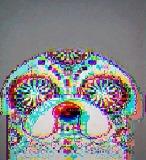
- Offline
- Senior Member
-

Less
More
- Posts: 46
- Thank you received: 5
06 Jan 2024 19:43 - 06 Jan 2024 20:07 #289990
by raf1110
Replied by raf1110 on topic Remora - ethernet NVEM / EC300 / EC500 cnc board
Hi
I got stuck on serial output:
I have one stepper connected to X axis output and now I am not sure how to setup machine on EMC2 to have clearly control from UI screen.
Pin 21 seem to be X-in and port 4 is Estop I think.
I have uploaded standard config that is on git fro NVEM v5 rt chip.
Is it possible to use wizard to create setup file?
I got stuck on serial output:
Remora RT1052 starting
Initializing PHY...
## Entering SETUP state
1. Loading JSON configuration file from Flash memory
Flash storage location is empty - no config file
Using basic default configuration - 3 step generators only
2. Parsing JSON configuration file
Config deserialisation - Deserialization succeeded
3. Configuring threads
Creating thread 40000
Creating thread 1000
4. Loading modules
Creating a std module
Creating an Ethernet communication monitoring module
Creating Pin @
port = GPIO3
pin = 0
Base thread object
X - Joint 0 step generator
Creating a std module
Creating Pin @
port = GPIO1
pin = 22
Creating Pin @
port = GPIO1
pin = 17
Base thread object
Y - Joint 1 step generator
Creating a std module
Creating Pin @
port = GPIO1
pin = 24
Creating Pin @
port = GPIO1
pin = 31
Base thread object
Z - Joint 2 step generator
Creating a std module
Creating Pin @
port = GPIO1
pin = 18
Creating Pin @
port = GPIO1
pin = 25
X_Limit
Make Digital Input at pin P4_26
Creating a std module
Creating Pin @
port = GPIO4
pin = 26
Y_Limit
Make Digital Input at pin P4_27
Creating a std module
Creating Pin @
port = GPIO4
pin = 27
Z_Limit
Make Digital Input at pin P4_21
Creating a std module
Creating Pin @
port = GPIO4
pin = 21
## Entering START state
Starting the BASE thread
Registering interrupt for interrupt number = 100
configuring Timer 1
timer started
Starting the SERVO thread
Registering interrupt for interrupt number = 101
configuring Timer 2
timer started
## Entering IDLE state
I have one stepper connected to X axis output and now I am not sure how to setup machine on EMC2 to have clearly control from UI screen.
Pin 21 seem to be X-in and port 4 is Estop I think.
I have uploaded standard config that is on git fro NVEM v5 rt chip.
Is it possible to use wizard to create setup file?
Last edit: 06 Jan 2024 20:07 by raf1110.
Please Log in or Create an account to join the conversation.
- cakeslob
- Offline
- Platinum Member
-

Less
More
- Posts: 925
- Thank you received: 276
06 Jan 2024 21:21 #290006
by cakeslob
Replied by cakeslob on topic Remora - ethernet NVEM / EC300 / EC500 cnc board
what board are you using?
Did you make this configuration or is it the default?
There is no wizard avaiable, but the the default premade configurations take care of most use cases
Did you make this configuration or is it the default?
There is no wizard avaiable, but the the default premade configurations take care of most use cases
Please Log in or Create an account to join the conversation.
- raf1110
-
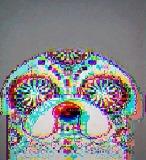
- Offline
- Senior Member
-

Less
More
- Posts: 46
- Thank you received: 5
07 Jan 2024 13:56 #290095
by raf1110
Replied by raf1110 on topic Remora - ethernet NVEM / EC300 / EC500 cnc board
I have now figure I still need uploading config via PHY and created pins in terminal out are from default config for 3 step generator on 3 axis
Currently I need to figure how to run PHY upload and flash my config for 3axis cnc 3x2 endstop, vfd speed controll and usb xhc wheel. I think wheel can be inserted in custom hal file..ini
Please take a look above mentioned log in my post if pinout naming and ports is relevant to NVEM pinout
Currently I need to figure how to run PHY upload and flash my config for 3axis cnc 3x2 endstop, vfd speed controll and usb xhc wheel. I think wheel can be inserted in custom hal file..ini
Please take a look above mentioned log in my post if pinout naming and ports is relevant to NVEM pinout
Please Log in or Create an account to join the conversation.
- wazza77
- Offline
- Senior Member
-

Less
More
- Posts: 60
- Thank you received: 2
08 Jan 2024 04:55 - 08 Jan 2024 04:57 #290177
by wazza77
Replied by wazza77 on topic Remora - ethernet NVEM / EC300 / EC500 cnc board
Hi Scott,I have received an EC500, I flashed it with the 3.1.2.bin using Pyocd it looks like a success on boot up it has lit up 8 LEDs on the io output port see pictures and I received a lot of garbled data on the serial terminal but it might be my settings in real term I can ping the Ec500 and when I toggle emergency stop on LCNC the connect led lights up on EC500 yet to upload my configuration. I am not sure if it is all correct due to LEDs and serial output, are the LEDs meant to light up like this?Warren
Last edit: 08 Jan 2024 04:57 by wazza77.
Please Log in or Create an account to join the conversation.
- cakeslob
- Offline
- Platinum Member
-

Less
More
- Posts: 925
- Thank you received: 276
09 Jan 2024 04:03 #290256
by cakeslob
Download the config files here, and select what ever board you have
github.com/scottalford75/Remora-RT1052-cpp/tree/main/LinuxCNC
Follow the directions here to upload your config over ethernet
remora-docs.readthedocs.io/en/latest/fir...ethernet-config.html
Replied by cakeslob on topic Remora - ethernet NVEM / EC300 / EC500 cnc board
I have now figure I still need uploading config via PHY and created pins in terminal out are from default config for 3 step generator on 3 axis
Currently I need to figure how to run PHY upload and flash my config for 3axis cnc 3x2 endstop, vfd speed controll and usb xhc wheel. I think wheel can be inserted in custom hal file..ini
Please take a look above mentioned log in my post if pinout naming and ports is relevant to NVEM pinout
Download the config files here, and select what ever board you have
github.com/scottalford75/Remora-RT1052-cpp/tree/main/LinuxCNC
Follow the directions here to upload your config over ethernet
remora-docs.readthedocs.io/en/latest/fir...ethernet-config.html
Please Log in or Create an account to join the conversation.
- scotta
-
 Topic Author
Topic Author
- Offline
- Platinum Member
-

Less
More
- Posts: 956
- Thank you received: 486
09 Jan 2024 04:56 #290258
by scotta
Replied by scotta on topic Remora - ethernet NVEM / EC300 / EC500 cnc board
Hi Warren, looks like some good success. Those lights being lit up on the outputs in due to the default config not configuring those. Once you upload a full config file they will be properly available.Hi Scott,I have received an EC500, I flashed it with the 3.1.2.bin using Pyocd it looks like a success on boot up it has lit up 8 LEDs on the io output port see pictures and I received a lot of garbled data on the serial terminal but it might be my settings in real term I can ping the Ec500 and when I toggle emergency stop on LCNC the connect led lights up on EC500 yet to upload my configuration. I am not sure if it is all correct due to LEDs and serial output, are the LEDs meant to light up like this?Warren
Please Log in or Create an account to join the conversation.
- raf1110
-
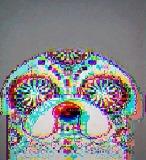
- Offline
- Senior Member
-

Less
More
- Posts: 46
- Thank you received: 5
12 Jan 2024 11:25 #290493
by raf1110
Replied by raf1110 on topic Remora - ethernet NVEM / EC300 / EC500 cnc board
Attachments:
Please Log in or Create an account to join the conversation.
Time to create page: 0.366 seconds

