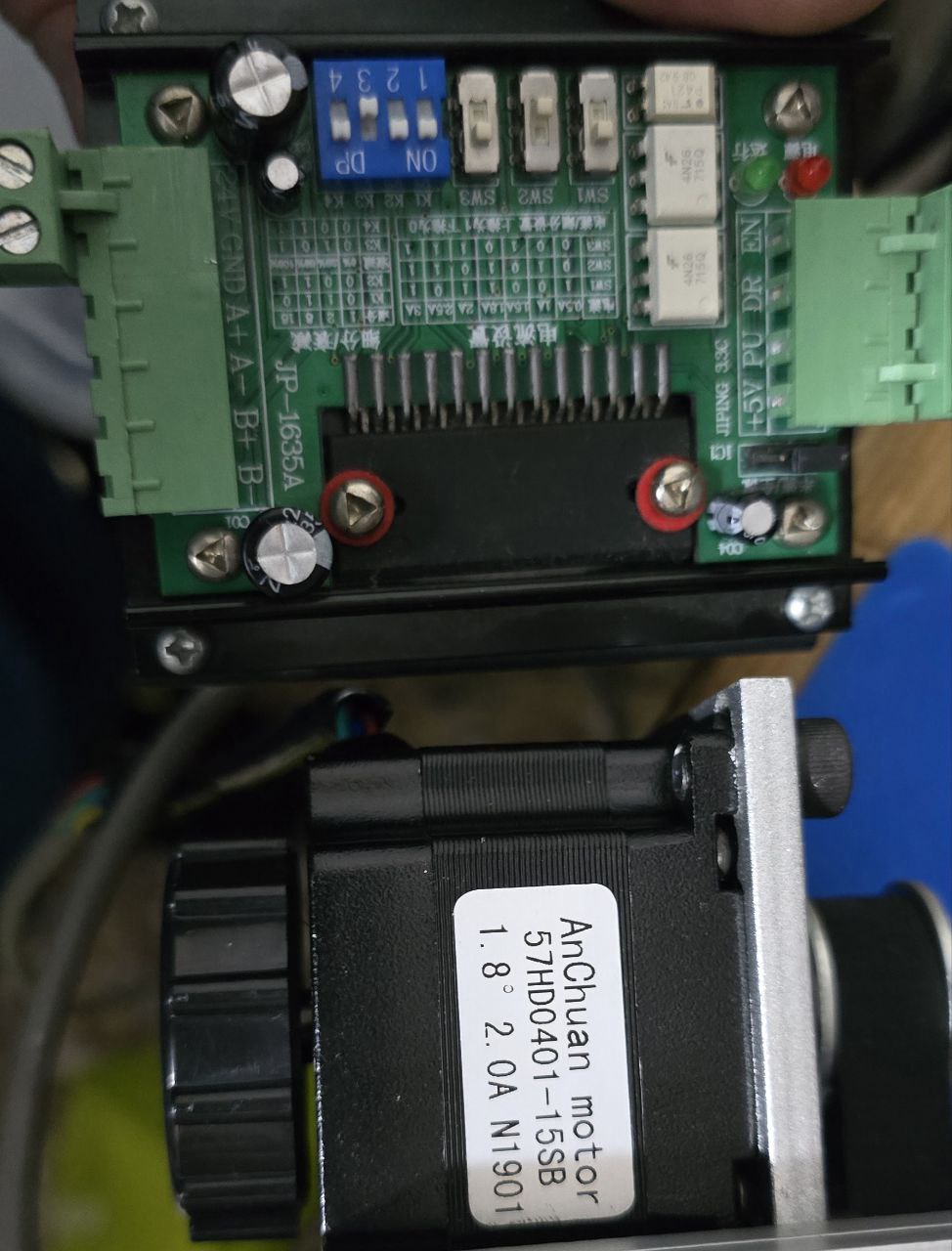Remora - ethernet NVEM / EC300 / EC500 cnc board
- jjdege
-

- Offline
- Premium Member
-

- Posts: 123
- Thank you received: 36
nvmpg: dlopen: /usr/lib/linuxcnc/modules/nvmpg.so: cannot open shared object file: No such file or directory
Hi
i think you didn't install the NVMPG component here
Please Log in or Create an account to join the conversation.
- DarkPhoinix
- Offline
- Premium Member
-

- Posts: 107
- Thank you received: 6
I thought it was optional.
nvmpg: dlopen: /usr/lib/linuxcnc/modules/nvmpg.so: cannot open shared object file: No such file or directory
Hi
i think you didn't install the NVMPG component here
Do I have to install all of these then?:
sudo halcompile --install ./Remora-eth/remora-eth-3.0.c
sudo halcompile --install ./Remora-spi/remora-spi.c
sudo halcompile --install ./Remora/remora_lpc.c
sudo halcompile --install ./NVMPG/nvmpg.c
sudo halcompile --install ./PIDcontroller/PIDcontroller.c
sudo halcompile --install ./PRUencoder/PRUencoder.c
I don't have a raspberry
Thank you so much for your precious help
Please Log in or Create an account to join the conversation.
- jjdege
-

- Offline
- Premium Member
-

- Posts: 123
- Thank you received: 36
with the steps described in the various posts I have successfully installed Remora on a NVEM V5.
I have a problem, joint3 does not run, I have deleted and reloaded remora four times, without success, joint3 does not run.
Tried a five-axis gantry XYYZA configuration, the XYY axis works, A (joint4) works, Z axis (joint3) does not work
the configuration file is the one in the LinuxCNC folder
nvem-rt1052.txt join3 are "P1_27", "P1_21" ?
I have checked the entire configuration many times, maybe I am missing something
P.S. thanks again to Scott and everyone who made it all possible
Please Log in or Create an account to join the conversation.
- jjdege
-

- Offline
- Premium Member
-

- Posts: 123
- Thank you received: 36
I thought it was optional.
it is optional, but in your configuration in the.ini file you have called it
HALFILE = remora-nv-mpg.halif you don't need it comment it and don't install the component
Please Log in or Create an account to join the conversation.
- DarkPhoinix
- Offline
- Premium Member
-

- Posts: 107
- Thank you received: 6
I wanted to thank you now I have the connection with nvem v5 and linuxcnc, I see it because using the software stop the red led lights up. Regarding your problem I have not yet received either DRIVERS or STEPER is there a way to test the outputs without having these components? like led? or I have this small steper but I would not like to damage the board by connecting it:Hi
with the steps described in the various posts I have successfully installed Remora on a NVEM V5.
I have a problem, joint3 does not run, I have deleted and reloaded remora four times, without success, joint3 does not run.
Tried a five-axis gantry XYYZA configuration, the XYY axis works, A (joint4) works, Z axis (joint3) does not work
the configuration file is the one in the LinuxCNC folder
nvem-rt1052.txt join3 are "P1_27", "P1_21" ?
I have checked the entire configuration many times, maybe I am missing something
P.S. thanks again to Scott and everyone who made it all possible
work at 12V and 5v
Attachments:
Please Log in or Create an account to join the conversation.
- DarkPhoinix
- Offline
- Premium Member
-

- Posts: 107
- Thank you received: 6
"Thread": "Base",
"Type": "Stepgen",
"Comment": "Z - Joint 2 step generator",
"Joint Number": 2,
"Step Pin": "P1_18",
"Direction Pin": "P1_25"
},
{
"Thread": "Base",
"Type": "Stepgen",
"Comment": "A - Joint 3 step generator",
"Joint Number": 3,
"Step Pin": "P1_27",
"Direction Pin": "P1_21"
},
I have the same configuration loaded for my Z and A they are different
Please Log in or Create an account to join the conversation.
- tommylight
-

- Away
- Moderator
-

- Posts: 21162
- Thank you received: 7226
There are 9 or 10 stepgen types that LinuxCNC can do, and probably 3 of those should work.
And just to be clear that "drive" is not a drive, it is an array of Darlington transistors that can handle 500mAh, if i recall correctly.
Apparently there are 15 types now, just checked so i need to update myself from 2008!
linuxcnc.org/docs/html/man/man9/stepgen.9.html
Please Log in or Create an account to join the conversation.
- DarkPhoinix
- Offline
- Premium Member
-

- Posts: 107
- Thank you received: 6
Driver:TB6560 JP-1635A
Steper: 57hdd0401
In your opinion is it safe to connect this driver and stepper?
Can I use the same 24V power supply that I use to power NVEM or is it better to use a separate one?
I only need it to test the jjdege conf (if I'm not mistaken it's the same conf as mine then it will tell me nvem-rt1052.txt)
to check the outputs.
I will never use this driver-stepper as a final solution.
Attachments:
Please Log in or Create an account to join the conversation.
- tommylight
-

- Away
- Moderator
-

- Posts: 21162
- Thank you received: 7226
And no, that 2A is not related at all to the 2A written on the drive.
Please Log in or Create an account to join the conversation.
- jjdege
-

- Offline
- Premium Member
-

- Posts: 123
- Thank you received: 36
I ran a test to verify the problem I have,
that is: on the A-AXIS output (join 3) there is no signal
I enabled all the axes in the .ini .hal file inverted in the nvem-rt1052.txt file, the joint 3 pins (A-AXIS) with the joint 4 pins (B-AXIS)
it happens that joint 3 and joint 4 are inverted and on the B-AXIS output I find the joint 3 signals working, while on the A-AXIS output the join 4 signals do not work,
on the C_AXIS joint 5 output the signals work
it seems that the A-AXIS output on the NVEM card is physically interrupted, is it possible?
Attachments:
Please Log in or Create an account to join the conversation.