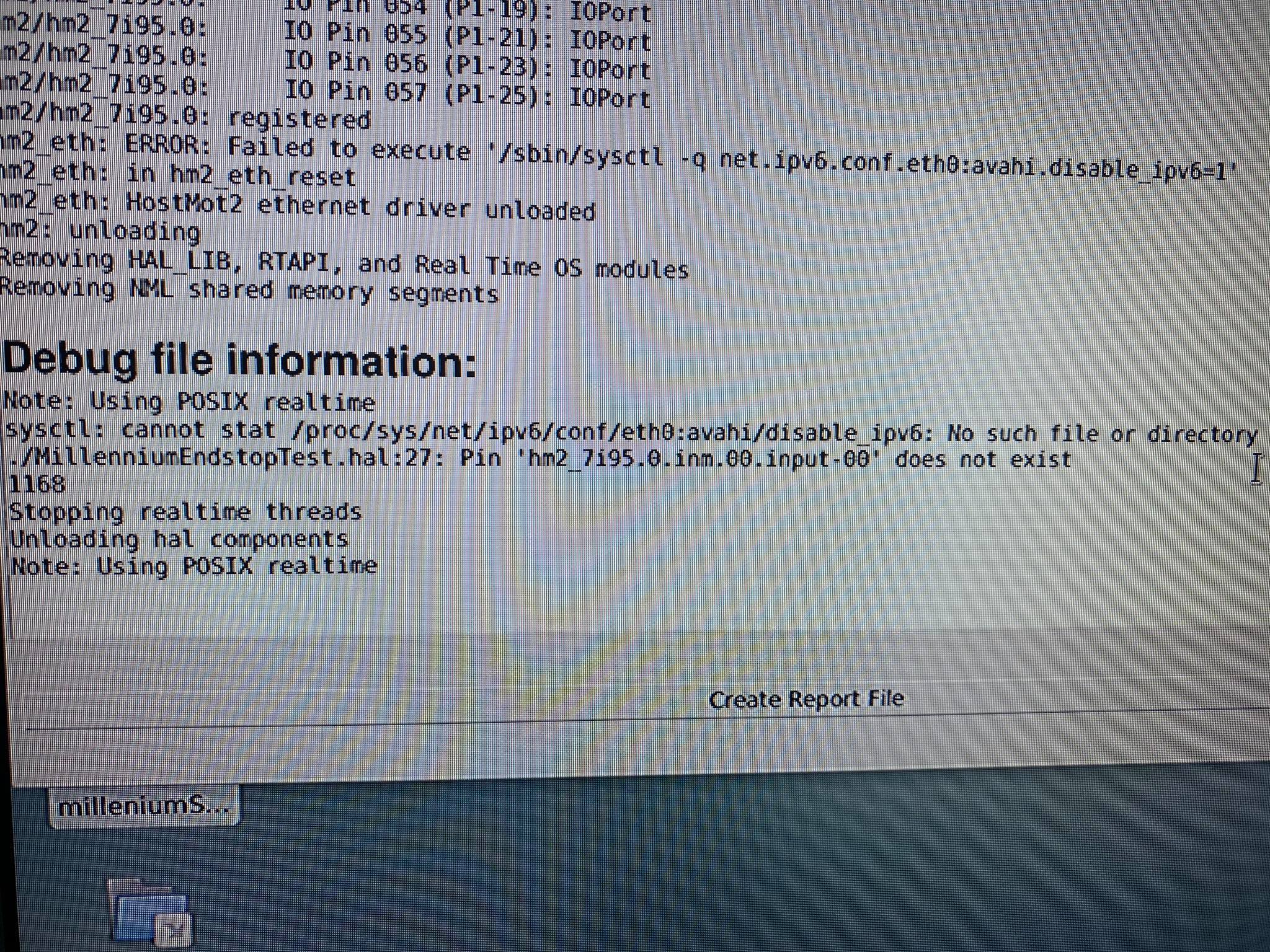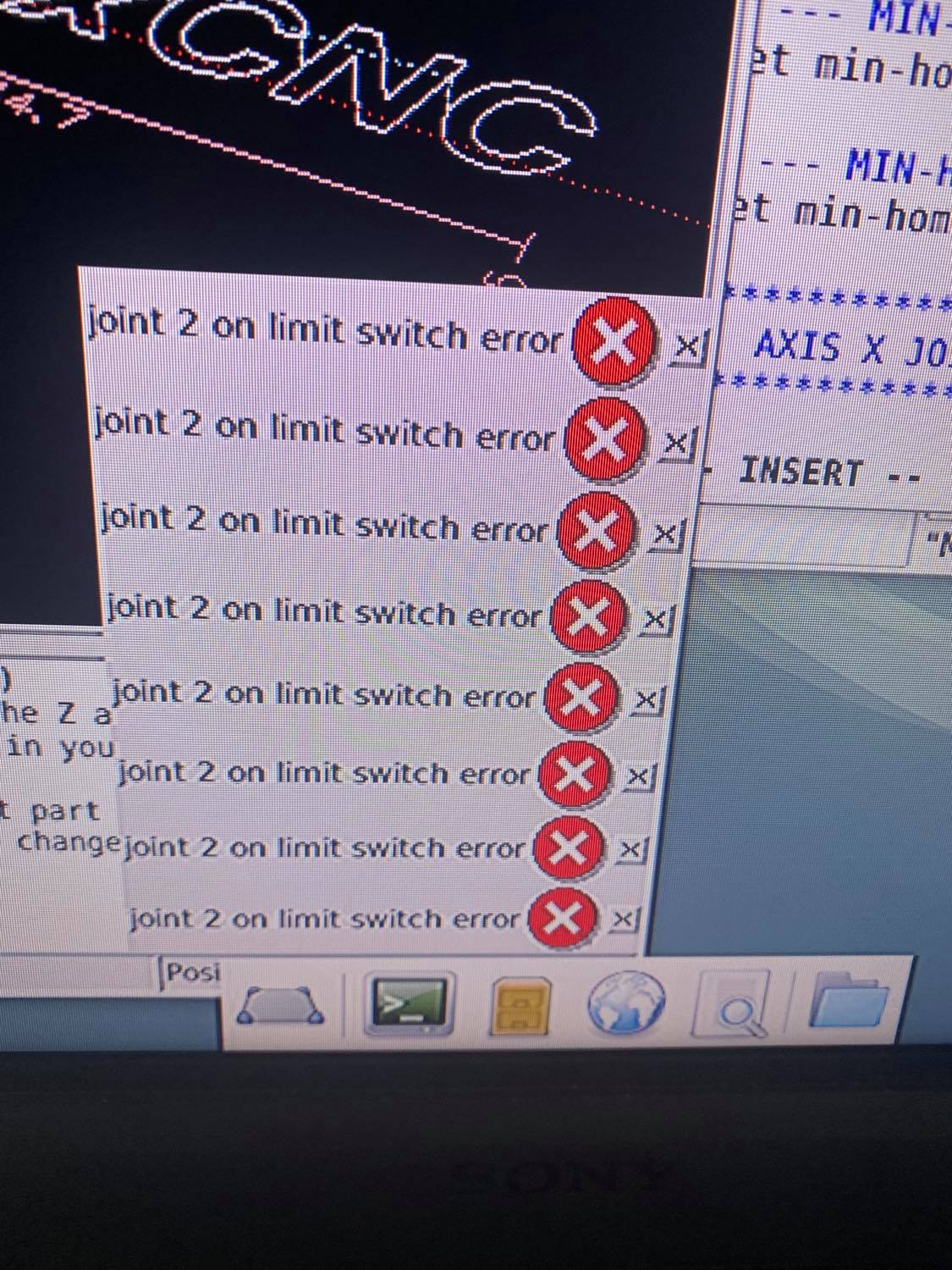Mesa 7i95
- reyntjensm
- Offline
- New Member
-

Less
More
- Posts: 16
- Thank you received: 0
29 Jul 2020 21:39 #176413
by reyntjensm
Replied by reyntjensm on topic Mesa 7i95
Please Log in or Create an account to join the conversation.
- PCW
-

- Offline
- Moderator
-

Less
More
- Posts: 17677
- Thank you received: 5170
29 Jul 2020 22:21 - 29 Jul 2020 22:22 #176415
by PCW
Replied by PCW on topic Mesa 7i95
That's odd, if you load LinuxCNC and run this command in a terminal window
halcmd show all hm2_7i95
what do you get?
Also are you running LinucCNC master? (2.9)
halcmd show all hm2_7i95
what do you get?
Also are you running LinucCNC master? (2.9)
Last edit: 29 Jul 2020 22:22 by PCW.
Please Log in or Create an account to join the conversation.
- reyntjensm
- Offline
- New Member
-

Less
More
- Posts: 16
- Thank you received: 0
29 Jul 2020 22:29 #176417
by reyntjensm
Replied by reyntjensm on topic Mesa 7i95
When i use the suggested command i see an output list of all my i/o ( good to know).
I changed my I/O names to hm2_7i95.0.gpio.000.in Now i can boot linuxCNC without any problems.
As soon as i start to jog an axle the following error show up
When i push home all it starts to home the Z axis( but very very very slow, where can i change this in the .ini file?)
The moment my Z axis reached it's inductive sensor( active high led on the correct input on the mesa card lit up) my Z axis kept on moving towards the endstop until it hit the hard stop.
So my endstops or I/O are nog coming trough into linuxCNC.
What can i do about this?
Do you need a printscreen from the halcmd show all command?
I changed my I/O names to hm2_7i95.0.gpio.000.in Now i can boot linuxCNC without any problems.
As soon as i start to jog an axle the following error show up
When i push home all it starts to home the Z axis( but very very very slow, where can i change this in the .ini file?)
The moment my Z axis reached it's inductive sensor( active high led on the correct input on the mesa card lit up) my Z axis kept on moving towards the endstop until it hit the hard stop.
So my endstops or I/O are nog coming trough into linuxCNC.
What can i do about this?
Do you need a printscreen from the halcmd show all command?
Please Log in or Create an account to join the conversation.
- PCW
-

- Offline
- Moderator
-

Less
More
- Posts: 17677
- Thank you received: 5170
29 Jul 2020 22:37 #176418
by PCW
Replied by PCW on topic Mesa 7i95
You cannot use GPIO for that application, all isolated I/O on the 7I95
uses the inm module
Please do not use printscreen or screen photos
but rather post a copy of the file to the forum
To make a file of all 7i95 hardware pins, you would
halcmd show pin hm2 > 7i95pins.txt
and post 7i95pins.txt here
It would also help to post your current hal and ini files
uses the inm module
Please do not use printscreen or screen photos
but rather post a copy of the file to the forum
To make a file of all 7i95 hardware pins, you would
halcmd show pin hm2 > 7i95pins.txt
and post 7i95pins.txt here
It would also help to post your current hal and ini files
Please Log in or Create an account to join the conversation.
- reyntjensm
- Offline
- New Member
-

Less
More
- Posts: 16
- Thank you received: 0
29 Jul 2020 22:45 - 29 Jul 2020 23:19 #176419
by reyntjensm
Replied by reyntjensm on topic Mesa 7i95
Correct, i know this is not how things work on forum. I'm not an expert in linux so this was the most lame and easy way to show it to you... Attached you can find the requested files. I had no idea what kind of input i should use? I guess the wiring doesn't matter? Could you might give me an explanation on the led behavior for the 7i95 card, when i use input 000, should the most right top led lit up? I see more led's on the input card than there are available inputs...
EDIT: in the meantime i found out i used the wrong inputs. I started working from the top of the card. I/O zero is at the bottom of the card...
So i see hm2_7i95.0.inmux.00.input-12 is high. Should i use this input as the home/limit signal?
EDIT2:
I used the hm2_7i95.0.inmux.00.input-12 input and now the Z axis seems to home fine. But it stays in position above the home sensor, after that i receive the same error: joint 2 on limit switch error. The homing goes over the endstop, retracts back until the endstop is deactivated. Then it returns back on top of the endstop and generates the error. When the machine is in this position i'm unable to do anything with it and i have to move it by hand. I guess i should program a hold off/retract distance or something?
EDIT: in the meantime i found out i used the wrong inputs. I started working from the top of the card. I/O zero is at the bottom of the card...
So i see hm2_7i95.0.inmux.00.input-12 is high. Should i use this input as the home/limit signal?
EDIT2:
I used the hm2_7i95.0.inmux.00.input-12 input and now the Z axis seems to home fine. But it stays in position above the home sensor, after that i receive the same error: joint 2 on limit switch error. The homing goes over the endstop, retracts back until the endstop is deactivated. Then it returns back on top of the endstop and generates the error. When the machine is in this position i'm unable to do anything with it and i have to move it by hand. I guess i should program a hold off/retract distance or something?
Attachments:
Last edit: 29 Jul 2020 23:19 by reyntjensm.
Please Log in or Create an account to join the conversation.
- PCW
-

- Offline
- Moderator
-

Less
More
- Posts: 17677
- Thank you received: 5170
29 Jul 2020 23:54 - 29 Jul 2020 23:55 #176423
by PCW
Replied by PCW on topic Mesa 7i95
Sorry I was thinking 7I96 which uses inm rather that inmux
I would use halshow to look at the limit switch states to make sure they are false
when not activated and true when activated. This typically means you need to use the
-not inputs with NC switches
Homing setup is fairly involved but described here:
linuxcnc.org/docs/html/config/ini-homing.html
I would use halshow to look at the limit switch states to make sure they are false
when not activated and true when activated. This typically means you need to use the
-not inputs with NC switches
Homing setup is fairly involved but described here:
linuxcnc.org/docs/html/config/ini-homing.html
Last edit: 29 Jul 2020 23:55 by PCW.
Please Log in or Create an account to join the conversation.
- reyntjensm
- Offline
- New Member
-

Less
More
- Posts: 16
- Thank you received: 0
30 Jul 2020 00:32 #176428
by reyntjensm
Replied by reyntjensm on topic Mesa 7i95
I got it working. I was to fast with asking my questions. It had to do with the homing sequence. Are there any tips on this point? I think the only thing to look after is to maximize the working area of the machine? So the homing offset is as small as possible? Thank you for all your support!
Please Log in or Create an account to join the conversation.
- reyntjensm
- Offline
- New Member
-

Less
More
- Posts: 16
- Thank you received: 0
01 Aug 2020 02:12 - 01 Aug 2020 02:33 #176728
by reyntjensm
Replied by reyntjensm on topic Mesa 7i95
My machine is moving around fine. I’m achieving good(just moving) accuracy right now. I have a commander SE inverter installed to control my spindle. I’ve found some code to control this inverter with a mesa card and analogue signals. I guess this is not possible with the 7i95 without and extra mesa card.... my inverter also has a rs485 interface. Although i have no idea how to configure this in linuxcnc. I understand how it works and what messages i have to send but i don’t know how to start configuring this. Could somebody help me start going with this? This is a link to the inverter datasheet: www.microcontechnologies.com/files/Contr...mander%20SE/user.pdf
www.ps-log.si/dokumenti/CommSEAUGiss3.pdf
www.ps-log.si/dokumenti/CommSEAUGiss3.pdf
Last edit: 01 Aug 2020 02:33 by reyntjensm.
Please Log in or Create an account to join the conversation.
- 0x2102
-

- Offline
- Elite Member
-

Less
More
- Posts: 214
- Thank you received: 77
17 Sep 2020 13:11 #182541
by 0x2102
Replied by 0x2102 on topic Mesa 7i95
Thanks PCW for looking into this. Would be great to have all standard mesa hardware supported in 2.8.There's no technical reason why the hm2 driver changes could not be backported to 2.8 I'll look into this.
Please Log in or Create an account to join the conversation.
- Gnevko
- Offline
- Senior Member
-

Less
More
- Posts: 59
- Thank you received: 10
22 Oct 2020 17:57 #186915
by Gnevko
Replied by Gnevko on topic Mesa 7i95
One year later I wonted to install LinuxCNC with release 2.8 and ... and ... and the driver for 7I95 is still not in the 2.8 Branch 
Please, commit it, thank you in advance!
Please, commit it, thank you in advance!
Please Log in or Create an account to join the conversation.
Moderators: PCW, jmelson
Time to create page: 0.149 seconds