Mesa 7i92+7i76+7i85S
- PCW
-

- Away
- Moderator
-

Less
More
- Posts: 17499
- Thank you received: 5113
11 Sep 2022 19:09 #251699
by PCW
Replied by PCW on topic Mesa 7i92+7i76+7i85S
what does
ip a
report?
ip a
report?
Please Log in or Create an account to join the conversation.
- Artur_1617
-
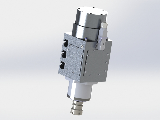 Topic Author
Topic Author
- Offline
- Premium Member
-

Less
More
- Posts: 157
- Thank you received: 5
11 Sep 2022 19:24 #251700
by Artur_1617
Replied by Artur_1617 on topic Mesa 7i92+7i76+7i85S
edi@debian:~$ ip a
1: lo: <LOOPBACK,UP,LOWER_UP> mtu 65536 qdisc noqueue state UNKNOWN group default qlen 1000
link/loopback 00:00:00:00:00:00 brd 00:00:00:00:00:00
inet 127.0.0.1/8 scope host lo
valid_lft forever preferred_lft forever
inet6 ::1/128 scope host
valid_lft forever preferred_lft forever
2: eno1: <BROADCAST,MULTICAST,UP,LOWER_UP> mtu 1500 qdisc pfifo_fast state UP group default qlen 1000
link/ether 08:2e:5f:20:95:65 brd ff:ff:ff:ff:ff:ff
inet 192.168.1.1/24 brd 192.168.1.255 scope global eno1
valid_lft forever preferred_lft forever
inet6 fe80::a2e:5fff:fe20:9565/64 scope link
valid_lft forever preferred_lft forever
1: lo: <LOOPBACK,UP,LOWER_UP> mtu 65536 qdisc noqueue state UNKNOWN group default qlen 1000
link/loopback 00:00:00:00:00:00 brd 00:00:00:00:00:00
inet 127.0.0.1/8 scope host lo
valid_lft forever preferred_lft forever
inet6 ::1/128 scope host
valid_lft forever preferred_lft forever
2: eno1: <BROADCAST,MULTICAST,UP,LOWER_UP> mtu 1500 qdisc pfifo_fast state UP group default qlen 1000
link/ether 08:2e:5f:20:95:65 brd ff:ff:ff:ff:ff:ff
inet 192.168.1.1/24 brd 192.168.1.255 scope global eno1
valid_lft forever preferred_lft forever
inet6 fe80::a2e:5fff:fe20:9565/64 scope link
valid_lft forever preferred_lft forever
Please Log in or Create an account to join the conversation.
- PCW
-

- Away
- Moderator
-

Less
More
- Posts: 17499
- Thank you received: 5113
11 Sep 2022 20:11 #251701
by PCW
Replied by PCW on topic Mesa 7i92+7i76+7i85S
That should be OK
What does
ping 192.168.1.121
report
What does
ping 192.168.1.121
report
Please Log in or Create an account to join the conversation.
- Artur_1617
-
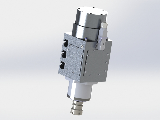 Topic Author
Topic Author
- Offline
- Premium Member
-

Less
More
- Posts: 157
- Thank you received: 5
11 Sep 2022 21:24 #251705
by Artur_1617
Replied by Artur_1617 on topic Mesa 7i92+7i76+7i85S
edi@tokarka:~$ ping 192.168.1.121
PING 192.168.1.121 (192.168.1.121) 56(84) bytes of data.
PING 192.168.1.121 (192.168.1.121) 56(84) bytes of data.
Please Log in or Create an account to join the conversation.
- PCW
-

- Away
- Moderator
-

Less
More
- Posts: 17499
- Thank you received: 5113
11 Sep 2022 21:59 #251708
by PCW
Replied by PCW on topic Mesa 7i92+7i76+7i85S
Is the 7I92 powered, connected and set for a 192.168.1.121 IP address?
(W5,W6 = down,down)
(W5,W6 = down,down)
Please Log in or Create an account to join the conversation.
- Artur_1617
-
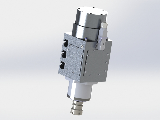 Topic Author
Topic Author
- Offline
- Premium Member
-

Less
More
- Posts: 157
- Thank you received: 5
12 Sep 2022 10:48 - 12 Sep 2022 10:53 #251729
by Artur_1617
Replied by Artur_1617 on topic Mesa 7i92+7i76+7i85S
For now lucky installed gnome and delete nm-tray
In gnome I make changes to
address 10.10.10.11
netmask 8
Gateway 10.10.10.1
Delete all from file interfaces
On 7i92 W5 Down W6 Up
Ping
edi@tokarka:~$ ping 10.10.10.10
PING 10.10.10.10 (10.10.10.10) 56(84) bytes of data.
64 bytes from 10.10.10.10: icmp_seq=1 ttl=64 time=0.559 ms
64 bytes from 10.10.10.10: icmp_seq=2 ttl=64 time=0.236 ms
64 bytes from 10.10.10.10: icmp_seq=3 ttl=64 time=0.220 ms
64 bytes from 10.10.10.10: icmp_seq=4 ttl=64 time=0.237 ms
64 bytes from 10.10.10.10: icmp_seq=5 ttl=64 time=0.311 ms
64 bytes from 10.10.10.10: icmp_seq=6 ttl=64 time=0.338 ms
64 bytes from 10.10.10.10: icmp_seq=7 ttl=64 time=0.269 ms
ReadHmid
edi@tokarka:~$ mesaflash --device 7i92 --addr 10.10.10.10 --readhmid
Configuration Name: HOSTMOT2
General configuration information:
BoardName : MESA7I92
FPGA Size: 9 KGates
FPGA Pins: 144
Number of IO Ports: 2
Width of one I/O port: 17
Clock Low frequency: 100.0000 MHz
Clock High frequency: 200.0000 MHz
IDROM Type: 3
Instance Stride 0: 4
Instance Stride 1: 64
Register Stride 0: 256
Register Stride 1: 256
Modules in configuration:
Module: DPLL
There are 1 of DPLL in configuration
Version: 0
Registers: 7
BaseAddress: 7000
ClockFrequency: 100.000 MHz
Register Stride: 256 bytes
Instance Stride: 4 bytes
Module: WatchDog
There are 1 of WatchDog in configuration
Version: 0
Registers: 3
BaseAddress: 0C00
ClockFrequency: 100.000 MHz
Register Stride: 256 bytes
Instance Stride: 4 bytes
Module: IOPort
There are 2 of IOPort in configuration
Version: 0
Registers: 5
BaseAddress: 1000
ClockFrequency: 100.000 MHz
Register Stride: 256 bytes
Instance Stride: 4 bytes
Module: MuxedQCount
There are 6 of MuxedQCount in configuration
Version: 4
Registers: 5
BaseAddress: 3600
ClockFrequency: 100.000 MHz
Register Stride: 256 bytes
Instance Stride: 4 bytes
Module: MuxedQCountSel
There are 1 of MuxedQCountSel in configuration
Version: 0
Registers: 0
BaseAddress: 0000
ClockFrequency: 100.000 MHz
Register Stride: 256 bytes
Instance Stride: 4 bytes
Module: SSerial
There are 1 of SSerial in configuration
Version: 0
Registers: 6
BaseAddress: 5B00
ClockFrequency: 100.000 MHz
Register Stride: 256 bytes
Instance Stride: 64 bytes
Module: StepGen
There are 5 of StepGen in configuration
Version: 194
Registers: 10
BaseAddress: 2000
ClockFrequency: 100.000 MHz
Register Stride: 256 bytes
Instance Stride: 4 bytes
Module: LED
There are 1 of LED in configuration
Version: 0
Registers: 1
BaseAddress: 0200
ClockFrequency: 100.000 MHz
Register Stride: 256 bytes
Instance Stride: 4 bytes
Configuration pin-out:
IO Connections for P2
Pin# I/O Pri. func Sec. func Chan Pin func Pin Dir
1 0 IOPort StepGen 0 Dir/Table2 (Out)
14 1 IOPort StepGen 0 Step/Table1 (Out)
2 2 IOPort StepGen 1 Dir/Table2 (Out)
15 3 IOPort StepGen 1 Step/Table1 (Out)
3 4 IOPort StepGen 2 Dir/Table2 (Out)
16 5 IOPort StepGen 2 Step/Table1 (Out)
4 6 IOPort StepGen 3 Dir/Table2 (Out)
17 7 IOPort StepGen 3 Step/Table1 (Out)
5 8 IOPort StepGen 4 Dir/Table2 (Out)
6 9 IOPort StepGen 4 Step/Table1 (Out)
7 10 IOPort SSerial 0 TXData0 (Out)
8 11 IOPort SSerial 0 RXData0 (In)
9 12 IOPort SSerial 0 TXData1 (Out)
10 13 IOPort SSerial 0 RXData1 (In)
11 14 IOPort MuxedQCount 2 MuxQ-IDX (In)
12 15 IOPort MuxedQCount 2 MuxQ-B (In)
13 16 IOPort MuxedQCount 2 MuxQ-A (In)
IO Connections for P1
Pin# I/O Pri. func Sec. func Chan Pin func Pin Dir
1 17 IOPort None
14 18 IOPort None
2 19 IOPort SSerial 0 RXData5 (In)
15 20 IOPort SSerial 0 TXData5 (Out)
3 21 IOPort SSerial 0 RXData4 (In)
16 22 IOPort SSerial 0 TXData4 (Out)
4 23 IOPort SSerial 0 RXData3 (In)
17 24 IOPort SSerial 0 TXData3 (Out)
5 25 IOPort SSerial 0 RXData2 (In)
6 26 IOPort SSerial 0 TXData2 (Out)
7 27 IOPort MuxedQCountSel 0 MuxSel0 (Out)
8 28 IOPort MuxedQCount 0 MuxQ-A (In)
9 29 IOPort MuxedQCount 0 MuxQ-B (In)
10 30 IOPort MuxedQCount 0 Null6 (In)
11 31 IOPort MuxedQCount 1 MuxQ-A (In)
12 32 IOPort MuxedQCount 1 MuxQ-B (In)
13 33 IOPort MuxedQCount 1 Null6 (In)
And error when start linuxcnc
In Pncconf chossed 7i92 x 2x7i76
Error report created by /usr/lib/tcltk/linuxcnc/show_errors.tcl:
Print file information:
RUN_IN_PLACE=no
LINUXCNC_DIR=
LINUXCNC_BIN_DIR=/usr/bin
LINUXCNC_TCL_DIR=/usr/lib/tcltk/linuxcnc
LINUXCNC_SCRIPT_DIR=
LINUXCNC_RTLIB_DIR=/usr/lib/linuxcnc/modules
LINUXCNC_CONFIG_DIR=
LINUXCNC_LANG_DIR=/usr/lib/tcltk/linuxcnc/msgs
INIVAR=inivar
HALCMD=halcmd
LINUXCNC_EMCSH=/usr/bin/wish8.6
LINUXCNC - 2.8.2-11-g6a3d0a434
Machine configuration directory is '/home/edi/linuxcnc/configs/tokarka'
Machine configuration file is 'tokarka.ini'
INIFILE=/home/edi/linuxcnc/configs/tokarka/tokarka.ini
VERSION=1.1
PARAMETER_FILE=linuxcnc.var
TASK=milltask
HALUI=halui
DISPLAY=axis
COORDINATES=XZ
KINEMATICS=trivkins coordinates=XZ
Starting LinuxCNC...
Starting LinuxCNC server program: linuxcncsvr
Loading Real Time OS, RTAPI, and HAL_LIB modules
Starting LinuxCNC IO program: io
Starting HAL User Interface program: halui
Found file(REL): ./tokarka.hal
Shutting down and cleaning up LinuxCNC...
Running HAL shutdown script
hm2: loading Mesa HostMot2 driver version 0.15
hm2_eth: loading Mesa AnyIO HostMot2 ethernet driver version 0.2
hm2_eth: 10.10.10.10: INFO: Hardware address (MAC): 00:60:1b:13:06:58
hm2_eth: discovered 7I92
hm2/hm2_7i92.0: Low Level init 0.15
hm2/hm2_7i92.0: Smart Serial Firmware Version 43
board fails HM2 registration
hm2_eth: in hm2_eth_reset
hm2: unloading
Removing HAL_LIB, RTAPI, and Real Time OS modules
Removing NML shared memory segments
Debug file information:
Note: Using POSIX realtime
hm2/hm2_7i92.0: unknown stepgen MD:
hm2/hm2_7i92.0: Version = 194, expected 0-2
hm2/hm2_7i92.0: NumRegisters = 10, expected 10
hm2/hm2_7i92.0: InstanceStride = 0x00000004, expected 4
hm2/hm2_7i92.0: MultipleRegisters = 0x000001FF, expected 0x000001FF
hm2/hm2_7i92.0: failed to parse Module Descriptor 6
hm2_eth: rtapi_app_main: Invalid argument (-22)
./tokarka.hal:9: waitpid failed /usr/bin/rtapi_app hm2_eth
./tokarka.hal:9: /usr/bin/rtapi_app exited without becoming ready
./tokarka.hal:9: insmod for hm2_eth failed, returned -1
1134
Stopping realtime threads
Unloading hal components
Note: Using POSIX realtime
Info report created by linuxcnc_info:
The file: /tmp/linuxcnc_info.txt
can be posted to a forum or a web site like:
pastebin.com
in order to provide information about the linuxcnc
system and configuration.
Date: Mon 12 Sep 11:47:05 BST 2022
UTC Date: Mon 12 Sep 10:47:05 UTC 2022
this program: /usr/bin/linuxcnc_info
uptime: 11:47:05 up 22 min, 1 user, load average: 0.41, 0.37, 0.26
lsb_release -sa: Debian Debian GNU/Linux 10 (buster) 10 buster
which linuxcnc: /usr/bin/linuxcnc
pwd: /home/edi/linuxcnc/configs/tokarka
USER: edi
LOGNAME: edi
HOME: /home/edi
EDITOR:
VISUAL:
LANGUAGE: en_GB:en
TERM: dumb
COLORTERM:
DISPLAY: :0.0
DESKTOP: lightdm-xsession
display size: 1280x1024 pixels (338x270 millimeters)
PATH: /usr/bin:/home/edi/linuxcnc/configs/tokarka/bin:/usr/bin:/usr/local/bin:/usr/bin:/bin:/usr/local/games:/usr/games
uname items:
nodename -n: tokarka
kernel-name -s: Linux
kernel-vers -v: #1 SMP PREEMPT RT Debian 4.19.194-2 (2021-06-21)
machine -m: x86_64
processor -p: unknown
platform -i: unknown
oper system -o: GNU/Linux
/proc items:
cmdline: BOOT_IMAGE=/boot/vmlinuz-4.19.0-17-rt-amd64 root=UUID=1211e74a-c411-4b2d-8ce8-d3cb3f29036f ro quiet
model name: Intel(R) Core(TM) i5-2500 CPU @ 3.30GHz
cores: 4
cpu MHz: 1781.209
parport:
serial: 0000-0000 : serial 0000-0000 : serial
Versions:
gcc: gcc (Debian 8.3.0-6) 8.3.0
python: Python 2.7.16
git: not_in_PATH
git commit: NA
tcl: 8.6
tk: 8.6
glade: not_in_PATH
glade-gtk2: not_in_PATH
linuxcnc_var all:
LINUXCNCVERSION: 2.8.2-11-g6a3d0a434
LINUXCNC_AUX_GLADEVCP: /usr/share/linuxcnc/aux_gladevcp
LINUXCNC_AUX_EXAMPLES: /usr/share/linuxcnc/aux_examples
REALTIME: /etc/init.d/realtime
RTS: uspace
HALLIB_DIR: /usr/share/linuxcnc/hallib
dpkg -l '*linuxcnc*':
Desired=Unknown/Install/Remove/Purge/Hold
| Status=Not/Inst/Conf-files/Unpacked/halF-conf/Half-inst/trig-aWait/Trig-pend
|/ Err?=(none)/Reinst-required (Status,Err: uppercase=bad)
||/ Name Version Architecture Description
+++-===================-=====================-============-=====================================================================
un linuxcnc <none> <none> (no description available)
un linuxcnc-dev <none> <none> (no description available)
un linuxcnc-doc <none> <none> (no description available)
ii linuxcnc-doc-en 1:2.8.2.11.g6a3d0a434 all motion controller for CNC machines and robots (English documentation)
ii linuxcnc-doc-es 1:2.8.2.11.g6a3d0a434 all controlador de movimiento para máquinas CNC y robots (Español).
ii linuxcnc-doc-fr 1:2.8.2.11.g6a3d0a434 all motion controller for CNC machines and robots (French documentation)
un linuxcnc-sim <none> <none> (no description available)
un linuxcnc-sim-dev <none> <none> (no description available)
ii linuxcnc-uspace 1:2.8.2.11.g6a3d0a434 amd64 motion controller for CNC machines and robots
ii linuxcnc-uspace-dev 1:2.8.2.11.g6a3d0a434 amd64 PC based motion controller for real-time Linux
In gnome I make changes to
address 10.10.10.11
netmask 8
Gateway 10.10.10.1
Delete all from file interfaces
On 7i92 W5 Down W6 Up
Ping
edi@tokarka:~$ ping 10.10.10.10
PING 10.10.10.10 (10.10.10.10) 56(84) bytes of data.
64 bytes from 10.10.10.10: icmp_seq=1 ttl=64 time=0.559 ms
64 bytes from 10.10.10.10: icmp_seq=2 ttl=64 time=0.236 ms
64 bytes from 10.10.10.10: icmp_seq=3 ttl=64 time=0.220 ms
64 bytes from 10.10.10.10: icmp_seq=4 ttl=64 time=0.237 ms
64 bytes from 10.10.10.10: icmp_seq=5 ttl=64 time=0.311 ms
64 bytes from 10.10.10.10: icmp_seq=6 ttl=64 time=0.338 ms
64 bytes from 10.10.10.10: icmp_seq=7 ttl=64 time=0.269 ms
ReadHmid
edi@tokarka:~$ mesaflash --device 7i92 --addr 10.10.10.10 --readhmid
Configuration Name: HOSTMOT2
General configuration information:
BoardName : MESA7I92
FPGA Size: 9 KGates
FPGA Pins: 144
Number of IO Ports: 2
Width of one I/O port: 17
Clock Low frequency: 100.0000 MHz
Clock High frequency: 200.0000 MHz
IDROM Type: 3
Instance Stride 0: 4
Instance Stride 1: 64
Register Stride 0: 256
Register Stride 1: 256
Modules in configuration:
Module: DPLL
There are 1 of DPLL in configuration
Version: 0
Registers: 7
BaseAddress: 7000
ClockFrequency: 100.000 MHz
Register Stride: 256 bytes
Instance Stride: 4 bytes
Module: WatchDog
There are 1 of WatchDog in configuration
Version: 0
Registers: 3
BaseAddress: 0C00
ClockFrequency: 100.000 MHz
Register Stride: 256 bytes
Instance Stride: 4 bytes
Module: IOPort
There are 2 of IOPort in configuration
Version: 0
Registers: 5
BaseAddress: 1000
ClockFrequency: 100.000 MHz
Register Stride: 256 bytes
Instance Stride: 4 bytes
Module: MuxedQCount
There are 6 of MuxedQCount in configuration
Version: 4
Registers: 5
BaseAddress: 3600
ClockFrequency: 100.000 MHz
Register Stride: 256 bytes
Instance Stride: 4 bytes
Module: MuxedQCountSel
There are 1 of MuxedQCountSel in configuration
Version: 0
Registers: 0
BaseAddress: 0000
ClockFrequency: 100.000 MHz
Register Stride: 256 bytes
Instance Stride: 4 bytes
Module: SSerial
There are 1 of SSerial in configuration
Version: 0
Registers: 6
BaseAddress: 5B00
ClockFrequency: 100.000 MHz
Register Stride: 256 bytes
Instance Stride: 64 bytes
Module: StepGen
There are 5 of StepGen in configuration
Version: 194
Registers: 10
BaseAddress: 2000
ClockFrequency: 100.000 MHz
Register Stride: 256 bytes
Instance Stride: 4 bytes
Module: LED
There are 1 of LED in configuration
Version: 0
Registers: 1
BaseAddress: 0200
ClockFrequency: 100.000 MHz
Register Stride: 256 bytes
Instance Stride: 4 bytes
Configuration pin-out:
IO Connections for P2
Pin# I/O Pri. func Sec. func Chan Pin func Pin Dir
1 0 IOPort StepGen 0 Dir/Table2 (Out)
14 1 IOPort StepGen 0 Step/Table1 (Out)
2 2 IOPort StepGen 1 Dir/Table2 (Out)
15 3 IOPort StepGen 1 Step/Table1 (Out)
3 4 IOPort StepGen 2 Dir/Table2 (Out)
16 5 IOPort StepGen 2 Step/Table1 (Out)
4 6 IOPort StepGen 3 Dir/Table2 (Out)
17 7 IOPort StepGen 3 Step/Table1 (Out)
5 8 IOPort StepGen 4 Dir/Table2 (Out)
6 9 IOPort StepGen 4 Step/Table1 (Out)
7 10 IOPort SSerial 0 TXData0 (Out)
8 11 IOPort SSerial 0 RXData0 (In)
9 12 IOPort SSerial 0 TXData1 (Out)
10 13 IOPort SSerial 0 RXData1 (In)
11 14 IOPort MuxedQCount 2 MuxQ-IDX (In)
12 15 IOPort MuxedQCount 2 MuxQ-B (In)
13 16 IOPort MuxedQCount 2 MuxQ-A (In)
IO Connections for P1
Pin# I/O Pri. func Sec. func Chan Pin func Pin Dir
1 17 IOPort None
14 18 IOPort None
2 19 IOPort SSerial 0 RXData5 (In)
15 20 IOPort SSerial 0 TXData5 (Out)
3 21 IOPort SSerial 0 RXData4 (In)
16 22 IOPort SSerial 0 TXData4 (Out)
4 23 IOPort SSerial 0 RXData3 (In)
17 24 IOPort SSerial 0 TXData3 (Out)
5 25 IOPort SSerial 0 RXData2 (In)
6 26 IOPort SSerial 0 TXData2 (Out)
7 27 IOPort MuxedQCountSel 0 MuxSel0 (Out)
8 28 IOPort MuxedQCount 0 MuxQ-A (In)
9 29 IOPort MuxedQCount 0 MuxQ-B (In)
10 30 IOPort MuxedQCount 0 Null6 (In)
11 31 IOPort MuxedQCount 1 MuxQ-A (In)
12 32 IOPort MuxedQCount 1 MuxQ-B (In)
13 33 IOPort MuxedQCount 1 Null6 (In)
And error when start linuxcnc
In Pncconf chossed 7i92 x 2x7i76
Error report created by /usr/lib/tcltk/linuxcnc/show_errors.tcl:
Print file information:
RUN_IN_PLACE=no
LINUXCNC_DIR=
LINUXCNC_BIN_DIR=/usr/bin
LINUXCNC_TCL_DIR=/usr/lib/tcltk/linuxcnc
LINUXCNC_SCRIPT_DIR=
LINUXCNC_RTLIB_DIR=/usr/lib/linuxcnc/modules
LINUXCNC_CONFIG_DIR=
LINUXCNC_LANG_DIR=/usr/lib/tcltk/linuxcnc/msgs
INIVAR=inivar
HALCMD=halcmd
LINUXCNC_EMCSH=/usr/bin/wish8.6
LINUXCNC - 2.8.2-11-g6a3d0a434
Machine configuration directory is '/home/edi/linuxcnc/configs/tokarka'
Machine configuration file is 'tokarka.ini'
INIFILE=/home/edi/linuxcnc/configs/tokarka/tokarka.ini
VERSION=1.1
PARAMETER_FILE=linuxcnc.var
TASK=milltask
HALUI=halui
DISPLAY=axis
COORDINATES=XZ
KINEMATICS=trivkins coordinates=XZ
Starting LinuxCNC...
Starting LinuxCNC server program: linuxcncsvr
Loading Real Time OS, RTAPI, and HAL_LIB modules
Starting LinuxCNC IO program: io
Starting HAL User Interface program: halui
Found file(REL): ./tokarka.hal
Shutting down and cleaning up LinuxCNC...
Running HAL shutdown script
hm2: loading Mesa HostMot2 driver version 0.15
hm2_eth: loading Mesa AnyIO HostMot2 ethernet driver version 0.2
hm2_eth: 10.10.10.10: INFO: Hardware address (MAC): 00:60:1b:13:06:58
hm2_eth: discovered 7I92
hm2/hm2_7i92.0: Low Level init 0.15
hm2/hm2_7i92.0: Smart Serial Firmware Version 43
board fails HM2 registration
hm2_eth: in hm2_eth_reset
hm2: unloading
Removing HAL_LIB, RTAPI, and Real Time OS modules
Removing NML shared memory segments
Debug file information:
Note: Using POSIX realtime
hm2/hm2_7i92.0: unknown stepgen MD:
hm2/hm2_7i92.0: Version = 194, expected 0-2
hm2/hm2_7i92.0: NumRegisters = 10, expected 10
hm2/hm2_7i92.0: InstanceStride = 0x00000004, expected 4
hm2/hm2_7i92.0: MultipleRegisters = 0x000001FF, expected 0x000001FF
hm2/hm2_7i92.0: failed to parse Module Descriptor 6
hm2_eth: rtapi_app_main: Invalid argument (-22)
./tokarka.hal:9: waitpid failed /usr/bin/rtapi_app hm2_eth
./tokarka.hal:9: /usr/bin/rtapi_app exited without becoming ready
./tokarka.hal:9: insmod for hm2_eth failed, returned -1
1134
Stopping realtime threads
Unloading hal components
Note: Using POSIX realtime
Info report created by linuxcnc_info:
The file: /tmp/linuxcnc_info.txt
can be posted to a forum or a web site like:
pastebin.com
in order to provide information about the linuxcnc
system and configuration.
Date: Mon 12 Sep 11:47:05 BST 2022
UTC Date: Mon 12 Sep 10:47:05 UTC 2022
this program: /usr/bin/linuxcnc_info
uptime: 11:47:05 up 22 min, 1 user, load average: 0.41, 0.37, 0.26
lsb_release -sa: Debian Debian GNU/Linux 10 (buster) 10 buster
which linuxcnc: /usr/bin/linuxcnc
pwd: /home/edi/linuxcnc/configs/tokarka
USER: edi
LOGNAME: edi
HOME: /home/edi
EDITOR:
VISUAL:
LANGUAGE: en_GB:en
TERM: dumb
COLORTERM:
DISPLAY: :0.0
DESKTOP: lightdm-xsession
display size: 1280x1024 pixels (338x270 millimeters)
PATH: /usr/bin:/home/edi/linuxcnc/configs/tokarka/bin:/usr/bin:/usr/local/bin:/usr/bin:/bin:/usr/local/games:/usr/games
uname items:
nodename -n: tokarka
kernel-name -s: Linux
kernel-vers -v: #1 SMP PREEMPT RT Debian 4.19.194-2 (2021-06-21)
machine -m: x86_64
processor -p: unknown
platform -i: unknown
oper system -o: GNU/Linux
/proc items:
cmdline: BOOT_IMAGE=/boot/vmlinuz-4.19.0-17-rt-amd64 root=UUID=1211e74a-c411-4b2d-8ce8-d3cb3f29036f ro quiet
model name: Intel(R) Core(TM) i5-2500 CPU @ 3.30GHz
cores: 4
cpu MHz: 1781.209
parport:
serial: 0000-0000 : serial 0000-0000 : serial
Versions:
gcc: gcc (Debian 8.3.0-6) 8.3.0
python: Python 2.7.16
git: not_in_PATH
git commit: NA
tcl: 8.6
tk: 8.6
glade: not_in_PATH
glade-gtk2: not_in_PATH
linuxcnc_var all:
LINUXCNCVERSION: 2.8.2-11-g6a3d0a434
LINUXCNC_AUX_GLADEVCP: /usr/share/linuxcnc/aux_gladevcp
LINUXCNC_AUX_EXAMPLES: /usr/share/linuxcnc/aux_examples
REALTIME: /etc/init.d/realtime
RTS: uspace
HALLIB_DIR: /usr/share/linuxcnc/hallib
dpkg -l '*linuxcnc*':
Desired=Unknown/Install/Remove/Purge/Hold
| Status=Not/Inst/Conf-files/Unpacked/halF-conf/Half-inst/trig-aWait/Trig-pend
|/ Err?=(none)/Reinst-required (Status,Err: uppercase=bad)
||/ Name Version Architecture Description
+++-===================-=====================-============-=====================================================================
un linuxcnc <none> <none> (no description available)
un linuxcnc-dev <none> <none> (no description available)
un linuxcnc-doc <none> <none> (no description available)
ii linuxcnc-doc-en 1:2.8.2.11.g6a3d0a434 all motion controller for CNC machines and robots (English documentation)
ii linuxcnc-doc-es 1:2.8.2.11.g6a3d0a434 all controlador de movimiento para máquinas CNC y robots (Español).
ii linuxcnc-doc-fr 1:2.8.2.11.g6a3d0a434 all motion controller for CNC machines and robots (French documentation)
un linuxcnc-sim <none> <none> (no description available)
un linuxcnc-sim-dev <none> <none> (no description available)
ii linuxcnc-uspace 1:2.8.2.11.g6a3d0a434 amd64 motion controller for CNC machines and robots
ii linuxcnc-uspace-dev 1:2.8.2.11.g6a3d0a434 amd64 PC based motion controller for real-time Linux
Last edit: 12 Sep 2022 10:53 by Artur_1617.
Please Log in or Create an account to join the conversation.
- PCW
-

- Away
- Moderator
-

Less
More
- Posts: 17499
- Thank you received: 5113
12 Sep 2022 14:00 #251738
by PCW
Replied by PCW on topic Mesa 7i92+7i76+7i85S
1. The bit file you used has stepgen features that are not supported in LinuxCNC 2.8
Here is a 2.8 compatible 7I76+7I85 bitfile:
2. The ping times are not good, you likely need to check the Ethernet type
and if its Intel, change back to using the interfaces file and add something like this
auto eno1
iface eno1 inet static
address 10.10.10.100
hardware-irq-coalesce-rx-usecs 0
Here is a 2.8 compatible 7I76+7I85 bitfile:
2. The ping times are not good, you likely need to check the Ethernet type
and if its Intel, change back to using the interfaces file and add something like this
auto eno1
iface eno1 inet static
address 10.10.10.100
hardware-irq-coalesce-rx-usecs 0
Attachments:
Please Log in or Create an account to join the conversation.
- Artur_1617
-
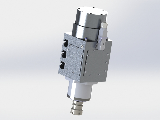 Topic Author
Topic Author
- Offline
- Premium Member
-

Less
More
- Posts: 157
- Thank you received: 5
12 Sep 2022 20:06 #251761
by Artur_1617
Replied by Artur_1617 on topic Mesa 7i92+7i76+7i85S
Now I can start Linuxcnc
After change interfeces file ping time is still like before
edi@tokarka:~$ ping 10.10.10.10
PING 10.10.10.10 (10.10.10.10) 56(84) bytes of data.
64 bytes from 10.10.10.10: icmp_seq=1 ttl=64 time=0.427 ms
64 bytes from 10.10.10.10: icmp_seq=2 ttl=64 time=0.312 ms
64 bytes from 10.10.10.10: icmp_seq=3 ttl=64 time=0.157 ms
64 bytes from 10.10.10.10: icmp_seq=4 ttl=64 time=0.299 ms
64 bytes from 10.10.10.10: icmp_seq=5 ttl=64 time=0.128 ms
64 bytes from 10.10.10.10: icmp_seq=6 ttl=64 time=0.338 ms
64 bytes from 10.10.10.10: icmp_seq=7 ttl=64 time=0.121 ms
How I can check the Ethernet type if its Intel? Or which buy for linuxcnc?
In Pncconf was only 7i92 with one 7i76 but must to add in hal 7i85 for linear scales feetback. Any example?
After change interfeces file ping time is still like before
edi@tokarka:~$ ping 10.10.10.10
PING 10.10.10.10 (10.10.10.10) 56(84) bytes of data.
64 bytes from 10.10.10.10: icmp_seq=1 ttl=64 time=0.427 ms
64 bytes from 10.10.10.10: icmp_seq=2 ttl=64 time=0.312 ms
64 bytes from 10.10.10.10: icmp_seq=3 ttl=64 time=0.157 ms
64 bytes from 10.10.10.10: icmp_seq=4 ttl=64 time=0.299 ms
64 bytes from 10.10.10.10: icmp_seq=5 ttl=64 time=0.128 ms
64 bytes from 10.10.10.10: icmp_seq=6 ttl=64 time=0.338 ms
64 bytes from 10.10.10.10: icmp_seq=7 ttl=64 time=0.121 ms
How I can check the Ethernet type if its Intel? Or which buy for linuxcnc?
In Pncconf was only 7i92 with one 7i76 but must to add in hal 7i85 for linear scales feetback. Any example?
Please Log in or Create an account to join the conversation.
- PCW
-

- Away
- Moderator
-

Less
More
- Posts: 17499
- Thank you received: 5113
12 Sep 2022 20:14 #251766
by PCW
Replied by PCW on topic Mesa 7i92+7i76+7i85S
You can usually determine the Ethernet chip type with:
lspci | grep -i eth
lspci | grep -i eth
Please Log in or Create an account to join the conversation.
- Artur_1617
-
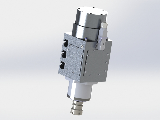 Topic Author
Topic Author
- Offline
- Premium Member
-

Less
More
- Posts: 157
- Thank you received: 5
13 Sep 2022 07:51 #251791
by Artur_1617
Replied by Artur_1617 on topic Mesa 7i92+7i76+7i85S
The chip is intel.
Which ping time are good?
Which ethernet card buy?
Looking for any example of Hal with my setup but no lucky.
Which ping time are good?
Which ethernet card buy?
Looking for any example of Hal with my setup but no lucky.
Please Log in or Create an account to join the conversation.
Moderators: PCW, jmelson
Time to create page: 0.132 seconds
