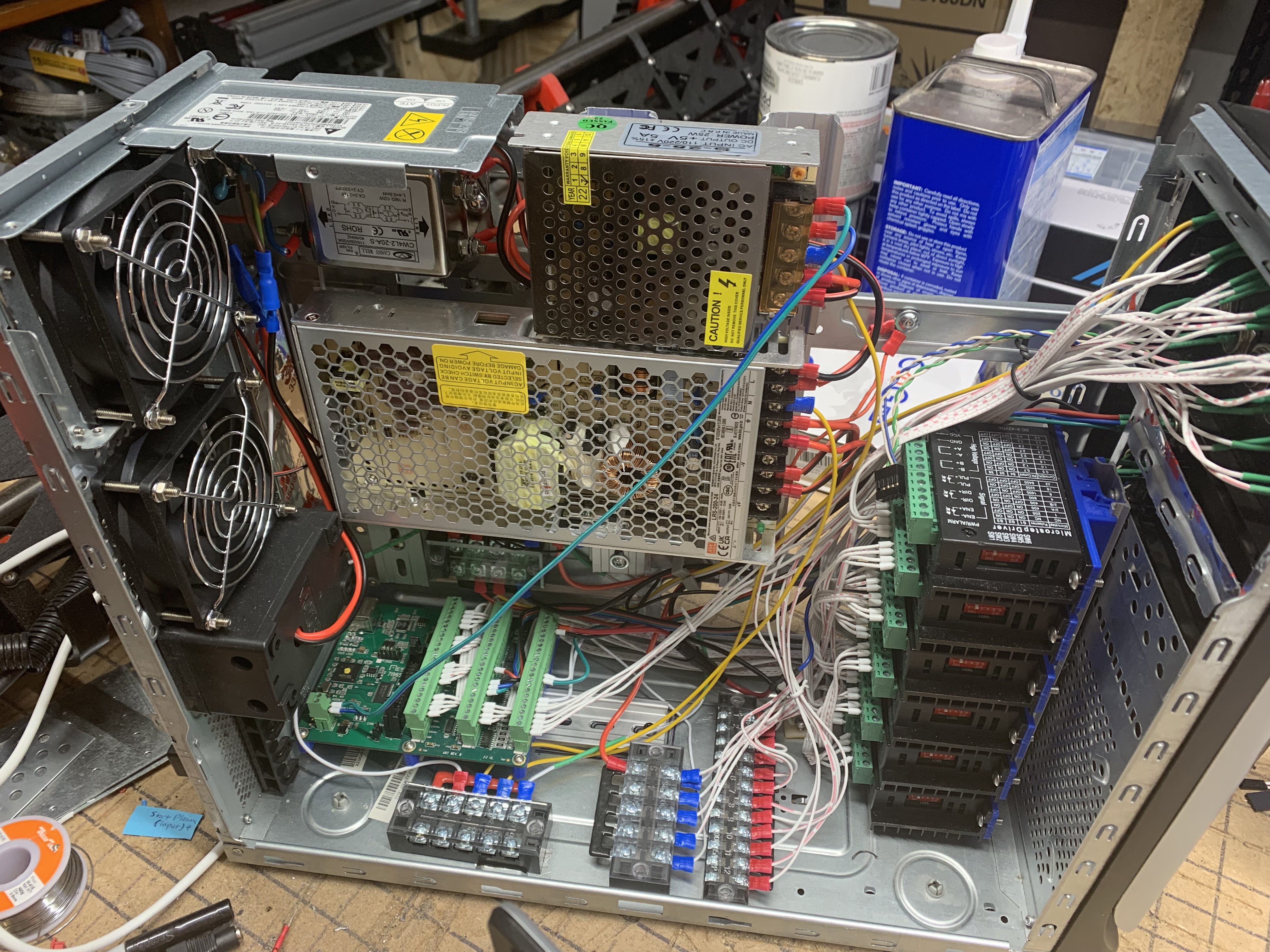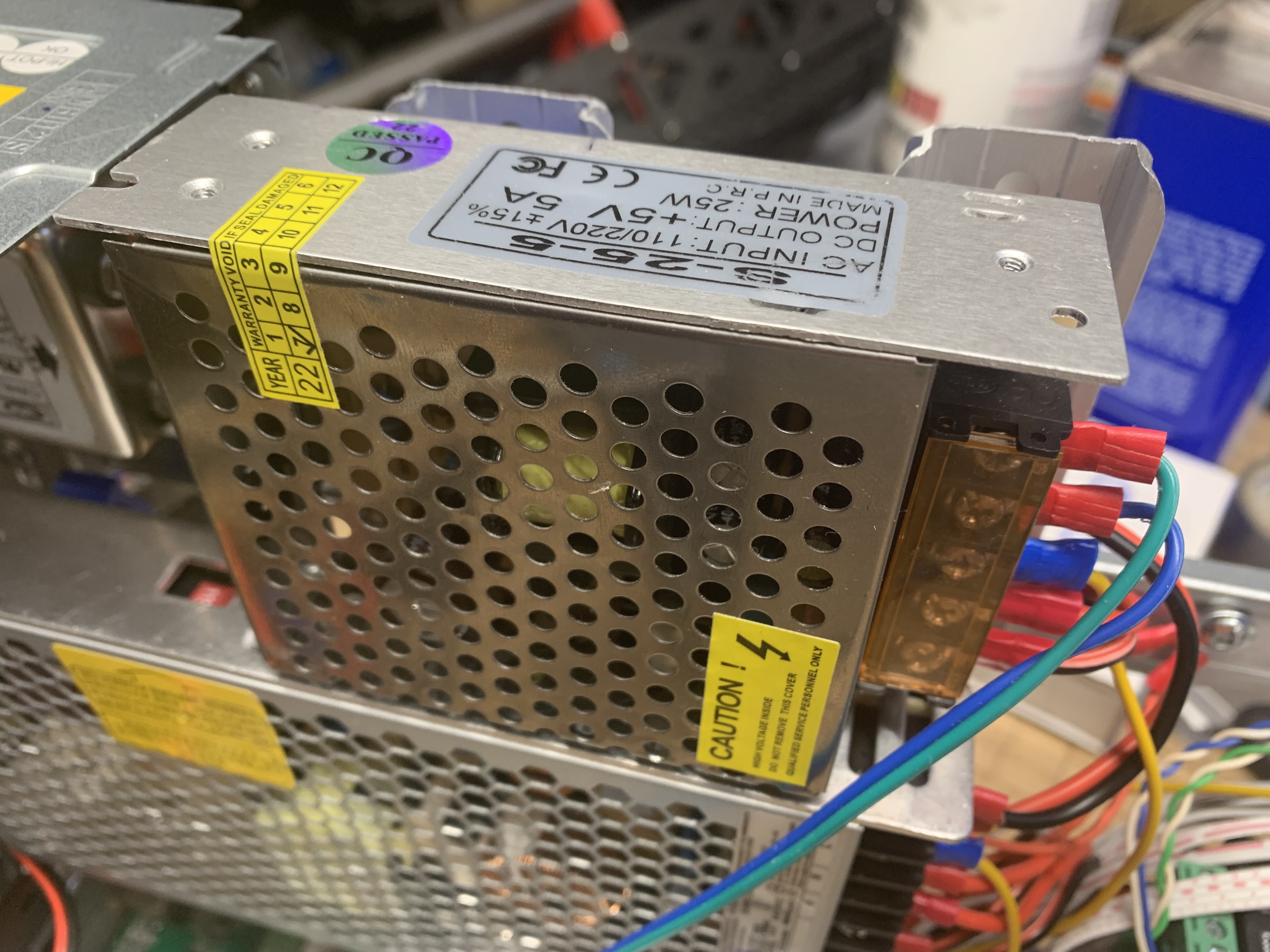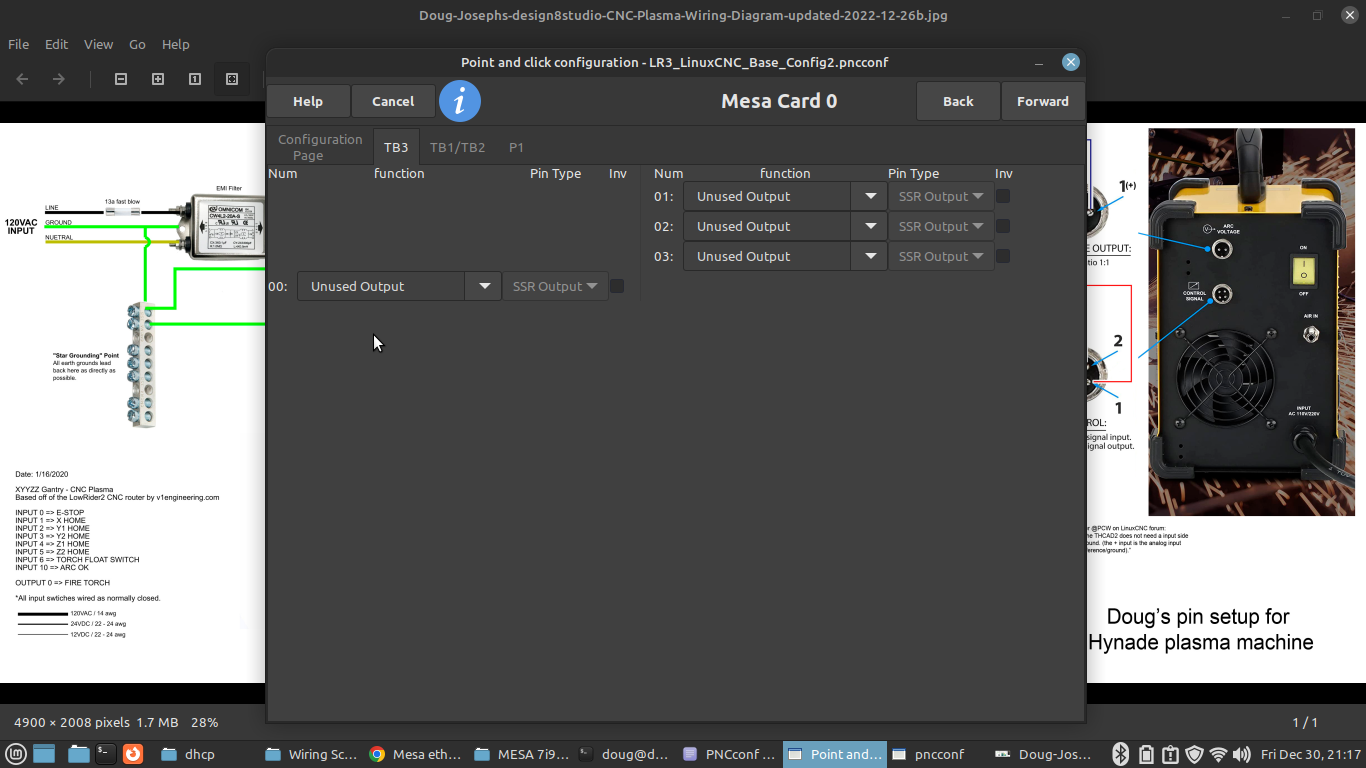7i96S card setup issues -- board discovery & red LED
- Doug @ Design8Studio.com
-
 Topic Author
Topic Author
- Offline
- Premium Member
-

- Posts: 131
- Thank you received: 45
Board Discovery works but when doing so the tab for inputs is badly broken. It's missing almost all the options to properly setup the inputs. When using this approach, I can get LinuxCNC to start, somehow, but the config presumably is flawed because so many input options were not shown in the PNCconf setup process.
By contrast, whenever I avoid Board Discovery and instead manually choose "7i96" I can complete the wizard, and the inputs are shown on the tab and I can set them up, but then LinuxCNC won't start, regardless of whether the "s" was added in the INI file or not. This was with the "board names INI" choice selected during the wizard setup.
Either way, whether I try to start LinuxCNC, I get a red LED on the MESA board.
MORE DETAILS:
I'm running LinuxCNC based on LinuxMint and my understanding is it's 2.9.
The laptop has WIFi working with home network using the 192.168.x.x address range.
The laptop also has static IP address 10.10.10.11 assigned for an additional network that's between only it and the MESA card. I created a new network on the laptop with manual IP config as shown below:
Right clicked on wifi icon in the right corner and choose "Edit connections..."
Added a new network with the settings below:
- Network Name: Ethernet Plasma Connection
- IP address: 10.10.10.11
- Netmask: 8
- Gateway: 10.10.10.1
I also downloaded the "Support Software" from the MESA store site , and figured out how to use terminal to get the folder contents installed into the folder at "/lib/firmware/hm2"
Note: The downloaded folder was named "hostmot2" instead of "hm2" so I renamed it first, based on a screen note in PNCconf.
Regarding PCW's post here , I think I am good on all the items marked in bold.
[NOTE: I had already installed mesaflash before seeing the above. I used it to successfully test the connection to the card.]You need LinuxCNC 2.9 for full support of the 7I96S.
You do not need mesaflash unless you plan to use a parallel expansion card which requires specific firmware.
[NOTE: I can use auto Board Discovery, but when I do, the tab with the inputs is badly broken. When I instead select 7i96, in the dropdown, I get the inputs on the tab, and can finish the setup, but then LinuxCNC won't start. ]For configuration utilities you can use pncconf and select 7I96
...and the edit the created ini file to change the card name.
(from 7i96 to 7i96s)
(you need to select the ini card name substitution option).
I got real help from this tutorial on LinuxCNC forum:
forum.linuxcnc.org/27-driver-boards/3559...ethernet-mesa-boards
I used the setup steps / info from there.
In particular, quoting from the tutorial:
---Recommendation from PCW for use with built in Intel ethernet PC cards.
If using intel ethernet that in some cases looses the connection, there should be the following line added in a terminal
sudo ethtool -C eth0 rx-usecs 0
Replace the eth0 with the name of your ethernet connection, to find out right click on the network manager in the taskbar
( always on the right side, top or bottom depending on the flavour of Linux you are using ) and choose connection info.
Sometimes that name is quite strange like " enp4s0 " or similar.
Test the ping again and check the reply time.
So, for me this worked:
sudo ethtool -C enp1s0f1 rx-usecs 0
I ran the above, and it executed instantly and without any notes in response.
Afterward I pinged the card, and it seems to have taken. All seemed OK.
I then retried the PNCconf wizard, both with and without board discovery in setup, and got the same problematic results mentioned above.
Regarding the red LED, I am using a 5V 5A power supply as shown in the photos below. My wiring is straightforward. There is nothing else drawing from the power supply, it's grounded, and when I checked it with a multimeter it indicated 5V.
I am attaching the error report generated when I tried to start LinuxCNC. For convenience, below is a copy and paste of the contents:
Error report created by /usr/lib/tcltk/linuxcnc/show_errors.tcl:
Print file information:
RUN_IN_PLACE=no
LINUXCNC_DIR=
LINUXCNC_BIN_DIR=/usr/bin
LINUXCNC_TCL_DIR=/usr/lib/tcltk/linuxcnc
LINUXCNC_SCRIPT_DIR=
LINUXCNC_RTLIB_DIR=/usr/lib/linuxcnc/modules
LINUXCNC_CONFIG_DIR=
LINUXCNC_LANG_DIR=/usr/lib/tcltk/linuxcnc/msgs
INIVAR=inivar
HALCMD=halcmd
LINUXCNC_EMCSH=/usr/bin/wish8.6
LINUXCNC - 2.9.0~pre0
Machine configuration directory is '/home/doug/linuxcnc/configs/LR3_LinuxCNC_Base_Config'
Machine configuration file is 'LR3_LinuxCNC_Base_Config.ini'
INIFILE=/home/doug/linuxcnc/configs/LR3_LinuxCNC_Base_Config/LR3_LinuxCNC_Base_Config.ini
VERSION=1.1
PARAMETER_FILE=linuxcnc.var
TPMOD=
HOMEMOD=
TASK=milltask
HALUI=halui
DISPLAY=axis
COORDINATES=XYYZZ
KINEMATICS=trivkins coordinates=XYYZZ kinstype=BOTH
Starting LinuxCNC...
Starting LinuxCNC server program: linuxcncsvr
Loading Real Time OS, RTAPI, and HAL_LIB modules
Starting LinuxCNC IO program: io
Starting HAL User Interface program: halui
linuxcnc TPMOD=tpmod HOMEMOD=homemod EMCMOT=motmod
Found file(REL): ./LR3_LinuxCNC_Base_Config.hal
Shutting down and cleaning up LinuxCNC...
Running HAL shutdown script
identityKinematicsSetup: coordinates:XYYZZ
Joint 0 ==> Axis X
Joint 1 ==> Axis Y
Joint 2 ==> Axis Y
Joint 3 ==> Axis Z
Joint 4 ==> Axis Z
hm2: loading Mesa HostMot2 driver version 0.15
hm2_eth: loading Mesa AnyIO HostMot2 ethernet driver version 0.2
hm2_eth: 10.10.10.10: INFO: Hardware address (MAC): 00:60:1b:16:81:00
hm2_eth: Unrecognized ethernet board found: 7I96S -- port names will be wrong
hm2_eth: discovered 7I96S
hm2/hm2_7i96.0: Low Level init 0.15
hm2/hm2_7i96.0: Smart Serial Firmware Version 43
hm2/hm2_7i96.0: 51 I/O Pins used:
hm2/hm2_7i96.0: IO Pin 000 (??-01): InM Input Module #0, pin in0 (Input)
hm2/hm2_7i96.0: IO Pin 001 (??-14): InM Input Module #0, pin in1 (Input)
hm2/hm2_7i96.0: IO Pin 002 (??-02): InM Input Module #0, pin in2 (Input)
hm2/hm2_7i96.0: IO Pin 003 (??-15): InM Input Module #0, pin in3 (Input)
hm2/hm2_7i96.0: IO Pin 004 (??-03): InM Input Module #0, pin in4 (Input)
hm2/hm2_7i96.0: IO Pin 005 (??-16): InM Input Module #0, pin in5 (Input)
hm2/hm2_7i96.0: IO Pin 006 (??-04): InM Input Module #0, pin in6 (Input)
hm2/hm2_7i96.0: IO Pin 007 (??-17): InM Input Module #0, pin in7 (Input)
hm2/hm2_7i96.0: IO Pin 008 (??-05): InM Input Module #0, pin in8 (Input)
hm2/hm2_7i96.0: IO Pin 009 (??-06): InM Input Module #0, pin in9 (Input)
hm2/hm2_7i96.0: IO Pin 010 (??-07): InM Input Module #0, pin in10 (Input)
hm2/hm2_7i96.0: IO Pin 011 (??-08): SSR #0, pin Out-00 (Output)
hm2/hm2_7i96.0: IO Pin 012 (??-09): SSR #0, pin Out-01 (Output)
hm2/hm2_7i96.0: IO Pin 013 (??-10): SSR #0, pin Out-02 (Output)
hm2/hm2_7i96.0: IO Pin 014 (??-11): SSR #0, pin Out-03 (Output)
hm2/hm2_7i96.0: IO Pin 015 (??-12): OutM Output Module #0, pin Out-04 (Output)
hm2/hm2_7i96.0: IO Pin 016 (??-13): OutM Output Module #0, pin Out-05 (Output)
hm2/hm2_7i96.0: IO Pin 017 (??-01): StepGen #0, pin Step (Output)
hm2/hm2_7i96.0: IO Pin 018 (??-14): StepGen #0, pin Direction (Output)
hm2/hm2_7i96.0: IO Pin 019 (??-02): StepGen #1, pin Step (Output)
hm2/hm2_7i96.0: IO Pin 020 (??-15): StepGen #1, pin Direction (Output)
hm2/hm2_7i96.0: IO Pin 021 (??-03): StepGen #2, pin Step (Output)
hm2/hm2_7i96.0: IO Pin 022 (??-16): StepGen #2, pin Direction (Output)
hm2/hm2_7i96.0: IO Pin 023 (??-04): StepGen #3, pin Step (Output)
hm2/hm2_7i96.0: IO Pin 024 (??-17): StepGen #3, pin Direction (Output)
hm2/hm2_7i96.0: IO Pin 025 (??-05): StepGen #4, pin Step (Output)
hm2/hm2_7i96.0: IO Pin 026 (??-06): StepGen #4, pin Direction (Output)
hm2/hm2_7i96.0: IO Pin 027 (??-07): Encoder #0, pin A (Input)
hm2/hm2_7i96.0: IO Pin 028 (??-08): Encoder #0, pin B (Input)
hm2/hm2_7i96.0: IO Pin 029 (??-09): Encoder #0, pin Index (Input)
hm2/hm2_7i96.0: IO Pin 030 (??-10): IOPort
hm2/hm2_7i96.0: IO Pin 031 (??-11): IOPort
hm2/hm2_7i96.0: IO Pin 032 (??-12): IOPort
hm2/hm2_7i96.0: IO Pin 033 (??-13): SSR #0, pin AC Ref (internal) (Output)
hm2/hm2_7i96.0: IO Pin 034 (??-01): IOPort
hm2/hm2_7i96.0: IO Pin 035 (??-14): IOPort
hm2/hm2_7i96.0: IO Pin 036 (??-02): IOPort
hm2/hm2_7i96.0: IO Pin 037 (??-15): IOPort
hm2/hm2_7i96.0: IO Pin 038 (??-03): IOPort
hm2/hm2_7i96.0: IO Pin 039 (??-16): IOPort
hm2/hm2_7i96.0: IO Pin 040 (??-04): IOPort
hm2/hm2_7i96.0: IO Pin 041 (??-17): IOPort
hm2/hm2_7i96.0: IO Pin 042 (??-05): IOPort
hm2/hm2_7i96.0: IO Pin 043 (??-06): IOPort
hm2/hm2_7i96.0: IO Pin 044 (??-07): IOPort
hm2/hm2_7i96.0: IO Pin 045 (??-08): IOPort
hm2/hm2_7i96.0: IO Pin 046 (??-09): IOPort
hm2/hm2_7i96.0: IO Pin 047 (??-10): IOPort
hm2/hm2_7i96.0: IO Pin 048 (??-11): IOPort
hm2/hm2_7i96.0: IO Pin 049 (??-12): IOPort
hm2/hm2_7i96.0: IO Pin 050 (??-13): IOPort
hm2/hm2_7i96.0: registered
hm2_eth: in hm2_eth_reset
hm2_eth: HostMot2 ethernet driver unloaded
hm2: unloading
Removing HAL_LIB, RTAPI, and Real Time OS modules
Removing NML shared memory segments
Debug file information:
Note: Using POSIX realtime
./LR3_LinuxCNC_Base_Config.hal:10: parameter or pin 'hm2_7i96s.0.watchdog.timeout_ns' not found
108524
Stopping realtime threads
Unloading hal components
Note: Using POSIX realtime
-----------------------------------------------------------------------
Info report created by linuxcnc_info:
The file: /tmp/linuxcnc_info.txt
can be posted to a forum or a web site like:
http://pastebin.com
in order to provide information about the linuxcnc
system and configuration.
Date: Fri Dec 30 10:01:12 PM EST 2022
UTC Date: Sat Dec 31 03:01:12 AM UTC 2022
this program: /usr/bin/linuxcnc_info
uptime: 22:01:12 up 14:36, 1 user, load average: 4.31, 2.40, 1.96
lsb_release -sa: Linuxmint Linux Mint 21 21 vanessa
linuxcnc: /usr/bin/linuxcnc
pwd: /home/doug/linuxcnc/configs/LR3_LinuxCNC_Base_Config
USER: doug
LOGNAME: doug
HOME: /home/doug
EDITOR:
VISUAL:
LANGUAGE: en_US
TERM: dumb
COLORTERM:
DISPLAY: :0
DESKTOP: mate
display size: 1366x768 pixels (361x203 millimeters)
PATH: /usr/bin:/home/doug/linuxcnc/configs/LR3_LinuxCNC_Base_Config/bin:/usr/bin:/usr/local/sbin:/usr/local/bin:/usr/sbin:/usr/bin:/sbin:/bin:/usr/games:/usr/local/games:/snap/bin
uname items:
nodename -n: doug-Aspire-V3-572P
kernel-name -s: Linux
kernel-vers -v: #1 SMP PREEMPT_RT Debian 5.18.5-1 (2022-06-16)
machine -m: x86_64
processor -p: x86_64
platform -i: x86_64
oper system -o: GNU/Linux
/proc items:
cmdline: BOOT_IMAGE=/boot/vmlinuz-5.18.0-2-rt-amd64 root=UUID=9399c7c0-9946-4d30-9c91-333c2cbe9fd5 ro quiet splash
model name: Intel(R) Core(TM) i5-4210U CPU @ 1.70GHz
cores: 2
cpu MHz: 2389.899
parport:
serial:
Versions:
gcc: gcc (Ubuntu 11.3.0-1ubuntu1~22.04) 11.3.0
python: Python 3.10.6
git: not_in_PATH
git commit: NA
tcl: 8.6
tk: 8.6
glade: not_in_PATH
linuxcnc_var all:
LINUXCNCVERSION: 2.9.0~pre0
LINUXCNC_AUX_GLADEVCP: /usr/share/linuxcnc/aux_gladevcp
LINUXCNC_AUX_EXAMPLES: /usr/share/linuxcnc/aux_examples
REALTIME: /usr/lib/linuxcnc/realtime
RTS: uspace
HALLIB_DIR: /usr/share/linuxcnc/hallib
PYTHON: /usr/bin/python3
dpkg -l '*linuxcnc*':
Desired=Unknown/Install/Remove/Purge/Hold
| Status=Not/Inst/Conf-files/Unpacked/halF-conf/Half-inst/trig-aWait/Trig-pend
|/ Err?=(none)/Reinst-required (Status,Err: uppercase=bad)
||/ Name Version Architecture Description
+++-===============-===================================-============-=============================================
un linuxcnc <none> <none> (no description available)
un linuxcnc-doc <none> <none> (no description available)
un linuxcnc-doc-en <none> <none> (no description available)
un linuxcnc-sim <none> <none> (no description available)
ii linuxcnc-uspace 2.9.0~pre0+git20220402.2500863908-4 amd64 motion controller for CNC machines and robots
Finally here is a screen shot showing the missing inputs whenever I do Board Discovery.
Thanks in advance for any advice or nudge in the right direction! As a newbie, I am very grateful for all your excellent help and work here on this site.
Please Log in or Create an account to join the conversation.
- PCW
-

- Away
- Moderator
-

- Posts: 17546
- Thank you received: 5128
LInuxCNC master and I think current LInuxCNC 2.8.4 supports the 7I96S directly.
The red LED illumination is expected when LInuxCNC exits
(it indicates a watchdog bite)
Pncconf's discover is not needed nor are any firmware files unless you have a
add on card connected to the 7I96S's parallel expansion port in your system.
Please Log in or Create an account to join the conversation.
- Doug @ Design8Studio.com
-
 Topic Author
Topic Author
- Offline
- Premium Member
-

- Posts: 131
- Thank you received: 45
Please Log in or Create an account to join the conversation.
- Doug @ Design8Studio.com
-
 Topic Author
Topic Author
- Offline
- Premium Member
-

- Posts: 131
- Thank you received: 45
I launched "Update Manager" and all it says is "Your system is up to date."
Please Log in or Create an account to join the conversation.
- Doug @ Design8Studio.com
-
 Topic Author
Topic Author
- Offline
- Premium Member
-

- Posts: 131
- Thank you received: 45
Static hostname: doug-Aspire-V3-572P
Icon name: computer-laptop
Chassis: laptop
Machine ID: --removed--
Boot ID: --removed--
Operating System: Linux Mint 21
Kernel: Linux 5.18.0-2-rt-amd64
Architecture: x86-64
Hardware Vendor: Acer
Hardware Model: Aspire V3-572P
Please Log in or Create an account to join the conversation.
- Doug @ Design8Studio.com
-
 Topic Author
Topic Author
- Offline
- Premium Member
-

- Posts: 131
- Thank you received: 45
2.9.0~pre0+git20220402.2500863908-4
It also says the latest version is:
2.9.0~pre0+git20220402.2500863908-4
Please Log in or Create an account to join the conversation.
- Doug @ Design8Studio.com
-
 Topic Author
Topic Author
- Offline
- Premium Member
-

- Posts: 131
- Thank you received: 45
And using a combination of terminal and package manager to try to get to a newer version of 2.9 master...
Please Log in or Create an account to join the conversation.
- Doug @ Design8Studio.com
-
 Topic Author
Topic Author
- Offline
- Premium Member
-

- Posts: 131
- Thank you received: 45
I see several distro's mentioned such as buster, etc, but I don't see mint.
Am I out? I followed advice from this forum in selecting the approach that got me to mint with a working 2.9.
Please Log in or Create an account to join the conversation.
- Doug @ Design8Studio.com
-
 Topic Author
Topic Author
- Offline
- Premium Member
-

- Posts: 131
- Thank you received: 45
...It says I should be going for:
Based on that, I am attempting to add:Click Settings from the menu and select Repositories.
You can then either edit or delete existing LinuxCNC entries from the repositories list.
You need to end up with the following set of stanzas as the only enabled references to LinuxCNC:
deb http:/~/buildbot.linuxcnc.org/ <distro> <branch>-<type>
deb-src http:/~/buildbot.linuxcnc.org/ <distro> <branch>-<type>
Where:
<distro> is the name of the Linux distribution e.g buster
<branch> is the LinuxCNC branch you require e.g. 2.8
<type> is the realtime type e.g.rtpreempt
So if you installed the Buster distro and wanted 2.8 branch then you would have:
deb http:/~/buildbot.linuxcnc.org/ buster 2.8-rtpreempt
deb-src http:/~/buildbot.linuxcnc.org/ buster 2.8-rtpreempt
deb http:/~/buildbot.linuxcnc.org/ mint 2.9-rtpreempt
deb-src http:/~/buildbot.linuxcnc.org/ mint 2.9-rtpreempt
However, the buildbot page says the main branch is:
deb http:/~/buildbot.linuxcnc.org/ buster master-rtpreempt
deb-src http:/~/buildbot.linuxcnc.org/ buster master-rtpreempt
I tried entering the mint versions into the repositories list, but I got a message saying there were no listings (I think).
So I tried the following:
deb http:/~/buildbot.linuxcnc.org/ buster master-rtpreempt
deb-src http:/~/buildbot.linuxcnc.org/ buster master-rtpreempt
That gave me errors and could not be contacted (or some such), so I tried this:
deb http:/~/buildbot.linuxcnc.org/ buster 2.9-rtpreempt
deb-src http:/~/buildbot.linuxcnc.org/ buster 2.9-rtpreempt
But that gave me errors too. Here's a copy and paste:
Then I remembered reading this in terminal:Could not download all repository indexes
The repository may no longer be available or could not be contacted because of network problems.
If available an older version of the failed index will be used. Otherwise the repository will be ignored.
Check your network connection and ensure the repository address in the preferences is correct.
GPG error: http:/~/buildbot.linuxcnc.org buster InRelease: The following signatures couldn't be
verified because the public key is not available: NO_PUBKEY EF1B07FEE0EE663E
The repository 'http:/~/buildbot.linuxcnc.org buster InRelease' is not signed.
$ sudo apt-key adv --keyserver hkp://keys.openpgp.org --recv-key EF1B07FEE0EE663E [sudo] password for doug: Warning: apt-key is deprecated. Manage keyring files in trusted.gpg.d instead (see apt-key(8)). Executing: /tmp/apt-key-gpghome.rjQwtNvAVd/gpg.1.sh --keyserver hkp:/~/keys.openpgp.org --recv-key EF1B07FEE0EE663E gpg: key EF1B07FEE0EE663E: new key but contains no user ID - skipped gpg: Total number processed: 1
So, "Warning: apt-key is deprecated." -- Sounds like not a show stopper.
Not sure what to make of this: "key EF1B07FEE0EE663E: new key but contains no user ID - skipped"
But then I notice in the response in package manager: "NO_PUBKEY EF1B07FEE0EE663E"
I'm not an experienced Linux user so I am struggling on how to get anywhere.Please Log in or Create an account to join the conversation.
- Doug @ Design8Studio.com
-
 Topic Author
Topic Author
- Offline
- Premium Member
-

- Posts: 131
- Thank you received: 45
Please Log in or Create an account to join the conversation.