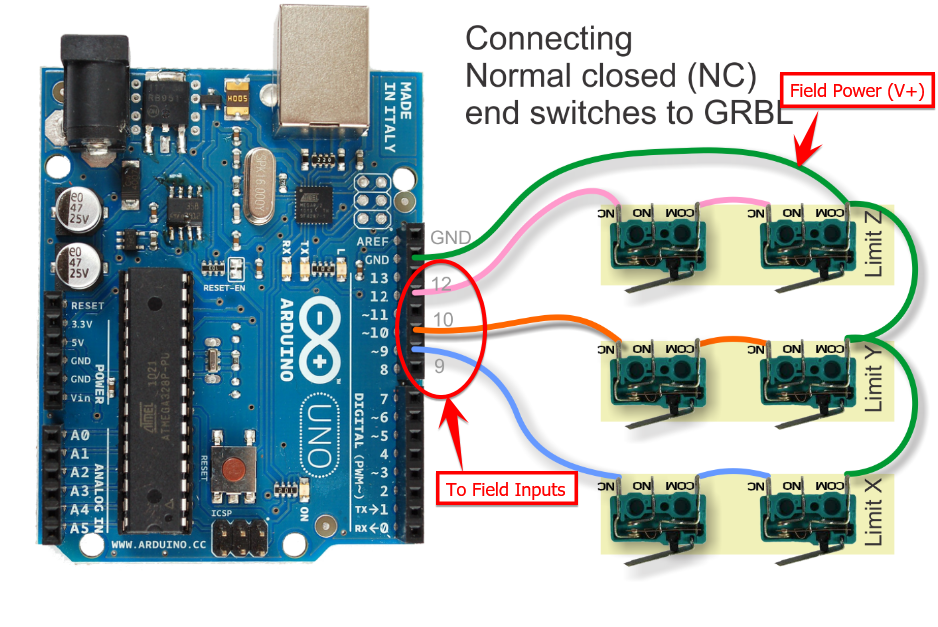1 or 2 dedicated 120VAC circuits for my CNC?
- spumco
- Offline
- Platinum Member
-

Less
More
- Posts: 1968
- Thank you received: 803
09 Feb 2023 18:37 #264158
by spumco
See page 6 of attachment.
Replied by spumco on topic 1 or 2 dedicated 120VAC circuits for my CNC?
- 7i76/Field Power V+ to switch COM terminal
- Switch NO or NC terminal to 7i76 field input of your choice
See page 6 of attachment.
The following user(s) said Thank You: Sray69
Please Log in or Create an account to join the conversation.
- Sray69
- Offline
- Elite Member
-

Less
More
- Posts: 255
- Thank you received: 13
09 Feb 2023 18:51 #264159
by Sray69
Replied by Sray69 on topic 1 or 2 dedicated 120VAC circuits for my CNC?
So I can use either NO or NC? I would just program it in LCNC?
Please Log in or Create an account to join the conversation.
- tommylight
-

- Away
- Moderator
-

Less
More
- Posts: 21167
- Thank you received: 7231
09 Feb 2023 19:02 #264160
by tommylight
Replied by tommylight on topic 1 or 2 dedicated 120VAC circuits for my CNC?
Use NC as in case a wire disconnects it will not let you enable the machine.
That saves the machine from braking something if the homing procedure is initiated and the switch is faulty.
That saves the machine from braking something if the homing procedure is initiated and the switch is faulty.
The following user(s) said Thank You: Sray69
Please Log in or Create an account to join the conversation.
- Sray69
- Offline
- Elite Member
-

Less
More
- Posts: 255
- Thank you received: 13
09 Feb 2023 19:40 #264162
by Sray69
Replied by Sray69 on topic 1 or 2 dedicated 120VAC circuits for my CNC?
Great Thanks!
Please Log in or Create an account to join the conversation.
- Sray69
- Offline
- Elite Member
-

Less
More
- Posts: 255
- Thank you received: 13
09 Feb 2023 20:16 #264163
by Sray69
Replied by Sray69 on topic 1 or 2 dedicated 120VAC circuits for my CNC?
I noticed that the DC rating on these are 30 VDC/0.1A. Do I need to do anything to limit the current to these? I have read comments from people who had limit switches fuse/weld the connections. My Mesa is powered with 24 VDC/2.5A.
Please Log in or Create an account to join the conversation.
- tommylight
-

- Away
- Moderator
-

Less
More
- Posts: 21167
- Thank you received: 7231
09 Feb 2023 20:44 #264164
by tommylight
Replied by tommylight on topic 1 or 2 dedicated 120VAC circuits for my CNC?
No worries, it will not weld, ever, by closing a Mesa input.
The following user(s) said Thank You: Sray69
Please Log in or Create an account to join the conversation.
- Sray69
- Offline
- Elite Member
-

Less
More
- Posts: 255
- Thank you received: 13
14 Feb 2023 17:54 - 14 Feb 2023 22:41 #264516
by Sray69
Replied by Sray69 on topic 1 or 2 dedicated 120VAC circuits for my CNC?
Hey real quick question. I just want to confirm that I am wiring the limit switches correctly. I got this diagram for a GRBL setup. I am thinking the switches can be wired the same (in series/per axis) but connected to the Mesa board differently. Do I just run the green wire to the Field Power (V+) and the others to the Digital Inputs? Please see attachment.
Thanks
Thanks
Attachments:
Last edit: 14 Feb 2023 22:41 by Sray69.
Please Log in or Create an account to join the conversation.
- spumco
- Offline
- Platinum Member
-

Less
More
- Posts: 1968
- Thank you received: 803
15 Feb 2023 06:06 #264549
by spumco
Replied by spumco on topic 1 or 2 dedicated 120VAC circuits for my CNC?
Yep. The pic had me confused for a minute, but if you wire it like your annotation you're GTG.
The following user(s) said Thank You: Sray69
Please Log in or Create an account to join the conversation.
- Sray69
- Offline
- Elite Member
-

Less
More
- Posts: 255
- Thank you received: 13
20 Feb 2023 20:12 #264896
by Sray69
Replied by Sray69 on topic 1 or 2 dedicated 120VAC circuits for my CNC?
Alright I have finished running all the electrical and have fired up the cabinet. No smoke or fire so far :-D
There is power to my Mesa board and I ran an Ethernet cable to my Debian computer. I have manually setup the ethernet connection as shown in this post .
But when I try to communicate with the Mesa using the commands shown in the post, I get nothing. I can't ping it (From 10.10.10.11 icmp_seq=1 Destination Host Unreachable) or use the mesaflash command (bash: mesaflash: command not found).
I tried installing network-manager or network-manager-gnome AND uninstalling WiCD but it appears that network-manager's are already installed and there does not appear to be a WiCD installed. There appears to be upgrades to the network-manager's but I get errors when I try to upgrade them. Do I need to add some repositories in order to upgrade?
I am using Debian Bookworm/sid with LinuxCNC v2.9.
Would appreciate some guidance. Thanks
There is power to my Mesa board and I ran an Ethernet cable to my Debian computer. I have manually setup the ethernet connection as shown in this post .
But when I try to communicate with the Mesa using the commands shown in the post, I get nothing. I can't ping it (From 10.10.10.11 icmp_seq=1 Destination Host Unreachable) or use the mesaflash command (bash: mesaflash: command not found).
I tried installing network-manager or network-manager-gnome AND uninstalling WiCD but it appears that network-manager's are already installed and there does not appear to be a WiCD installed. There appears to be upgrades to the network-manager's but I get errors when I try to upgrade them. Do I need to add some repositories in order to upgrade?
I am using Debian Bookworm/sid with LinuxCNC v2.9.
Would appreciate some guidance. Thanks
Please Log in or Create an account to join the conversation.
- Sray69
- Offline
- Elite Member
-

Less
More
- Posts: 255
- Thank you received: 13
20 Feb 2023 20:38 #264900
by Sray69
Replied by Sray69 on topic 1 or 2 dedicated 120VAC circuits for my CNC?
I get a "404 Not Found [IP: 151.101.22.132 80]" message when I try to upgrade the network-manager's.
I just installed mesaflash and I am still unable to connect to the mesa.
I just installed mesaflash and I am still unable to connect to the mesa.
Please Log in or Create an account to join the conversation.
Time to create page: 0.131 seconds