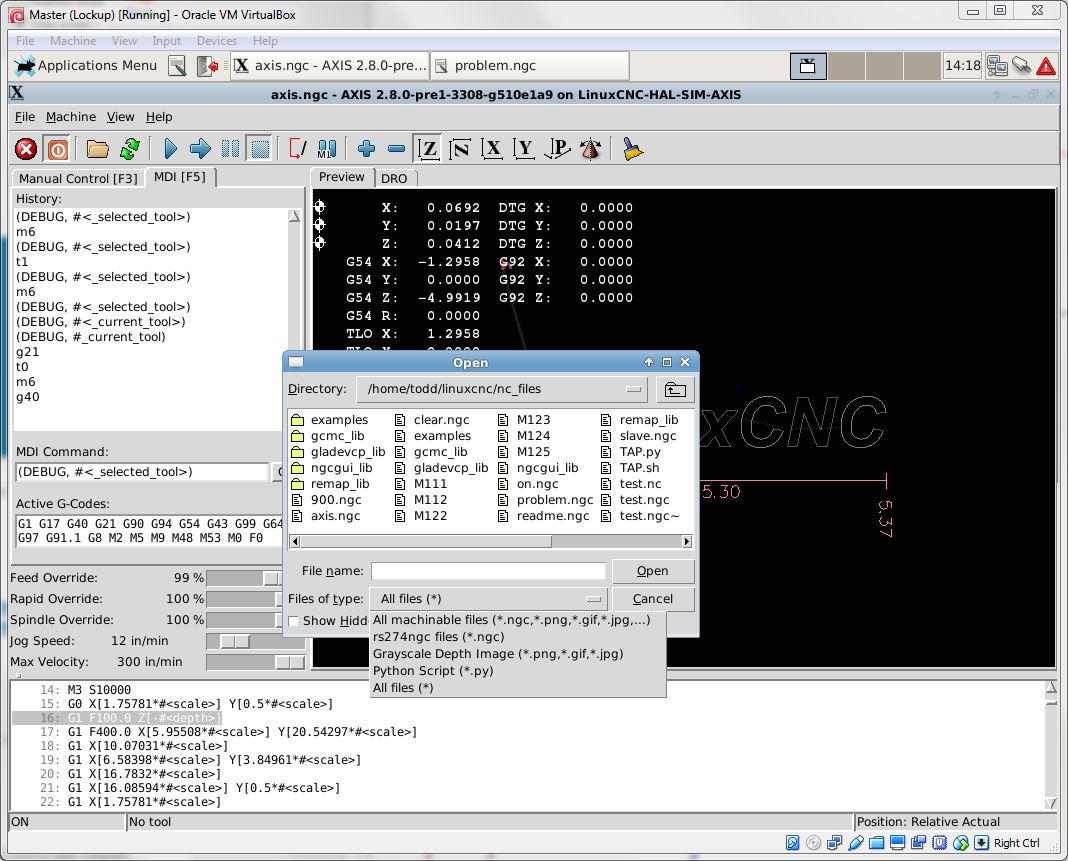Gantry machine progress
- andypugh
-

- Offline
- Moderator
-

Less
More
- Posts: 19760
- Thank you received: 4589
30 Aug 2017 22:58 #98240
by andypugh
Which user interface are you using?
Replied by andypugh on topic Gantry machine progress
i try to select a line to run i file from the middle with no result
any suggestions?
Which user interface are you using?
Please Log in or Create an account to join the conversation.
- Yannis
- Offline
- Elite Member
-

Less
More
- Posts: 295
- Thank you received: 4
31 Aug 2017 04:48 #98262
by Yannis
Replied by Yannis on topic Gantry machine progress
Hi
i m using Axis
i m using Axis
Please Log in or Create an account to join the conversation.
- andypugh
-

- Offline
- Moderator
-

Less
More
- Posts: 19760
- Thank you received: 4589
31 Aug 2017 10:45 #98277
by andypugh
Replied by andypugh on topic Gantry machine progress
Then you should be able to right-click on a line in the G-code and select "run from here".
Be aware that you probably need to manually start the spindle and coolant.
It is generally safest to start from a tool-change or, at the very least, from a G0 command.
Run-from-line is dangerous, use with caution.
Be aware that you probably need to manually start the spindle and coolant.
It is generally safest to start from a tool-change or, at the very least, from a G0 command.
Run-from-line is dangerous, use with caution.
The following user(s) said Thank You: Yannis
Please Log in or Create an account to join the conversation.
- Yannis
- Offline
- Elite Member
-

Less
More
- Posts: 295
- Thank you received: 4
31 Aug 2017 13:11 #98283
by Yannis
Replied by Yannis on topic Gantry machine progress
andypugh wrote Run-from-line is dangerous, use with caution.
what else sud i be aware except spindle ,coolant, or wrong G0 or G1
what else sud i be aware except spindle ,coolant, or wrong G0 or G1
Please Log in or Create an account to join the conversation.
- andypugh
-

- Offline
- Moderator
-

Less
More
- Posts: 19760
- Thank you received: 4589
31 Aug 2017 13:20 #98284
by andypugh
Replied by andypugh on topic Gantry machine progress
The tool needs to be able to travel to the specified start position without crashing through the part...
Please Log in or Create an account to join the conversation.
- Yannis
- Offline
- Elite Member
-

Less
More
- Posts: 295
- Thank you received: 4
31 Aug 2017 13:21 - 31 Aug 2017 13:21 #98285
by Yannis
Replied by Yannis on topic Gantry machine progress
The latest ini and hal file hope to be useful for someone(use with caution)
Last edit: 31 Aug 2017 13:21 by Yannis.
Please Log in or Create an account to join the conversation.
- Yannis
- Offline
- Elite Member
-

Less
More
- Posts: 295
- Thank you received: 4
31 Aug 2017 13:28 #98288
by Yannis
Replied by Yannis on topic Gantry machine progress
still trying to correct the spindle on off signal
# external output signals
# --- SPINDLE-ON ---
net spindle-on hm2_5i25.0.7i77.0.0.output-00
net spindle-index-enable <=> pid.s.index-enable
net spindle-enable => pid.s.enable
net spindle-vel-cmd-rpm => pid.s.command
net spindle-vel-fb-rpm => pid.s.feedback
net spindle-output <= pid.s.output
# ---setup spindle control signals---
net spindle-vel-cmd-rps <= motion.spindle-speed-out-rps
net spindle-vel-cmd-rps-abs <= motion.spindle-speed-out-rps-abs
net spindle-vel-cmd-rpm <= motion.spindle-speed-out
net spindle-vel-cmd-rpm-abs <= motion.spindle-speed-out-abs
net spindle-enable <= motion.spindle-on
net spindle-cw <= motion.spindle-forward
net spindle-ccw <= motion.spindle-reverse
net spindle-brake <= motion.spindle-brake
net spindle-revs => motion.spindle-revs
net spindle-at-speed => motion.spindle-at-speed
net spindle-vel-fb-rps => motion.spindle-speed-in
net spindle-index-enable <=> motion.spindle-index-enable
# ---Setup spindle at speed signals---
sets spindle-at-speed true
# external output signals
# --- SPINDLE-ON ---
net spindle-on hm2_5i25.0.7i77.0.0.output-00
net spindle-index-enable <=> pid.s.index-enable
net spindle-enable => pid.s.enable
net spindle-vel-cmd-rpm => pid.s.command
net spindle-vel-fb-rpm => pid.s.feedback
net spindle-output <= pid.s.output
# ---setup spindle control signals---
net spindle-vel-cmd-rps <= motion.spindle-speed-out-rps
net spindle-vel-cmd-rps-abs <= motion.spindle-speed-out-rps-abs
net spindle-vel-cmd-rpm <= motion.spindle-speed-out
net spindle-vel-cmd-rpm-abs <= motion.spindle-speed-out-abs
net spindle-enable <= motion.spindle-on
net spindle-cw <= motion.spindle-forward
net spindle-ccw <= motion.spindle-reverse
net spindle-brake <= motion.spindle-brake
net spindle-revs => motion.spindle-revs
net spindle-at-speed => motion.spindle-at-speed
net spindle-vel-fb-rps => motion.spindle-speed-in
net spindle-index-enable <=> motion.spindle-index-enable
# ---Setup spindle at speed signals---
sets spindle-at-speed true
Please Log in or Create an account to join the conversation.
- andypugh
-

- Offline
- Moderator
-

Less
More
- Posts: 19760
- Thank you received: 4589
02 Sep 2017 19:59 #98388
by andypugh
Use the same signal name in both places.
Replied by andypugh on topic Gantry machine progress
You seem to have an inconsistent signal naming.still trying to correct the spindle on off signal
# --- SPINDLE-ON ---
net spindle-on hm2_5i25.0.7i77.0.0.output-00
...
net spindle-enable <= motion.spindle-onUse the same signal name in both places.
Please Log in or Create an account to join the conversation.
- Yannis
- Offline
- Elite Member
-

Less
More
- Posts: 295
- Thank you received: 4
06 Sep 2017 18:08 #98592
by Yannis
Replied by Yannis on topic Gantry machine progress
Hi
as i understand the files that the linux cnc look is in the FILTER SECTION
what sud i write so it look for all files?
[FILTER]
PROGRAM_EXTENSION = .png,.gif,.jpg Greyscale Depth Image,
PROGRAM_EXTENSION = .py Python Script
png = image-to-gcode
gif = image-to-gcode
jpg = image-to-gcode
py = python
as i understand the files that the linux cnc look is in the FILTER SECTION
what sud i write so it look for all files?
[FILTER]
PROGRAM_EXTENSION = .png,.gif,.jpg Greyscale Depth Image,
PROGRAM_EXTENSION = .py Python Script
png = image-to-gcode
gif = image-to-gcode
jpg = image-to-gcode
py = python
Please Log in or Create an account to join the conversation.
- Todd Zuercher
-

- Away
- Platinum Member
-

Less
More
- Posts: 4690
- Thank you received: 1434
06 Sep 2017 18:23 - 06 Sep 2017 18:24 #98594
by Todd Zuercher
Replied by Todd Zuercher on topic Gantry machine progress
Last edit: 06 Sep 2017 18:24 by Todd Zuercher.
The following user(s) said Thank You: Yannis
Please Log in or Create an account to join the conversation.
Time to create page: 0.131 seconds