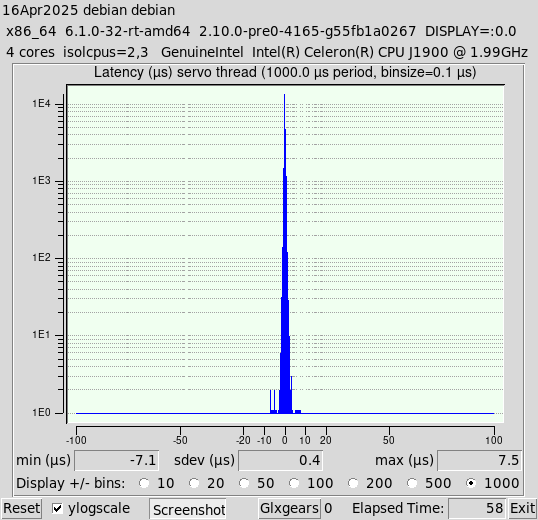LinuxCNC S-Curve Accelerations
- Grotius
-

- Offline
- Platinum Member
-

Less
More
- Posts: 2419
- Thank you received: 2345
08 Apr 2025 08:32 #325904
by Grotius
Replied by Grotius on topic LinuxCNC S-Curve Accelerations
@Rodw,
Thank you for your effort, all your input so far.
I have tried to create a .iso for day's, using the lb build system and also by using a chroot environment.
However it failed at some point when the .iso installation was ~60% complete.
Also the linuxcnc live build failed at some point, it had something todo with filmware, but that's no problem.
Then creating .deb packages is also a lot off work. As you have at least 2 types. The normal packages and the -dev packages
wich includes .headers etc.
I think we have to use 3 types, like the normal, the -dev and the -source.
For now i use a Qemu vm. Install debian and the software we need. Then the Qemu .img file can be compressed and
downloaded by others to test in their vm.
For running on real machines, i have to do a extra conversion step from .img to other .img type,
then write the .img to usb, and it will run.
Thank you for your effort, all your input so far.
I have tried to create a .iso for day's, using the lb build system and also by using a chroot environment.
However it failed at some point when the .iso installation was ~60% complete.
Also the linuxcnc live build failed at some point, it had something todo with filmware, but that's no problem.
Then creating .deb packages is also a lot off work. As you have at least 2 types. The normal packages and the -dev packages
wich includes .headers etc.
I think we have to use 3 types, like the normal, the -dev and the -source.
For now i use a Qemu vm. Install debian and the software we need. Then the Qemu .img file can be compressed and
downloaded by others to test in their vm.
For running on real machines, i have to do a extra conversion step from .img to other .img type,
then write the .img to usb, and it will run.
The following user(s) said Thank You: endian
Please Log in or Create an account to join the conversation.
- rodw
-

- Away
- Platinum Member
-

Less
More
- Posts: 11649
- Thank you received: 3921
08 Apr 2025 09:31 #325913
by rodw
Replied by rodw on topic LinuxCNC S-Curve Accelerations
Glad you waded into the live build environment. Wait till I get you going on the raspberry Pi
Sorry it failed for you.. I had plenty of that. The biggest issue I had was getting apt configured and installing the gpt keys.
Bjarne from Etherlab was a big help there.
I think Linuxcnc builds all of the Debs in the one go.
There was a really interesting pull request from Stefan Moller that has yet to be committed which installed the dependencies the Debian way (eg. Just using one command. It would have been nice to see it in the code by now.
Sorry it failed for you.. I had plenty of that. The biggest issue I had was getting apt configured and installing the gpt keys.
Bjarne from Etherlab was a big help there.
I think Linuxcnc builds all of the Debs in the one go.
There was a really interesting pull request from Stefan Moller that has yet to be committed which installed the dependencies the Debian way (eg. Just using one command. It would have been nice to see it in the code by now.
The following user(s) said Thank You: akb1212, Grotius, endian, zmrdko
Please Log in or Create an account to join the conversation.
- Grotius
-

- Offline
- Platinum Member
-

Less
More
- Posts: 2419
- Thank you received: 2345
11 Apr 2025 17:09 #326088
by Grotius
Replied by Grotius on topic LinuxCNC S-Curve Accelerations
Hi all,
For info.
The distro is updated to use Debian 13 and linuxcnc scurve + ethercat.
There where some problems to get ethercat running on linuxcnc, these are now solved.
repository.qtpyvcp.com/repo/linux-distro/
The debian-disk.img.7z is to use directly in qemu vm.
The debian-raw.img.7z is to be copied to usb.
For info.
The distro is updated to use Debian 13 and linuxcnc scurve + ethercat.
There where some problems to get ethercat running on linuxcnc, these are now solved.
repository.qtpyvcp.com/repo/linux-distro/
The debian-disk.img.7z is to use directly in qemu vm.
The debian-raw.img.7z is to be copied to usb.
The following user(s) said Thank You: akb1212, tommylight, HalaszAttila, rodw, endian, Darium, zmrdko, Unlogic
Please Log in or Create an account to join the conversation.
- Grotius
-

- Offline
- Platinum Member
-

Less
More
- Posts: 2419
- Thank you received: 2345
15 Apr 2025 12:04 #326351
by Grotius
Replied by Grotius on topic LinuxCNC S-Curve Accelerations
Hi,
the latency debian 13 is very bad.
We have to come up with an idea to
solve this.
the latency debian 13 is very bad.
We have to come up with an idea to
solve this.
Please Log in or Create an account to join the conversation.
- rodw
-

- Away
- Platinum Member
-

Less
More
- Posts: 11649
- Thank you received: 3921
15 Apr 2025 12:48 #326362
by rodw
Replied by rodw on topic LinuxCNC S-Curve Accelerations
Latency or network latency?Hi,
the latency debian 13 is very bad.
We have to come up with an idea to
solve this.
The following user(s) said Thank You: Grotius
Please Log in or Create an account to join the conversation.
- Grotius
-

- Offline
- Platinum Member
-

Less
More
- Posts: 2419
- Thank you received: 2345
15 Apr 2025 14:30 #326377
by Grotius
Replied by Grotius on topic LinuxCNC S-Curve Accelerations
HI Rod,
A tester send me this :
Debian 10 : jitter max 45200
Debian 12:jitter max 29000
Debian13:jitter max 522000
Ir looks very bad.
A tester send me this :
Debian 10 : jitter max 45200
Debian 12:jitter max 29000
Debian13:jitter max 522000
Ir looks very bad.
Please Log in or Create an account to join the conversation.
- tommylight
-

- Away
- Moderator
-

Less
More
- Posts: 21185
- Thank you received: 7239
15 Apr 2025 17:05 #326385
by tommylight
Replied by tommylight on topic LinuxCNC S-Curve Accelerations
Debian 13 does not seem to be using an RT kernel, based on the numbers, but it just might be, i know i had worse on a new PC back in 2020, with RT kernel it would not do anything under 6000000 (yes 6 million).
That was an outlier as i have used over 50 PC and laptop from then, but never that terrible.
I do have a Dell laptop that does that, even with RTAI kernel, if anyone is interested.
That was an outlier as i have used over 50 PC and laptop from then, but never that terrible.
I do have a Dell laptop that does that, even with RTAI kernel, if anyone is interested.
The following user(s) said Thank You: Grotius
Please Log in or Create an account to join the conversation.
- Grotius
-

- Offline
- Platinum Member
-

Less
More
- Posts: 2419
- Thank you received: 2345
15 Apr 2025 17:19 #326388
by Grotius
Replied by Grotius on topic LinuxCNC S-Curve Accelerations
The used kernen in debian 13 :
linux-image-6.12.21-rt-amd64
I havent done the latency myself so far.
For the tester i will make a debian 10 with his current kernel.
But somehow we need a better kernel for debian 13. This looks not usable at all.
linux-image-6.12.21-rt-amd64
I havent done the latency myself so far.
For the tester i will make a debian 10 with his current kernel.
But somehow we need a better kernel for debian 13. This looks not usable at all.
Please Log in or Create an account to join the conversation.
- rodw
-

- Away
- Platinum Member
-

Less
More
- Posts: 11649
- Thank you received: 3921
15 Apr 2025 17:50 - 15 Apr 2025 17:53 #326389
by rodw
Replied by rodw on topic LinuxCNC S-Curve Accelerations
I think something is wrong with his setup. He needs to review my Google drive doc to optimise the performance.I thought I had Debian 13 running here at home but it is on my work computer.But even so, his Debian 12 latency seems high. Ethercat is installed on this PCHI Rod,A tester send me this :Debian 10 : jitter max 45200Debian 12:jitter max 29000Debian13:jitter max 522000Ir looks very bad.
Attachments:
Last edit: 15 Apr 2025 17:53 by rodw.
The following user(s) said Thank You: Grotius
Please Log in or Create an account to join the conversation.
- rodw
-

- Away
- Platinum Member
-

Less
More
- Posts: 11649
- Thank you received: 3921
15 Apr 2025 18:01 #326391
by rodw
Replied by rodw on topic LinuxCNC S-Curve Accelerations
Please ignore the custom kernel here but follow all other optimisations
docs.google.com/document/d/1jeV_4VKzVmOI.../edit?usp=drive_link
There are many new features like energy efficient Ethernet that need setting for best latency
docs.google.com/document/d/1jeV_4VKzVmOI.../edit?usp=drive_link
There are many new features like energy efficient Ethernet that need setting for best latency
The following user(s) said Thank You: Grotius
Please Log in or Create an account to join the conversation.
Time to create page: 0.145 seconds