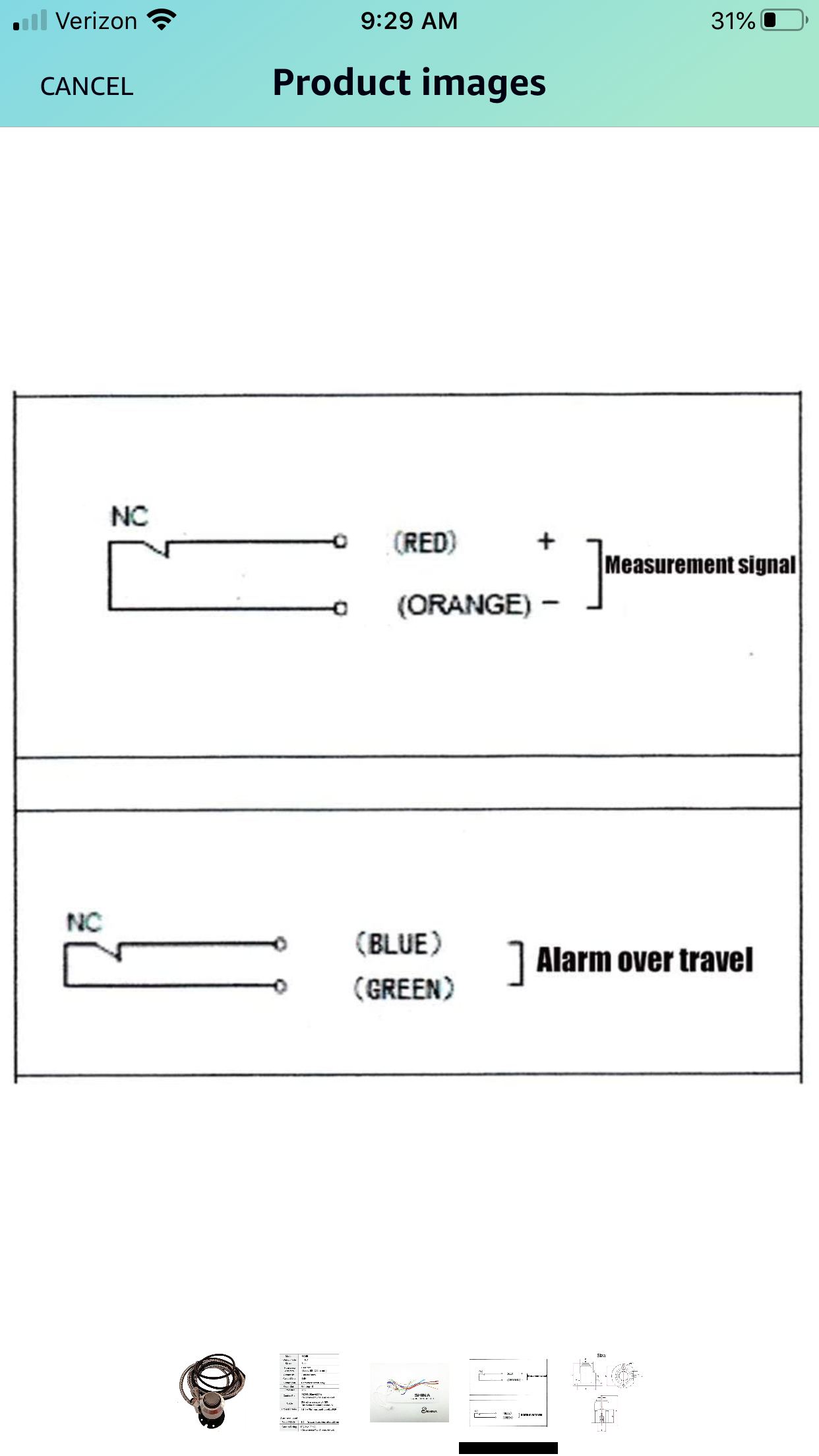New Mill Build...Can I use LinuxCNC?
- Mayberry Customs
- Offline
- Senior Member
-

Less
More
- Posts: 62
- Thank you received: 8
19 May 2020 11:30 #168255
by Mayberry Customs
Replied by Mayberry Customs on topic New Mill Build...Can I use LinuxCNC?
I appreciate the response, but I just received the 7i76e yesterday...thanks anyways!
Please Log in or Create an account to join the conversation.
- Mayberry Customs
- Offline
- Senior Member
-

Less
More
- Posts: 62
- Thank you received: 8
19 May 2020 14:04 #168269
by Mayberry Customs
Replied by Mayberry Customs on topic New Mill Build...Can I use LinuxCNC?
On the previous basic board wiring, I used ferrites for EMI on the PUL - and the DIR - connections. The PUL+ and DIR+ were wired directly to my 5v power supply bus, so I didn’t use any filtering or shielding on those (maybe I should have)...since these are running straight to the Mesa now, should I shield them? I’m assuming it’s still power but provided by the board...I could get more ferrites or just use 18-4 shielded for all four wires if these need to be shielded as well. Thanks, Andy
Please Log in or Create an account to join the conversation.
- Mayberry Customs
- Offline
- Senior Member
-

Less
More
- Posts: 62
- Thank you received: 8
22 May 2020 17:03 #168588
by Mayberry Customs
Replied by Mayberry Customs on topic New Mill Build...Can I use LinuxCNC?
I’m still not ready to configure the board yet, but I have been playing around with the live version and just trying to get a feel for it...I have looked at some of the different GUI’s and really like gmoccapy...In the Wikipedia I see that it says it is built in to the latest iso...how do actually install it and can I play with it before I go through a config? Is it something I choose as part of the config or do I config it with axis and it’s just something I change after the fact? Maybe I should be posting these various questions in the appropriate category, please let me know if that’s what I should do. Thanks, Andy
Please Log in or Create an account to join the conversation.
- tommylight
-

- Offline
- Moderator
-

Less
More
- Posts: 21183
- Thank you received: 7238
22 May 2020 17:33 #168589
by tommylight
Replied by tommylight on topic New Mill Build...Can I use LinuxCNC?
From the menu Linuxcnc>sample configurations>sim>gmoccapy>choose at will
All those work without any hardware in simulation mode.
All those work without any hardware in simulation mode.
Please Log in or Create an account to join the conversation.
- Mayberry Customs
- Offline
- Senior Member
-

Less
More
- Posts: 62
- Thank you received: 8
22 May 2020 18:29 #168598
by Mayberry Customs
Replied by Mayberry Customs on topic New Mill Build...Can I use LinuxCNC?
Are you sure it’s that easy! Lol...thanks Tommy
The following user(s) said Thank You: tommylight
Please Log in or Create an account to join the conversation.
- rodw
-

- Away
- Platinum Member
-

Less
More
- Posts: 11648
- Thank you received: 3919
22 May 2020 20:35 #168604
by rodw
Replied by rodw on topic New Mill Build...Can I use LinuxCNC?
Changing GUI's is as easy as changing one line in the INI file. The official Gmocappy docs will explian how
Please Log in or Create an account to join the conversation.
- Mayberry Customs
- Offline
- Senior Member
-

Less
More
- Posts: 62
- Thank you received: 8
23 May 2020 01:44 #168625
by Mayberry Customs
Replied by Mayberry Customs on topic New Mill Build...Can I use LinuxCNC?
Looking at the gmoccapy documentation all the photo illustrations seem to be gone?
Please Log in or Create an account to join the conversation.
- rodw
-

- Away
- Platinum Member
-

Less
More
- Posts: 11648
- Thank you received: 3919
23 May 2020 02:40 #168635
by rodw
Replied by rodw on topic New Mill Build...Can I use LinuxCNC?
I think you might be looking at master branch docs. I raised an issue about that. Were fine under V2.8 a few days ago.
Please Log in or Create an account to join the conversation.
- Mayberry Customs
- Offline
- Senior Member
-

Less
More
- Posts: 62
- Thank you received: 8
01 Jun 2020 00:30 #169599
by Mayberry Customs
Replied by Mayberry Customs on topic New Mill Build...Can I use LinuxCNC?
Working on wiring the board now...I want to use a tool setter at some point so I can take advantage of the auto tool measurement in gmaocapy ...is this consider a “digital input” and do I wire it the same way as the limit switches?? Thanks, Andy
Please Log in or Create an account to join the conversation.
- Mayberry Customs
- Offline
- Senior Member
-

Less
More
- Posts: 62
- Thank you received: 8
01 Jun 2020 13:39 - 01 Jun 2020 20:12 #169665
by Mayberry Customs
Replied by Mayberry Customs on topic New Mill Build...Can I use LinuxCNC?
I’m talking about a tool setter similar to the picture...Can anyone help me with how to wire something like this to the 7i76e? I’m assuming it’s wired just like a limit switch then just simply configured as a tool probe or tool setter in pcconfig. You can also see in the picture that it can be wired to alarm out if it goes past it’s travel, is this also connected to another input on the board? The simple diagram picture is from a different tool setter but one that looks very similar
Thanks, Andy
Attachments:
Last edit: 01 Jun 2020 20:12 by Mayberry Customs.
Please Log in or Create an account to join the conversation.
Time to create page: 0.112 seconds