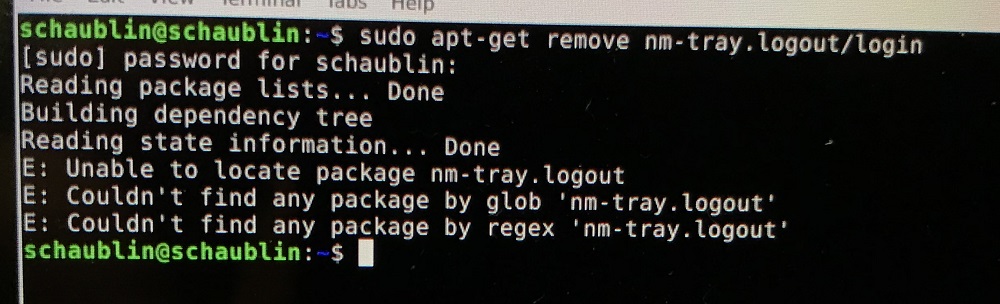Debian 10 Buster Linuxcnc iso little issues
- bevins
-
 Topic Author
Topic Author
- Offline
- Platinum Member
-

Less
More
- Posts: 1942
- Thank you received: 338
14 Nov 2021 15:41 #226480
by bevins
Debian 10 Buster Linuxcnc iso little issues was created by bevins
A couple things that bug me about this dist.
Using default with this iso uses xfce and lightdm.
1. nm-tray icon (network-manager) everytime you login it adds a new icon in the tray. I ended up with 9 of them at one point.
Fix: uninstall nm-tray with sudo apt-get remove nm-tray. logout/login reinstall with sudo apt-get install nm-tray.
logout and log back in and you should have one. Then go into MENU: settings/session and startup then select Apllication Autostart tab and remove nm-tray check in checkbox. close, logoout/login and it won't keep adding it.
2. Screen Blanking: by default it blanks screen every 600 seconds xset says.
type xset q in a terminal and you should see DPMS is Enabled
to turn this off type in terminal: cd ~ then sudo pico ./bashrc
edit at the bottom of the file and put these lines in.
export DISPLAY=;0.0
xset s off
xset s noblank
xset -dpms
then ctrl X then Y then enter
3. Synaptics won't add repository for master:
Remove the existing linuxcnc repositories, sudo apt-get update and upgrade, mark all linuxcnc for removal and apply.
For me, however I try it wont add the master buildbot repositories.
Edit /etc/apt/sources.list and add them at the end of the file save and close then sudo apt-get update and sudo apt-get upgrade and you are good to go.
Maybe this will save someone some time......
Using default with this iso uses xfce and lightdm.
1. nm-tray icon (network-manager) everytime you login it adds a new icon in the tray. I ended up with 9 of them at one point.
Fix: uninstall nm-tray with sudo apt-get remove nm-tray. logout/login reinstall with sudo apt-get install nm-tray.
logout and log back in and you should have one. Then go into MENU: settings/session and startup then select Apllication Autostart tab and remove nm-tray check in checkbox. close, logoout/login and it won't keep adding it.
2. Screen Blanking: by default it blanks screen every 600 seconds xset says.
type xset q in a terminal and you should see DPMS is Enabled
to turn this off type in terminal: cd ~ then sudo pico ./bashrc
edit at the bottom of the file and put these lines in.
export DISPLAY=;0.0
xset s off
xset s noblank
xset -dpms
then ctrl X then Y then enter
3. Synaptics won't add repository for master:
Remove the existing linuxcnc repositories, sudo apt-get update and upgrade, mark all linuxcnc for removal and apply.
For me, however I try it wont add the master buildbot repositories.
Edit /etc/apt/sources.list and add them at the end of the file save and close then sudo apt-get update and sudo apt-get upgrade and you are good to go.
Maybe this will save someone some time......
The following user(s) said Thank You: RotarySMP, phillc54, joneb, 0x2102, JohnnyCNC, AgentWD40, Flyer007, ContinenteCNC, Arnold, OliverLSedlacek
Please Log in or Create an account to join the conversation.
- bevins
-
 Topic Author
Topic Author
- Offline
- Platinum Member
-

Less
More
- Posts: 1942
- Thank you received: 338
14 Nov 2021 15:44 #226482
by bevins
Replied by bevins on topic Debian 10 Buster Linuxcnc iso little issues
after editing the .bashrc, logging out and back in type xset q and you should see that dpms is disabled.
The following user(s) said Thank You: RotarySMP, tommylight
Please Log in or Create an account to join the conversation.
- bevins
-
 Topic Author
Topic Author
- Offline
- Platinum Member
-

Less
More
- Posts: 1942
- Thank you received: 338
14 Nov 2021 15:57 #226486
by bevins
Replied by bevins on topic Debian 10 Buster Linuxcnc iso little issues
another one; autologin
edit /etc/lightdm/lightdm.conf
scroll down and uncomment the following lines:
#autologin-user=user1
#autologin-user-timeout=0
add your username to the first one, save file and reboot. IT should automatically log you in.
edit /etc/lightdm/lightdm.conf
scroll down and uncomment the following lines:
#autologin-user=user1
#autologin-user-timeout=0
add your username to the first one, save file and reboot. IT should automatically log you in.
The following user(s) said Thank You: RotarySMP
Please Log in or Create an account to join the conversation.
- RotarySMP
-

- Offline
- Platinum Member
-

Less
More
- Posts: 1545
- Thank you received: 572
20 Nov 2021 15:50 - 20 Nov 2021 15:57 #227093
by RotarySMP
Replied by RotarySMP on topic Debian 10 Buster Linuxcnc iso little issues
Do you have any idea what I need to do to address the nm-tray failing to open it's editor, please? Here is the behaviour...
forum.linuxcnc.org/26-turning/41498-scha...fit?start=270#227091
I also have the multiple instances of nm-tray, so I tried your remove, but get:
Regards,
Mark
forum.linuxcnc.org/26-turning/41498-scha...fit?start=270#227091
I also have the multiple instances of nm-tray, so I tried your remove, but get:
Regards,
Mark
Attachments:
Last edit: 20 Nov 2021 15:57 by RotarySMP.
Please Log in or Create an account to join the conversation.
- tommylight
-

- Online
- Moderator
-

Less
More
- Posts: 21264
- Thank you received: 7258
20 Nov 2021 16:16 #227099
by tommylight
Replied by tommylight on topic Debian 10 Buster Linuxcnc iso little issues
logout login means you log out and in after removing nm-tray so they should not be on the command line, at least i do not think they belong there.
The following user(s) said Thank You: RotarySMP
Please Log in or Create an account to join the conversation.
- bevins
-
 Topic Author
Topic Author
- Offline
- Platinum Member
-

Less
More
- Posts: 1942
- Thank you received: 338
20 Nov 2021 17:23 #227106
by bevins
Replied by bevins on topic Debian 10 Buster Linuxcnc iso little issues
its just sudo apt-get remove nm-tray
The following user(s) said Thank You: RotarySMP
Please Log in or Create an account to join the conversation.
- bevins
-
 Topic Author
Topic Author
- Offline
- Platinum Member
-

Less
More
- Posts: 1942
- Thank you received: 338
20 Nov 2021 17:24 #227108
by bevins
Replied by bevins on topic Debian 10 Buster Linuxcnc iso little issues
nm-tray isreal buggy in debian 10
The following user(s) said Thank You: RotarySMP
Please Log in or Create an account to join the conversation.
- RotarySMP
-

- Offline
- Platinum Member
-

Less
More
- Posts: 1545
- Thank you received: 572
20 Nov 2021 19:34 #227118
by RotarySMP
Replied by RotarySMP on topic Debian 10 Buster Linuxcnc iso little issues
Thanks guys. I'll try that.
Please Log in or Create an account to join the conversation.
- RotarySMP
-

- Offline
- Platinum Member
-

Less
More
- Posts: 1545
- Thank you received: 572
20 Nov 2021 20:45 - 20 Nov 2021 20:56 #227123
by RotarySMP
Replied by RotarySMP on topic Debian 10 Buster Linuxcnc iso little issues
Where do I find this menu?
"MENU: settings/session and startup then select Application Autostart tab and remove nm-tray check in checkbox."
Also, in the instructions to turn of the screen saver, you first check xset q,
and then cd ~
cd ~ didnt change directory, as I was already in my home directory , but I have no idea where xset is located, so the pico command just opened a new blank text file, rather than editing xset's config file.
"MENU: settings/session and startup then select Application Autostart tab and remove nm-tray check in checkbox."
Also, in the instructions to turn of the screen saver, you first check xset q,
and then cd ~
cd ~ didnt change directory, as I was already in my home directory , but I have no idea where xset is located, so the pico command just opened a new blank text file, rather than editing xset's config file.
Last edit: 20 Nov 2021 20:56 by RotarySMP.
Please Log in or Create an account to join the conversation.
- RotarySMP
-

- Offline
- Platinum Member
-

Less
More
- Posts: 1545
- Thank you received: 572
20 Nov 2021 20:59 #227124
by RotarySMP
Replied by RotarySMP on topic Debian 10 Buster Linuxcnc iso little issues
Autologin, there are two instances of autologin. One under [Lightdm], and one under [seats]. It is the instance under [seats] which makes the change.
Please Log in or Create an account to join the conversation.
Time to create page: 0.146 seconds