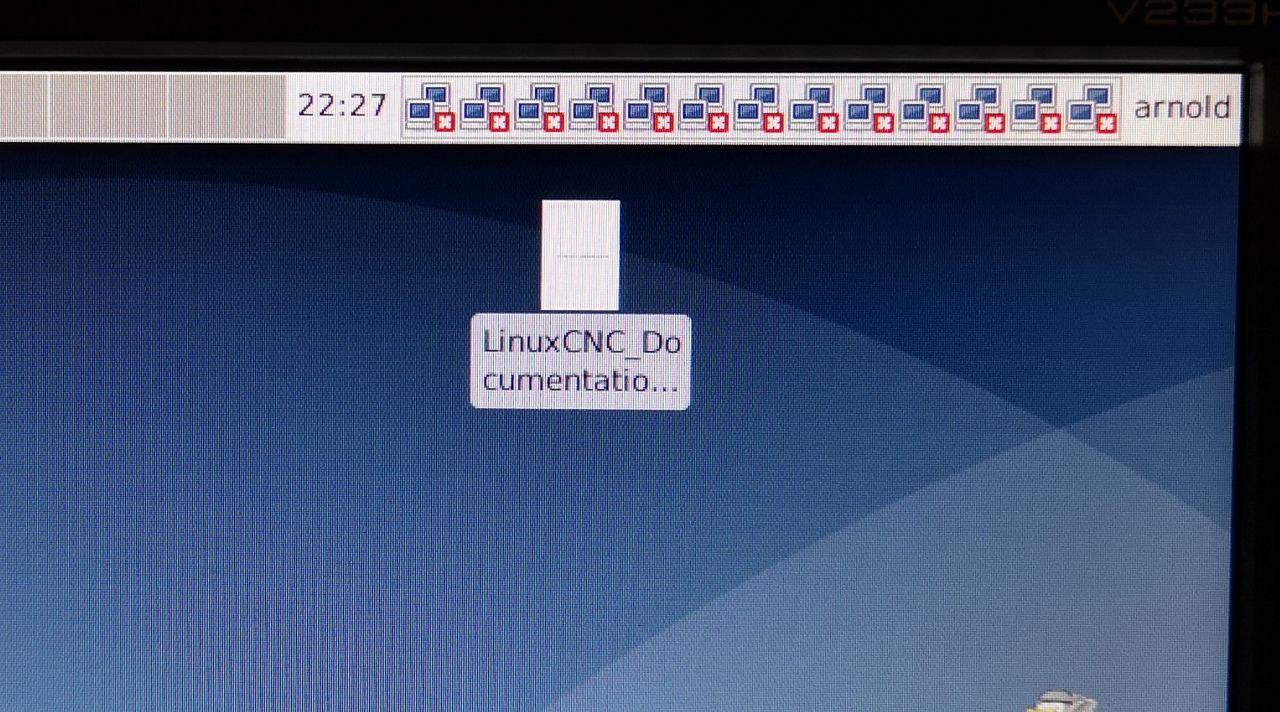Debian 10 Buster Linuxcnc iso little issues
- tommylight
-

- Away
- Moderator
-

Less
More
- Posts: 21162
- Thank you received: 7226
20 Nov 2021 21:57 #227127
by tommylight
Replied by tommylight on topic Debian 10 Buster Linuxcnc iso little issues
Yes.
Please Log in or Create an account to join the conversation.
- tommylight
-

- Away
- Moderator
-

Less
More
- Posts: 21162
- Thank you received: 7226
23 Nov 2021 11:50 #227395
by tommylight
Replied by tommylight on topic Debian 10 Buster Linuxcnc iso little issues
Janes had to leave ... 
Please Log in or Create an account to join the conversation.
- bevins
-
 Topic Author
Topic Author
- Offline
- Platinum Member
-

Less
More
- Posts: 1942
- Thank you received: 338
23 Nov 2021 12:21 #227397
by bevins
Replied by bevins on topic Debian 10 Buster Linuxcnc iso little issues
Please Log in or Create an account to join the conversation.
- tommylight
-

- Away
- Moderator
-

Less
More
- Posts: 21162
- Thank you received: 7226
23 Nov 2021 12:23 #227398
by tommylight
Replied by tommylight on topic Debian 10 Buster Linuxcnc iso little issues
Spammer that got the boot! 
Please Log in or Create an account to join the conversation.
- AgentWD40
-

- Offline
- Platinum Member
-

Less
More
- Posts: 339
- Thank you received: 96
30 Dec 2021 00:05 - 30 Dec 2021 00:06 #230304
by AgentWD40
Replied by AgentWD40 on topic Debian 10 Buster Linuxcnc iso little issues
Thank you for the tip on the nm-tray icon. I was actually thinking it was my fault. I actually had no icon at all to begin with and when I was trying to get a wifi dongle going I launched nm-tray from command line in order to login to wifi. Afterward is when the chaos begin.
I actually had issues connecting to my 7i96 and I assumed it had something to do with me setting off nm-tray. I thought it had something to do with network manager and conflicting ip address settings. Maybe I was wrong?
In regard to the repo, I was able to just modify the existing repo lines in the package manager.
I actually had issues connecting to my 7i96 and I assumed it had something to do with me setting off nm-tray. I thought it had something to do with network manager and conflicting ip address settings. Maybe I was wrong?
In regard to the repo, I was able to just modify the existing repo lines in the package manager.
Last edit: 30 Dec 2021 00:06 by AgentWD40.
Please Log in or Create an account to join the conversation.
- Arnold
-

- Offline
- Junior Member
-

Less
More
- Posts: 37
- Thank you received: 4
30 Dec 2021 04:54 #230318
by Arnold
Replied by Arnold on topic Debian 10 Buster Linuxcnc iso little issues
Attachments:
Please Log in or Create an account to join the conversation.
- AgentWD40
-

- Offline
- Platinum Member
-

Less
More
- Posts: 339
- Thank you received: 96
30 Dec 2021 22:06 #230368
by AgentWD40
1. bashrc needs the dot between the forward slash and b
2. export disply should be a colon instead of a semicolon
Replied by AgentWD40 on topic Debian 10 Buster Linuxcnc iso little issues
There's two very minor typos here that might throw someone off:2. Screen Blanking: by default it blanks screen every 600 seconds xset says.
type xset q in a terminal and you should see DPMS is Enabled
to turn this off type in terminal: cd ~ then sudo pico ./bashrc
edit at the bottom of the file and put these lines in.
export DISPLAY=;0.0
xset s off
xset s noblank
xset -dpms
1. bashrc needs the dot between the forward slash and b
sudo pico ~/.bashrc2. export disply should be a colon instead of a semicolon
export DISPLAY=:0.0
The following user(s) said Thank You: tommylight, ContinenteCNC, Arnold
Please Log in or Create an account to join the conversation.
- jtrantow
- Offline
- Premium Member
-

Less
More
- Posts: 131
- Thank you received: 21
31 Dec 2021 08:13 #230379
by jtrantow
Replied by jtrantow on topic Debian 10 Buster Linuxcnc iso little issues
5. brltty causes usb serial ports to go away. Uninstall brltty
The following user(s) said Thank You: tommylight, AgentWD40
Please Log in or Create an account to join the conversation.
- AgentWD40
-

- Offline
- Platinum Member
-

Less
More
- Posts: 339
- Thank you received: 96
31 Dec 2021 13:58 #230390
by AgentWD40
Replied by AgentWD40 on topic Debian 10 Buster Linuxcnc iso little issues
I assume this directly affects setting up a joypad then? Perfect timing! I had been preparing to setup a joypad today per the Simple Remote Pendant instructions that I saw you brought up to date earlier this year.5. brltty causes usb serial ports to go away. Uninstall brltty
Please Log in or Create an account to join the conversation.
- jtrantow
- Offline
- Premium Member
-

Less
More
- Posts: 131
- Thank you received: 21
03 Jan 2022 05:13 #230623
by jtrantow
Replied by jtrantow on topic Debian 10 Buster Linuxcnc iso little issues
I think brltty would only be a problem with USB serial devices. I have had no problems with the joypad. (Well ok, I dropped the joypad on my lathe and broke a button but other machine joypads are running great.)
Please Log in or Create an account to join the conversation.
Time to create page: 0.102 seconds