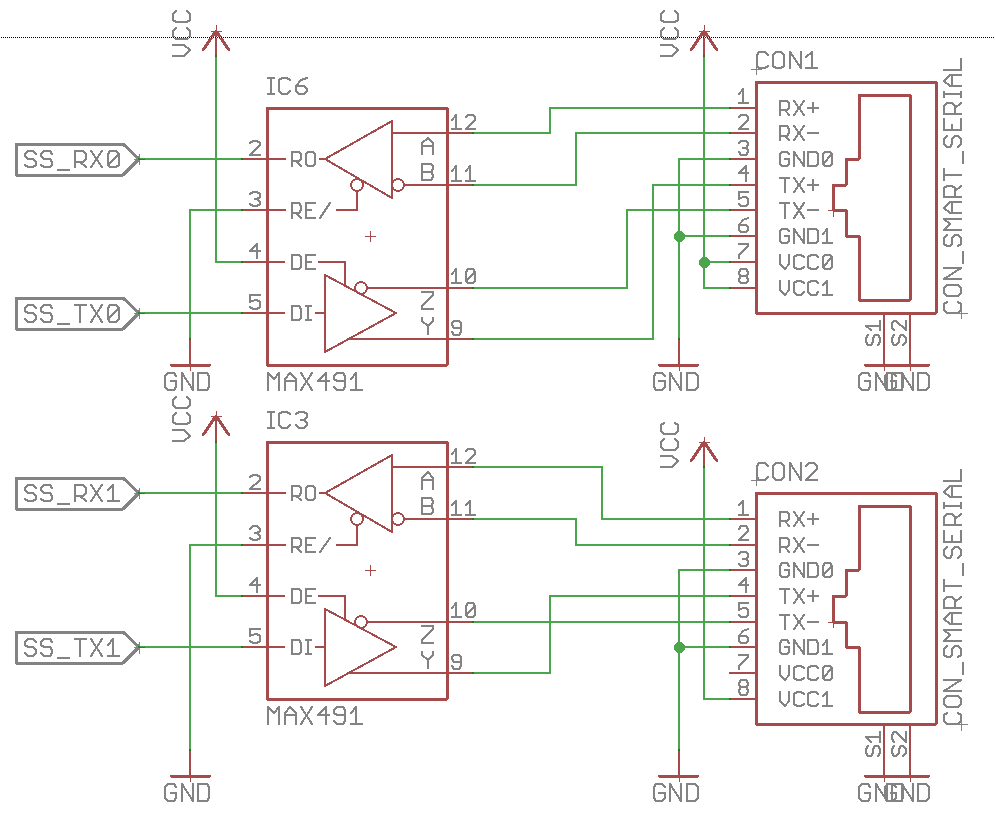5i25 + 7i73
- Reinhard
- Offline
- Platinum Member
-

- Posts: 508
- Thank you received: 94
I tried standard patch cable, as well as crosslink cable - as I don't know, whether I connected the signals on my bob right.
As no test succeeded, I disconnected the 7i73 and connected an oscilloscope instead.
I thought, on issuing the show pin command, I should see some spikes on the smart serial lines - but there was no rumor at all ...
... and as I don't know the right command syntax, I tried "show pin 7i73" as well as "show pin hm2_7i73" according to the fact that "show pin hm2_5i25" shows some output for the main card.
I don't know, how to continue. Any help is very appreciated.
Please Log in or Create an account to join the conversation.
- PCW
-

- Away
- Moderator
-

- Posts: 17479
- Thank you received: 5107
(Also that looks like a jack with an Ethernet transformer, if so that will not work)
freeby.mesanet.com/7i74sch.zip
might help
There would be no hm2_7i73 pins but
halcmd show all | grep 7i73
should show all 7i73 pins/parameters
Please Log in or Create an account to join the conversation.
- Reinhard
- Offline
- Platinum Member
-

- Posts: 508
- Thank you received: 94
Previously I overlooked the stars in the command, so I tried all variants again.
No change.
"halcmd show all" issues an error like "Unknown 'show' type 'all'
Am I right, that a show command should give some spikes on the oscilloscope connected to the smartserial lines?
Thanks for the link - I'll dive into it
.
How can I verify, that I got the wrong jack and which one will be appropriate?Also that looks like a jack with an Ethernet transformer
by the way - I used this connector
Please Log in or Create an account to join the conversation.
- PCW
-

- Away
- Moderator
-

- Posts: 17479
- Thank you received: 5107
peter@pcw-HP-EliteDesk-800-G1-USDT:~/linuxcnc/configs$ halcmd show all | grep 7i69
26 bit OUT FALSE hm2_7i95.0.7i69.0.1.input-00
26 bit OUT TRUE hm2_7i95.0.7i69.0.1.input-00-not
26 bit OUT FALSE hm2_7i95.0.7i69.0.1.input-01
26 bit OUT TRUE hm2_7i95.0.7i69.0.1.input-01-not
26 bit OUT FALSE hm2_7i95.0.7i69.0.1.input-02
26 bit OUT TRUE hm2_7i95.0.7i69.0.1.input-02-not
....................
That jack look OK but your schematic shows a CT pin which would only apply to
a jack with built in transformer, so its very likely you have the jack pinout wrong
(the pinout of the first channel of the 7I74 jack is correct for a single jack)
Please Log in or Create an account to join the conversation.
- andypugh
-

- Offline
- Moderator
-

- Posts: 19752
- Thank you received: 4584
Will show all pins.
halcmd show pin *7i73*
Should show some 7i73 pins, if there were any.
Your scope won't show anything during the HAL query, that's purely looking at data internal to HAL.
You _should_ see some activity during "loadrt hm2_pci"
And again, at 2.5 mbit, once the read and write threads start running.
Please Log in or Create an account to join the conversation.
- PCW
-

- Away
- Moderator
-

- Posts: 17479
- Thank you received: 5107
green light
Please Log in or Create an account to join the conversation.
- tommylight
-

- Away
- Moderator
-

- Posts: 21054
- Thank you received: 7181
I have 2, you want me to mail you one ?............ (I dont have a 7I73 here but do have another sserial card=7I69).....................
On that note, i did not have time to test some LCD and some OLED screens i have with them yet. Shame on me!
Please Log in or Create an account to join the conversation.
- Reinhard
- Offline
- Platinum Member
-

- Posts: 508
- Thank you received: 94
May be, we use different releases - I use git clone from masterhalcmd show all works for me
.
Hm, I don't know much about schematics.That jack look OK but your schematic shows a CT pin which would only apply to
a jack with built in transformer, ...
With eagle, I create pinouts from specs and use a schematic symbol that may match (at least if there is no pinout in specs).
.
Andy - thank you very much. Your reply helped me a lot in understandíng hal and what's going onshow pin
Will show all pins.
...
Your scope won't show anything during the HAL query, that's purely looking at data internal to HAL.
You _should_ see some activity during "loadrt hm2_pci"
.
I'm not at that stage yet.And again, at 2.5 mbit, once the read and write threads start running.
As I don't have a hal/ini to start linuxcnc with, I'll have to use halrun and enter each command manually.
I hope, when I can see the output of a "show pin *7i73*" I could start writing a hal/ini.
.
I already have three. No need for your mockeryI have 2, you want me to mail you one ?
Please Log in or Create an account to join the conversation.
- PCW
-

- Away
- Moderator
-

- Posts: 17479
- Thank you received: 5107
Use the pinout from the 7I74 schematic:
RJ45 PIN FUNCTION
1 TXA NON-INVERTED TX
2 TXB INVERTED TX
3 RXA NON-INVERTED RX
4 GND
5 GND
6 RXB INVERTED RX
7 +5V
8 +5VPlease Log in or Create an account to join the conversation.
- Reinhard
- Offline
- Platinum Member
-

- Posts: 508
- Thank you received: 94
thank you for your support!
I just happened to discover the connector in your schematics and created a new symbol for eagle.
This is the new picture:
I forgot pin7 of second connector - will fix that right now.
Ah - I changed RX and TX, as I suppose, that my RX should connect to your TX - right?
Please Log in or Create an account to join the conversation.