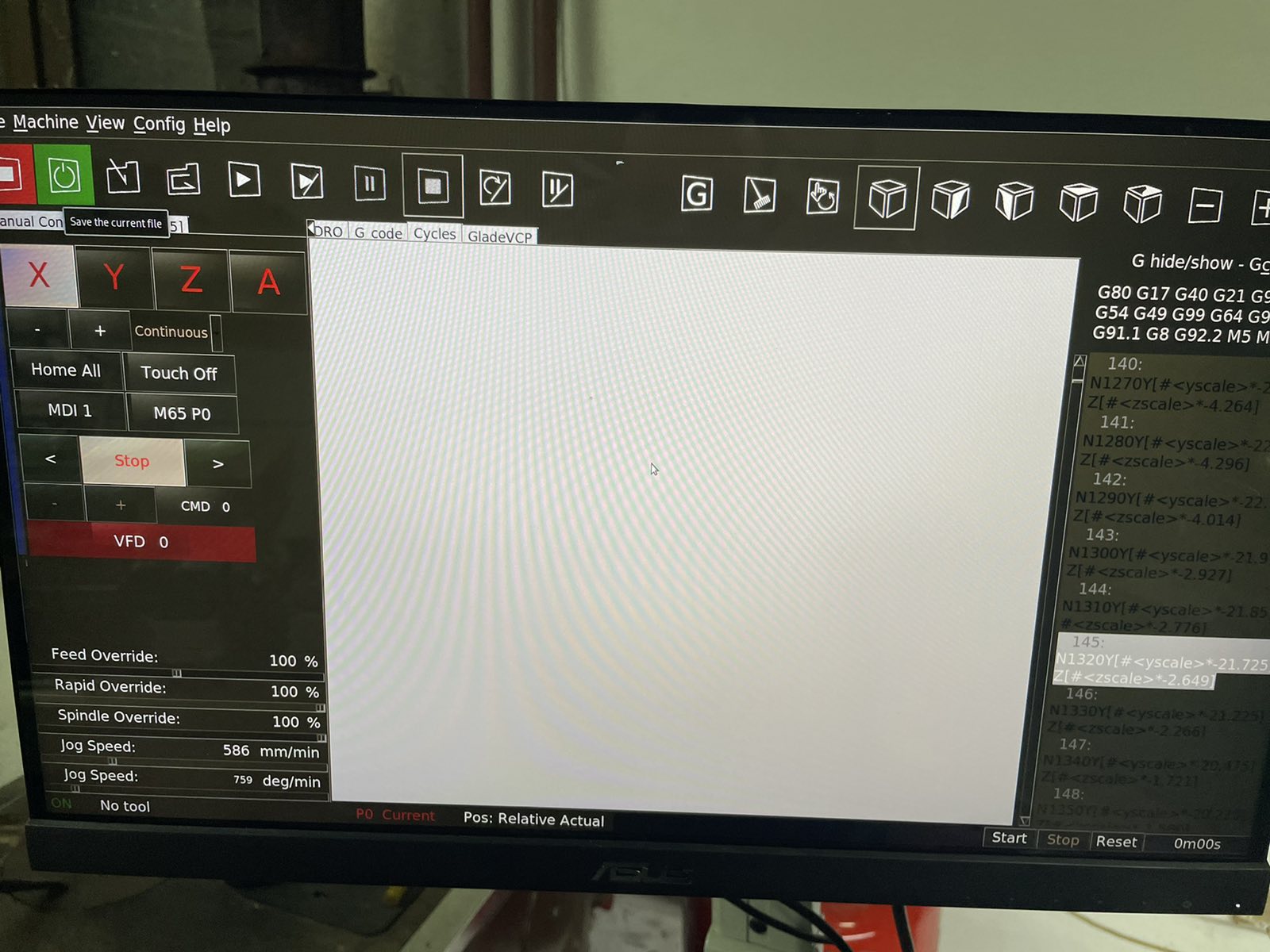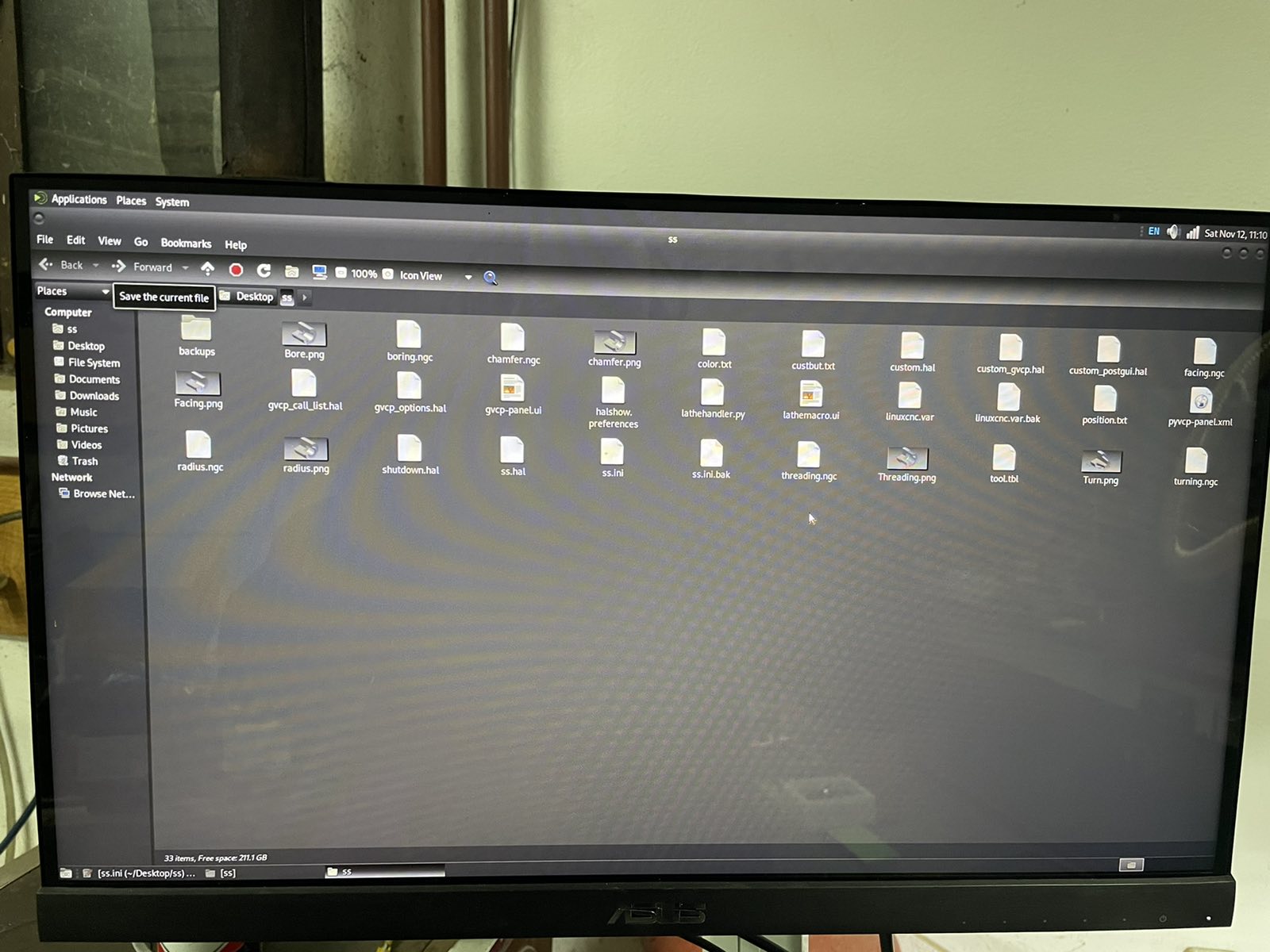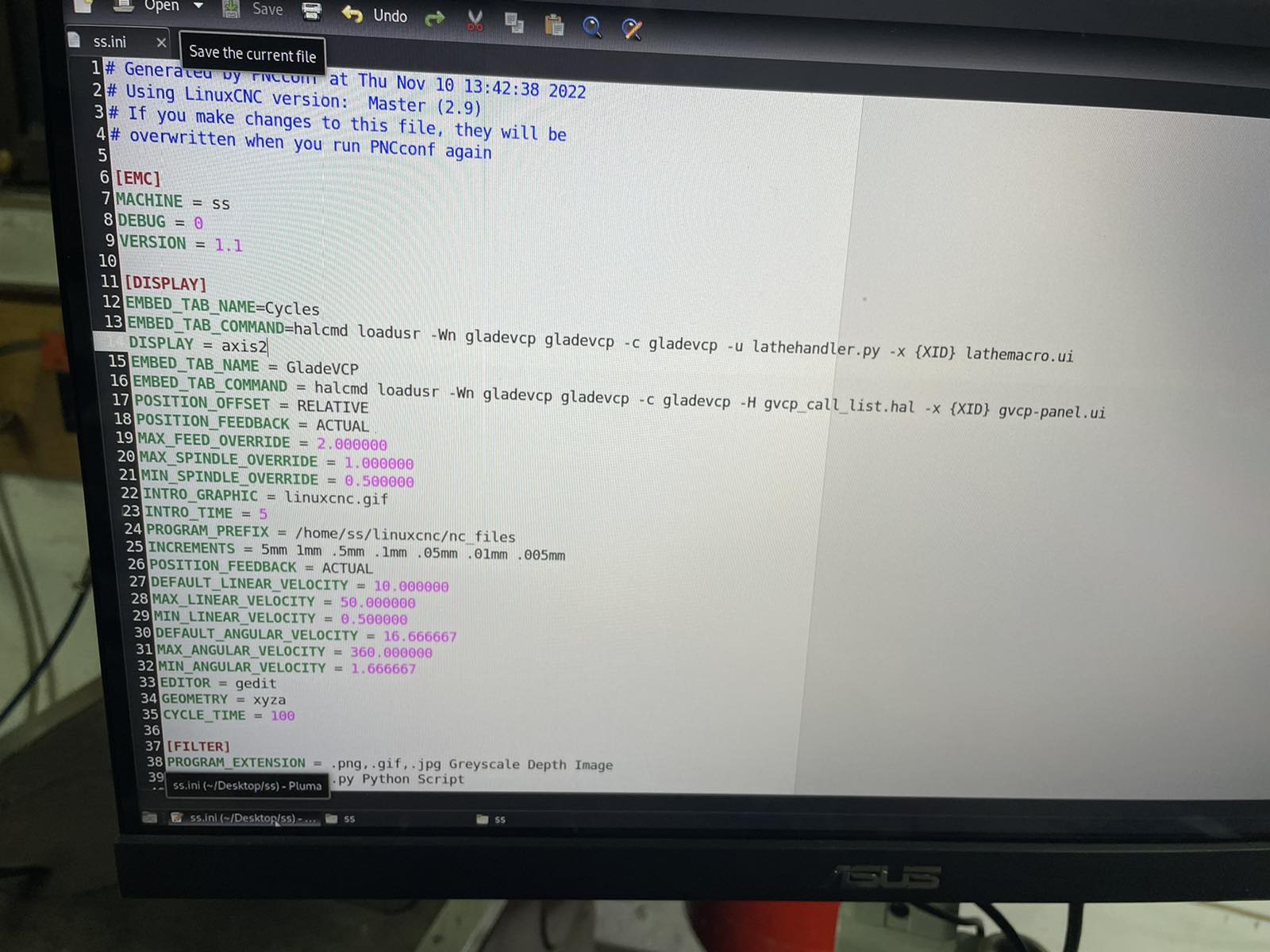Lathe Macros
- Thompo
- Offline
- New Member
-

Less
More
- Posts: 11
- Thank you received: 1
19 Oct 2022 12:34 #254515
by Thompo
Replied by Thompo on topic Lathe Macros
Soooo close.
Machine is running and executing the macros but the speed setting vs actual spindle speed if waay out of whack and the spindle speed doesn't update on the display (working in Axis) so I'm suspecting I haven't got something set properly in Gmoccapy it sets spindle about right using s300 m3 for example.
Machine is running and executing the macros but the speed setting vs actual spindle speed if waay out of whack and the spindle speed doesn't update on the display (working in Axis) so I'm suspecting I haven't got something set properly in Gmoccapy it sets spindle about right using s300 m3 for example.
Please Log in or Create an account to join the conversation.
- andypugh
-
 Topic Author
Topic Author
- Offline
- Moderator
-

Less
More
- Posts: 19731
- Thank you received: 4578
19 Oct 2022 12:42 #254516
by andypugh
Replied by andypugh on topic Lathe Macros
All the macros use CSS mode, so the number in the box is surface speed.
Please Log in or Create an account to join the conversation.
- Masiwood123
-

- Offline
- Platinum Member
-

Less
More
- Posts: 388
- Thank you received: 90
19 Oct 2022 22:15 #254564
by Masiwood123
Replied by Masiwood123 on topic Lathe Macros
I like the lathe macro concept, it looks really nice, functional and user friendly. I'm pretty close to finishing my wood lathe, which also has the knife holder option and maybe I'll do something small on the metal as well.. now my question is whether this latest version, available on github, can be implemented in the Axis gui, or is special for gmocappy? Traditionally I use axis and I really don't like gmocappy. Thanks
Please Log in or Create an account to join the conversation.
- andypugh
-
 Topic Author
Topic Author
- Offline
- Moderator
-

Less
More
- Posts: 19731
- Thank you received: 4578
19 Oct 2022 22:17 #254565
by andypugh
Replied by andypugh on topic Lathe Macros
It works with all the GUIs. I was using Axis when I started it and now use Touchy.
Please Log in or Create an account to join the conversation.
- Masiwood123
-

- Offline
- Platinum Member
-

Less
More
- Posts: 388
- Thank you received: 90
19 Oct 2022 22:25 #254568
by Masiwood123
Replied by Masiwood123 on topic Lathe Macros
that's great, I realized while making the lathe that it's very practical to use the touch for turn processing, it's somehow faster, then your hands are free because I have a mpg installed separately for both axes... I'm thinking about getting a touch monitor these days and try it . thanks a lot
Please Log in or Create an account to join the conversation.
- virencq
- Offline
- Premium Member
-

Less
More
- Posts: 89
- Thank you received: 5
27 Oct 2022 10:39 - 27 Oct 2022 10:40 #255174
by virencq
Replied by virencq on topic Lathe Macros
Both systems are on 2.9 with gmoccapy
In Orange pi working macro
sudo find / -name gladevcp
/usr/lib/python3/dist-packages/gladevcp
/usr/share/doc/linuxcnc/examples/sample-configs/apps/gladevcp
/usr/share/doc/linuxcnc/examples/sample-configs/sim/axis/gladevcp
/usr/share/doc/linuxcnc/examples/sample-configs/sim/touchy/gladevcp
/usr/bin/gladevcp
========================================
In RPI 4B not working
sudo find / -name gladevcp
/usr/lib/python2.7/dist-packages/gladevcp
/usr/share/doc/linuxcnc/examples/sample-configs/apps/gladevcp
/usr/share/doc/linuxcnc/examples/sample-configs/sim/axis/gladevcp
/usr/share/doc/linuxcnc/examples/sample-configs/sim/touchy/gladevcp
/usr/bin/gladevcp
In Orange pi working macro
sudo find / -name gladevcp
/usr/lib/python3/dist-packages/gladevcp
/usr/share/doc/linuxcnc/examples/sample-configs/apps/gladevcp
/usr/share/doc/linuxcnc/examples/sample-configs/sim/axis/gladevcp
/usr/share/doc/linuxcnc/examples/sample-configs/sim/touchy/gladevcp
/usr/bin/gladevcp
========================================
In RPI 4B not working
sudo find / -name gladevcp
/usr/lib/python2.7/dist-packages/gladevcp
/usr/share/doc/linuxcnc/examples/sample-configs/apps/gladevcp
/usr/share/doc/linuxcnc/examples/sample-configs/sim/axis/gladevcp
/usr/share/doc/linuxcnc/examples/sample-configs/sim/touchy/gladevcp
/usr/bin/gladevcp
Last edit: 27 Oct 2022 10:40 by virencq.
Please Log in or Create an account to join the conversation.
- andypugh
-
 Topic Author
Topic Author
- Offline
- Moderator
-

Less
More
- Posts: 19731
- Thank you received: 4578
27 Oct 2022 10:58 #255176
by andypugh
Replied by andypugh on topic Lathe Macros
I would guess that /usr/lib/python3/dist-packages/gladevcp is the important one.
The question then is how it gets there on OPi but not on RPi.
What was the install method on each platform?
The question then is how it gets there on OPi but not on RPi.
What was the install method on each platform?
Please Log in or Create an account to join the conversation.
- virencq
- Offline
- Premium Member
-

Less
More
- Posts: 89
- Thank you received: 5
29 Oct 2022 05:04 #255365
by virencq
Replied by virencq on topic Lathe Macros
I used Elovalvo's 64-bit preinstalled Linuxcnc image in RPi.
I have a spare Rpi3B, I installed Raspbian Bullseye 64 bit then Install linuxcnc-uspace-dev_2.9.0~pre0_arm64.deb.
I checked my config with macros. all work straight out of the box.
Also /usr/lib/python3/dist-packages/gladevcp well intact.
I have a spare Rpi3B, I installed Raspbian Bullseye 64 bit then Install linuxcnc-uspace-dev_2.9.0~pre0_arm64.deb.
I checked my config with macros. all work straight out of the box.
Also /usr/lib/python3/dist-packages/gladevcp well intact.
Please Log in or Create an account to join the conversation.
- Masiwood123
-

- Offline
- Platinum Member
-

Less
More
- Posts: 388
- Thank you received: 90
12 Nov 2022 21:25 #256540
by Masiwood123
Replied by Masiwood123 on topic Lathe Macros
Attachments:
Please Log in or Create an account to join the conversation.
- andypugh
-
 Topic Author
Topic Author
- Offline
- Moderator
-

Less
More
- Posts: 19731
- Thank you received: 4578
12 Nov 2022 21:42 #256542
by andypugh
Replied by andypugh on topic Lathe Macros
Start linuxcnc from the command-line (the command is just "linuxcnc" and see if there is any useful information about what is going wrong.
The following user(s) said Thank You: Masiwood123
Please Log in or Create an account to join the conversation.
Time to create page: 0.301 seconds