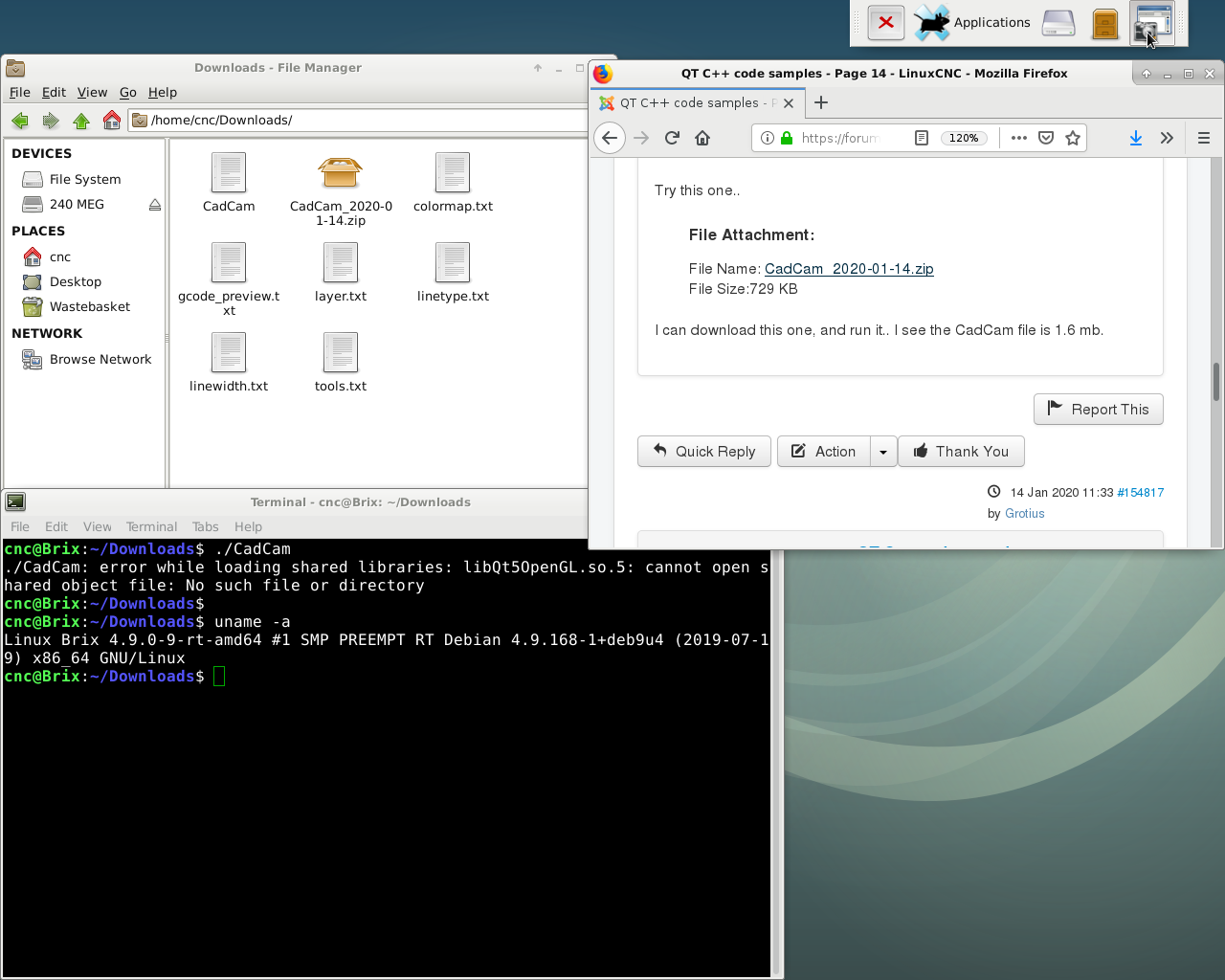QT C++ code samples
- Clive S
- Offline
- Platinum Member
-

Less
More
- Posts: 2202
- Thank you received: 482
14 Jan 2020 11:11 #154812
by Clive S
Thanks for all the hard work you are putting into this.
May I ask a dumb question does this run on a windows machine or linuxcnc.
Replied by Clive S on topic QT C++ code samples
Phill,
You don't have to use QT for it. Just run the ./Cad file, its a compiled executable about 29mb.
You can directly run the program. Please try if it works!, thanks.
Attachment not found
Thanks for all the hard work you are putting into this.
May I ask a dumb question does this run on a windows machine or linuxcnc.
Please Log in or Create an account to join the conversation.
- phillc54
-

- Offline
- Platinum Member
-

Less
More
- Posts: 5711
- Thank you received: 2093
14 Jan 2020 11:20 #154814
by phillc54
Replied by phillc54 on topic QT C++ code samples
When I unzip it, Cad is only 1.55Mb and does not open.
Please Log in or Create an account to join the conversation.
- Grotius
-
 Topic Author
Topic Author
- Offline
- Platinum Member
-

Less
More
- Posts: 2419
- Thank you received: 2344
14 Jan 2020 11:29 - 14 Jan 2020 11:30 #154816
by Grotius
Replied by Grotius on topic QT C++ code samples
Try this one..
I can download this one, and run it.. I see the CadCam file is 1.6 mb.
I can download this one, and run it.. I see the CadCam file is 1.6 mb.
Attachments:
Last edit: 14 Jan 2020 11:30 by Grotius.
Please Log in or Create an account to join the conversation.
- Grotius
-
 Topic Author
Topic Author
- Offline
- Platinum Member
-

Less
More
- Posts: 2419
- Thank you received: 2344
14 Jan 2020 11:33 #154817
by Grotius
Replied by Grotius on topic QT C++ code samples
Hi Clive,
Thanks for your question.
It runs also on a window's machine. Only thing i have to do is compile it for window's. I tested that a few month's ago and it works fine for windows. I had to install the windows sdk (development set). Very soon i will provide a windows version.
Thanks for your question.
It runs also on a window's machine. Only thing i have to do is compile it for window's. I tested that a few month's ago and it works fine for windows. I had to install the windows sdk (development set). Very soon i will provide a windows version.
The following user(s) said Thank You: Clive S
Please Log in or Create an account to join the conversation.
- phillc54
-

- Offline
- Platinum Member
-

Less
More
- Posts: 5711
- Thank you received: 2093
14 Jan 2020 11:38 #154818
by phillc54
Replied by phillc54 on topic QT C++ code samples
I get the following error:
phill@stretch ~/Downloads/CadCam_2020-01-14 $ ./CadCam
./CadCam: /usr/lib/x86_64-linux-gnu/libQt5Core.so.5: version `Qt_5.12' not found (required by ./CadCam)
phill@stretch ~/Downloads/CadCam_2020-01-14 $
The following user(s) said Thank You: Grotius
Please Log in or Create an account to join the conversation.
- Clive S
- Offline
- Platinum Member
-

Less
More
- Posts: 2202
- Thank you received: 482
14 Jan 2020 14:27 #154824
by Clive S
I have tried this but it won't open.
Replied by Clive S on topic QT C++ code samples
Try this one..
I can download this one, and run it.. I see the CadCam file is 1.6 mb.
I have tried this but it won't open.
The following user(s) said Thank You: Grotius
Please Log in or Create an account to join the conversation.
- tommylight
-

- Away
- Moderator
-

Less
More
- Posts: 20964
- Thank you received: 7144
14 Jan 2020 14:45 #154825
by tommylight
Replied by tommylight on topic QT C++ code samples
Getting the same errors on all of them, even the 29MB one, the QT core version is up to date.
Slowly but surely i am beginning to hate QT, everything i have touched with it comes back with a plethora of very cryptic errors. Not good at all.
Slowly but surely i am beginning to hate QT, everything i have touched with it comes back with a plethora of very cryptic errors. Not good at all.
The following user(s) said Thank You: Grotius
Please Log in or Create an account to join the conversation.
- Grotius
-
 Topic Author
Topic Author
- Offline
- Platinum Member
-

Less
More
- Posts: 2419
- Thank you received: 2344
14 Jan 2020 20:43 #154843
by Grotius
Replied by Grotius on topic QT C++ code samples
Hi all, thanks for this test phase so far.
I got a solution !! It's called "deployement" It writes all files, dependencies, libraries etc into one file as an image..
Have tested this on a non qt linux pc and it works now.. The program can be started from usb also..
The procedure is very, very easy :
Download and unpack the zip file, the executable is named : Cad--x86_64.AppImage (p.s. must be marked as executable, but i think it is already)
Download link :
CadCam program
For other QT writers..
I used in terminal :
terminal : export PATH=/home/grotius/Qt/5.12.3/gcc_64/bin/:$PATH
terminal : ./linuxdeployqt-6-x86_64.AppImage Cad -appimage
This video does the trick : h__ps://www.youtube.com/watch?v=2B--nzfoQ9s
I got a solution !! It's called "deployement" It writes all files, dependencies, libraries etc into one file as an image..
Have tested this on a non qt linux pc and it works now.. The program can be started from usb also..
The procedure is very, very easy :
Download and unpack the zip file, the executable is named : Cad--x86_64.AppImage (p.s. must be marked as executable, but i think it is already)
Download link :
CadCam program
For other QT writers..
I used in terminal :
terminal : export PATH=/home/grotius/Qt/5.12.3/gcc_64/bin/:$PATH
terminal : ./linuxdeployqt-6-x86_64.AppImage Cad -appimage
This video does the trick : h__ps://www.youtube.com/watch?v=2B--nzfoQ9s
Please Log in or Create an account to join the conversation.
- phillc54
-

- Offline
- Platinum Member
-

Less
More
- Posts: 5711
- Thank you received: 2093
14 Jan 2020 22:05 #154849
by phillc54
Unfortunately it looks like the way everything is heading.
Replied by phillc54 on topic QT C++ code samples
I feel the same Tom, the more I see of QT the less I like it.Getting the same errors on all of them, even the 29MB one, the QT core version is up to date.
Slowly but surely i am beginning to hate QT, everything i have touched with it comes back with a plethora of very cryptic errors. Not good at all.
Unfortunately it looks like the way everything is heading.
Please Log in or Create an account to join the conversation.
- phillc54
-

- Offline
- Platinum Member
-

Less
More
- Posts: 5711
- Thank you received: 2093
14 Jan 2020 22:24 #154851
by phillc54

It looks good but there is a bit of strange behaviour shown in the video linked to below.
This is on a Stretch virtual machine in VMware Fusion on a Mac. I will try later today on a real machine.
Replied by phillc54 on topic QT C++ code samples
Yes, that worked.The procedure is very, very easy :
Download and unpack the zip file, the executable is named : Cad--x86_64.AppImage (p.s. must be marked as executable, but i think it is already)
Download link :
CadCam program
It looks good but there is a bit of strange behaviour shown in the video linked to below.
This is on a Stretch virtual machine in VMware Fusion on a Mac. I will try later today on a real machine.
The following user(s) said Thank You: Grotius
Please Log in or Create an account to join the conversation.
Time to create page: 0.289 seconds