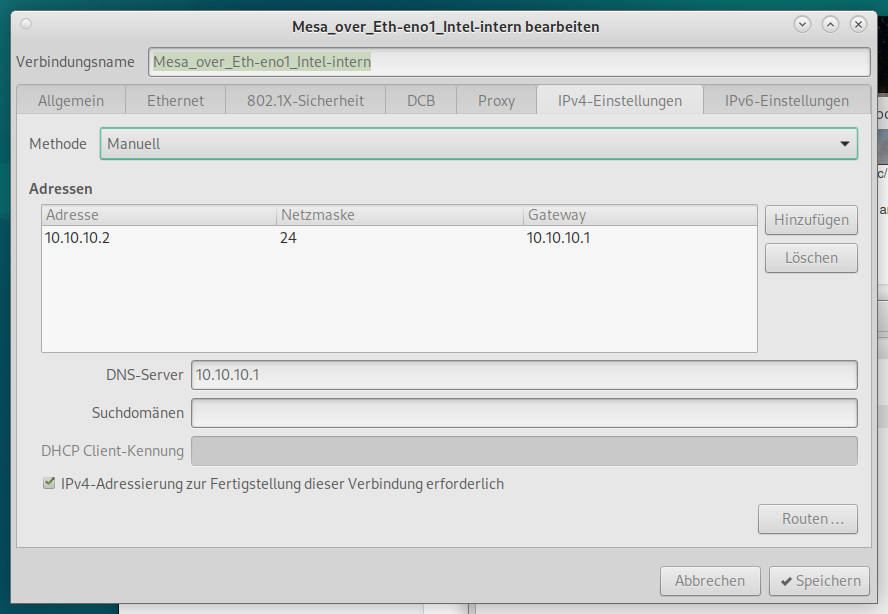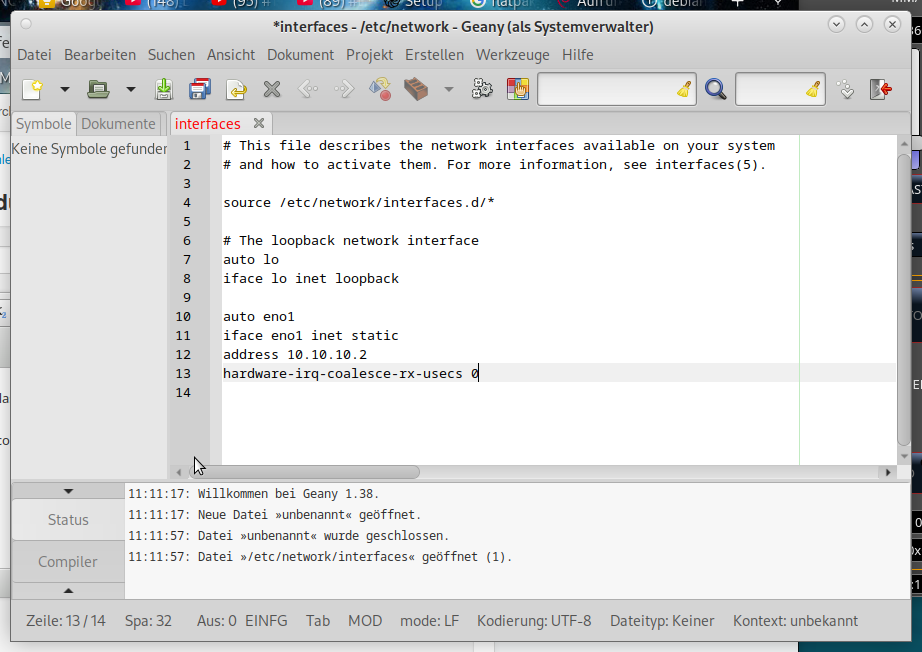Latency Test OK, dennoch Fehlermeldung
- Muftijaja
- Offline
- Premium Member
-

Less
More
- Posts: 100
- Thank you received: 3
04 Aug 2024 13:40 #306918
by Muftijaja
Replied by Muftijaja on topic Latency Test OK, dennoch Fehlermeldung
Attachments:
Please Log in or Create an account to join the conversation.
- Muftijaja
- Offline
- Premium Member
-

Less
More
- Posts: 100
- Thank you received: 3
04 Aug 2024 13:51 - 04 Aug 2024 13:52 #306919
by Muftijaja
Replied by Muftijaja on topic Latency Test OK, dennoch Fehlermeldung
OK, I switched ipv6 off in both networks, no effect. And I added the adress 10.10.10.2/24 in the four lines in etc/network/interfaces
Same issue as before. I'm asking me why there is this altname fault in ip a. I definitely have the right definitions in the two network settings, eno1 and eth2
(coming back later, have to bring the dog back to my son)
Same issue as before. I'm asking me why there is this altname fault in ip a. I definitely have the right definitions in the two network settings, eno1 and eth2
(coming back later, have to bring the dog back to my son)
Last edit: 04 Aug 2024 13:52 by Muftijaja.
Please Log in or Create an account to join the conversation.
- tommylight
-

- Away
- Moderator
-

Less
More
- Posts: 21145
- Thank you received: 7221
04 Aug 2024 14:09 #306920
by tommylight
Replied by tommylight on topic Latency Test OK, dennoch Fehlermeldung
You will most probably have to reinstall everything.
In the networking HOWTO it is clearly stated to use that OR the /etc/network method, NEVER both!
You are using both. It also states to edit the existing wired connection, you did not, you added another one to the same interface.
Now you have 3 networks with the 2 of the same IP on a single interface, as you did not edit the existing one, but you added another one.
-
Try deleting every wired connection from the network manager and reboot.
If this does not work, reinstalling everything is the fastest way to get up and running, trying to fix this mess takes much longer.
In the networking HOWTO it is clearly stated to use that OR the /etc/network method, NEVER both!
You are using both. It also states to edit the existing wired connection, you did not, you added another one to the same interface.
Now you have 3 networks with the 2 of the same IP on a single interface, as you did not edit the existing one, but you added another one.
-
Try deleting every wired connection from the network manager and reboot.
If this does not work, reinstalling everything is the fastest way to get up and running, trying to fix this mess takes much longer.
The following user(s) said Thank You: Muftijaja
Please Log in or Create an account to join the conversation.
- chris@cnc
- Offline
- Platinum Member
-

Less
More
- Posts: 529
- Thank you received: 140
04 Aug 2024 15:49 - 04 Aug 2024 15:52 #306930
by chris@cnc
Replied by chris@cnc on topic Latency Test OK, dennoch Fehlermeldung
That's fine, but the wrong card was configured. I suspect that the Intelcard is calling enp2s0. Try modifying the file this way.Hello PCW,
thank you for your answers! (sorry for delay, I was very busy the last days and couldn't do anything at my machine.)
I tried the lines in /etc/network/interfaces file and after reboot my internal Intel network was disabled. Just auto internet with RLT8111 is possible. The file is as follows:
Well, internet network is ok. What is the faulty setting here?
auto enp2s0
iface enp2s0 inet static
address 10.10.10.2
hardware-irq-coalesce-rx-usecs 0
auto eno1
iface eno1 inet dhcp
Last edit: 04 Aug 2024 15:52 by chris@cnc.
Please Log in or Create an account to join the conversation.
- Muftijaja
- Offline
- Premium Member
-

Less
More
- Posts: 100
- Thank you received: 3
04 Aug 2024 17:41 #306934
by Muftijaja
Replied by Muftijaja on topic Latency Test OK, dennoch Fehlermeldung
tommylight, thanks for your answer! I'm sorry that I dont have read all of the relevant manuals and HowTo's so that I did not follow instructions that I did not need until some days ago. As a newbie in Linux and LCNC, I needed weeks and months to get to a working machine. Until then, everything worked fine, both networks in parallel, the only problem was the latency that I did not understand. PCW brought me up to here, we had a solution in sight, and I was not mentioning that I'm doing sth wrong.
So, I will follow your advice tonight and give feedback soon.
So, I will follow your advice tonight and give feedback soon.
The following user(s) said Thank You: tommylight
Please Log in or Create an account to join the conversation.
- Muftijaja
- Offline
- Premium Member
-

Less
More
- Posts: 100
- Thank you received: 3
04 Aug 2024 22:38 - 04 Aug 2024 23:27 #306950
by Muftijaja
Replied by Muftijaja on topic Latency Test OK, dennoch Fehlermeldung
@tommylight - can you please tell me where to find that network HowTo? Couldn't find that here.
After deleting and reboot the network manager shows no wired connection anymore, no auto inet. I can send the actual ip a if my internet is working again. Actually it isn't. I'm writing from my windows PC.
@Chris@cnc - i changed the network/interfaces to your suggestion and after reboot I dont have any connection no more.
Is that allright? Do I have to reconfigure both connections as before? How do I find out which name is what card? I want to have the internal intel card for MEsa and the RTL8111 for Internet. Cables are sitting ok for that config.
So, I tried to configure a new connection for Internet with eno1 - my settings in network manager are set, but no connection is shown. ip a shows the new entry after reboot, but there's no connection shown in the upper right edge of my desktop.
Thanks in advance!
After deleting and reboot the network manager shows no wired connection anymore, no auto inet. I can send the actual ip a if my internet is working again. Actually it isn't. I'm writing from my windows PC.
@Chris@cnc - i changed the network/interfaces to your suggestion and after reboot I dont have any connection no more.
Is that allright? Do I have to reconfigure both connections as before? How do I find out which name is what card? I want to have the internal intel card for MEsa and the RTL8111 for Internet. Cables are sitting ok for that config.
So, I tried to configure a new connection for Internet with eno1 - my settings in network manager are set, but no connection is shown. ip a shows the new entry after reboot, but there's no connection shown in the upper right edge of my desktop.
Thanks in advance!
Last edit: 04 Aug 2024 23:27 by Muftijaja.
Please Log in or Create an account to join the conversation.
- PCW
-

- Online
- Moderator
-

Less
More
- Posts: 17569
- Thank you received: 5140
04 Aug 2024 22:53 #306951
by PCW
Replied by PCW on topic Latency Test OK, dennoch Fehlermeldung
What version of LinuxCNC and OS are you using?
I can try an duplicate this. I don't have a PCI Ethernet card
compatible test system but can test with a USB-->Ethernet
dongle for general internet access, This should be similar
enough to at least get an idea where things are going wrong.
I can try an duplicate this. I don't have a PCI Ethernet card
compatible test system but can test with a USB-->Ethernet
dongle for general internet access, This should be similar
enough to at least get an idea where things are going wrong.
The following user(s) said Thank You: Muftijaja
Please Log in or Create an account to join the conversation.
- Muftijaja
- Offline
- Premium Member
-

Less
More
- Posts: 100
- Thank you received: 3
04 Aug 2024 23:28 #306953
by Muftijaja
Replied by Muftijaja on topic Latency Test OK, dennoch Fehlermeldung
Hi PCW!
I am working with Debian 12 and Linuxcnc 2.9.1
I am working with Debian 12 and Linuxcnc 2.9.1
Please Log in or Create an account to join the conversation.
- PCW
-

- Online
- Moderator
-

Less
More
- Posts: 17569
- Thank you received: 5140
05 Aug 2024 03:56 #306962
by PCW
Replied by PCW on topic Latency Test OK, dennoch Fehlermeldung
I don't think I can get LinuxCNC 2.91 but 2.93+Debian12
should be identical as far as network setup goes.
should be identical as far as network setup goes.
The following user(s) said Thank You: Muftijaja
Please Log in or Create an account to join the conversation.
- Muftijaja
- Offline
- Premium Member
-

Less
More
- Posts: 100
- Thank you received: 3
05 Aug 2024 13:07 - 05 Aug 2024 13:10 #306992
by Muftijaja
Replied by Muftijaja on topic Latency Test OK, dennoch Fehlermeldung
So, my last actions today summarized:
I deleted all wired connections.
I triet to find out which connection goes to what hardware. Cable put out from the MESA card, eno1 is definitely the internal Intel card, ip a shows "no carrier" on eno1, so that is quite clear and how I want it. eno1 has had much better pings when I did the sudo ethtool -C eno1 rx-usecs 0.
Confusion about that resolved.
enp2s0 is the RLT8111 card. I want to get Internet over this connection.
this means, I have to do what?
Q: Further configuration only in the etc/network/interfaces? Not in the network manager? Seems to be quite more complex to do all settings just in the /interfaces file. (newbie in Linux) I can't find the doc where either/or is defined.
Confusion exists further about this:
Mesa Card has 10.10.10.10, Intel 82579LM card has 10.10.10.2 What is 10.10.10.1?
Suggestion in this thread was:
"auto eno1
iface eno1 inet static
address 10.10.10.2
hardware-irq-coalesce-rx-usecs 0"
Suggestion in the google doc from PCW is:
"sudo geany /etc/network/interfaces
to append the following at the end of the file:
auto enp2s0iface
enp2s0 inet staticaddress 10.10.10.1
hardware-irq-coalesce-rx-usecs 0
Note, the last line is only required for Intel network cards."
Q: Besides the other connection enp2s0, what is the right configuration - 10.10.10.2 or .1 ?
Q: Do I need to have the loop in /interfaces to 127.0.0.1?
Thanks for any answers!
I deleted all wired connections.
I triet to find out which connection goes to what hardware. Cable put out from the MESA card, eno1 is definitely the internal Intel card, ip a shows "no carrier" on eno1, so that is quite clear and how I want it. eno1 has had much better pings when I did the sudo ethtool -C eno1 rx-usecs 0.
Confusion about that resolved.
enp2s0 is the RLT8111 card. I want to get Internet over this connection.
this means, I have to do what?
Q: Further configuration only in the etc/network/interfaces? Not in the network manager? Seems to be quite more complex to do all settings just in the /interfaces file. (newbie in Linux) I can't find the doc where either/or is defined.
Confusion exists further about this:
Mesa Card has 10.10.10.10, Intel 82579LM card has 10.10.10.2 What is 10.10.10.1?
Suggestion in this thread was:
"auto eno1
iface eno1 inet static
address 10.10.10.2
hardware-irq-coalesce-rx-usecs 0"
Suggestion in the google doc from PCW is:
"sudo geany /etc/network/interfaces
to append the following at the end of the file:
auto enp2s0iface
enp2s0 inet staticaddress 10.10.10.1
hardware-irq-coalesce-rx-usecs 0
Note, the last line is only required for Intel network cards."
Q: Besides the other connection enp2s0, what is the right configuration - 10.10.10.2 or .1 ?
Q: Do I need to have the loop in /interfaces to 127.0.0.1?
Thanks for any answers!
Last edit: 05 Aug 2024 13:10 by Muftijaja.
Please Log in or Create an account to join the conversation.
Time to create page: 0.132 seconds