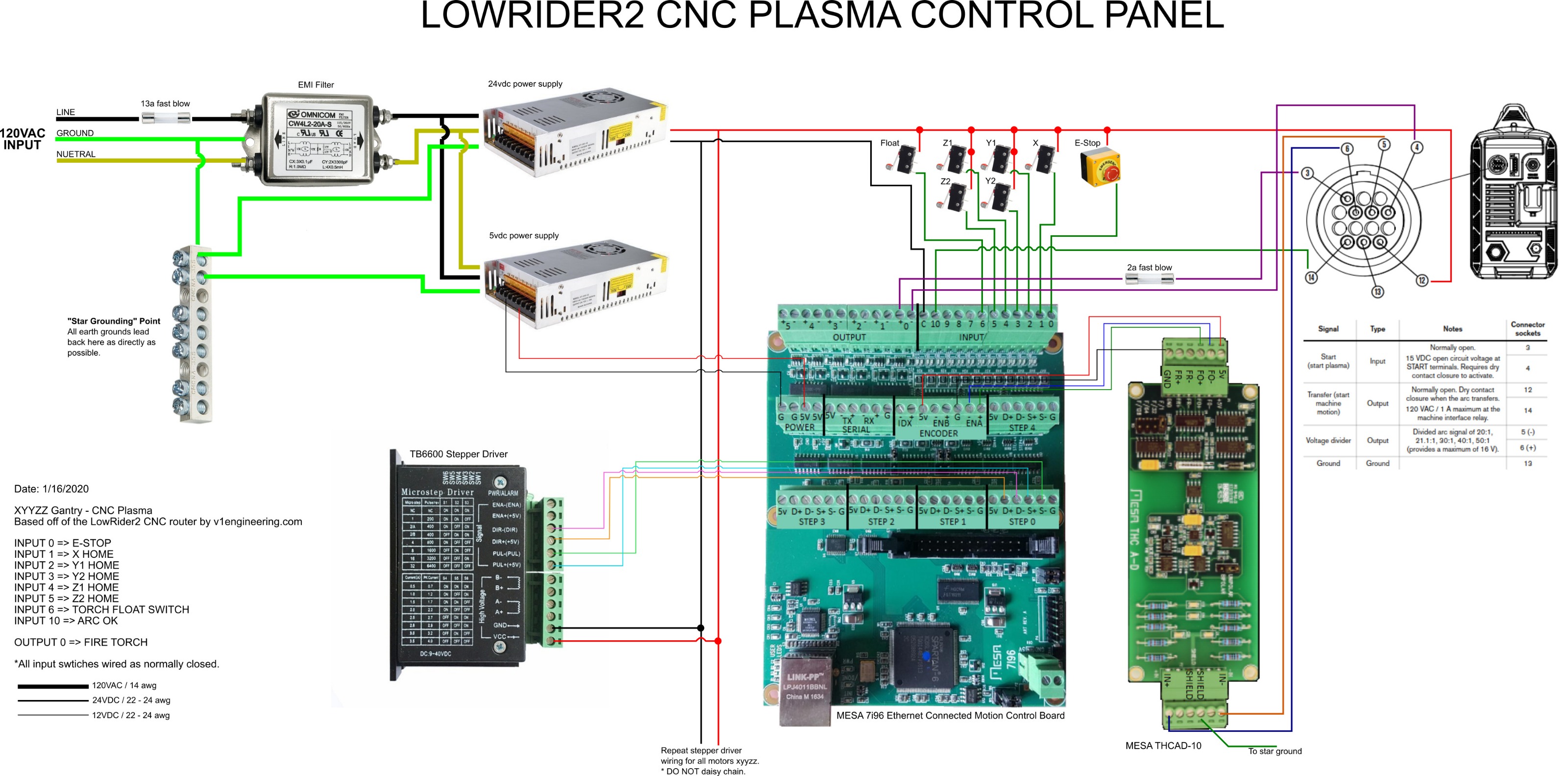¿Que controladora me aconsejan para mi CNC?
- Nest
-
 Topic Author
Topic Author
- Offline
- Premium Member
-

- Posts: 102
- Thank you received: 10
Please Log in or Create an account to join the conversation.
- tommylight
-

- Away
- Moderator
-

- Posts: 21131
- Thank you received: 7219
Please Log in or Create an account to join the conversation.
- Nest
-
 Topic Author
Topic Author
- Offline
- Premium Member
-

- Posts: 102
- Thank you received: 10
Please Log in or Create an account to join the conversation.
- Nest
-
 Topic Author
Topic Author
- Offline
- Premium Member
-

- Posts: 102
- Thank you received: 10
Attachments:
Please Log in or Create an account to join the conversation.
- Nest
-
 Topic Author
Topic Author
- Offline
- Premium Member
-

- Posts: 102
- Thank you received: 10
Conecto el cable directo del la tarjeta de red del PC a la board y le hago un pin y funciona bien, me responde:
64 bytes from 192.168.1.121: icmp_seq=2 ttl=64 time=0.116 ms
pero al comando
mesaflash --device 7I92 --addr 192.168.1.121 --readhmid
y la respuesta es:
No 7I92 board found
Conecto la board a través de un SWITCH y me da pin bien pero al comando me da la misma respuesta:
No 7I92 board found
Cambio el jumper de W5 a DOWN y W6 a UP se supone que la IP la pilla de la eeprom y es 10.10.10.10, conecto directo a la tarjeta de red del PC pero previo le cambio la IP al PC le hago un pin y funciona bien:
64 bytes from 10.10.10.10: icmp_seq=1 ttl=64 time=0.169 ms
Le pongo el comando de :
mesaflash --device 7I92 --addr 10.10.10.10 --readhmid
y la respuesta es la misma:
No 7I92 board found
¿Que estoy haciendo mal?
Please Log in or Create an account to join the conversation.
- Clive S
- Offline
- Platinum Member
-

- Posts: 2202
- Thank you received: 482
change the jumper of W5 toDOWN and W6 to UP assume that the IP gets it from the eeprom and it is 10.10.10.10, I connect directly to the PC's network card but before I change the IP to the PC I make a pin and it works well:
64 bytes from 10.10 .10.10: icmp_seq = 1 ttl = 64 time = 0.169 ms
What IP address are you setting the static IP of the PC to. It cannot be 10.10.10.10 try 10.10.10.100
Please Log in or Create an account to join the conversation.
- Nest
-
 Topic Author
Topic Author
- Offline
- Premium Member
-

- Posts: 102
- Thank you received: 10
Una duda que tengo, para establecer una ip fija en mi PC utilizo NetworkManager y el comando que utilizo para eso es.
nmcli c modify 'Wired connection 1' ipv4.addresses 192.168.1.5/24
lo de /24 es para las ip para ese rango pero ¿para el rango que me dices cómo sería?
Y si lo intento conectar con la IP 10.10.10.100 no conecta y no hace pin
Please Log in or Create an account to join the conversation.
- Nest
-
 Topic Author
Topic Author
- Offline
- Premium Member
-

- Posts: 102
- Thank you received: 10
Esto es lo que me dice.
root@server:/home/nest# mesaflash --device 7I96 --addr 192.168.1.121 --readhmid
Configuration Name: HOSTMOT2
General configuration information:
BoardName : MESA7I96
FPGA Size: 9 KGates
FPGA Pins: 144
Number of IO Ports: 3
Width of one I/O port: 17
Clock Low frequency: 100.0000 MHz
Clock High frequency: 200.0000 MHz
IDROM Type: 3
Instance Stride 0: 4
Instance Stride 1: 64
Register Stride 0: 256
Register Stride 1: 256
Modules in configuration:
Module: DPLL
There are 1 of DPLL in configuration
Version: 0
Registers: 7
BaseAddress: 7000
ClockFrequency: 100.000 MHz
Register Stride: 256 bytes
Instance Stride: 4 bytes
Module: WatchDog
There are 1 of WatchDog in configuration
Version: 0
Registers: 3
BaseAddress: 0C00
ClockFrequency: 100.000 MHz
Register Stride: 256 bytes
Instance Stride: 4 bytes
Module: IOPort
There are 3 of IOPort in configuration
Version: 0
Registers: 5
BaseAddress: 1000
ClockFrequency: 100.000 MHz
Register Stride: 256 bytes
Instance Stride: 4 bytes
Module: StepGen
There are 5 of StepGen in configuration
Version: 2
Registers: 10
BaseAddress: 2000
ClockFrequency: 100.000 MHz
Register Stride: 256 bytes
Instance Stride: 4 bytes
Module: QCount
There are 1 of QCount in configuration
Version: 2
Registers: 5
BaseAddress: 3000
ClockFrequency: 100.000 MHz
Register Stride: 256 bytes
Instance Stride: 4 bytes
Module: SSerial
There are 1 of SSerial in configuration
Version: 0
Registers: 6
BaseAddress: 5B00
ClockFrequency: 100.000 MHz
Register Stride: 256 bytes
Instance Stride: 64 bytes
Module: SSR
There are 1 of SSR in configuration
Version: 0
Registers: 2
BaseAddress: 7D00
ClockFrequency: 100.000 MHz
Register Stride: 256 bytes
Instance Stride: 4 bytes
Module: LED
There are 1 of LED in configuration
Version: 0
Registers: 1
BaseAddress: 0200
ClockFrequency: 100.000 MHz
Register Stride: 256 bytes
Instance Stride: 4 bytes
Configuration pin-out:
IO Connections for TB3
Pin# I/O Pri. func Sec. func Chan Pin func Pin Dir
TB3 1 0 IOPort None
TB3 2 1 IOPort None
TB3 3 2 IOPort None
TB3 4 3 IOPort None
TB3 5 4 IOPort None
TB3 6 5 IOPort None
TB3 7 6 IOPort None
TB3 8 7 IOPort None
TB3 9 8 IOPort None
TB3 10 9 IOPort None
Internal 10 IOPort None
TB3 13,14 11 IOPort SSR 0 Out-00 (Out)
TB3 15,16 12 IOPort SSR 0 Out-01 (Out)
TB3 17,18 13 IOPort SSR 0 Out-02 (Out)
TB3 19,20 14 IOPort SSR 0 Out-03 (Out)
TB3 21,22 15 IOPort SSR 0 Out-04 (Out)
TB3 23,24 16 IOPort SSR 0 Out-05 (Out)
IO Connections for TB1/TB2
Pin# I/O Pri. func Sec. func Chan Pin func Pin Dir
TB1 2,3 17 IOPort StepGen 0 Step/Table1 (Out)
TB1 4,5 18 IOPort StepGen 0 Dir/Table2 (Out)
TB1 8,9 19 IOPort StepGen 1 Step/Table1 (Out)
TB1 10,11 20 IOPort StepGen 1 Dir/Table2 (Out)
TB1 14,15 21 IOPort StepGen 2 Step/Table1 (Out)
TB1 16,17 22 IOPort StepGen 2 Dir/Table2 (Out)
TB1 20,21 23 IOPort StepGen 3 Step/Table1 (Out)
TB1 22,23 24 IOPort StepGen 3 Dir/Table2 (Out)
TB2 2,3 25 IOPort StepGen 4 Step/Table1 (Out)
TB2 4,5 26 IOPort StepGen 4 Dir/Table2 (Out)
TB2 7,8 27 IOPort QCount 0 Quad-A (In)
TB2 10,11 28 IOPort QCount 0 Quad-B (In)
TB2 13,14 29 IOPort QCount 0 Quad-IDX (In)
TB2 16,17 30 IOPort SSerial 0 RXData0 (In)
TB2 18,19 31 IOPort SSerial 0 TXData0 (Out)
Internal 32 IOPort SSerial 0 TXEn0
(Out)
Internal 33 IOPort SSR 0 AC Ref (Out)
IO Connections for P1
Pin# I/O Pri. func Sec. func Chan Pin func Pin Dir
1 34 IOPort None
14 35 IOPort None
2 36 IOPort None
15 37 IOPort None
3 38 IOPort None
16 39 IOPort None
4 40 IOPort None
17 41 IOPort None
5 42 IOPort None
6 43 IOPort None
7 44 IOPort None
8 45 IOPort None
9 46 IOPort None
10 47 IOPort None
11 48 IOPort None
12 49 IOPort None
13 50 IOPort None
Please Log in or Create an account to join the conversation.
- Clive S
- Offline
- Platinum Member
-

- Posts: 2202
- Thank you received: 482
Glad you got it working.
Please Log in or Create an account to join the conversation.
- Nest
-
 Topic Author
Topic Author
- Offline
- Premium Member
-

- Posts: 102
- Thank you received: 10
¿Y ahora que hago?, ¿cual sería el siguiente paso?
Please Log in or Create an account to join the conversation.