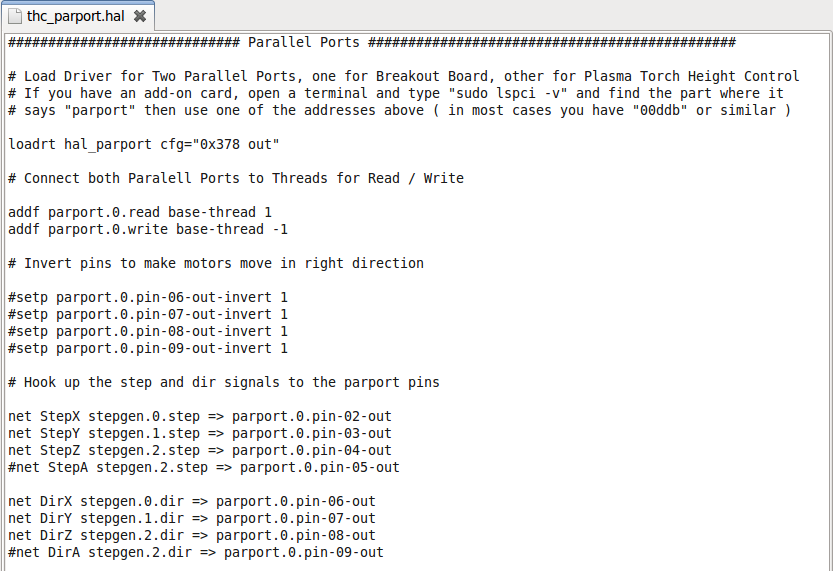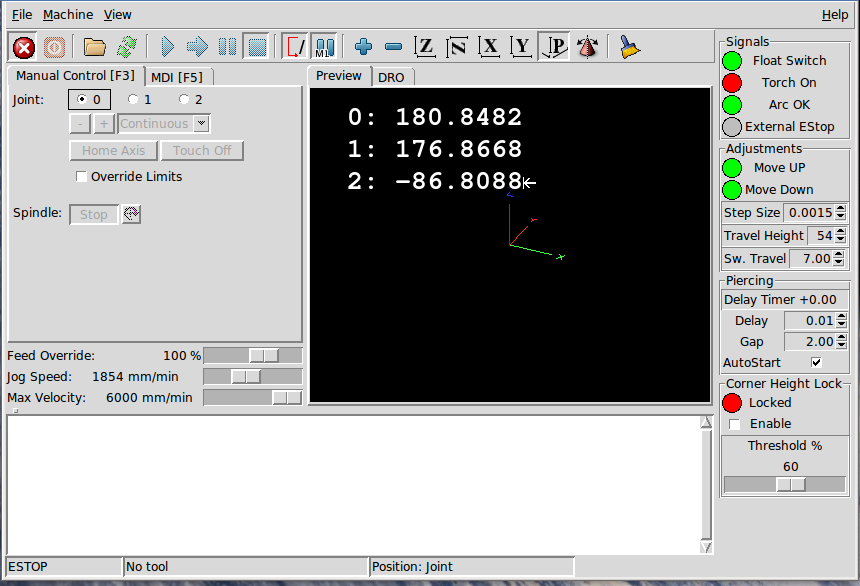THC config that works.
- BosniaCNC
- Offline
- Senior Member
-

Less
More
- Posts: 46
- Thank you received: 8
04 Jun 2014 22:37 #47678
by BosniaCNC
Replied by BosniaCNC on topic THC config that works.
Please Log in or Create an account to join the conversation.
- BosniaCNC
- Offline
- Senior Member
-

Less
More
- Posts: 46
- Thank you received: 8
04 Jun 2014 22:55 #47679
by BosniaCNC
Replied by BosniaCNC on topic THC config that works.
Please Log in or Create an account to join the conversation.
- BosniaCNC
- Offline
- Senior Member
-

Less
More
- Posts: 46
- Thank you received: 8
05 Jun 2014 04:25 #47688
by BosniaCNC
Replied by BosniaCNC on topic THC config that works.
Please Log in or Create an account to join the conversation.
- tommylight
-
 Topic Author
Topic Author
- Online
- Moderator
-

Less
More
- Posts: 21143
- Thank you received: 7221
05 Jun 2014 05:21 #47692
by tommylight
Replied by tommylight on topic THC config that works.
Hola Espana, Pozdrav Bosno, Hallo Deutchland, Zdravim Ceska, Pershendetje Kosov e Shqiperi........ and so on and so forth, i can go on like this for a looooong while since i am proficient in 5 diferent ( emphasis on DIFERENT ) languages and can manage another 4 to a certain extent, but still this is an open forum and i refrain from using other languages exept when necesary. Like it or not ( i do i do  ) English is the de-facto global language and it is used globaly as a universal communication tool.
) English is the de-facto global language and it is used globaly as a universal communication tool.
Back on topic
The axis indicates numbers since it is in "Joint Mode" so if you go to "view->world mode" it will display X Y and Z.
The "thc_parport.hal" has only the outputs for motor controls ( step and direction pins ) with added lines for reverse direction of any of the axes if it need be. There are settings for 4 axes although i use 3. Check your output pins and edit this file.
In the attached picture by BosniaCNC the Z limit switch is active as it is connected to pin 15 on parport and some BOBs give a trigered state on that pin so here are the solutions:
add a limit switch to Z axis,
change "the active" high or "active low" at input 15 on the BOB
open "thc.hal" and search for "limitZ" and just add a "#" in front of it.
that's it. Moving on
Word of advice: since the Z axis has to be decoupled from normal control and the "ferror" or "feed error" has to be higher than usual, DO NOT keep the Z axis jog buttons pressed, do it in short presses or the axis will keep moving after you release the buttons.
More to come, some videos and pictures and HOW-To's.
Regards,
Tom
P.S.
Can not attach pictures, geting error 500 ?????
Back on topic
The axis indicates numbers since it is in "Joint Mode" so if you go to "view->world mode" it will display X Y and Z.
The "thc_parport.hal" has only the outputs for motor controls ( step and direction pins ) with added lines for reverse direction of any of the axes if it need be. There are settings for 4 axes although i use 3. Check your output pins and edit this file.
In the attached picture by BosniaCNC the Z limit switch is active as it is connected to pin 15 on parport and some BOBs give a trigered state on that pin so here are the solutions:
add a limit switch to Z axis,
change "the active" high or "active low" at input 15 on the BOB
open "thc.hal" and search for "limitZ" and just add a "#" in front of it.
that's it. Moving on
Word of advice: since the Z axis has to be decoupled from normal control and the "ferror" or "feed error" has to be higher than usual, DO NOT keep the Z axis jog buttons pressed, do it in short presses or the axis will keep moving after you release the buttons.
More to come, some videos and pictures and HOW-To's.
Regards,
Tom
P.S.
Can not attach pictures, geting error 500 ?????
Please Log in or Create an account to join the conversation.
- tommylight
-
 Topic Author
Topic Author
- Online
- Moderator
-

Less
More
- Posts: 21143
- Thank you received: 7221
05 Jun 2014 07:45 #47697
by tommylight
Replied by tommylight on topic THC config that works.
Video of first test (or second or third....)
floating head/ torch holder
floating head/ torch holder
Please Log in or Create an account to join the conversation.
- tommylight
-
 Topic Author
Topic Author
- Online
- Moderator
-

Less
More
- Posts: 21143
- Thank you received: 7221
05 Jun 2014 15:29 #47708
by tommylight
Replied by tommylight on topic THC config that works.
Here is a video of how to connect an old plasma cutter without a voltage divider to the PROMA ELECTRONIKA THC.
Warning!!!!
I hold absolutely no responsibility for anything on this video. There are some extremly dangerous voltages inside a plasma cutter and failing to follow certain procedures will result in fatal injury, burned buildings or houses, dead kittens etc.
Remove the power plug before you start doing anything inside a plasma cutter.
On this one finding the right terminals was a bit tricky since it has shunt resistors for contolling the power output ( amperage ), but in a nutshell you need to connect it directly to the DIODE output located on big transformers on the underside. There are thick wires going to output clamp and torch and they can be used as well, but i connected them a bit further inside before the ignition coils and shunt resistors,
Warning!!!
The plus and minus ( positive and negative ) terminals on a plasma cutter are always as folows,
Plus (positive) is the ground clamp
Minus (negative) is the torch wire.
Will do a HOWTO setup the linuxcnc for PROMA THC ( or any other simple THC ) later.
Regards,
Tom
Warning!!!!
I hold absolutely no responsibility for anything on this video. There are some extremly dangerous voltages inside a plasma cutter and failing to follow certain procedures will result in fatal injury, burned buildings or houses, dead kittens etc.
Remove the power plug before you start doing anything inside a plasma cutter.
On this one finding the right terminals was a bit tricky since it has shunt resistors for contolling the power output ( amperage ), but in a nutshell you need to connect it directly to the DIODE output located on big transformers on the underside. There are thick wires going to output clamp and torch and they can be used as well, but i connected them a bit further inside before the ignition coils and shunt resistors,
Warning!!!
The plus and minus ( positive and negative ) terminals on a plasma cutter are always as folows,
Plus (positive) is the ground clamp
Minus (negative) is the torch wire.
Will do a HOWTO setup the linuxcnc for PROMA THC ( or any other simple THC ) later.
Regards,
Tom
Please Log in or Create an account to join the conversation.
- tommylight
-
 Topic Author
Topic Author
- Online
- Moderator
-

Less
More
- Posts: 21143
- Thank you received: 7221
08 Jun 2014 06:09 #47784
by tommylight
Replied by tommylight on topic THC config that works.
Added another video of the whole setup running.
Tom
Tom
The following user(s) said Thank You: BosniaCNC
Please Log in or Create an account to join the conversation.
- BosniaCNC
- Offline
- Senior Member
-

Less
More
- Posts: 46
- Thank you received: 8
08 Jun 2014 16:12 #47788
by BosniaCNC
Replied by BosniaCNC on topic THC config that works.
Bravo majstore!
Please Log in or Create an account to join the conversation.
- tommylight
-
 Topic Author
Topic Author
- Online
- Moderator
-

Less
More
- Posts: 21143
- Thank you received: 7221
09 Jun 2014 16:10 #47798
by tommylight
P.S.
Remove the power plug before yoy do anything on the plasma.
Replied by tommylight on topic THC config that works.
You are welcomed, if you need more info just drop a line here.thanks for the video how to connect an old plasma. very helpful for me
P.S.
Remove the power plug before yoy do anything on the plasma.
Please Log in or Create an account to join the conversation.
- tommylight
-
 Topic Author
Topic Author
- Online
- Moderator
-

Less
More
- Posts: 21143
- Thank you received: 7221
10 Jun 2014 04:56 #47825
by tommylight
Replied by tommylight on topic THC config that works.
What happened to a post by 'landskroner' ??? Now it looks like i'm chatting with myself 

 .
.
Bosniacnc did you mange to get it working ? Bosanac jesi uspio da testujes masinu?
BigJohn, as i recal last year you were working on a THCUD comp that uses a mesa card, how did it go? does it work properly?
I did try it and since i dont have a mesa card i could just test the functionality to a certain exetent.
On a side note if anyone needs a specific canfig like driving a 5 phase stepper motor using nothing more than 5 transistors and 5 resistors
and LinuxCNC, i already have it tested and working. On second thought i'll post and upload it on a separate thread.
With utmost respect,
Tom.
Bosniacnc did you mange to get it working ? Bosanac jesi uspio da testujes masinu?
BigJohn, as i recal last year you were working on a THCUD comp that uses a mesa card, how did it go? does it work properly?
I did try it and since i dont have a mesa card i could just test the functionality to a certain exetent.
On a side note if anyone needs a specific canfig like driving a 5 phase stepper motor using nothing more than 5 transistors and 5 resistors
and LinuxCNC, i already have it tested and working. On second thought i'll post and upload it on a separate thread.
With utmost respect,
Tom.
Please Log in or Create an account to join the conversation.
Time to create page: 0.239 seconds