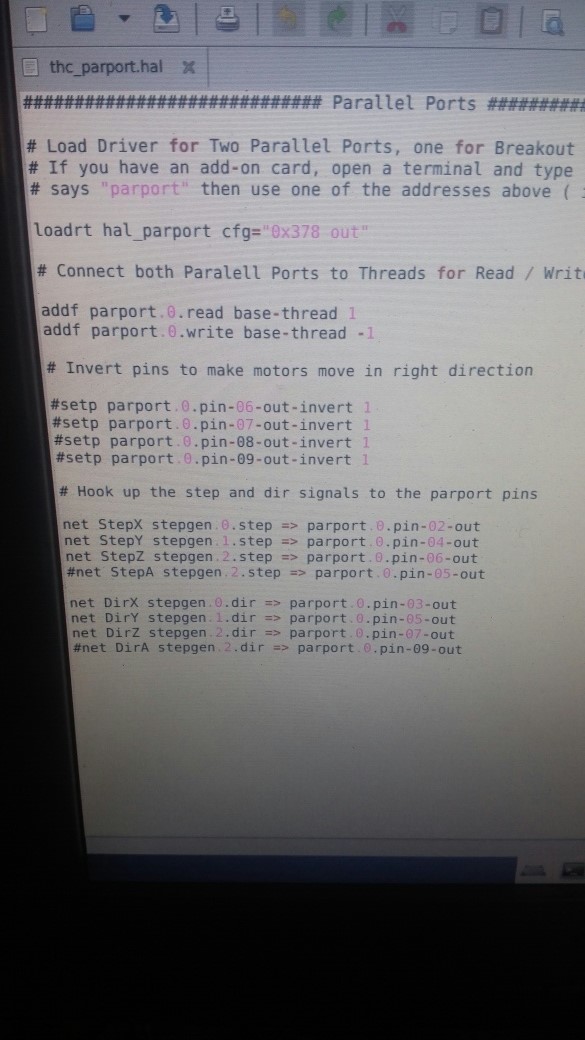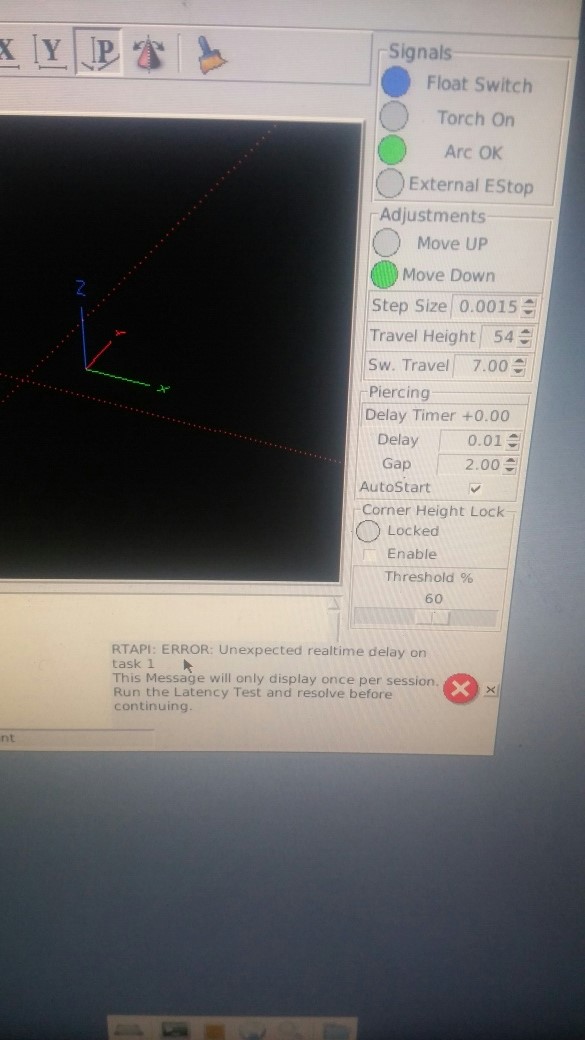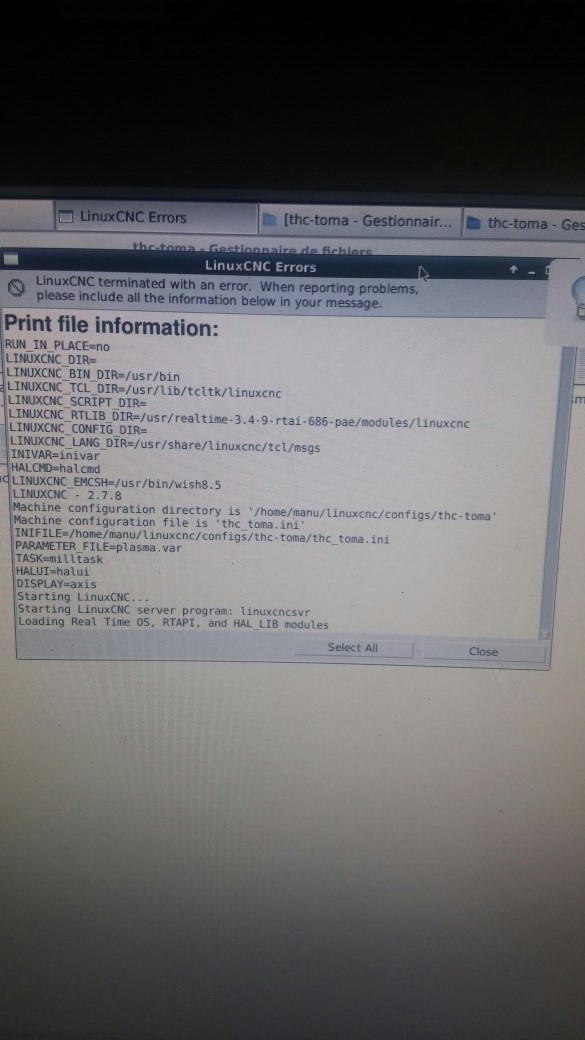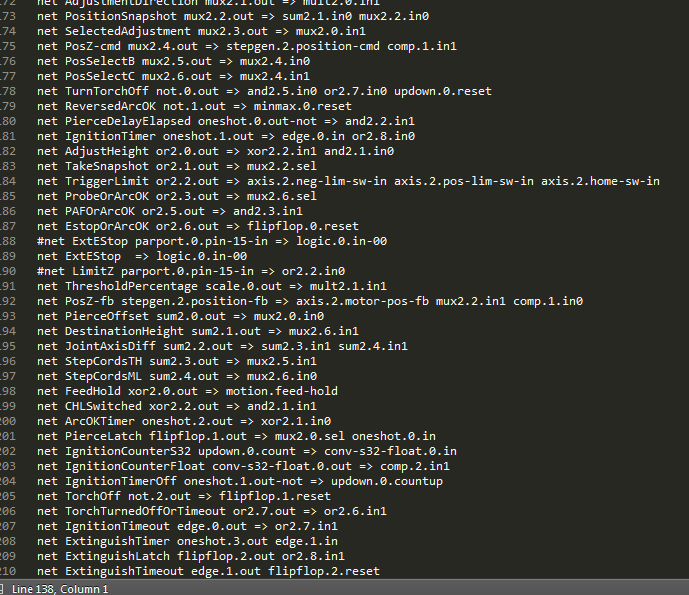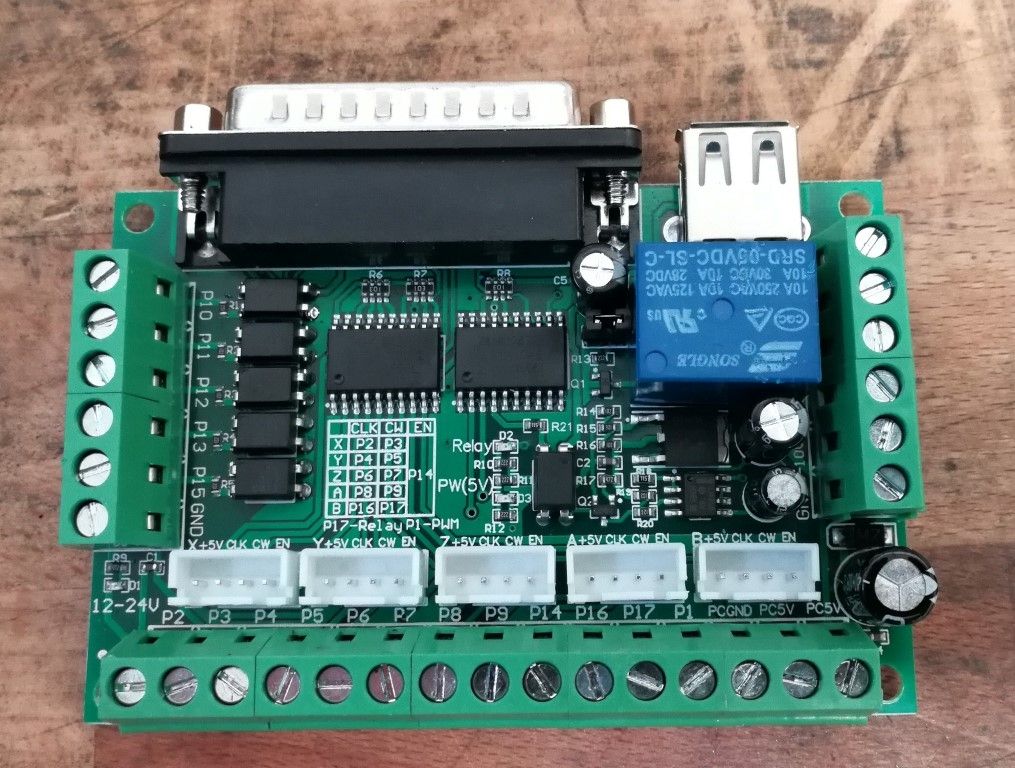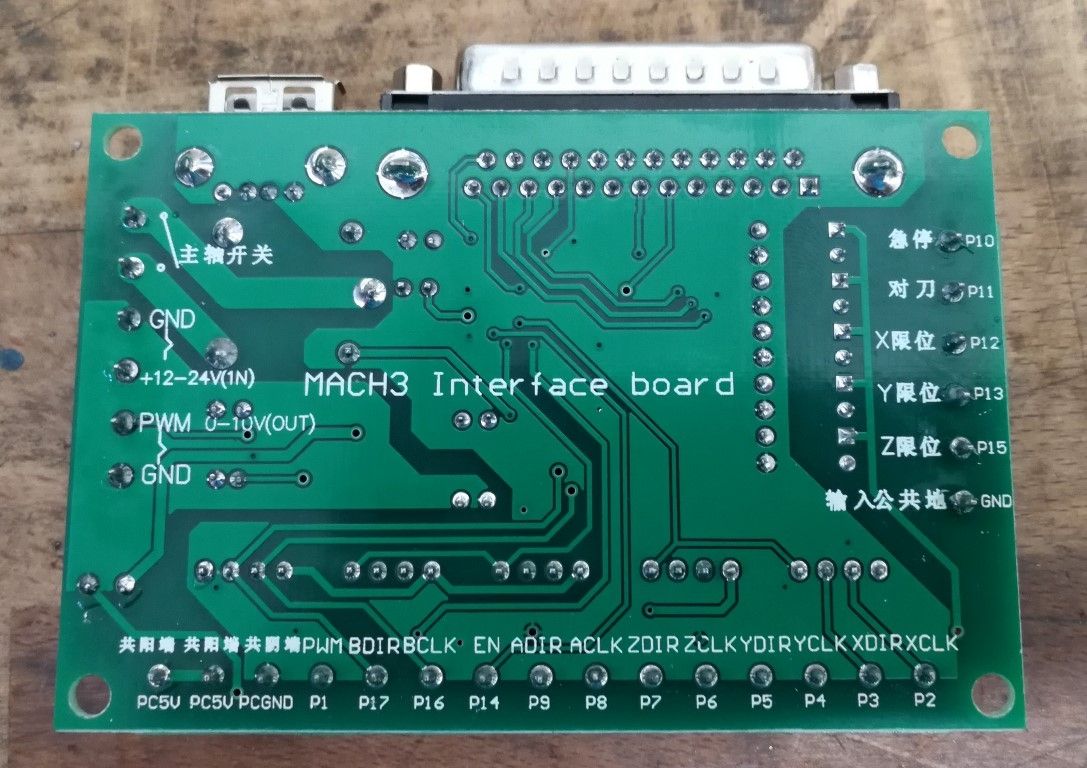THC config that works.
- beauxnez
- Offline
- Premium Member
-

Less
More
- Posts: 149
- Thank you received: 10
05 Feb 2017 18:29 - 05 Feb 2017 18:33 #87348
by beauxnez
Replied by beauxnez on topic THC config that works.
Last edit: 05 Feb 2017 18:33 by beauxnez.
Please Log in or Create an account to join the conversation.
- andypugh
-

- Offline
- Moderator
-

Less
More
- Posts: 19720
- Thank you received: 4574
05 Feb 2017 18:53 #87349
by andypugh
Replied by andypugh on topic THC config that works.
Are you loading an estop-latch component?
You would need to scroll about one page lower down the error listing to see the actual problem.
You would need to scroll about one page lower down the error listing to see the actual problem.
Please Log in or Create an account to join the conversation.
- tommylight
-
 Topic Author
Topic Author
- Away
- Moderator
-

Less
More
- Posts: 20992
- Thank you received: 7158
05 Feb 2017 19:05 #87351
by tommylight
Replied by tommylight on topic THC config that works.
That is becouse the pin 15 is already connected in the thc.hal file.
You will have to change the pins in the thc.hal, the input pins for UP/DOWN/ARCOK and Float Switch.
Currently you have only UP set properly, there should be no lights ON when you start Linuxcnc.
There are already setings for IN or IN-NOT depending on the input signals.
You will have to change the pins in the thc.hal, the input pins for UP/DOWN/ARCOK and Float Switch.
Currently you have only UP set properly, there should be no lights ON when you start Linuxcnc.
There are already setings for IN or IN-NOT depending on the input signals.
Please Log in or Create an account to join the conversation.
- beauxnez
- Offline
- Premium Member
-

Less
More
- Posts: 149
- Thank you received: 10
05 Feb 2017 20:02 #87367
by beauxnez
Replied by beauxnez on topic THC config that works.
In the thc.hal file it is not used there is a # ??
When i copy the thc-toma folder into / home / manu / linuxcnc / there is 2 file that does not disappear
In the thc-toma folder there is 2 file thc (thc.hal and thc.hal ~)?
here's my card
When i copy the thc-toma folder into / home / manu / linuxcnc / there is 2 file that does not disappear
In the thc-toma folder there is 2 file thc (thc.hal and thc.hal ~)?
here's my card
Please Log in or Create an account to join the conversation.
- tommylight
-
 Topic Author
Topic Author
- Away
- Moderator
-

Less
More
- Posts: 20992
- Thank you received: 7158
05 Feb 2017 20:17 #87369
by tommylight
Replied by tommylight on topic THC config that works.
You have to change the inputs in the thc.hal file. Leave e-stop as it was originaly. If you change the hal file name, you will have to edit the ini file to point to the new name.
Edit the moveup, movedown, arcok, floatswitch to fit your BOB.
If you have the arcok led on in the panel, it will not let you jog the machine.
Edit the moveup, movedown, arcok, floatswitch to fit your BOB.
If you have the arcok led on in the panel, it will not let you jog the machine.
Please Log in or Create an account to join the conversation.
- beauxnez
- Offline
- Premium Member
-

Less
More
- Posts: 149
- Thank you received: 10
27 Feb 2017 12:10 #88661
by beauxnez
Replied by beauxnez on topic THC config that works.
Hello
By modifying the thc.hal file I managed to run the estop button
I have all my lights off
When pressing the limit switch connect to pin 15 the indicator light does not light
When I try to advance the engine it does not move?
Here is my file modify according to my bob
By modifying the thc.hal file I managed to run the estop button
I have all my lights off
When pressing the limit switch connect to pin 15 the indicator light does not light
When I try to advance the engine it does not move?
Here is my file modify according to my bob
############################# Parallel Ports ##############################################
# Load Driver for Two Parallel Ports, one for Breakout Board, other for Plasma Torch Height Control
# If you have an add-on card, open a terminal and type "sudo lspci -v" and find the part where it
# says "parport" then use one of the addresses above ( in most cases you have "00ddb" or similar )
loadrt hal_parport cfg="0x378 out"
# Connect both Paralell Ports to Threads for Read / Write
addf parport.0.read base-thread 1
addf parport.0.write base-thread -1
# Invert pins to make motors move in right direction
#setp parport.0.pin-06-out-invert 1
#setp parport.0.pin-07-out-invert 1
#setp parport.0.pin-08-out-invert 1
#setp parport.0.pin-09-out-invert 1
# Hook up the step and dir signals to the parport pins
net StepX stepgen.0.step => parport.0.pin-02-out
net StepY stepgen.1.step => parport.0.pin-04-out
net StepZ stepgen.2.step => parport.0.pin-06-out
#net StepA stepgen.2.step => parport.0.pin-05-out
net DirX stepgen.0.dir => parport.0.pin-03-out
net DirY stepgen.1.dir => parport.0.pin-05-out
net DirZ stepgen.2.dir => parport.0.pin-07-out
#net DirA stepgen.2.dir => parport.0.pin-09-outPlease Log in or Create an account to join the conversation.
- tommylight
-
 Topic Author
Topic Author
- Away
- Moderator
-

Less
More
- Posts: 20992
- Thank you received: 7158
27 Feb 2017 17:26 #88684
by tommylight
Replied by tommylight on topic THC config that works.
Do not change the file names, or if you do change them, change the appropriate entries in the ini file.
And you have the limit switch ( in this case the probe switch ) wired to pin 13 in hal, not pin 15.
And you have the limit switch ( in this case the probe switch ) wired to pin 13 in hal, not pin 15.
Please Log in or Create an account to join the conversation.
- bubels
- Offline
- New Member
-

Less
More
- Posts: 4
- Thank you received: 0
30 Mar 2017 12:34 #90561
by bubels
Replied by bubels on topic THC config that works.
Hi, My plasma on this config works great since 2014 and suddenly something goes wrong.
First cycle of pierc is normal. Z axis goes down. Floating hit floating switch. Seting correct height for torch. Second pierc Z didnt search height of material.
Start torch on travel height. If arc will fail z axis goes down and normal serch for material heigh. Any one know solution ?
First cycle of pierc is normal. Z axis goes down. Floating hit floating switch. Seting correct height for torch. Second pierc Z didnt search height of material.
Start torch on travel height. If arc will fail z axis goes down and normal serch for material heigh. Any one know solution ?
Please Log in or Create an account to join the conversation.
- tommylight
-
 Topic Author
Topic Author
- Away
- Moderator
-

Less
More
- Posts: 20992
- Thank you received: 7158
30 Mar 2017 12:42 #90562
by tommylight
Replied by tommylight on topic THC config that works.
You have to add a pause when you have short cuts.
Just add G04 P1 after every M5 in the gcode.
Just add G04 P1 after every M5 in the gcode.
Please Log in or Create an account to join the conversation.
- bubels
- Offline
- New Member
-

Less
More
- Posts: 4
- Thank you received: 0
30 Mar 2017 12:47 #90563
by bubels
Replied by bubels on topic THC config that works.
I will try this solution but im talking about 1000mm cut. Then change position about 200mm a then start cut again.
Please Log in or Create an account to join the conversation.
Time to create page: 0.158 seconds