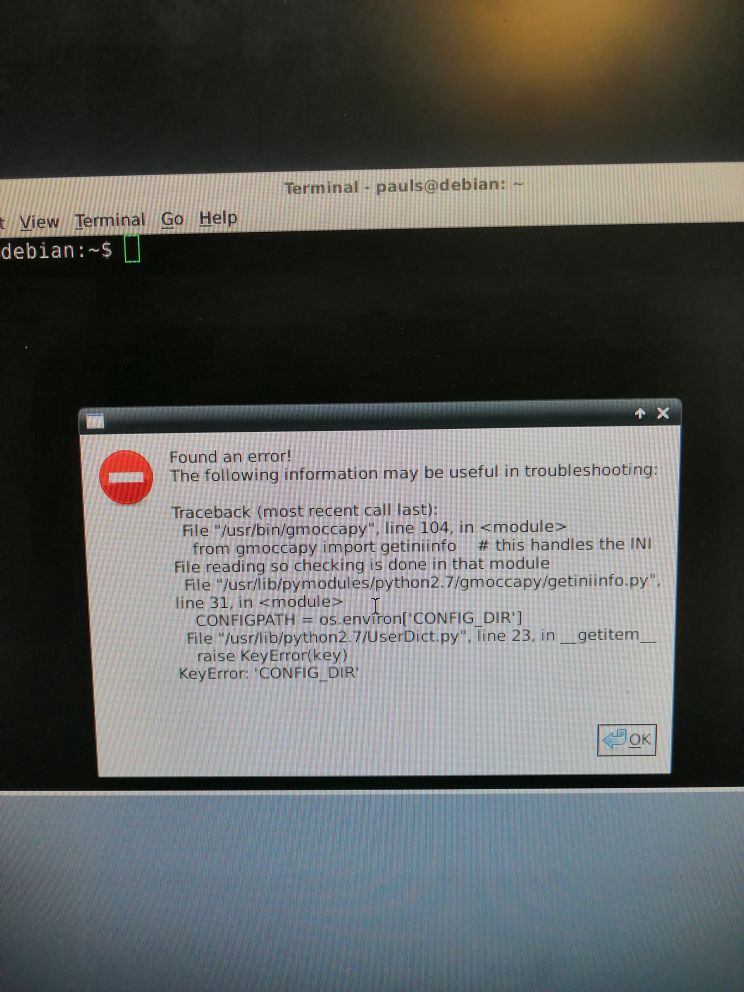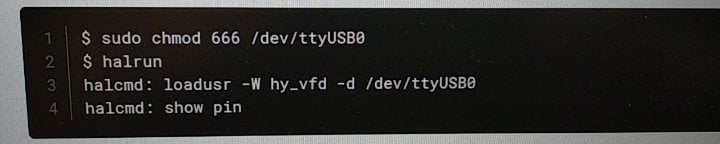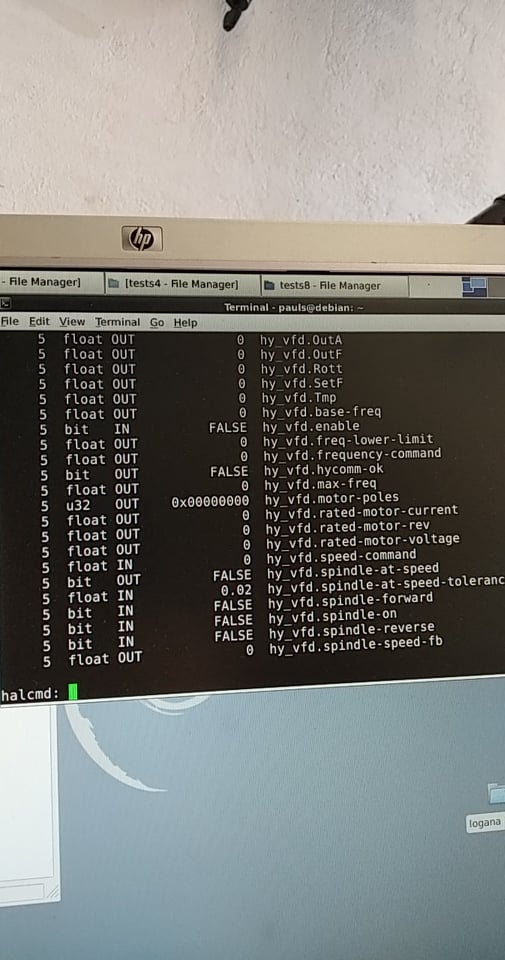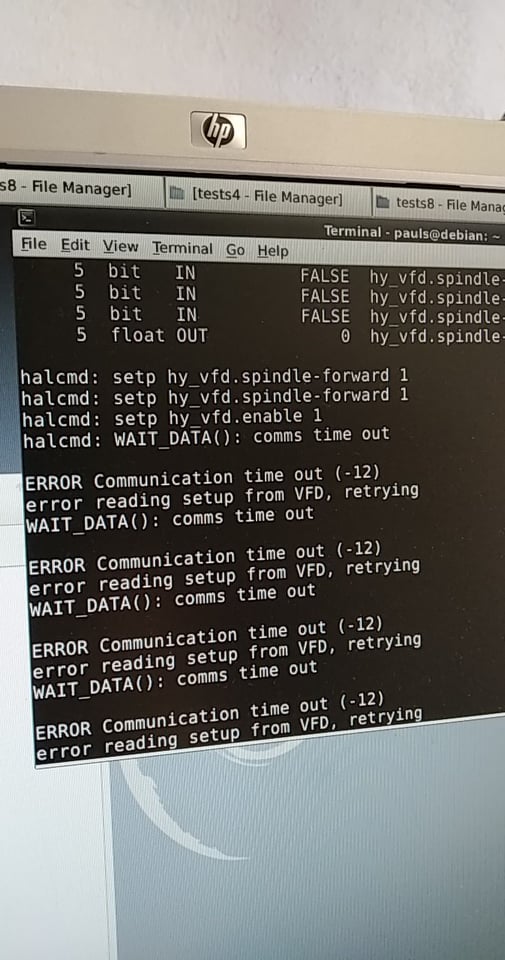hy vfd rs 485 gmoccapy
- Pauchuk
- Offline
- Junior Member
-

- Posts: 38
- Thank you received: 1
Update: When I use command ls /dev/tty*, I see my adapter, if I disconnect it, it disappears. If I connect + and - other way on adapter, I cannot start gmoccapy, it gives me some error on vfd.
Attachments:
Please Log in or Create an account to join the conversation.
- Pauchuk
- Offline
- Junior Member
-

- Posts: 38
- Thank you received: 1
Debug file information:
HAL: ERROR: duplicate component name 'vfd'
./vfd.hal:1: waitpid failed hy_vfd vfd
./vfd.hal:1: hy_vfd exited without becoming ready
3487
Stopping realtime threads
Unloading hal components
Traceback (most recent call last):
File "/usr/bin/hal_manualtoolchange", line 66, in <module>
nf.start(app); nf.makecommand(app, "_", _)
File "/usr/lib/pymodules/python2.7/nf.py", line 118, in start
source_lib_tcl(r, "accel.tcl")
File "/usr/lib/pymodules/python2.7/nf.py", line 111, in source_lib_tcl
r.tk.call("source", os.path.join(tcl_libdir, f))
KeyboardInterrupt
error reading setup from VFD, retrying
AND if I start one more time, it opens with no errors.
Please Log in or Create an account to join the conversation.
- Pauchuk
- Offline
- Junior Member
-

- Posts: 38
- Thank you received: 1
Attachments:
Please Log in or Create an account to join the conversation.
- Aciera
-

- Offline
- Administrator
-

- Posts: 4650
- Thank you received: 2070
So the question is are the setting correct for the serial port (ie baudrate, parity and so on) then the next hurdle is to get the command right that needs to be sent.
Also some VFD's need their serial interface enabled by setting the correct parameters.
Maybe try to swap the TX/RX lines
Setting up serial communication can be a bit of pain if there is no way to monitor what is happening on the line. Even worse trying to troubleshoot from afar.
[edit]
You seem to have used the VFD with the RS485 before so I guess the port settings and the vfd parameters should be ok and it looks like the component should take care of the command structure. Are you sure the RS485 to USB adapter works under linux?
Please Log in or Create an account to join the conversation.
- billykid
-

- Offline
- Platinum Member
-

- Posts: 470
- Thank you received: 80
otherwise he didn't want to know ..
Please Log in or Create an account to join the conversation.
- Pauchuk
- Offline
- Junior Member
-

- Posts: 38
- Thank you received: 1
This tells you that the pins from the hy-vfd component are created so the component is running but it is not seeing a reply from the vfd.
So the question is are the setting correct for the serial port (ie baudrate, parity and so on) then the next hurdle is to get the command right that needs to be sent.
Also some VFD's need their serial interface enabled by setting the correct parameters.
Maybe try to swap the TX/RX lines
Setting up serial communication can be a bit of pain if there is no way to monitor what is happening on the line. Even worse trying to troubleshoot from afar.
[edit]
You seem to have used the VFD with the RS485 before so I guess the port settings and the vfd parameters should be ok and it looks like the component should take care of the command structure. Are you sure the RS485 to USB adapter works under linux?
Many are using rs485 with VFD`s..
How can I swap TX/RX lines? (explain it to a non linux person)
Please Log in or Create an account to join the conversation.
- Aciera
-

- Offline
- Administrator
-

- Posts: 4650
- Thank you received: 2070
It's the physical wiring, but that is likely also not the cause since, I presume, you are reusing the setup that has worked before.How can I swap TX/RX lines? (explain it to a non linux person
Have you checked if the RS485 adaptor is supported under linux?
Please Log in or Create an account to join the conversation.
- Pauchuk
- Offline
- Junior Member
-

- Posts: 38
- Thank you received: 1
How can I check if my linux supports rs485 adaptor?
How can I swap TX/RX lines? (explain it to a non linux person
It's the physical wiring, but that is likely also not the cause since, I presume, you are reusing the setup that has worked before.
Have you checked if the RS485 adaptor is supported under linux?
Please Log in or Create an account to join the conversation.
- Pauchuk
- Offline
- Junior Member
-

- Posts: 38
- Thank you received: 1
Does not communicate with vfd. Plug rs485 in to windows 10 machine with mach3, works instantly..
Please Log in or Create an account to join the conversation.
- Aciera
-

- Offline
- Administrator
-

- Posts: 4650
- Thank you received: 2070
Please Log in or Create an account to join the conversation.