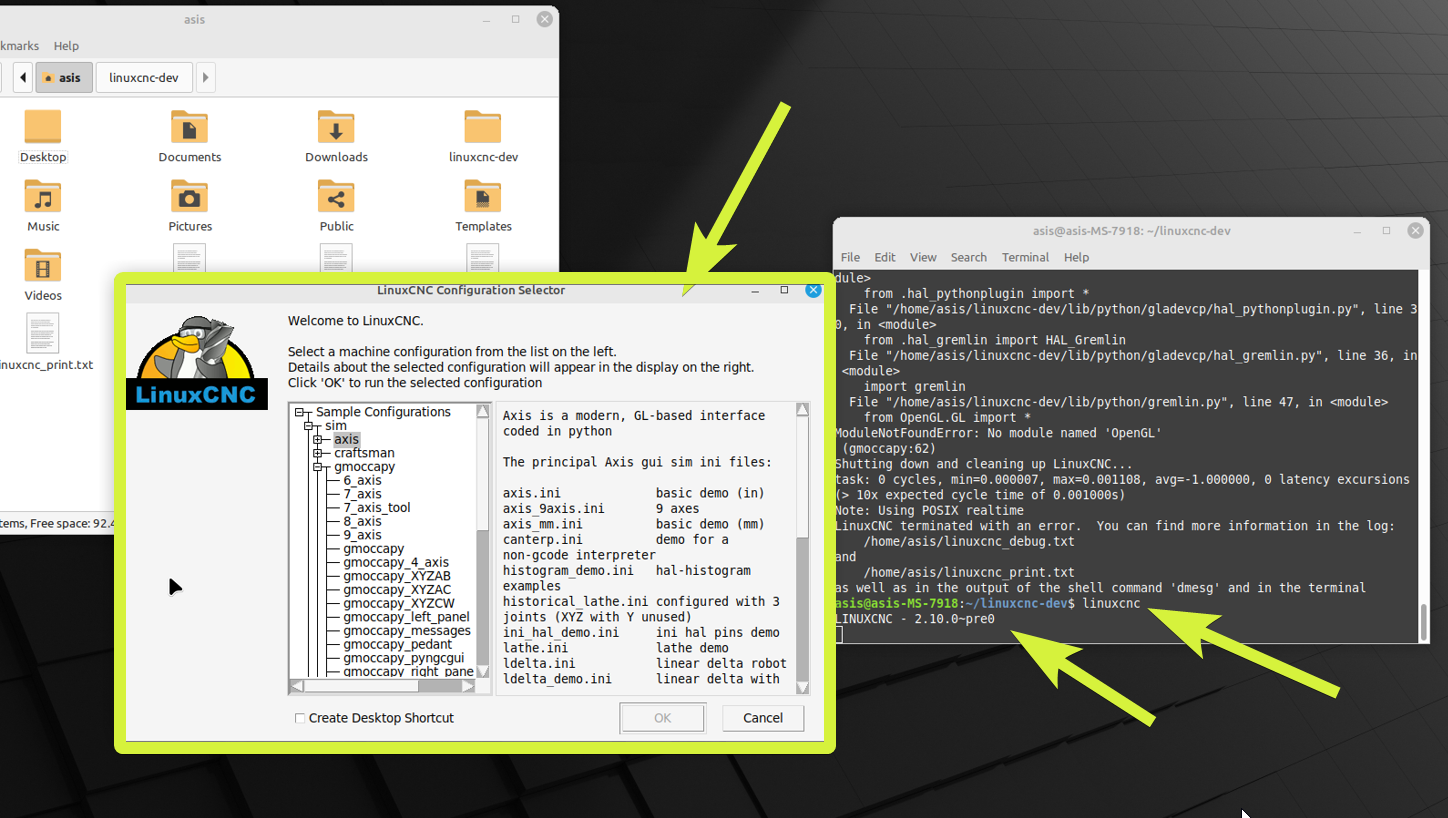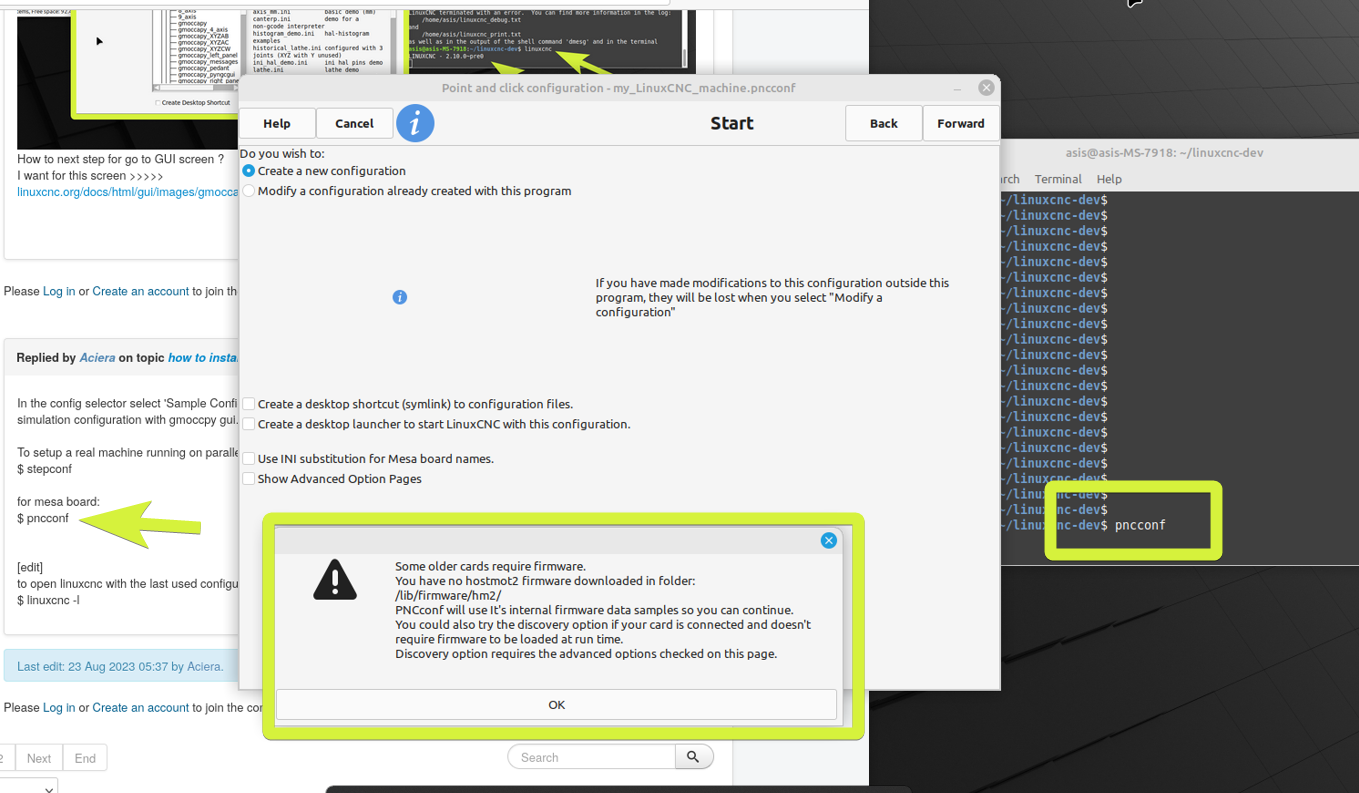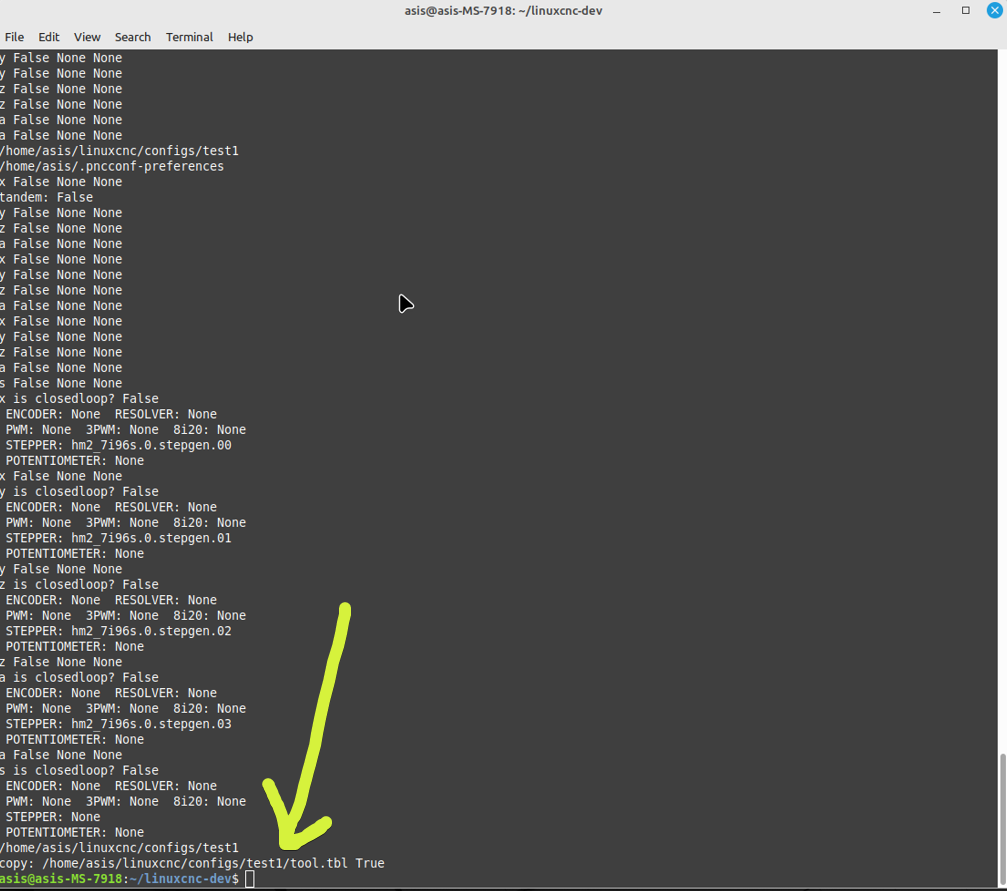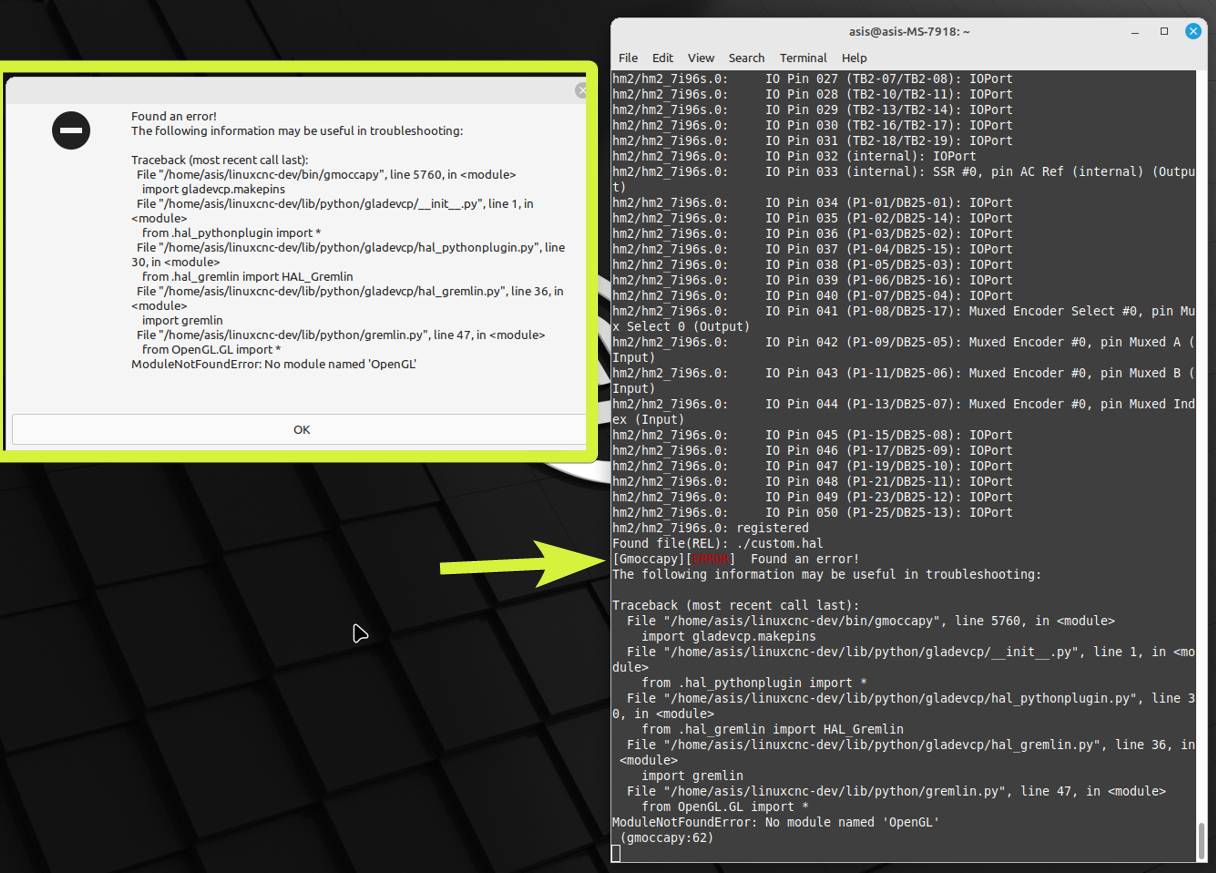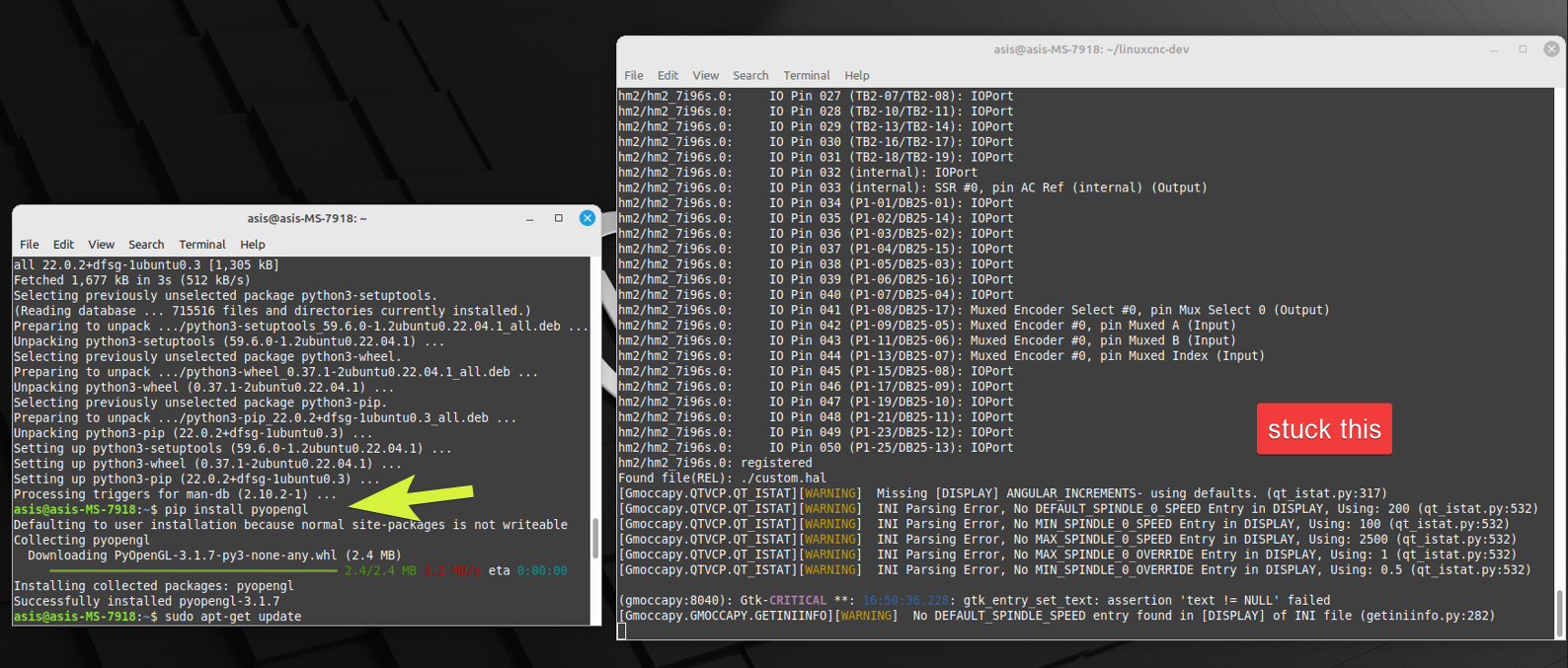how to install linuxcnc on mint I'm newbie
- abdulasis12
- Offline
- Premium Member
-

Less
More
- Posts: 133
- Thank you received: 8
23 Aug 2023 04:32 #278745
by abdulasis12
Today I try
$ linuxcnc
it's show linuxcnc config... Selector .
How to next step for go to GUI screen ?
I want for this screen >>>>>
linuxcnc.org/docs/html/gui/images/gmoccapy_3_axis.png
Replied by abdulasis12 on topic how to install linuxcnc on mint I'm newbie
Hi,$ linuxcnc
Note that every time you start a new terminal you have to cd to ~/linuxcnc-dev and run
$ source scripts/rip-environment
Today I try
$ linuxcnc
it's show linuxcnc config... Selector .
How to next step for go to GUI screen ?
I want for this screen >>>>>
linuxcnc.org/docs/html/gui/images/gmoccapy_3_axis.png
Attachments:
Please Log in or Create an account to join the conversation.
- Aciera
-

- Offline
- Administrator
-

Less
More
- Posts: 4650
- Thank you received: 2077
23 Aug 2023 05:35 - 23 Aug 2023 05:37 #278746
by Aciera
Replied by Aciera on topic how to install linuxcnc on mint I'm newbie
In the config selector select 'Sample Configurations/sim/gmoccapy/gmoccapy' and click the OK button. This should open a 3-axis simulation configuration with gmoccpy gui.
To setup a real machine running on parallel port run:
$ stepconf
for mesa board:
$ pncconf
[edit]
to open linuxcnc with the last used configuration you can use the -l option (lowercase L):
$ linuxcnc -l
To setup a real machine running on parallel port run:
$ stepconf
for mesa board:
$ pncconf
[edit]
to open linuxcnc with the last used configuration you can use the -l option (lowercase L):
$ linuxcnc -l
Last edit: 23 Aug 2023 05:37 by Aciera.
Please Log in or Create an account to join the conversation.
- abdulasis12
- Offline
- Premium Member
-

Less
More
- Posts: 133
- Thank you received: 8
23 Aug 2023 06:34 #278749
by abdulasis12
Now I type in terminal
$ pncconf
then show GUI for create config
I choice create a new configuration
then click button forward.
its show popup "no hosmot2 firmware downloaded in folder:/lib/firmware/hm2"
I need to download it how to ?
Asis,
Replied by abdulasis12 on topic how to install linuxcnc on mint I'm newbie
Thank you mr. AcieraIn the config selector select 'Sample Configurations/sim/gmoccapy/gmoccapy' and click the OK button. This should open a 3-axis simulation configuration with gmoccpy gui.
To setup a real machine running on parallel port run:
$ stepconf
for mesa board:
$ pncconf
[edit]
to open linuxcnc with the last used configuration you can use the -l option (lowercase L):
$ linuxcnc -l
Now I type in terminal
$ pncconf
then show GUI for create config
I choice create a new configuration
then click button forward.
its show popup "no hosmot2 firmware downloaded in folder:/lib/firmware/hm2"
I need to download it how to ?
Asis,
Attachments:
Please Log in or Create an account to join the conversation.
- Aciera
-

- Offline
- Administrator
-

Less
More
- Posts: 4650
- Thank you received: 2077
23 Aug 2023 07:01 #278751
by Aciera
Replied by Aciera on topic how to install linuxcnc on mint I'm newbie
This is only required for older mesa boards, so you can probably ignore that message and continue by clicking ok then you should be able to start to set up a new configuration
Please Log in or Create an account to join the conversation.
- abdulasis12
- Offline
- Premium Member
-

Less
More
- Posts: 133
- Thank you received: 8
23 Aug 2023 07:45 - 23 Aug 2023 07:49 #278752
by abdulasis12
Now I go to config .
I create in name test1
all done .
the GUI config force close, and Terminal show
copy: /home/asis/linuxcnc/configs/testl/tool.tbl True
give for next step for open GUI linuxcnc
Replied by abdulasis12 on topic how to install linuxcnc on mint I'm newbie
ahh I got itThis is only required for older mesa boards, so you can probably ignore that message and continue by clicking ok then you should be able to start to set up a new configuration
Now I go to config .
I create in name test1
all done .
the GUI config force close, and Terminal show
copy: /home/asis/linuxcnc/configs/testl/tool.tbl True
give for next step for open GUI linuxcnc
Attachments:
Last edit: 23 Aug 2023 07:49 by abdulasis12.
Please Log in or Create an account to join the conversation.
- Aciera
-

- Offline
- Administrator
-

Less
More
- Posts: 4650
- Thank you received: 2077
23 Aug 2023 08:10 #278753
by Aciera
Replied by Aciera on topic how to install linuxcnc on mint I'm newbie
try:
$ linuxcnc /home/asis/linuxcnc/configs/test1/test1.ini
$ linuxcnc /home/asis/linuxcnc/configs/test1/test1.ini
The following user(s) said Thank You: abdulasis12
Please Log in or Create an account to join the conversation.
- abdulasis12
- Offline
- Premium Member
-

Less
More
- Posts: 133
- Thank you received: 8
23 Aug 2023 08:59 #278755
by abdulasis12
and it's show this in new pop-up
Found an error!The following information may be useful in troubleshooting:Traceback (most recent call last):File "/home/asis/linuxcnc-dev/bin/gmoccapy", line 5760, in <module>import gladevcp.makepinsFile "/home/asis/linuxcnc-dev/lib/python/gladevcp/_init_.py", line 1, in<module>from .hal_pythonplugin import *File "/home/asis/linuxcnc-dev/lib/python/gladevcp/hal_pythonplugin.py", line30, in <module>from .hal_gremlin import HAL_GremlinFile "/home/asis/linuxcnc-dev/lib/python/gladevcp/hal_gremlin.py", line 36, in<module>import gremlinFile "/home/asis/linuxcnc-dev/lib/python/gremlin.py", line 47, in <module>from OpenGL.GL import *ModuleNotFoundErfor: No module named 'OpenGL'
***
then I click [OK] it's forced close pop-up and back to terminal.
in massage terminal show
Replied by abdulasis12 on topic how to install linuxcnc on mint I'm newbie
I type in Terminal:try:
$ linuxcnc /home/asis/linuxcnc/configs/test1/test1.ini
$ linuxcnc /home/asis/linuxcnc/configs/test1/test1.iniFound an error!The following information may be useful in troubleshooting:Traceback (most recent call last):File "/home/asis/linuxcnc-dev/bin/gmoccapy", line 5760, in <module>import gladevcp.makepinsFile "/home/asis/linuxcnc-dev/lib/python/gladevcp/_init_.py", line 1, in<module>from .hal_pythonplugin import *File "/home/asis/linuxcnc-dev/lib/python/gladevcp/hal_pythonplugin.py", line30, in <module>from .hal_gremlin import HAL_GremlinFile "/home/asis/linuxcnc-dev/lib/python/gladevcp/hal_gremlin.py", line 36, in<module>import gremlinFile "/home/asis/linuxcnc-dev/lib/python/gremlin.py", line 47, in <module>from OpenGL.GL import *ModuleNotFoundErfor: No module named 'OpenGL'
***
then I click [OK] it's forced close pop-up and back to terminal.
in massage terminal show
[Gmoccapy ][ [ERROR ] Found an error! The following information may be useful in troubleshooting:Attachments:
Please Log in or Create an account to join the conversation.
- Aciera
-

- Offline
- Administrator
-

Less
More
- Posts: 4650
- Thank you received: 2077
23 Aug 2023 09:05 - 23 Aug 2023 09:07 #278756
by Aciera
Replied by Aciera on topic how to install linuxcnc on mint I'm newbie
Try:
pip install pyopengl
[edit]
You may have to install pip first:
sudo apt install python3-pip
pip install pyopengl
[edit]
You may have to install pip first:
sudo apt install python3-pip
Last edit: 23 Aug 2023 09:07 by Aciera.
Please Log in or Create an account to join the conversation.
- rodw
-

- Offline
- Platinum Member
-

Less
More
- Posts: 11697
- Thank you received: 3953
23 Aug 2023 09:30 #278761
by rodw
Refer the buildbot here
buildbot2.highlab.com/
Replied by rodw on topic how to install linuxcnc on mint I'm newbie
it must think you have a 32 bit PC. I have never seen that. Seems like you have to go back to jessie to get 386 repos.
W: Skipping acquire of configured file '2.9-uspace/binary-i386/Packages' as repository 'http://buildbot2.highlab.com/debian bookworm InRelease' does not seem to provide it (sources.list entry misspelt?) Why is it reffering to i386? Should be amd64, besides not finding what it is looking for. :(
Refer the buildbot here
buildbot2.highlab.com/
Please Log in or Create an account to join the conversation.
- abdulasis12
- Offline
- Premium Member
-

Less
More
- Posts: 133
- Thank you received: 8
23 Aug 2023 09:55 #278766
by abdulasis12
I go terminal and type....now it's stuck on this screen
Replied by abdulasis12 on topic how to install linuxcnc on mint I'm newbie
Ok now I install python3-pip and then pip install pythongl done.Try:
pip install pyopengl
[edit]
You may have to install pip first:
sudo apt install python3-pip
I go terminal and type....
$ linuxcnc /home/asis/linuxcnc/configs/test1/test1.iniAttachments:
Please Log in or Create an account to join the conversation.
Time to create page: 0.232 seconds