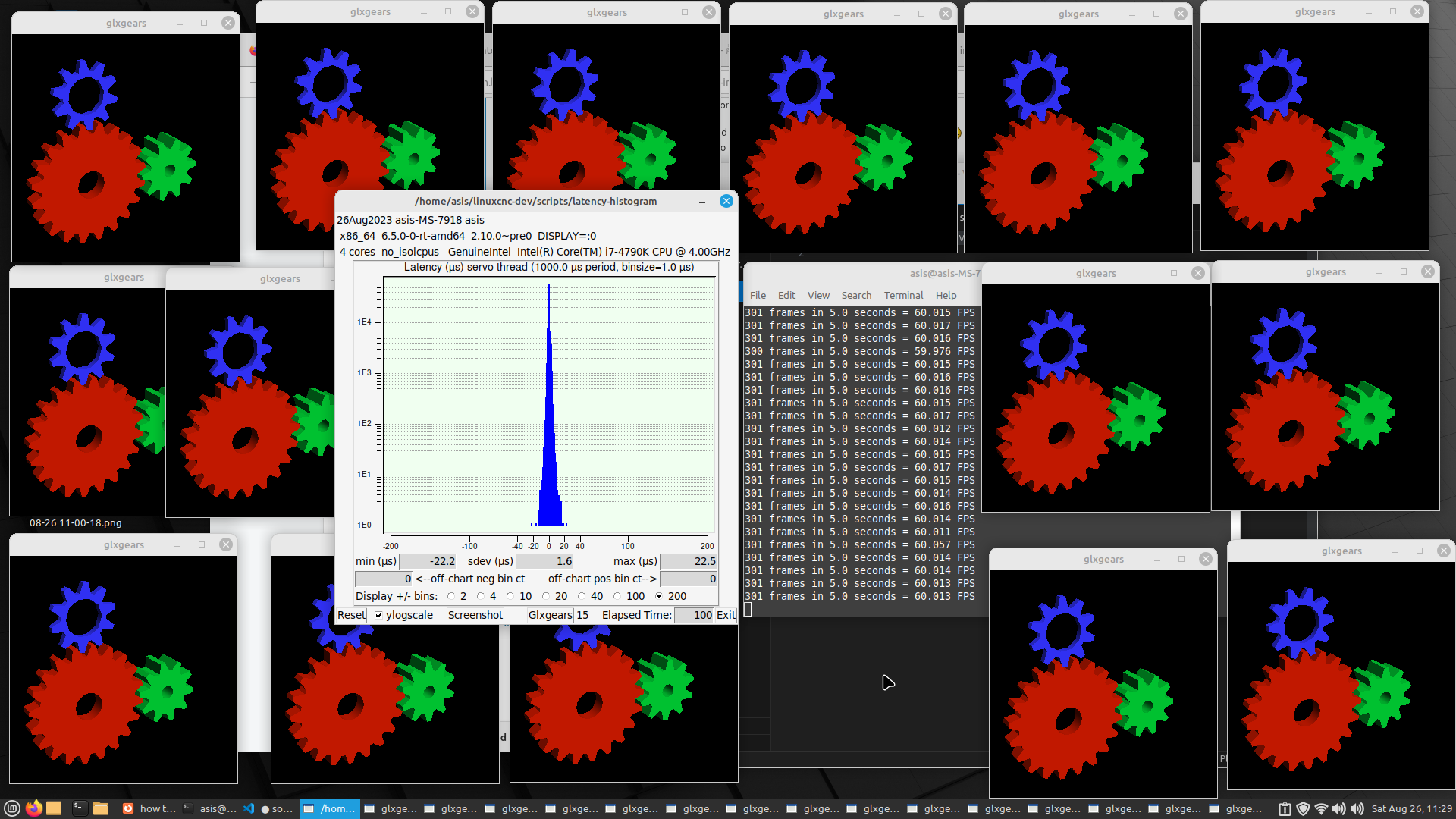how to install linuxcnc on mint I'm newbie
- rodw
-

- Away
- Platinum Member
-

- Posts: 11635
- Thank you received: 3916
You went to MInt 21.1 which was the 5.15 kernel that had some support for UEFI.
The installer I made uses Debian Bookworm and the 6.1 kernel which has full support for UEFI.
I'm sure it will install on your system.
However, I would recommend disabling UEFI (if you can) because you will need to use a DKMS driver to solve your error finishing read problem. DKMS drivers are compiled from source when installed at the kernel level and UEFI will object to the changes to the kernel and installation will fail. This is because UEFI locks the kernel from unauthorised changes.
The solution is to enroll the new driver into UEFI which is another complication. I have had to do this recently. I might do a how to on this.
Please Log in or Create an account to join the conversation.
- tommylight
-

- Away
- Moderator
-

- Posts: 21176
- Thank you received: 7235
-
latency-histogram --nobase --sbinsize 1000 --show
Please Log in or Create an account to join the conversation.
- tommylight
-

- Away
- Moderator
-

- Posts: 21176
- Thank you received: 7235
Please Log in or Create an account to join the conversation.
- rodw
-

- Away
- Platinum Member
-

- Posts: 11635
- Thank you received: 3916
Tommy, error finishing read is returned by the Mesa card. It means that network latency has overrun the servo thread too many times. You can have the best latency in the world in latency-histogram and have network latency faults that cause EFR's. This usually happens with Realtek NICs due to poor choice of drivers at the kernel level. So its network hardware related, not a network connection error.Why all the mess ? It is not network related........
-
latency-histogram --nobase --sbinsize 1000 --show
Please Log in or Create an account to join the conversation.
- tommylight
-

- Away
- Moderator
-

- Posts: 21176
- Thank you received: 7235
It is not, it is returned by the host loosing connection, or replies from Mesa taking to long. UDP protocol.Tommy, error finishing read is returned by the Mesa card.
But, here
forum.linuxcnc.org/9-installing-linuxcnc...wbie?start=20#278779
It clearly says the main loop took 134nS so way to long, so it is latency related, for now.
-
As for Realtek issues, you had issues with those and provided solutions, thank you, but i never did, yet!
I did have issues with Intel, and setting coalescing to 0 fixes it.
Please Log in or Create an account to join the conversation.
- abdulasis12
- Offline
- Premium Member
-

- Posts: 131
- Thank you received: 8
Thank you , MR.rodw and MR. tommylight
Tommy, error finishing read is returned by the Mesa card.
It is not, it is returned by the host loosing connection, or replies from Mesa taking to long. UDP protocol.
But, here
forum.linuxcnc.org/9-installing-linuxcnc...wbie?start=20#278779
It clearly says the main loop took 134nS so way to long, so it is latency related, for now.
-
As for Realtek issues, you had issues with those and provided solutions, thank you, but i never did, yet!
I did have issues with Intel, and setting coalescing to 0 fixes it.
Tomorow, Maybe I will try online order for new PCI LAN CARD intel chip.
I will update soon.
Thank you
Asis,
www.aliexpress.com/item/1005005555386876...eLogUid=CvKhuXKgjSVh
Attachments:
Please Log in or Create an account to join the conversation.
- tommylight
-

- Away
- Moderator
-

- Posts: 21176
- Thank you received: 7235
Do a latency test first:
latency-histogram --nobase --sbinsize 1000 --show
-
Did you disable stuff in BIOS as noted before.
Please Log in or Create an account to join the conversation.
- rodw
-

- Away
- Platinum Member
-

- Posts: 11635
- Thank you received: 3916
I think I got to the bottom of this. APT expects to find a Deb for 32 bit when retrieving from the new Linuxcnc buildbot and reports a warning which can be ignored as the buildbot only has 64 bit packages. So the examples here are wrong.
it must think you have a 32 bit PC. I have never seen that. Seems like you have to go back to jessie to get 386 repos.
There is nothing 32 bit on this laptop.
buildbot2.highlab.com/
Adding [arch=AMD64] after deb stops the warning. I'll update the docs and my installer.
Please Log in or Create an account to join the conversation.
- rodw
-

- Away
- Platinum Member
-

- Posts: 11635
- Thank you received: 3916
Using an Intel card should solve the problem but be sure to set the coalescing as per Tommy's comment.
Thank you , MR.rodw and MR. tommylight
Tomorow, Maybe I will try online order for new PCI LAN CARD intel chip.
I will update soon.
Thank you
Asis,
www.aliexpress.com/item/1005005555386876...eLogUid=CvKhuXKgjSVh
Ref: linuxcnc.org/docs/2.9/html/man/man9/hm2_eth.9.html
@tommy, the 0.134 seconds you refer to appears to be a GTK report which implies its user space so may be unrelated to EFR. you would expect to see an unexpected real time delay logged if that was the servo-thread.
Please Log in or Create an account to join the conversation.
- abdulasis12
- Offline
- Premium Member
-

- Posts: 131
- Thank you received: 8
HiSTOP.
Do a latency test first:
latency-histogram --nobase --sbinsize 1000 --show
-
Did you disable stuff in BIOS as noted before.
I'm action:
go to BIOS
hyperthreading = disable (before action is enable)
speed step = disable (before action is enable)
turbo = disable (before action is enable)
power saving = not see
Virtualisation. = not see or can't on off
below this result
latency-histogram --nobase --sbinsize 1000 --show
Attachments:
Please Log in or Create an account to join the conversation.