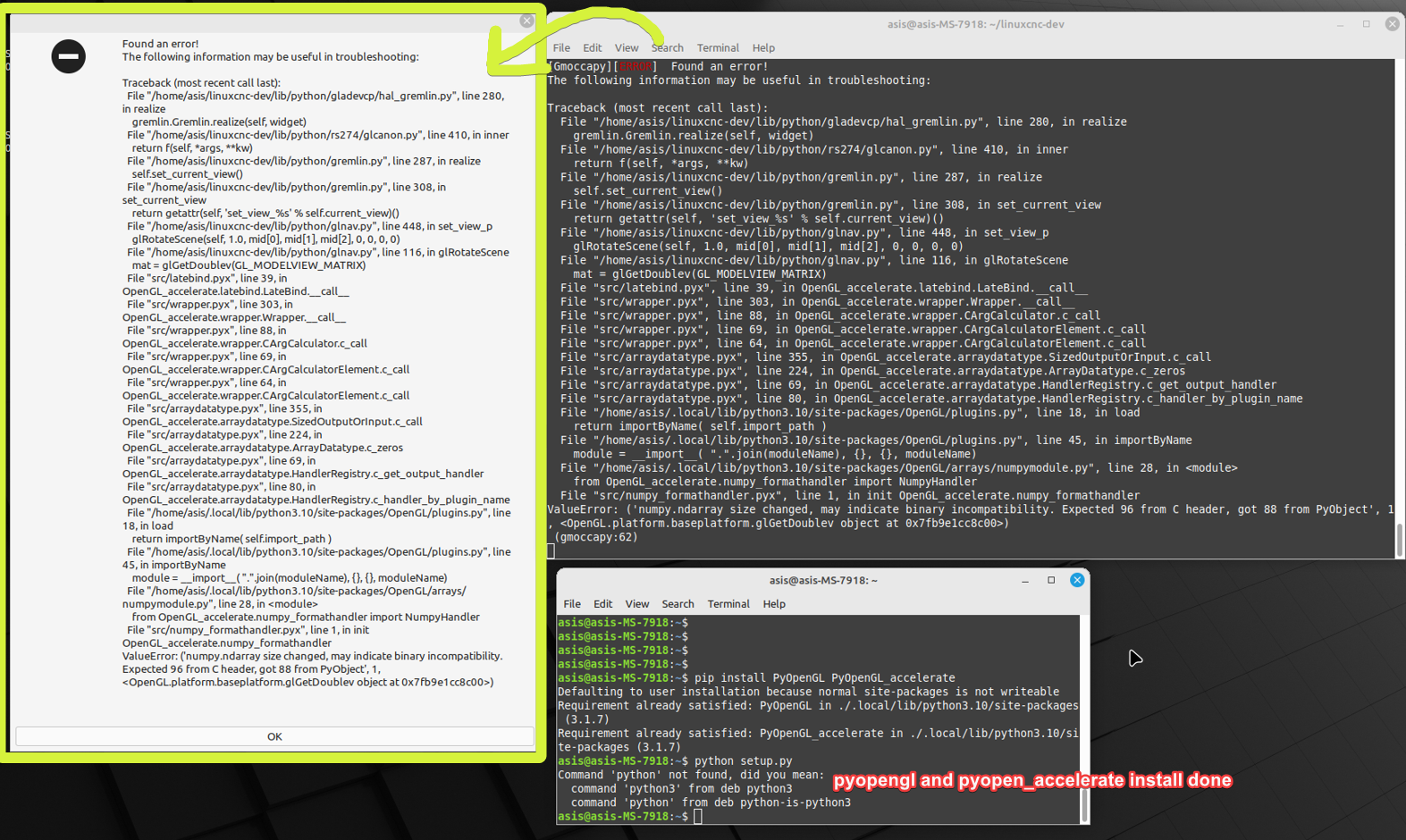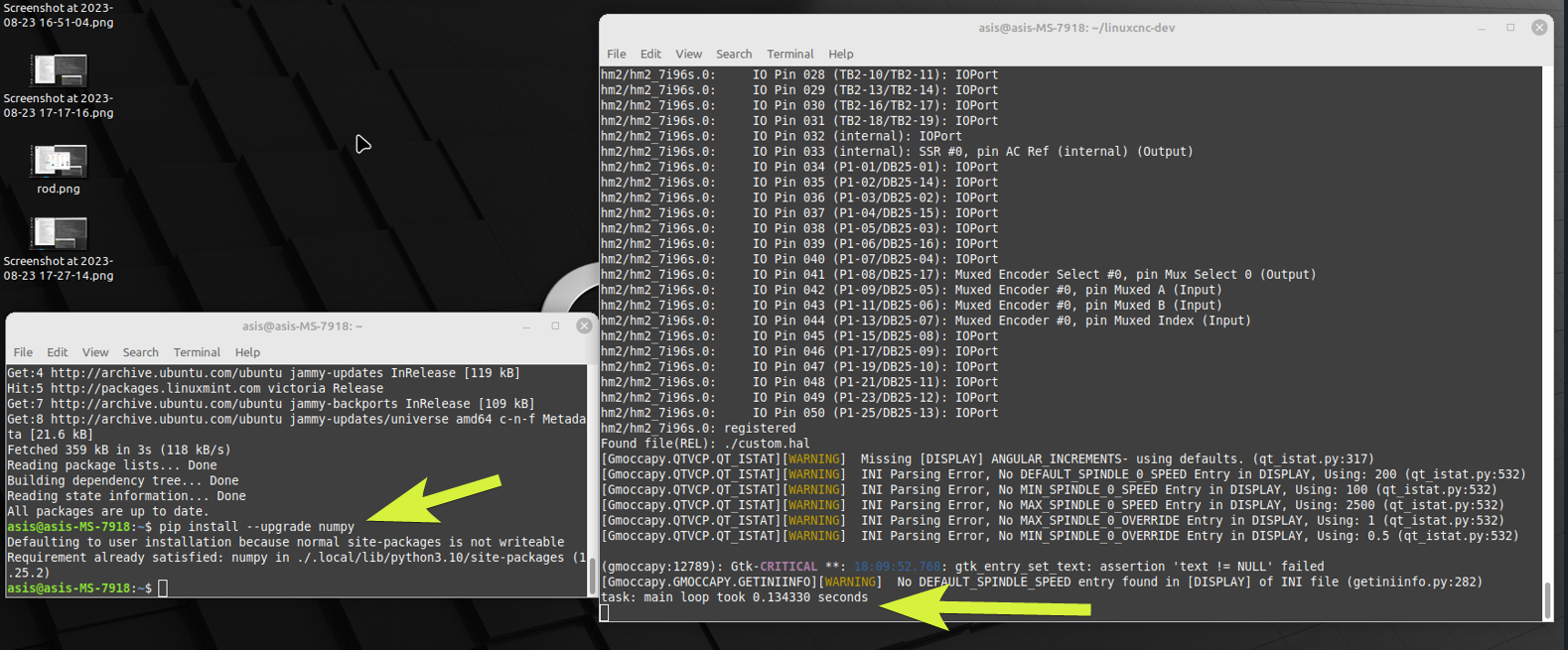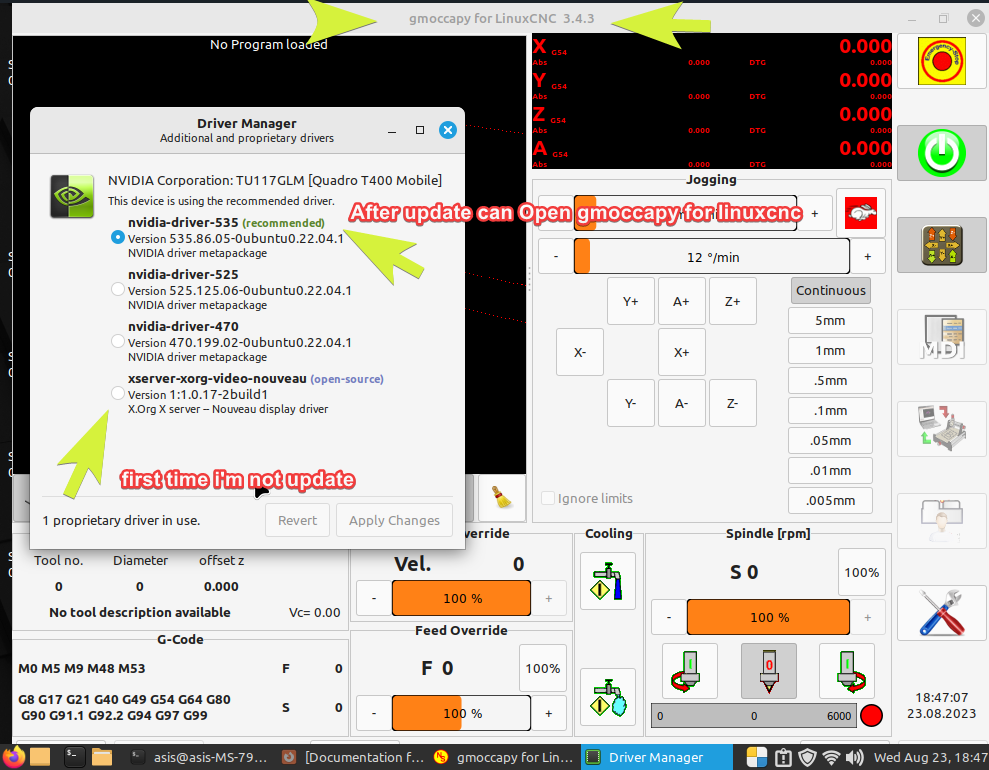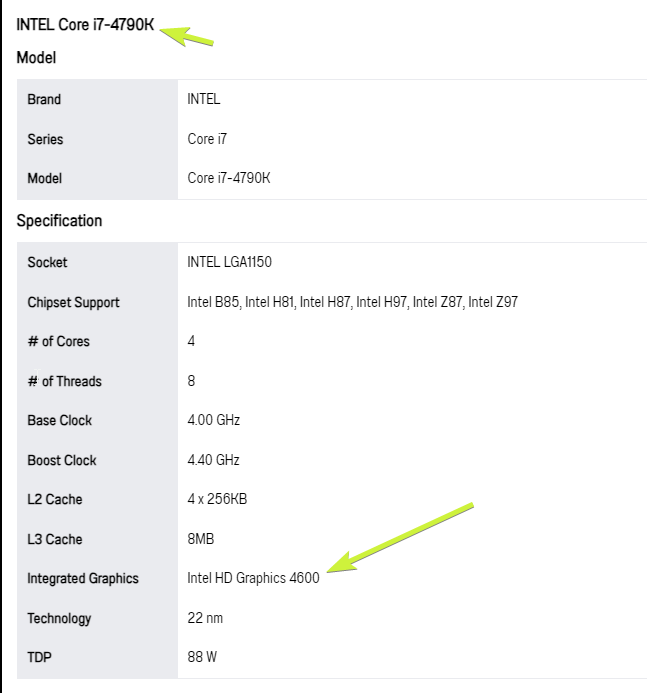how to install linuxcnc on mint I'm newbie
- rodw
-

- Online
- Platinum Member
-

- Posts: 11635
- Thank you received: 3916
Please Log in or Create an account to join the conversation.
- abdulasis12
- Offline
- Premium Member
-

- Posts: 131
- Thank you received: 8
Thank you MR.RodwI think your case is wrong. REF: pyopengl.sourceforge.net/
Now I Install
$ pip install PyOpenGL PyOpenGL_accelerateDone.
then again to terminal and type :
$ linuxcnc /home/asis/linuxcnc/configs/test1/test1.inihave big popup show some error
Attachments:
Please Log in or Create an account to join the conversation.
- Aciera
-

- Offline
- Administrator
-

- Posts: 4632
- Thank you received: 2052
pip install --upgrade numpy
Please Log in or Create an account to join the conversation.
- abdulasis12
- Offline
- Premium Member
-

- Posts: 131
- Thank you received: 8
I typeTry:
pip install --upgrade numpy
pip install --upgrade numpyand back to try
$ linuxcnc /home/asis/linuxcnc/configs/test1/test1.iniAttachments:
Please Log in or Create an account to join the conversation.
- tommylight
-

- Away
- Moderator
-

- Posts: 21176
- Thank you received: 7235
There is nothing 32 bit on this laptop.it must think you have a 32 bit PC. I have never seen that. Seems like you have to go back to jessie to get 386 repos.
Please Log in or Create an account to join the conversation.
- tommylight
-

- Away
- Moderator
-

- Posts: 21176
- Thank you received: 7235
Please Log in or Create an account to join the conversation.
- abdulasis12
- Offline
- Premium Member
-

- Posts: 131
- Thank you received: 8
Thank you MR.TommylightAs for the OP, when you start Axis gui, if you get a missing OpenGL error, change the graphic card, or you will have to go back to software rendering, that on new Debians is very hard to do, if not impossible.
I try to go check driver ghraphic it's not update.
I try update and reboot
After reboot my monitor change from max 1920 to 1024 and can't to back to 1920
but, can open gmoccapy for linuxcnc
thank you.
Have any method for change my graphic back to 1920 ?
Attachments:
Please Log in or Create an account to join the conversation.
- Aciera
-

- Offline
- Administrator
-

- Posts: 4632
- Thank you received: 2052
That warning should not block linuxcnc from starting up, I get that on my linuxmint 21.1 machine as well. Also you seem to be able to run the simulation just fine. Can you attach your test1.ini and test1.hal files please?and back to try$ linuxcnc /home/asis/linuxcnc/configs/test1/test1.inistuck this
Please Log in or Create an account to join the conversation.
- tommylight
-

- Away
- Moderator
-

- Posts: 21176
- Thank you received: 7235
Revert back to using Nouveau/xorg drivers.
Had the same issue a while back with a GTX960M graphic.
Please Log in or Create an account to join the conversation.
- abdulasis12
- Offline
- Premium Member
-

- Posts: 131
- Thank you received: 8
Hi, MR. Aciera
and back to try$ linuxcnc /home/asis/linuxcnc/configs/test1/test1.inistuck this
That warning should not block linuxcnc from starting up, I get that on my linuxmint 21.1 machine as well. Also you seem to be able to run the simulation just fine. Can you attach your test1.ini and test1.hal files please?
After I type from you
pip install --upgrade numpyand can't to open my linuxcnc program
then MR. tommylight say about graphic card.
I try check driver and have update driver.
I try update and restart
then try
$ linuxcnc /home/asis/linuxcnc/configs/test1/test1.iniIt's work !!! , Thank you for help me.
But after driver graphic update my resolution screen change from 1920 down to 1024 when open linuxcnc lower button will drop out screen .
tommylight say "drivers do not work with Real Time kernel" , maybe tomorow I will try remove Nvidia graphic card and use internal GPU
Asis,
Attachments:
Please Log in or Create an account to join the conversation.