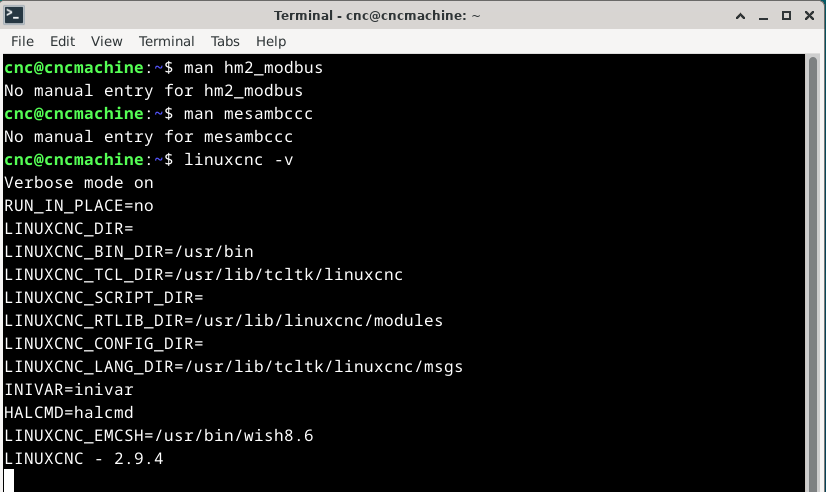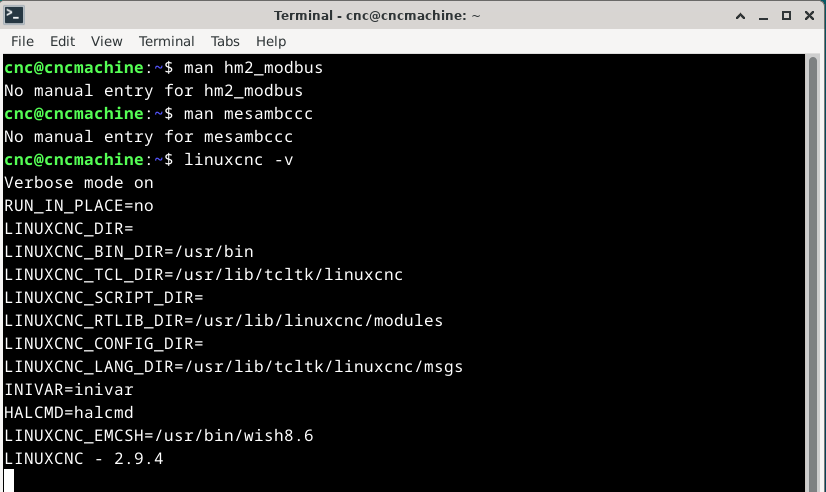Search Results (Searched for: 7i76e)
- PCW

07 Jul 2025 00:57
Replied by PCW on topic Please help with adding laser control
Please help with adding laser control
Category: Plasma & Laser
- SjCNC
- SjCNC
06 Jul 2025 23:54
Replied by SjCNC on topic Please help with adding laser control
Please help with adding laser control
Category: Plasma & Laser
- SjCNC
- SjCNC
06 Jul 2025 20:46
Replied by SjCNC on topic Please help with adding laser control
Please help with adding laser control
Category: Plasma & Laser
- SjCNC
- SjCNC
06 Jul 2025 16:26
Please help with adding laser control was created by SjCNC
Please help with adding laser control
Category: Plasma & Laser
- SebastianM
- SebastianM
04 Jul 2025 00:35 - 04 Jul 2025 02:01
- SebastianM
- SebastianM
29 Jun 2025 16:10 - 29 Jun 2025 16:14
Replied by SebastianM on topic Mesa Configuration Tool
Mesa Configuration Tool
Category: Configuration Tools
- JT

29 Jun 2025 12:45
Replied by JT on topic Mesa Configuration Tool
Mesa Configuration Tool
Category: Configuration Tools
- SebastianM
- SebastianM
29 Jun 2025 01:56 - 29 Jun 2025 01:57
Replied by SebastianM on topic Mesa Configuration Tool
Mesa Configuration Tool
Category: Configuration Tools
- PCW

24 Jun 2025 16:12
Replied by PCW on topic New with questions on LinuxCNC and Mesa
New with questions on LinuxCNC and Mesa
Category: General LinuxCNC Questions
- PCW

22 Jun 2025 23:22
Replied by PCW on topic Modbus connection issue mesa 7i76eu pktUART
Modbus connection issue mesa 7i76eu pktUART
Category: General LinuxCNC Questions
- AdelRTP
- AdelRTP
22 Jun 2025 22:20
Replied by AdelRTP on topic Modbus connection issue mesa 7i76eu pktUART
Modbus connection issue mesa 7i76eu pktUART
Category: General LinuxCNC Questions
- PCW

22 Jun 2025 13:27
Replied by PCW on topic Modbus connection issue mesa 7i76eu pktUART
Modbus connection issue mesa 7i76eu pktUART
Category: General LinuxCNC Questions
- tommylight

22 Jun 2025 12:48
Replied by tommylight on topic Modbus connection issue mesa 7i76eu pktUART
Modbus connection issue mesa 7i76eu pktUART
Category: General LinuxCNC Questions
- AdelRTP
- AdelRTP
22 Jun 2025 10:50 - 22 Jun 2025 10:51
Replied by AdelRTP on topic Modbus connection issue mesa 7i76eu pktUART
Modbus connection issue mesa 7i76eu pktUART
Category: General LinuxCNC Questions
- AdelRTP
- AdelRTP
22 Jun 2025 08:09
Replied by AdelRTP on topic Modbus connection issue mesa 7i76eu pktUART
Modbus connection issue mesa 7i76eu pktUART
Category: General LinuxCNC Questions
Time to create page: 0.582 seconds