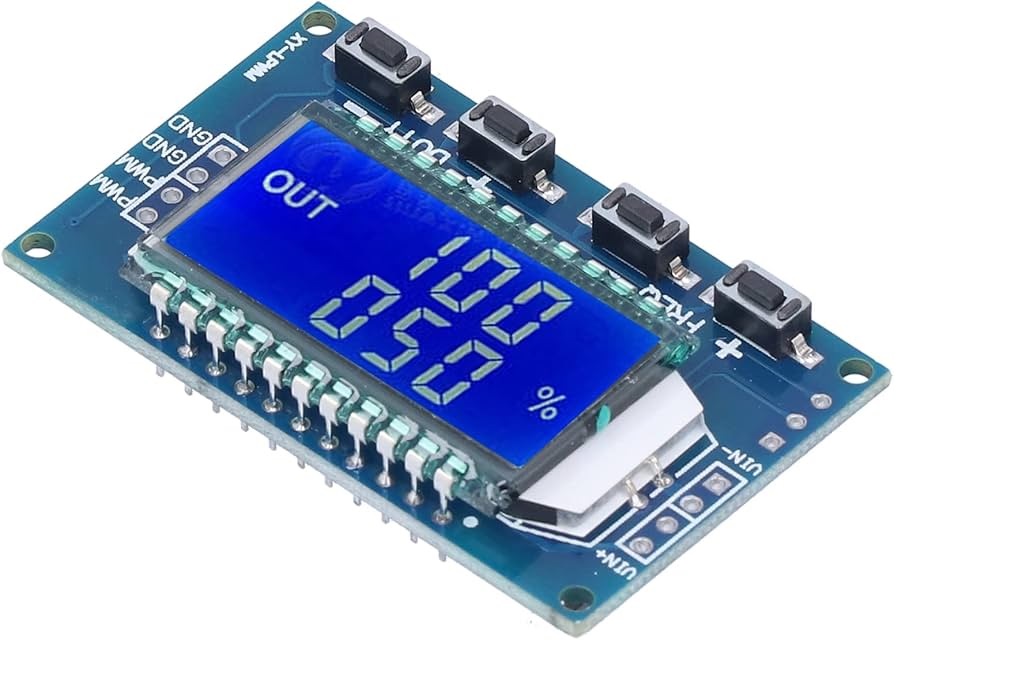Search Results (Searched for: stepper spindle)
- jtrantow
- jtrantow
03 Feb 2025 23:01 - 03 Feb 2025 23:03
PWM with a 7i96 and 7i85 was created by jtrantow
PWM with a 7i96 and 7i85
Category: General LinuxCNC Questions
I'm running a 7i96 with a 7i85 for my lathe(steppers and linear encoders) using 7i96_7i85ssdid.bit I have been using LCNC pwmgen and I'd like to switch to the Mesa pwmgen before I spend time tuning the spindle VFD pid further. (I use the stepgen.00.index-enable pin for homing)
I loadrt [HM2](DRIVER) board_ip=[HM2](ADDRESS) config="num_encoders=3 num_pwmgens=1 num_stepgens=4 sserial_port_0=00xxxx" I'm using TB3 ENC 0, ENC 1, ENC2 on the 7i85 and TB1 STEP 0, STEP 1, STEP 2, STEP 3 on the 7i96.This all works with the LCNC pwmgen driving ssr.00.out-02.
I added the mesa pwmgen and I can run the mesa pwmgen in parallel but I can't find the pwmgen signal coming out the Mesa board.
I was expecting to see the PWM output on the TB2 STEP4 (TB2-02, TP2-03) connector but I do not see a PWM gen signal?
7i96_7i85ssdid.pin from readhmid reports there is a PWM module in the firmware (and I can see the pwmgen pins in HALMeter and HALShow) but I can't figure out the pwm signal connector?
LCNCpins.txt doesn't show the PWM assignment either?
LatheSpindle.hal has my relevant HAL connections.
Any help would be appreciated.
I loadrt [HM2](DRIVER) board_ip=[HM2](ADDRESS) config="num_encoders=3 num_pwmgens=1 num_stepgens=4 sserial_port_0=00xxxx" I'm using TB3 ENC 0, ENC 1, ENC2 on the 7i85 and TB1 STEP 0, STEP 1, STEP 2, STEP 3 on the 7i96.This all works with the LCNC pwmgen driving ssr.00.out-02.
I added the mesa pwmgen and I can run the mesa pwmgen in parallel but I can't find the pwmgen signal coming out the Mesa board.
I was expecting to see the PWM output on the TB2 STEP4 (TB2-02, TP2-03) connector but I do not see a PWM gen signal?
7i96_7i85ssdid.pin from readhmid reports there is a PWM module in the firmware (and I can see the pwmgen pins in HALMeter and HALShow) but I can't figure out the pwm signal connector?
LCNCpins.txt doesn't show the PWM assignment either?
LatheSpindle.hal has my relevant HAL connections.
Any help would be appreciated.
- RNJFAB
- RNJFAB
02 Feb 2025 04:57 - 02 Feb 2025 07:01
Replied by RNJFAB on topic Homemade CNC Plasma - hypertherm, Mesa, gear drives, nema 34.
Homemade CNC Plasma - hypertherm, Mesa, gear drives, nema 34.
Category: Show Your Stuff
not sure about debouncing on the limit switches.
Mesa 7i96,THCAD10, closed loop nema34. hypertherm xp45 with cpc port.
all fixed with the 24v field power. thanks Rod.
next problem is the thc is not reading. I have checked the THC with 9V battery and it works there, so guessing the problem lies in my INI or HAL files.
# Generated by PNCconf at Sun Feb 2 06:15:46 2025
# Using LinuxCNC version: Master (2.9)
# If you make changes to this file, they will be
# overwritten when you run PNCconf again
[EMC]
MACHINE = T17
DEBUG = 0
VERSION = 1.1
[DISPLAY]
DISPLAY = qtvcp qtplasmac
POSITION_OFFSET = RELATIVE
POSITION_FEEDBACK = ACTUAL
MAX_FEED_OVERRIDE = 2.000000
INTRO_GRAPHIC = linuxcnc.gif
INTRO_TIME = 5
PROGRAM_PREFIX = /home/cnc/linuxcnc/nc_files
INCREMENTS = 10mm 1mm 100mm
POSITION_FEEDBACK = ACTUAL
DEFAULT_LINEAR_VELOCITY = 83.333333
MAX_LINEAR_VELOCITY = 183.333333
MIN_LINEAR_VELOCITY = 1.666667
DEFAULT_ANGULAR_VELOCITY = 12.000000
MAX_ANGULAR_VELOCITY = 180.000000
MIN_ANGULAR_VELOCITY = 1.666667
GEOMETRY = xyz
CYCLE_TIME = 100
[FILTER]
PROGRAM_EXTENSION = .ngc,.nc,.tap GCode File (*.ngc, *.nc, *.tap)
ngc = qtplasmac_gcode
nc = qtplasmac_gcode
tap = qtplasmac_gcode
[TASK]
TASK = milltask
CYCLE_TIME = 0.010
[RS274NGC]
PARAMETER_FILE = linuxcnc.var
RS274NGC_STARTUP_CODE = G21 G40 G49 G80 G90 G92.1 G94 G97 M52P1
SUBROUTINE_PATH = ./:../../nc_files
USER_M_PATH = ./:../../nc_files
[EMCMOT]
EMCMOT = motmod
COMM_TIMEOUT = 1.0
SERVO_PERIOD = 1000000
[HMOT]
CARD0=hm2_7i96.0
[HAL]
HALUI = halui
HALFILE = T17.hal
HALFILE = qtplasmac_comp.hal
HALFILE = custom.hal
POSTGUI_HALFILE = custom_postgui.hal
SHUTDOWN = shutdown.hal
[HALUI]
[KINS]
JOINTS = 4
KINEMATICS = trivkins coordinates=XYYZ
[TRAJ]
SPINDLES = 3
COORDINATES = XYYZ
LINEAR_UNITS = mm
ANGULAR_UNITS = degree
DEFAULT_LINEAR_VELOCITY = 18.33
MAX_LINEAR_VELOCITY = 183.33
NO_FORCE_HOMING = 1
[EMCIO]
EMCIO = io
CYCLE_TIME = 0.100
TOOL_TABLE = tool.tbl
#******************************************
[AXIS_X]
# MAX_VEL & MAX_ACC need to be twice the corresponding joint value
MAX_VELOCITY = 366.6666666666667
MAX_ACCELERATION = 4000.0
OFFSET_AV_RATIO = 0.5
MIN_LIMIT = -5.0
MAX_LIMIT = 1300.0
[JOINT_0]
TYPE = LINEAR
HOME = 10.0
FERROR = 10.0
MIN_FERROR = 1.0
MAX_VELOCITY = 183.33333333333334
MAX_ACCELERATION = 2000.0
# The values below should be 25% larger than MAX_VELOCITY and MAX_ACCELERATION
# If using BACKLASH compensation STEPGEN_MAXACCEL should be 100% larger.
STEPGEN_MAXVEL = 229.17
STEPGEN_MAXACCEL = 2500.00
P = 1000.0
I = 0.0
D = 0.0
FF0 = 0.0
FF1 = 1.0
FF2 = 0.0
BIAS = 0.0
DEADBAND = 0.0
MAX_OUTPUT = 0.0
# these are in nanoseconds
DIRSETUP = 10000
DIRHOLD = 10000
STEPLEN = 5000
STEPSPACE = 5000
STEP_SCALE = 52.0833
MIN_LIMIT = -5.0
MAX_LIMIT = 1300.0
HOME_OFFSET = -10.000000
HOME_SEARCH_VEL = -50.000000
HOME_LATCH_VEL = -25.000000
HOME_FINAL_VEL = 16.666667
HOME_USE_INDEX = NO
HOME_IGNORE_LIMITS = YES
HOME_SEQUENCE = 1
#******************************************
#******************************************
[AXIS_Y]
# MAX_VEL & MAX_ACC need to be twice the corresponding joint value
MAX_VELOCITY = 366.6666666666667
MAX_ACCELERATION = 5000.0
OFFSET_AV_RATIO = 0.5
MIN_LIMIT = -5.0
MAX_LIMIT = 2520.0
[JOINT_1]
TYPE = LINEAR
HOME = 10.0
FERROR = 10.0
MIN_FERROR = 1.0
MAX_VELOCITY = 183.33333333333334
MAX_ACCELERATION = 2500.0
# The values below should be 25% larger than MAX_VELOCITY and MAX_ACCELERATION
# If using BACKLASH compensation STEPGEN_MAXACCEL should be 100% larger.
STEPGEN_MAXVEL = 229.17
STEPGEN_MAXACCEL = 3125.00
P = 1000.0
I = 0.0
D = 0.0
FF0 = 0.0
FF1 = 1.0
FF2 = 0.0
BIAS = 0.0
DEADBAND = 0.0
MAX_OUTPUT = 0.0
# these are in nanoseconds
DIRSETUP = 10000
DIRHOLD = 10000
STEPLEN = 5000
STEPSPACE = 5000
STEP_SCALE = 52.0833
MIN_LIMIT = -5.0
MAX_LIMIT = 2520.0
HOME_OFFSET = -10.000000
HOME_SEARCH_VEL = -50.000000
HOME_LATCH_VEL = -25.000000
HOME_FINAL_VEL = 16.666667
HOME_USE_INDEX = NO
HOME_IGNORE_LIMITS = YES
HOME_SEQUENCE = -2
[JOINT_2]
TYPE = LINEAR
HOME = 10.0
FERROR = 10.0
MIN_FERROR = 1.0
MAX_VELOCITY = 183.33333333333334
MAX_ACCELERATION = 2500.0
# The values below should be 25% larger than MAX_VELOCITY and MAX_ACCELERATION
# If using BACKLASH compensation STEPGEN_MAXACCEL should be 100% larger.
STEPGEN_MAXVEL = 229.17
STEPGEN_MAXACCEL = 3125.00
P = 1000.0
I = 0.0
D = 0.0
FF0 = 0.0
FF1 = 1.0
FF2 = 0.0
BIAS = 0.0
DEADBAND = 0.0
MAX_OUTPUT = 0.0
# these are in nanoseconds
DIRSETUP = 10000
DIRHOLD = 10000
STEPLEN = 5000
STEPSPACE = 5000
STEP_SCALE = 52.0833
MIN_LIMIT = -5.0
MAX_LIMIT = 2520.0
HOME_OFFSET = -10.000000
HOME_SEARCH_VEL = -50.000000
HOME_LATCH_VEL = -25.000000
HOME_FINAL_VEL = 16.666667
HOME_USE_INDEX = NO
HOME_IGNORE_LIMITS = YES
HOME_SEQUENCE = -2
#******************************************
#******************************************
[AXIS_Z]
# MAX_VEL & MAX_ACC need to be twice the corresponding joint value
MAX_VELOCITY = 66.66666666666667
MAX_ACCELERATION = 400.0
OFFSET_AV_RATIO = 0.5
MIN_LIMIT = -150.0
MAX_LIMIT = 5.0
[JOINT_3]
TYPE = LINEAR
HOME = -10.0
FERROR = 10.0
MIN_FERROR = 1.0
MAX_VELOCITY = 33.333333333333336
MAX_ACCELERATION = 200.0
# The values below should be 25% larger than MAX_VELOCITY and MAX_ACCELERATION
# If using BACKLASH compensation STEPGEN_MAXACCEL should be 100% larger.
STEPGEN_MAXVEL = 41.67
STEPGEN_MAXACCEL = 250.00
P = 1000.0
I = 0.0
D = 0.0
FF0 = 0.0
FF1 = 1.0
FF2 = 0.0
BIAS = 0.0
DEADBAND = 0.0
MAX_OUTPUT = 0.0
# these are in nanoseconds
DIRSETUP = 10000
DIRHOLD = 10000
STEPLEN = 5000
STEPSPACE = 5000
STEP_SCALE = 392.1569
MIN_LIMIT = -150.0
MAX_LIMIT = 5.0
HOME_OFFSET = 5.000000
HOME_SEARCH_VEL = 8.333333
HOME_LATCH_VEL = 8.333333
HOME_FINAL_VEL = -8.333333
HOME_USE_INDEX = NO
HOME_IGNORE_LIMITS = YES
HOME_SEQUENCE = 1
#******************************************
# Generated by PNCconf at Sun Jan 26 20:35:25 2025
# Using LinuxCNC version: Master (2.9)
# If you make changes to this file, they will be
# overwritten when you run PNCconf again
loadrt [KINS]KINEMATICS
loadrt [EMCMOT]EMCMOT servo_period_nsec=[EMCMOT]SERVO_PERIOD num_joints=[KINS]JOINTS num_spindles=[TRAJ]SPINDLES
loadrt hostmot2
loadrt hm2_eth board_ip="10.10.10.10" config="num_encoders=1 num_pwmgens=0 num_stepgens=5 sserial_port_0=0xxxxxxx"
setp [HMOT](CARD0).watchdog.timeout_ns 5000000
loadrt pid names=pid.x,pid.y,pid.y2,pid.z,pid.s
loadrt plasmac
addf [HMOT](CARD0).read servo-thread
addf motion-command-handler servo-thread
addf motion-controller servo-thread
addf pid.x.do-pid-calcs servo-thread
addf pid.y.do-pid-calcs servo-thread
addf pid.y2.do-pid-calcs servo-thread
addf pid.z.do-pid-calcs servo-thread
addf pid.s.do-pid-calcs servo-thread
addf plasmac servo-thread
addf [HMOT](CARD0).write servo-thread
setp [HMOT](CARD0).dpll.01.timer-us -50
setp [HMOT](CARD0).stepgen.timer-number 1
# ---PLASMA INPUT DEBOUNCE---
#values for these are in custom.hal
loadrt dbounce names=db_breakaway,db_float,db_ohmic,db_arc-ok
addf db_float servo-thread
addf db_ohmic servo-thread
addf db_breakaway servo-thread
addf db_arc-ok servo-thread
# ---JOINT ASSOCIATED WITH THE Z AXIS---
net plasmac:axis-position joint.3.pos-fb => plasmac.axis-z-position
# ---PLASMA INPUTS---
# ---all modes---
net plasmac:float-switch => db_float.in
net plasmac:breakaway => db_breakaway.in
net plasmac:ohmic-probe => db_ohmic.in
net plasmac:ohmic-sense-in => plasmac.ohmic-sense-in
# ---modes 0 & 1
net plasmac:arc-voltage-in => plasmac.arc-voltage-in
# ---modes 1 & 2
net plasmac:arc-ok-in => db_arc-ok.in
# ---mode 2
net plasmac:move-up <= plasmac.move-up
net plasmac:move-down <= plasmac.move-down
# ---PLASMA OUTPUTS---
# ---all modes---
net plasmac:ohmic-enable <= plasmac.ohmic-enable
net plasmac:scribe-arm <= plasmac.scribe-arm
net plasmac:scribe-on <= plasmac.scribe-on
# external output signals
# --- PLASMAC:TORCH-ON ---
net plasmac:torch-on => [HMOT](CARD0).ssr.00.out-00
# external input signals
# --- ESTOP-EXT ---
net estop-ext <= [HMOT](CARD0).gpio.000.in_not
# --- BOTH-HOME-X ---
net both-home-x <= [HMOT](CARD0).gpio.001.in_not
# --- BOTH-HOME-Y ---
net both-home-y <= [HMOT](CARD0).gpio.002.in_not
# --- BOTH-HOME-Y2 ---
net both-home-y2 <= [HMOT](CARD0).gpio.003.in_not
# --- BOTH-HOME-Z ---
net both-home-z <= [HMOT](CARD0).gpio.004.in_not
# --- PLASMAC:FLOAT-SWITCH ---
net plasmac:float-switch <= [HMOT](CARD0).gpio.005.in_not
# --- PLASMAC:BREAKAWAY ---
net plasmac:breakaway <= [HMOT](CARD0).gpio.006.in_not
# --- Encoder ---
#*******************
# AXIS X JOINT 0
#*******************
setp pid.x.Pgain [JOINT_0]P
setp pid.x.Igain [JOINT_0]I
setp pid.x.Dgain [JOINT_0]D
setp pid.x.bias [JOINT_0]BIAS
setp pid.x.FF0 [JOINT_0]FF0
setp pid.x.FF1 [JOINT_0]FF1
setp pid.x.FF2 [JOINT_0]FF2
setp pid.x.deadband [JOINT_0]DEADBAND
setp pid.x.maxoutput [JOINT_0]MAX_OUTPUT
setp pid.x.error-previous-target true
# This setting is to limit bogus stepgen
# velocity corrections caused by position
# feedback sample time jitter.
setp pid.x.maxerror 0.012700
net x-index-enable => pid.x.index-enable
net x-enable => pid.x.enable
net x-pos-cmd => pid.x.command
net x-pos-fb => pid.x.feedback
net x-output <= pid.x.output
# Step Gen signals/setup
setp [HMOT](CARD0).stepgen.01.dirsetup [JOINT_0]DIRSETUP
setp [HMOT](CARD0).stepgen.01.dirhold [JOINT_0]DIRHOLD
setp [HMOT](CARD0).stepgen.01.steplen [JOINT_0]STEPLEN
setp [HMOT](CARD0).stepgen.01.stepspace [JOINT_0]STEPSPACE
setp [HMOT](CARD0).stepgen.01.position-scale [JOINT_0]STEP_SCALE
setp [HMOT](CARD0).stepgen.01.step_type 0
setp [HMOT](CARD0).stepgen.01.control-type 1
setp [HMOT](CARD0).stepgen.01.maxaccel [JOINT_0]STEPGEN_MAXACCEL
setp [HMOT](CARD0).stepgen.01.maxvel [JOINT_0]STEPGEN_MAXVEL
# ---closedloop stepper signals---
net x-pos-cmd <= joint.0.motor-pos-cmd
net x-vel-cmd <= joint.0.vel-cmd
net x-output => [HMOT](CARD0).stepgen.01.velocity-cmd
net x-pos-fb <= [HMOT](CARD0).stepgen.01.position-fb
net x-pos-fb => joint.0.motor-pos-fb
net x-enable <= joint.0.amp-enable-out
net x-enable => [HMOT](CARD0).stepgen.01.enable
# ---setup home / limit switch signals---
net both-home-x => joint.0.home-sw-in
net both-home-x => joint.0.neg-lim-sw-in
net both-home-x => joint.0.pos-lim-sw-in
#*******************
# AXIS Y JOINT 1
#*******************
setp pid.y.Pgain [JOINT_1]P
setp pid.y.Igain [JOINT_1]I
setp pid.y.Dgain [JOINT_1]D
setp pid.y.bias [JOINT_1]BIAS
setp pid.y.FF0 [JOINT_1]FF0
setp pid.y.FF1 [JOINT_1]FF1
setp pid.y.FF2 [JOINT_1]FF2
setp pid.y.deadband [JOINT_1]DEADBAND
setp pid.y.maxoutput [JOINT_1]MAX_OUTPUT
setp pid.y.error-previous-target true
# This setting is to limit bogus stepgen
# velocity corrections caused by position
# feedback sample time jitter.
setp pid.y.maxerror 0.012700
net y-index-enable => pid.y.index-enable
net y-enable => pid.y.enable
net y-pos-cmd => pid.y.command
net y-pos-fb => pid.y.feedback
net y-output <= pid.y.output
# Step Gen signals/setup
setp [HMOT](CARD0).stepgen.03.dirsetup [JOINT_1]DIRSETUP
setp [HMOT](CARD0).stepgen.03.dirhold [JOINT_1]DIRHOLD
setp [HMOT](CARD0).stepgen.03.steplen [JOINT_1]STEPLEN
setp [HMOT](CARD0).stepgen.03.stepspace [JOINT_1]STEPSPACE
setp [HMOT](CARD0).stepgen.03.position-scale [JOINT_1]STEP_SCALE
setp [HMOT](CARD0).stepgen.03.step_type 0
setp [HMOT](CARD0).stepgen.03.control-type 1
setp [HMOT](CARD0).stepgen.03.maxaccel [JOINT_1]STEPGEN_MAXACCEL
setp [HMOT](CARD0).stepgen.03.maxvel [JOINT_1]STEPGEN_MAXVEL
# ---closedloop stepper signals---
net y-pos-cmd <= joint.1.motor-pos-cmd
net y-vel-cmd <= joint.1.vel-cmd
net y-output => [HMOT](CARD0).stepgen.03.velocity-cmd
net y-pos-fb <= [HMOT](CARD0).stepgen.03.position-fb
net y-pos-fb => joint.1.motor-pos-fb
net y-enable <= joint.1.amp-enable-out
net y-enable => [HMOT](CARD0).stepgen.03.enable
# ---setup home / limit switch signals---
net both-home-y => joint.1.home-sw-in
net both-home-y => joint.1.neg-lim-sw-in
net both-home-y => joint.1.pos-lim-sw-in
#*******************
# Tandem AXIS Y2 JOINT 2
#*******************
setp pid.y2.Pgain [JOINT_2]P
setp pid.y2.Igain [JOINT_2]I
setp pid.y2.Dgain [JOINT_2]D
setp pid.y2.bias [JOINT_2]BIAS
setp pid.y2.FF0 [JOINT_2]FF0
setp pid.y2.FF1 [JOINT_2]FF1
setp pid.y2.FF2 [JOINT_2]FF2
setp pid.y2.deadband [JOINT_2]DEADBAND
setp pid.y2.maxoutput [JOINT_2]MAX_OUTPUT
setp pid.y2.error-previous-target true
# This setting is to limit bogus stepgen
# velocity corrections caused by position
# feedback sample time jitter.
setp pid.y2.maxerror 0.012700
net y2-index-enable => pid.y2.index-enable
net y2-enable => pid.y2.enable
net y2-pos-cmd => pid.y2.command
net y2-pos-fb => pid.y2.feedback
net y2-output <= pid.y2.output
# Step Gen signals/setup for tandem axis
setp [HMOT](CARD0).stepgen.02.dirsetup [JOINT_2]DIRSETUP
setp [HMOT](CARD0).stepgen.02.dirhold [JOINT_2]DIRHOLD
setp [HMOT](CARD0).stepgen.02.steplen [JOINT_2]STEPLEN
setp [HMOT](CARD0).stepgen.02.stepspace [JOINT_2]STEPSPACE
setp [HMOT](CARD0).stepgen.02.position-scale [JOINT_2]STEP_SCALE
setp [HMOT](CARD0).stepgen.02.step_type 0
setp [HMOT](CARD0).stepgen.02.control-type 1
setp [HMOT](CARD0).stepgen.02.maxaccel [JOINT_2]STEPGEN_MAXACCEL
setp [HMOT](CARD0).stepgen.02.maxvel [JOINT_2]STEPGEN_MAXVEL
# ---closedloop stepper signals---
net y2-pos-cmd <= joint.2.motor-pos-cmd
net y2-vel-cmd <= joint.2.vel-cmd
net y2-output => [HMOT](CARD0).stepgen.02.velocity-cmd
net y2-pos-fb <= [HMOT](CARD0).stepgen.02.position-fb
net y2-pos-fb => joint.2.motor-pos-fb
net y2-enable <= joint.2.amp-enable-out
net y2-enable => [HMOT](CARD0).stepgen.02.enable
# ---setup home / limit switch signals---
net both-home-y2 => joint.2.home-sw-in
net both-home-y2 => joint.2.neg-lim-sw-in
net both-home-y2 => joint.2.pos-lim-sw-in
#*******************
# AXIS Z JOINT 3
#*******************
setp pid.z.Pgain [JOINT_3]P
setp pid.z.Igain [JOINT_3]I
setp pid.z.Dgain [JOINT_3]D
setp pid.z.bias [JOINT_3]BIAS
setp pid.z.FF0 [JOINT_3]FF0
setp pid.z.FF1 [JOINT_3]FF1
setp pid.z.FF2 [JOINT_3]FF2
setp pid.z.deadband [JOINT_3]DEADBAND
setp pid.z.maxoutput [JOINT_3]MAX_OUTPUT
setp pid.z.error-previous-target true
# This setting is to limit bogus stepgen
# velocity corrections caused by position
# feedback sample time jitter.
setp pid.z.maxerror 0.012700
net z-index-enable => pid.z.index-enable
net z-enable => pid.z.enable
net z-pos-cmd => pid.z.command
net z-pos-fb => pid.z.feedback
net z-output <= pid.z.output
# Step Gen signals/setup
setp [HMOT](CARD0).stepgen.00.dirsetup [JOINT_3]DIRSETUP
setp [HMOT](CARD0).stepgen.00.dirhold [JOINT_3]DIRHOLD
setp [HMOT](CARD0).stepgen.00.steplen [JOINT_3]STEPLEN
setp [HMOT](CARD0).stepgen.00.stepspace [JOINT_3]STEPSPACE
setp [HMOT](CARD0).stepgen.00.position-scale [JOINT_3]STEP_SCALE
setp [HMOT](CARD0).stepgen.00.step_type 0
setp [HMOT](CARD0).stepgen.00.control-type 1
setp [HMOT](CARD0).stepgen.00.maxaccel [JOINT_3]STEPGEN_MAXACCEL
setp [HMOT](CARD0).stepgen.00.maxvel [JOINT_3]STEPGEN_MAXVEL
# ---closedloop stepper signals---
net z-pos-cmd <= joint.3.motor-pos-cmd
net z-vel-cmd <= joint.3.vel-cmd
net z-output => [HMOT](CARD0).stepgen.00.velocity-cmd
net z-pos-fb <= [HMOT](CARD0).stepgen.00.position-fb
net z-pos-fb => joint.3.motor-pos-fb
net z-enable <= joint.3.amp-enable-out
net z-enable => [HMOT](CARD0).stepgen.00.enable
# ---setup home / limit switch signals---
net both-home-z => joint.3.home-sw-in
net both-home-z => joint.3.neg-lim-sw-in
net both-home-z => joint.3.pos-lim-sw-in
# ---motion control signals---
net in-position <= motion.in-position
net machine-is-enabled <= motion.motion-enabled
# ---digital in / out signals---
setp hm2_7i96.0.encoder.00.counter-mode 1
setp hm2_7i96.0.encoder.00.filter 1
setp hm2_7i96.0.encoder.00.scale -1
net plasmac:arc-voltage-in hm2_7i96.0.encoder.00.velocity => plasmac.arc-voltage-in
# ---estop signals---
net estop-out <= iocontrol.0.user-enable-out
net estop-ext => iocontrol.0.emc-enable-in
# ---QTPLASMAC TOOLCHANGE PASSTHROUGH---
net tool:change iocontrol.0.tool-change => iocontrol.0.tool-changed
net tool:prep iocontrol.0.tool-prepare => iocontrol.0.tool-prepared
# Include your custom HAL commands here
# This file will not be overwritten when you run PNCconf again
# ---COMMON PLASMAC DEBOUNCE---
# for the float and ohmic inputs each increment in delay is
# is a 0.001mm (0.00004") increase in any probed height result
setp db_float.delay 5
# set to zero if using internal ohmic sensing
setp db_ohmic.delay 0
setp db_breakaway.delay 5
setp db_arc-ok.delay 5
########################################
# The following variables are available for fine tuning some parameters.
# To use any of these, uncomment the required setp line and set an appropriate value.
# Dampen excessive noise on the arc voltage input
# default = 0 (volts)
#setp plasmac.lowpass-frequency 0
# The time delay from losing the arc ok signal until QtPlasmaC reacts to the arc loss.
# default = 0.0 (seconds)
#setp plasmac.arc-lost-delay 0.0
# For mode 0 Arc-OK only, the number of consecutive readings within the threshold that are required to set the Arc-OK signal.
# default = 6
#setp plasmac.arc-ok-counts 6
# For mode 0 Arc-OK only, the maximum voltage deviation that is allowed for a valid voltage to set the Arc OK signal.
#default = 10 (volts)
#setp plasmac.arc-ok-threshold 10
# The voltage above and below 0V that will display as 0V. Prevents small fluctuations from flickering the voltage display.
# default = 0 (volts)
#setp plasmac.zero-window 0
# The distance (in millimeters) away from the Z MAX_LIMIT that QtPlasmaC will allow the Z axis to travel while under machine control.
# default = 5 (mm)
#setp plasmac.max-offset 5
# The required number of consecutive times that the threshold has been exceeded before applying the void lock to the THC.
# default = 2
#setp plasmac.kerf-error-max 2
# ---OHMIC SENSE CONTACT DEBOUNCE---
setp plasmac.ohmic-sense-off-delay 3
setp plasmac.ohmic-sense-on-delay 3
Mesa 7i96,THCAD10, closed loop nema34. hypertherm xp45 with cpc port.
all fixed with the 24v field power. thanks Rod.
next problem is the thc is not reading. I have checked the THC with 9V battery and it works there, so guessing the problem lies in my INI or HAL files.
# Generated by PNCconf at Sun Feb 2 06:15:46 2025
# Using LinuxCNC version: Master (2.9)
# If you make changes to this file, they will be
# overwritten when you run PNCconf again
[EMC]
MACHINE = T17
DEBUG = 0
VERSION = 1.1
[DISPLAY]
DISPLAY = qtvcp qtplasmac
POSITION_OFFSET = RELATIVE
POSITION_FEEDBACK = ACTUAL
MAX_FEED_OVERRIDE = 2.000000
INTRO_GRAPHIC = linuxcnc.gif
INTRO_TIME = 5
PROGRAM_PREFIX = /home/cnc/linuxcnc/nc_files
INCREMENTS = 10mm 1mm 100mm
POSITION_FEEDBACK = ACTUAL
DEFAULT_LINEAR_VELOCITY = 83.333333
MAX_LINEAR_VELOCITY = 183.333333
MIN_LINEAR_VELOCITY = 1.666667
DEFAULT_ANGULAR_VELOCITY = 12.000000
MAX_ANGULAR_VELOCITY = 180.000000
MIN_ANGULAR_VELOCITY = 1.666667
GEOMETRY = xyz
CYCLE_TIME = 100
[FILTER]
PROGRAM_EXTENSION = .ngc,.nc,.tap GCode File (*.ngc, *.nc, *.tap)
ngc = qtplasmac_gcode
nc = qtplasmac_gcode
tap = qtplasmac_gcode
[TASK]
TASK = milltask
CYCLE_TIME = 0.010
[RS274NGC]
PARAMETER_FILE = linuxcnc.var
RS274NGC_STARTUP_CODE = G21 G40 G49 G80 G90 G92.1 G94 G97 M52P1
SUBROUTINE_PATH = ./:../../nc_files
USER_M_PATH = ./:../../nc_files
[EMCMOT]
EMCMOT = motmod
COMM_TIMEOUT = 1.0
SERVO_PERIOD = 1000000
[HMOT]
CARD0=hm2_7i96.0
[HAL]
HALUI = halui
HALFILE = T17.hal
HALFILE = qtplasmac_comp.hal
HALFILE = custom.hal
POSTGUI_HALFILE = custom_postgui.hal
SHUTDOWN = shutdown.hal
[HALUI]
[KINS]
JOINTS = 4
KINEMATICS = trivkins coordinates=XYYZ
[TRAJ]
SPINDLES = 3
COORDINATES = XYYZ
LINEAR_UNITS = mm
ANGULAR_UNITS = degree
DEFAULT_LINEAR_VELOCITY = 18.33
MAX_LINEAR_VELOCITY = 183.33
NO_FORCE_HOMING = 1
[EMCIO]
EMCIO = io
CYCLE_TIME = 0.100
TOOL_TABLE = tool.tbl
#******************************************
[AXIS_X]
# MAX_VEL & MAX_ACC need to be twice the corresponding joint value
MAX_VELOCITY = 366.6666666666667
MAX_ACCELERATION = 4000.0
OFFSET_AV_RATIO = 0.5
MIN_LIMIT = -5.0
MAX_LIMIT = 1300.0
[JOINT_0]
TYPE = LINEAR
HOME = 10.0
FERROR = 10.0
MIN_FERROR = 1.0
MAX_VELOCITY = 183.33333333333334
MAX_ACCELERATION = 2000.0
# The values below should be 25% larger than MAX_VELOCITY and MAX_ACCELERATION
# If using BACKLASH compensation STEPGEN_MAXACCEL should be 100% larger.
STEPGEN_MAXVEL = 229.17
STEPGEN_MAXACCEL = 2500.00
P = 1000.0
I = 0.0
D = 0.0
FF0 = 0.0
FF1 = 1.0
FF2 = 0.0
BIAS = 0.0
DEADBAND = 0.0
MAX_OUTPUT = 0.0
# these are in nanoseconds
DIRSETUP = 10000
DIRHOLD = 10000
STEPLEN = 5000
STEPSPACE = 5000
STEP_SCALE = 52.0833
MIN_LIMIT = -5.0
MAX_LIMIT = 1300.0
HOME_OFFSET = -10.000000
HOME_SEARCH_VEL = -50.000000
HOME_LATCH_VEL = -25.000000
HOME_FINAL_VEL = 16.666667
HOME_USE_INDEX = NO
HOME_IGNORE_LIMITS = YES
HOME_SEQUENCE = 1
#******************************************
#******************************************
[AXIS_Y]
# MAX_VEL & MAX_ACC need to be twice the corresponding joint value
MAX_VELOCITY = 366.6666666666667
MAX_ACCELERATION = 5000.0
OFFSET_AV_RATIO = 0.5
MIN_LIMIT = -5.0
MAX_LIMIT = 2520.0
[JOINT_1]
TYPE = LINEAR
HOME = 10.0
FERROR = 10.0
MIN_FERROR = 1.0
MAX_VELOCITY = 183.33333333333334
MAX_ACCELERATION = 2500.0
# The values below should be 25% larger than MAX_VELOCITY and MAX_ACCELERATION
# If using BACKLASH compensation STEPGEN_MAXACCEL should be 100% larger.
STEPGEN_MAXVEL = 229.17
STEPGEN_MAXACCEL = 3125.00
P = 1000.0
I = 0.0
D = 0.0
FF0 = 0.0
FF1 = 1.0
FF2 = 0.0
BIAS = 0.0
DEADBAND = 0.0
MAX_OUTPUT = 0.0
# these are in nanoseconds
DIRSETUP = 10000
DIRHOLD = 10000
STEPLEN = 5000
STEPSPACE = 5000
STEP_SCALE = 52.0833
MIN_LIMIT = -5.0
MAX_LIMIT = 2520.0
HOME_OFFSET = -10.000000
HOME_SEARCH_VEL = -50.000000
HOME_LATCH_VEL = -25.000000
HOME_FINAL_VEL = 16.666667
HOME_USE_INDEX = NO
HOME_IGNORE_LIMITS = YES
HOME_SEQUENCE = -2
[JOINT_2]
TYPE = LINEAR
HOME = 10.0
FERROR = 10.0
MIN_FERROR = 1.0
MAX_VELOCITY = 183.33333333333334
MAX_ACCELERATION = 2500.0
# The values below should be 25% larger than MAX_VELOCITY and MAX_ACCELERATION
# If using BACKLASH compensation STEPGEN_MAXACCEL should be 100% larger.
STEPGEN_MAXVEL = 229.17
STEPGEN_MAXACCEL = 3125.00
P = 1000.0
I = 0.0
D = 0.0
FF0 = 0.0
FF1 = 1.0
FF2 = 0.0
BIAS = 0.0
DEADBAND = 0.0
MAX_OUTPUT = 0.0
# these are in nanoseconds
DIRSETUP = 10000
DIRHOLD = 10000
STEPLEN = 5000
STEPSPACE = 5000
STEP_SCALE = 52.0833
MIN_LIMIT = -5.0
MAX_LIMIT = 2520.0
HOME_OFFSET = -10.000000
HOME_SEARCH_VEL = -50.000000
HOME_LATCH_VEL = -25.000000
HOME_FINAL_VEL = 16.666667
HOME_USE_INDEX = NO
HOME_IGNORE_LIMITS = YES
HOME_SEQUENCE = -2
#******************************************
#******************************************
[AXIS_Z]
# MAX_VEL & MAX_ACC need to be twice the corresponding joint value
MAX_VELOCITY = 66.66666666666667
MAX_ACCELERATION = 400.0
OFFSET_AV_RATIO = 0.5
MIN_LIMIT = -150.0
MAX_LIMIT = 5.0
[JOINT_3]
TYPE = LINEAR
HOME = -10.0
FERROR = 10.0
MIN_FERROR = 1.0
MAX_VELOCITY = 33.333333333333336
MAX_ACCELERATION = 200.0
# The values below should be 25% larger than MAX_VELOCITY and MAX_ACCELERATION
# If using BACKLASH compensation STEPGEN_MAXACCEL should be 100% larger.
STEPGEN_MAXVEL = 41.67
STEPGEN_MAXACCEL = 250.00
P = 1000.0
I = 0.0
D = 0.0
FF0 = 0.0
FF1 = 1.0
FF2 = 0.0
BIAS = 0.0
DEADBAND = 0.0
MAX_OUTPUT = 0.0
# these are in nanoseconds
DIRSETUP = 10000
DIRHOLD = 10000
STEPLEN = 5000
STEPSPACE = 5000
STEP_SCALE = 392.1569
MIN_LIMIT = -150.0
MAX_LIMIT = 5.0
HOME_OFFSET = 5.000000
HOME_SEARCH_VEL = 8.333333
HOME_LATCH_VEL = 8.333333
HOME_FINAL_VEL = -8.333333
HOME_USE_INDEX = NO
HOME_IGNORE_LIMITS = YES
HOME_SEQUENCE = 1
#******************************************
# Generated by PNCconf at Sun Jan 26 20:35:25 2025
# Using LinuxCNC version: Master (2.9)
# If you make changes to this file, they will be
# overwritten when you run PNCconf again
loadrt [KINS]KINEMATICS
loadrt [EMCMOT]EMCMOT servo_period_nsec=[EMCMOT]SERVO_PERIOD num_joints=[KINS]JOINTS num_spindles=[TRAJ]SPINDLES
loadrt hostmot2
loadrt hm2_eth board_ip="10.10.10.10" config="num_encoders=1 num_pwmgens=0 num_stepgens=5 sserial_port_0=0xxxxxxx"
setp [HMOT](CARD0).watchdog.timeout_ns 5000000
loadrt pid names=pid.x,pid.y,pid.y2,pid.z,pid.s
loadrt plasmac
addf [HMOT](CARD0).read servo-thread
addf motion-command-handler servo-thread
addf motion-controller servo-thread
addf pid.x.do-pid-calcs servo-thread
addf pid.y.do-pid-calcs servo-thread
addf pid.y2.do-pid-calcs servo-thread
addf pid.z.do-pid-calcs servo-thread
addf pid.s.do-pid-calcs servo-thread
addf plasmac servo-thread
addf [HMOT](CARD0).write servo-thread
setp [HMOT](CARD0).dpll.01.timer-us -50
setp [HMOT](CARD0).stepgen.timer-number 1
# ---PLASMA INPUT DEBOUNCE---
#values for these are in custom.hal
loadrt dbounce names=db_breakaway,db_float,db_ohmic,db_arc-ok
addf db_float servo-thread
addf db_ohmic servo-thread
addf db_breakaway servo-thread
addf db_arc-ok servo-thread
# ---JOINT ASSOCIATED WITH THE Z AXIS---
net plasmac:axis-position joint.3.pos-fb => plasmac.axis-z-position
# ---PLASMA INPUTS---
# ---all modes---
net plasmac:float-switch => db_float.in
net plasmac:breakaway => db_breakaway.in
net plasmac:ohmic-probe => db_ohmic.in
net plasmac:ohmic-sense-in => plasmac.ohmic-sense-in
# ---modes 0 & 1
net plasmac:arc-voltage-in => plasmac.arc-voltage-in
# ---modes 1 & 2
net plasmac:arc-ok-in => db_arc-ok.in
# ---mode 2
net plasmac:move-up <= plasmac.move-up
net plasmac:move-down <= plasmac.move-down
# ---PLASMA OUTPUTS---
# ---all modes---
net plasmac:ohmic-enable <= plasmac.ohmic-enable
net plasmac:scribe-arm <= plasmac.scribe-arm
net plasmac:scribe-on <= plasmac.scribe-on
# external output signals
# --- PLASMAC:TORCH-ON ---
net plasmac:torch-on => [HMOT](CARD0).ssr.00.out-00
# external input signals
# --- ESTOP-EXT ---
net estop-ext <= [HMOT](CARD0).gpio.000.in_not
# --- BOTH-HOME-X ---
net both-home-x <= [HMOT](CARD0).gpio.001.in_not
# --- BOTH-HOME-Y ---
net both-home-y <= [HMOT](CARD0).gpio.002.in_not
# --- BOTH-HOME-Y2 ---
net both-home-y2 <= [HMOT](CARD0).gpio.003.in_not
# --- BOTH-HOME-Z ---
net both-home-z <= [HMOT](CARD0).gpio.004.in_not
# --- PLASMAC:FLOAT-SWITCH ---
net plasmac:float-switch <= [HMOT](CARD0).gpio.005.in_not
# --- PLASMAC:BREAKAWAY ---
net plasmac:breakaway <= [HMOT](CARD0).gpio.006.in_not
# --- Encoder ---
#*******************
# AXIS X JOINT 0
#*******************
setp pid.x.Pgain [JOINT_0]P
setp pid.x.Igain [JOINT_0]I
setp pid.x.Dgain [JOINT_0]D
setp pid.x.bias [JOINT_0]BIAS
setp pid.x.FF0 [JOINT_0]FF0
setp pid.x.FF1 [JOINT_0]FF1
setp pid.x.FF2 [JOINT_0]FF2
setp pid.x.deadband [JOINT_0]DEADBAND
setp pid.x.maxoutput [JOINT_0]MAX_OUTPUT
setp pid.x.error-previous-target true
# This setting is to limit bogus stepgen
# velocity corrections caused by position
# feedback sample time jitter.
setp pid.x.maxerror 0.012700
net x-index-enable => pid.x.index-enable
net x-enable => pid.x.enable
net x-pos-cmd => pid.x.command
net x-pos-fb => pid.x.feedback
net x-output <= pid.x.output
# Step Gen signals/setup
setp [HMOT](CARD0).stepgen.01.dirsetup [JOINT_0]DIRSETUP
setp [HMOT](CARD0).stepgen.01.dirhold [JOINT_0]DIRHOLD
setp [HMOT](CARD0).stepgen.01.steplen [JOINT_0]STEPLEN
setp [HMOT](CARD0).stepgen.01.stepspace [JOINT_0]STEPSPACE
setp [HMOT](CARD0).stepgen.01.position-scale [JOINT_0]STEP_SCALE
setp [HMOT](CARD0).stepgen.01.step_type 0
setp [HMOT](CARD0).stepgen.01.control-type 1
setp [HMOT](CARD0).stepgen.01.maxaccel [JOINT_0]STEPGEN_MAXACCEL
setp [HMOT](CARD0).stepgen.01.maxvel [JOINT_0]STEPGEN_MAXVEL
# ---closedloop stepper signals---
net x-pos-cmd <= joint.0.motor-pos-cmd
net x-vel-cmd <= joint.0.vel-cmd
net x-output => [HMOT](CARD0).stepgen.01.velocity-cmd
net x-pos-fb <= [HMOT](CARD0).stepgen.01.position-fb
net x-pos-fb => joint.0.motor-pos-fb
net x-enable <= joint.0.amp-enable-out
net x-enable => [HMOT](CARD0).stepgen.01.enable
# ---setup home / limit switch signals---
net both-home-x => joint.0.home-sw-in
net both-home-x => joint.0.neg-lim-sw-in
net both-home-x => joint.0.pos-lim-sw-in
#*******************
# AXIS Y JOINT 1
#*******************
setp pid.y.Pgain [JOINT_1]P
setp pid.y.Igain [JOINT_1]I
setp pid.y.Dgain [JOINT_1]D
setp pid.y.bias [JOINT_1]BIAS
setp pid.y.FF0 [JOINT_1]FF0
setp pid.y.FF1 [JOINT_1]FF1
setp pid.y.FF2 [JOINT_1]FF2
setp pid.y.deadband [JOINT_1]DEADBAND
setp pid.y.maxoutput [JOINT_1]MAX_OUTPUT
setp pid.y.error-previous-target true
# This setting is to limit bogus stepgen
# velocity corrections caused by position
# feedback sample time jitter.
setp pid.y.maxerror 0.012700
net y-index-enable => pid.y.index-enable
net y-enable => pid.y.enable
net y-pos-cmd => pid.y.command
net y-pos-fb => pid.y.feedback
net y-output <= pid.y.output
# Step Gen signals/setup
setp [HMOT](CARD0).stepgen.03.dirsetup [JOINT_1]DIRSETUP
setp [HMOT](CARD0).stepgen.03.dirhold [JOINT_1]DIRHOLD
setp [HMOT](CARD0).stepgen.03.steplen [JOINT_1]STEPLEN
setp [HMOT](CARD0).stepgen.03.stepspace [JOINT_1]STEPSPACE
setp [HMOT](CARD0).stepgen.03.position-scale [JOINT_1]STEP_SCALE
setp [HMOT](CARD0).stepgen.03.step_type 0
setp [HMOT](CARD0).stepgen.03.control-type 1
setp [HMOT](CARD0).stepgen.03.maxaccel [JOINT_1]STEPGEN_MAXACCEL
setp [HMOT](CARD0).stepgen.03.maxvel [JOINT_1]STEPGEN_MAXVEL
# ---closedloop stepper signals---
net y-pos-cmd <= joint.1.motor-pos-cmd
net y-vel-cmd <= joint.1.vel-cmd
net y-output => [HMOT](CARD0).stepgen.03.velocity-cmd
net y-pos-fb <= [HMOT](CARD0).stepgen.03.position-fb
net y-pos-fb => joint.1.motor-pos-fb
net y-enable <= joint.1.amp-enable-out
net y-enable => [HMOT](CARD0).stepgen.03.enable
# ---setup home / limit switch signals---
net both-home-y => joint.1.home-sw-in
net both-home-y => joint.1.neg-lim-sw-in
net both-home-y => joint.1.pos-lim-sw-in
#*******************
# Tandem AXIS Y2 JOINT 2
#*******************
setp pid.y2.Pgain [JOINT_2]P
setp pid.y2.Igain [JOINT_2]I
setp pid.y2.Dgain [JOINT_2]D
setp pid.y2.bias [JOINT_2]BIAS
setp pid.y2.FF0 [JOINT_2]FF0
setp pid.y2.FF1 [JOINT_2]FF1
setp pid.y2.FF2 [JOINT_2]FF2
setp pid.y2.deadband [JOINT_2]DEADBAND
setp pid.y2.maxoutput [JOINT_2]MAX_OUTPUT
setp pid.y2.error-previous-target true
# This setting is to limit bogus stepgen
# velocity corrections caused by position
# feedback sample time jitter.
setp pid.y2.maxerror 0.012700
net y2-index-enable => pid.y2.index-enable
net y2-enable => pid.y2.enable
net y2-pos-cmd => pid.y2.command
net y2-pos-fb => pid.y2.feedback
net y2-output <= pid.y2.output
# Step Gen signals/setup for tandem axis
setp [HMOT](CARD0).stepgen.02.dirsetup [JOINT_2]DIRSETUP
setp [HMOT](CARD0).stepgen.02.dirhold [JOINT_2]DIRHOLD
setp [HMOT](CARD0).stepgen.02.steplen [JOINT_2]STEPLEN
setp [HMOT](CARD0).stepgen.02.stepspace [JOINT_2]STEPSPACE
setp [HMOT](CARD0).stepgen.02.position-scale [JOINT_2]STEP_SCALE
setp [HMOT](CARD0).stepgen.02.step_type 0
setp [HMOT](CARD0).stepgen.02.control-type 1
setp [HMOT](CARD0).stepgen.02.maxaccel [JOINT_2]STEPGEN_MAXACCEL
setp [HMOT](CARD0).stepgen.02.maxvel [JOINT_2]STEPGEN_MAXVEL
# ---closedloop stepper signals---
net y2-pos-cmd <= joint.2.motor-pos-cmd
net y2-vel-cmd <= joint.2.vel-cmd
net y2-output => [HMOT](CARD0).stepgen.02.velocity-cmd
net y2-pos-fb <= [HMOT](CARD0).stepgen.02.position-fb
net y2-pos-fb => joint.2.motor-pos-fb
net y2-enable <= joint.2.amp-enable-out
net y2-enable => [HMOT](CARD0).stepgen.02.enable
# ---setup home / limit switch signals---
net both-home-y2 => joint.2.home-sw-in
net both-home-y2 => joint.2.neg-lim-sw-in
net both-home-y2 => joint.2.pos-lim-sw-in
#*******************
# AXIS Z JOINT 3
#*******************
setp pid.z.Pgain [JOINT_3]P
setp pid.z.Igain [JOINT_3]I
setp pid.z.Dgain [JOINT_3]D
setp pid.z.bias [JOINT_3]BIAS
setp pid.z.FF0 [JOINT_3]FF0
setp pid.z.FF1 [JOINT_3]FF1
setp pid.z.FF2 [JOINT_3]FF2
setp pid.z.deadband [JOINT_3]DEADBAND
setp pid.z.maxoutput [JOINT_3]MAX_OUTPUT
setp pid.z.error-previous-target true
# This setting is to limit bogus stepgen
# velocity corrections caused by position
# feedback sample time jitter.
setp pid.z.maxerror 0.012700
net z-index-enable => pid.z.index-enable
net z-enable => pid.z.enable
net z-pos-cmd => pid.z.command
net z-pos-fb => pid.z.feedback
net z-output <= pid.z.output
# Step Gen signals/setup
setp [HMOT](CARD0).stepgen.00.dirsetup [JOINT_3]DIRSETUP
setp [HMOT](CARD0).stepgen.00.dirhold [JOINT_3]DIRHOLD
setp [HMOT](CARD0).stepgen.00.steplen [JOINT_3]STEPLEN
setp [HMOT](CARD0).stepgen.00.stepspace [JOINT_3]STEPSPACE
setp [HMOT](CARD0).stepgen.00.position-scale [JOINT_3]STEP_SCALE
setp [HMOT](CARD0).stepgen.00.step_type 0
setp [HMOT](CARD0).stepgen.00.control-type 1
setp [HMOT](CARD0).stepgen.00.maxaccel [JOINT_3]STEPGEN_MAXACCEL
setp [HMOT](CARD0).stepgen.00.maxvel [JOINT_3]STEPGEN_MAXVEL
# ---closedloop stepper signals---
net z-pos-cmd <= joint.3.motor-pos-cmd
net z-vel-cmd <= joint.3.vel-cmd
net z-output => [HMOT](CARD0).stepgen.00.velocity-cmd
net z-pos-fb <= [HMOT](CARD0).stepgen.00.position-fb
net z-pos-fb => joint.3.motor-pos-fb
net z-enable <= joint.3.amp-enable-out
net z-enable => [HMOT](CARD0).stepgen.00.enable
# ---setup home / limit switch signals---
net both-home-z => joint.3.home-sw-in
net both-home-z => joint.3.neg-lim-sw-in
net both-home-z => joint.3.pos-lim-sw-in
# ---motion control signals---
net in-position <= motion.in-position
net machine-is-enabled <= motion.motion-enabled
# ---digital in / out signals---
setp hm2_7i96.0.encoder.00.counter-mode 1
setp hm2_7i96.0.encoder.00.filter 1
setp hm2_7i96.0.encoder.00.scale -1
net plasmac:arc-voltage-in hm2_7i96.0.encoder.00.velocity => plasmac.arc-voltage-in
# ---estop signals---
net estop-out <= iocontrol.0.user-enable-out
net estop-ext => iocontrol.0.emc-enable-in
# ---QTPLASMAC TOOLCHANGE PASSTHROUGH---
net tool:change iocontrol.0.tool-change => iocontrol.0.tool-changed
net tool:prep iocontrol.0.tool-prepare => iocontrol.0.tool-prepared
# Include your custom HAL commands here
# This file will not be overwritten when you run PNCconf again
# ---COMMON PLASMAC DEBOUNCE---
# for the float and ohmic inputs each increment in delay is
# is a 0.001mm (0.00004") increase in any probed height result
setp db_float.delay 5
# set to zero if using internal ohmic sensing
setp db_ohmic.delay 0
setp db_breakaway.delay 5
setp db_arc-ok.delay 5
########################################
# The following variables are available for fine tuning some parameters.
# To use any of these, uncomment the required setp line and set an appropriate value.
# Dampen excessive noise on the arc voltage input
# default = 0 (volts)
#setp plasmac.lowpass-frequency 0
# The time delay from losing the arc ok signal until QtPlasmaC reacts to the arc loss.
# default = 0.0 (seconds)
#setp plasmac.arc-lost-delay 0.0
# For mode 0 Arc-OK only, the number of consecutive readings within the threshold that are required to set the Arc-OK signal.
# default = 6
#setp plasmac.arc-ok-counts 6
# For mode 0 Arc-OK only, the maximum voltage deviation that is allowed for a valid voltage to set the Arc OK signal.
#default = 10 (volts)
#setp plasmac.arc-ok-threshold 10
# The voltage above and below 0V that will display as 0V. Prevents small fluctuations from flickering the voltage display.
# default = 0 (volts)
#setp plasmac.zero-window 0
# The distance (in millimeters) away from the Z MAX_LIMIT that QtPlasmaC will allow the Z axis to travel while under machine control.
# default = 5 (mm)
#setp plasmac.max-offset 5
# The required number of consecutive times that the threshold has been exceeded before applying the void lock to the THC.
# default = 2
#setp plasmac.kerf-error-max 2
# ---OHMIC SENSE CONTACT DEBOUNCE---
setp plasmac.ohmic-sense-off-delay 3
setp plasmac.ohmic-sense-on-delay 3
- Taelman
- Taelman
01 Feb 2025 23:25
spindle setup was created by Taelman
spindle setup
Category: General LinuxCNC Questions
I want to connect my spindle to a 5 Axis Breakout Board Interface Adapter via a raspberry pi5. I can control the stepper motors (XYZ). I just can't control the spindle. Is there an example for the HAL file?
If I bypass the relay contact. Then the spindle will rotate to the maximum. If I press the + button it slows down. When I press the - button it speeds up. When I press the stop button, it starts running at maximum speed.
Anyone have a solution?
Greetings Philip
If I bypass the relay contact. Then the spindle will rotate to the maximum. If I press the + button it slows down. When I press the - button it speeds up. When I press the stop button, it starts running at maximum speed.
Anyone have a solution?
Greetings Philip
- Fianna

01 Feb 2025 21:58 - 01 Feb 2025 21:59
Digipot variability was created by Fianna
Digipot variability
Category: Driver Boards
Hi All,
Not a major issue, but my spindle speed is varying significantly under contant load. Sometimes during a cut and sometimes when it's just sitting and spinning up under no load and should be at constant speed. I'm not sure how much it varies because if I try to probe the pin the variance disappears, but audibly it slows down as if I ploughed it into a slightly too heavy cut that wasn't enough to stall the motor but enough to bog it down noticably.
My VFD (AT4 Aliexpress job) is driving a 3 Phase induction motor, 2.2kW, 2 pole.
The VFD has a 24v output but takes a 10v analog input, so I've just wired the 24v out to a simple voltage divider resistor pair (<5k total resistance) and I'm using that to feed the high side of the digipot on my 7i76e with 7v or therabouts. I tried using my 24v rail that supplies the limit switch, e-stop etc originally but the spindle speed was varying a lot (under constant load) so I assumed the VFD reference voltage and 24v rail might be too de-coupled and switched to using the VFD output thinking that would be a more consistent Vref for the VFD, but the spindle speed is still varying a lot.
My .ini file has got the SPINDLE_SCALE set to 8000 (It's an 8k RPM spindle), so I used M3 S8000 and then adjusted the vfd paramaters (P73) to get 60Hz, then checked at M3 S4000 and got roughtly 30Hz showing on the VFD screen so it seems to be working OK at max rpm and linear to within a few hundred RPM at 50%.
If I try to probe the voltage on the pin the impedance of the multimeter is enough to pull the VFD back to max RPM as soon as I probe it so I can't tell what the VFD vout or analog signal from the 7i76 is when a dip occurrs. My instinct is that the multimeter has some huge resistance in voltage mode and that a weak pullup / pulldown (1Meg?) would help, but I'm not sure so want to check to see if this is typical behaviour, I'm surprised that it doesn't 'just work'
On a separate (but potentially related?) note, I've got a significant AC voltage leakage to the machine frame ground, I'm not sure if this is the VFD itself or the SMPS which feed 72v to the stepper drivers, I need to do some un-plugging and checking. It's enough that you get a tingle if you touch the frame and you're grounded. I'm getting no DC voltage from machine frame to protective earth in the garage, but 20-60v AC showing on the multimeter. If I use current mode and check leakage current from machine frame to ground it immediately trips the RCD, so >>30mA. Not sure if this is an independant thing or if this leakage could be messing with the analog voltage signals.
Thoughs? Next steps? Independant things or related? What would you do next....
Not a major issue, but my spindle speed is varying significantly under contant load. Sometimes during a cut and sometimes when it's just sitting and spinning up under no load and should be at constant speed. I'm not sure how much it varies because if I try to probe the pin the variance disappears, but audibly it slows down as if I ploughed it into a slightly too heavy cut that wasn't enough to stall the motor but enough to bog it down noticably.
My VFD (AT4 Aliexpress job) is driving a 3 Phase induction motor, 2.2kW, 2 pole.
The VFD has a 24v output but takes a 10v analog input, so I've just wired the 24v out to a simple voltage divider resistor pair (<5k total resistance) and I'm using that to feed the high side of the digipot on my 7i76e with 7v or therabouts. I tried using my 24v rail that supplies the limit switch, e-stop etc originally but the spindle speed was varying a lot (under constant load) so I assumed the VFD reference voltage and 24v rail might be too de-coupled and switched to using the VFD output thinking that would be a more consistent Vref for the VFD, but the spindle speed is still varying a lot.
My .ini file has got the SPINDLE_SCALE set to 8000 (It's an 8k RPM spindle), so I used M3 S8000 and then adjusted the vfd paramaters (P73) to get 60Hz, then checked at M3 S4000 and got roughtly 30Hz showing on the VFD screen so it seems to be working OK at max rpm and linear to within a few hundred RPM at 50%.
If I try to probe the voltage on the pin the impedance of the multimeter is enough to pull the VFD back to max RPM as soon as I probe it so I can't tell what the VFD vout or analog signal from the 7i76 is when a dip occurrs. My instinct is that the multimeter has some huge resistance in voltage mode and that a weak pullup / pulldown (1Meg?) would help, but I'm not sure so want to check to see if this is typical behaviour, I'm surprised that it doesn't 'just work'
On a separate (but potentially related?) note, I've got a significant AC voltage leakage to the machine frame ground, I'm not sure if this is the VFD itself or the SMPS which feed 72v to the stepper drivers, I need to do some un-plugging and checking. It's enough that you get a tingle if you touch the frame and you're grounded. I'm getting no DC voltage from machine frame to protective earth in the garage, but 20-60v AC showing on the multimeter. If I use current mode and check leakage current from machine frame to ground it immediately trips the RCD, so >>30mA. Not sure if this is an independant thing or if this leakage could be messing with the analog voltage signals.
Thoughs? Next steps? Independant things or related? What would you do next....
- timo
- timo
01 Feb 2025 09:59 - 03 Feb 2025 11:32
Stuck with spindle interface 7i76 card and weird BLDC driver was created by timo
Stuck with spindle interface 7i76 card and weird BLDC driver
Category: General LinuxCNC Questions
Hello,
I tried to figure that out, but not really successful, so I spam the forum with the questions. (I have the feeling I should have found the information somewhere; maybe someone can point me in the right direction)
I have a 6i25 card with a 7i76 card connected to my PC. Some stepper motors are running and can be moved with keyboard, a basic configuration is running.
Now I got stuck, trying to hook up the old BLDC driver (labeled TONMAN Brushless DC driver) or the machine (which I have no documentation for) seems not to run with an analog input.
I tried to connect the Spindle interface somehow, but it does not want to run.
There is a pair of pins labeled +- (PWM / ANNA), but I think it is not really for analog input signal.
Hooking up a potentiometer (allowing to create a voltage between 0 and 5V) does nothing to a certain voltage. At approx. 2.6V it switches from "off" to "full speed".
I tried one of those PWM generators which works fine. It allows to control the speed of the motor, no issue. I can adjust the motor speed by setting the duty cycle to anything between 10% and 100% and it seems to be what I need.
Now the questions: Is it correct that in my situation the spindle interface of the 7i76 is just the wrong choice for my BLDC amplifier?
How do I make a PWM control for my spindle with the 7i76 (6i25)?
Greetings Timo
I tried to figure that out, but not really successful, so I spam the forum with the questions. (I have the feeling I should have found the information somewhere; maybe someone can point me in the right direction)
I have a 6i25 card with a 7i76 card connected to my PC. Some stepper motors are running and can be moved with keyboard, a basic configuration is running.
Now I got stuck, trying to hook up the old BLDC driver (labeled TONMAN Brushless DC driver) or the machine (which I have no documentation for) seems not to run with an analog input.
I tried to connect the Spindle interface somehow, but it does not want to run.
There is a pair of pins labeled +- (PWM / ANNA), but I think it is not really for analog input signal.
Hooking up a potentiometer (allowing to create a voltage between 0 and 5V) does nothing to a certain voltage. At approx. 2.6V it switches from "off" to "full speed".
I tried one of those PWM generators which works fine. It allows to control the speed of the motor, no issue. I can adjust the motor speed by setting the duty cycle to anything between 10% and 100% and it seems to be what I need.
Now the questions: Is it correct that in my situation the spindle interface of the 7i76 is just the wrong choice for my BLDC amplifier?
How do I make a PWM control for my spindle with the 7i76 (6i25)?
Greetings Timo
- senatorperkins
- senatorperkins
21 Jan 2025 15:45 - 21 Jan 2025 15:52
5th Axis: PathPilot or Regular LinuxCNC was created by senatorperkins
5th Axis: PathPilot or Regular LinuxCNC
Category: PathPilot
Hi folks,
First, apologies as I know this has been discussed before several times, but I can't seem to find enough recent information about what I'm hoping to do. I have a 2024 model Tormach PCNC 440, currently running Pathpilot 2.12, and has a Mesa 7i92tf as controller and Leadshine MX3660 as 3-axis driver. I added a Xoomspeed USB I/O box to enable spindle reversing (mostly for tension/compression tapping) and it works nicely (thanks David Loomes)! I have configured a 4th axis with a 4-wire Nema32 stepper (plus 100:1 harmonic reduction), using a Leadshine DMA860H as a driver. It works nicely too!
What I'm hoping to do next is add a 5th axis, and I already have another DMA860H and 5th axis (one nema23 mounted on another, both with 50:1 harmonic reductions. I talked with someone at Mesa and I believe I understand the wiring and controller firmware updates I need to make (I have a Sainsmart 5-axis breakout board to connect as daughter card to the 7i92tf, Mesa is writing me firmware for this). I also believe I have what I need to program CAM, using Fusion 360 with the manufacturing extension. What I will need help with is configuring Pathpilot to work with a 5th (C) axis, as well as modifying the post processor (ideally David Loomes' Xoomspeed Pathpilot with Probing post since I use in-program probing and prefer that one, especially angle probing for coordinate rotation!).
Now, I know that Tormach apparently removed the 5th axis functionality from Pathpilot. My first question to the forum is: would you recommend adding it back into Pathpilot? Or should I switch to a regular LinuxCNC install? I do like the Pathpilot interface and post processors for Fusion 360 I'm using, plus I'm not very familiar with Linux in general (even though my "Pathpilot computer" is of course running Linux and I have worked with it to add a VistaCNC pendant and the Xoomspeed I/O box, 4th axis, and Samba LAN filesharing. And I'm comfortable modifying ini/hal files and running terminal commands as long as I know what they should be), so I would prefer to stay with Pathpilot. Having a DRO for the C axis in the GUI is a nice-to-have but I think I could live without it, at least for now, so I won't necessarily need to modify the Pathpilot GUI. But if LinuxCNC is the way to go, my second question is: would it be possible to dual-boot on my linux box ("Pathpilot Computer") so that I can use Pathpilot for 3 or 4-axis jobs and switch to LinuxCNC for 5-axis jobs? I like the idea of having a separate partition for LinuxCNC, especially because I'm worried about messing something up and not getting it to work at all, and having to do a full Pathpilot re-install (plus redo all the modifications I've made) just to get back to a usable 3/4axis setup.
For the modify Pathpilot route, my next question is: how exactly do I go about adding the 5th axis (simultaneous 5th, not just indexing of course.. with or without TCP, I still need to figure out exactly what TCP is and if I want/need it.. or if it's even relevant here)? I can't seem to find a tutorial or much documentation about this, can anyone here point me towards a resource, or possibly give me a list of what files I'll need to modify (I might be able to figure out what the modifications are from the LinuxCNC documentation, but it's hard to be sure that I know the full list of what needs to be modified)? I learned that Pathpilot will overwrite any firmware changes to the controller on each startup, but I think I found how to disable that too so that I can use the firmware modified to work with the breakout board. I'll also need to know what to modify (if anything) in either Tormach's post or, preferably David's post, though for testing I'm happy to write the NC code by hand or use MDI. I'm a little familiar with modifying posts from analyzing sections of David's post that were giving me weird g-code (rapid move during expanded tapping?! turned out it was intentional and a clever hack for tension/compression heads) and to add back the code to apply coordinate rotation after angle probing, which David had removed apparently due to some random errors with axes limits he ran into during testing. Anyway, bonus points if you can tell me exactly what the mods would be or give me modified files.. actually, I'd happily pay someone a few hundred dollars for this service if it results in a working 5-axis system (seriously, let me know if you're interested)!
For the LinuxCNC path, other than dual-booting/partitioning I think I can find the documentation I need to configure the 5th axis, and hopefully make the SW connections to my hardware. Actually I can probably figure out the dual booting too, just want to know if it's possible and advisable. But if anyone wants to give any advice on this path here (a list of steps or files to modify, gotchas, workarounds, links to tutorials/helpful documentation/etc.) I would also be very grateful. And a question, maybe for a later time - how easy (or possible) is it to put the Pathpilot GUI onto a generic LinuxCNC install? I don't necessarily need the conversational functionality, but I do really like how probing and ETS works in Pathpilot.
Anyway, thanks for reading and in advance for any replies! Apologies again if people are tired of talking about 5th axes in Pathpilot. I'm a resourceful guy and usually pretty good with research (and retired so I have a lot of time on my hands) so I don't necessarily need step-by-step instructions but I can sense that there are some gaps in what I can find and understand here. Any hints to fill those gaps would be super helpful and very much appreciated!
-Ryan in Mexico
First, apologies as I know this has been discussed before several times, but I can't seem to find enough recent information about what I'm hoping to do. I have a 2024 model Tormach PCNC 440, currently running Pathpilot 2.12, and has a Mesa 7i92tf as controller and Leadshine MX3660 as 3-axis driver. I added a Xoomspeed USB I/O box to enable spindle reversing (mostly for tension/compression tapping) and it works nicely (thanks David Loomes)! I have configured a 4th axis with a 4-wire Nema32 stepper (plus 100:1 harmonic reduction), using a Leadshine DMA860H as a driver. It works nicely too!
What I'm hoping to do next is add a 5th axis, and I already have another DMA860H and 5th axis (one nema23 mounted on another, both with 50:1 harmonic reductions. I talked with someone at Mesa and I believe I understand the wiring and controller firmware updates I need to make (I have a Sainsmart 5-axis breakout board to connect as daughter card to the 7i92tf, Mesa is writing me firmware for this). I also believe I have what I need to program CAM, using Fusion 360 with the manufacturing extension. What I will need help with is configuring Pathpilot to work with a 5th (C) axis, as well as modifying the post processor (ideally David Loomes' Xoomspeed Pathpilot with Probing post since I use in-program probing and prefer that one, especially angle probing for coordinate rotation!).
Now, I know that Tormach apparently removed the 5th axis functionality from Pathpilot. My first question to the forum is: would you recommend adding it back into Pathpilot? Or should I switch to a regular LinuxCNC install? I do like the Pathpilot interface and post processors for Fusion 360 I'm using, plus I'm not very familiar with Linux in general (even though my "Pathpilot computer" is of course running Linux and I have worked with it to add a VistaCNC pendant and the Xoomspeed I/O box, 4th axis, and Samba LAN filesharing. And I'm comfortable modifying ini/hal files and running terminal commands as long as I know what they should be), so I would prefer to stay with Pathpilot. Having a DRO for the C axis in the GUI is a nice-to-have but I think I could live without it, at least for now, so I won't necessarily need to modify the Pathpilot GUI. But if LinuxCNC is the way to go, my second question is: would it be possible to dual-boot on my linux box ("Pathpilot Computer") so that I can use Pathpilot for 3 or 4-axis jobs and switch to LinuxCNC for 5-axis jobs? I like the idea of having a separate partition for LinuxCNC, especially because I'm worried about messing something up and not getting it to work at all, and having to do a full Pathpilot re-install (plus redo all the modifications I've made) just to get back to a usable 3/4axis setup.
For the modify Pathpilot route, my next question is: how exactly do I go about adding the 5th axis (simultaneous 5th, not just indexing of course.. with or without TCP, I still need to figure out exactly what TCP is and if I want/need it.. or if it's even relevant here)? I can't seem to find a tutorial or much documentation about this, can anyone here point me towards a resource, or possibly give me a list of what files I'll need to modify (I might be able to figure out what the modifications are from the LinuxCNC documentation, but it's hard to be sure that I know the full list of what needs to be modified)? I learned that Pathpilot will overwrite any firmware changes to the controller on each startup, but I think I found how to disable that too so that I can use the firmware modified to work with the breakout board. I'll also need to know what to modify (if anything) in either Tormach's post or, preferably David's post, though for testing I'm happy to write the NC code by hand or use MDI. I'm a little familiar with modifying posts from analyzing sections of David's post that were giving me weird g-code (rapid move during expanded tapping?! turned out it was intentional and a clever hack for tension/compression heads) and to add back the code to apply coordinate rotation after angle probing, which David had removed apparently due to some random errors with axes limits he ran into during testing. Anyway, bonus points if you can tell me exactly what the mods would be or give me modified files.. actually, I'd happily pay someone a few hundred dollars for this service if it results in a working 5-axis system (seriously, let me know if you're interested)!
For the LinuxCNC path, other than dual-booting/partitioning I think I can find the documentation I need to configure the 5th axis, and hopefully make the SW connections to my hardware. Actually I can probably figure out the dual booting too, just want to know if it's possible and advisable. But if anyone wants to give any advice on this path here (a list of steps or files to modify, gotchas, workarounds, links to tutorials/helpful documentation/etc.) I would also be very grateful. And a question, maybe for a later time - how easy (or possible) is it to put the Pathpilot GUI onto a generic LinuxCNC install? I don't necessarily need the conversational functionality, but I do really like how probing and ETS works in Pathpilot.
Anyway, thanks for reading and in advance for any replies! Apologies again if people are tired of talking about 5th axes in Pathpilot. I'm a resourceful guy and usually pretty good with research (and retired so I have a lot of time on my hands) so I don't necessarily need step-by-step instructions but I can sense that there are some gaps in what I can find and understand here. Any hints to fill those gaps would be super helpful and very much appreciated!
-Ryan in Mexico
- SertanATL

21 Jan 2025 09:31
Controling Stepper Brake with Linuxcnc was created by SertanATL
Controling Stepper Brake with Linuxcnc
Category: Basic Configuration
I am using a stepper motor with a brake on the Z-axis to prevent the spindle from dropping due to gravity during a power outage or when the machine is powered off. The brake is designed to activate when power to the stepper motor is cut, but there is a delay of one or two seconds before it engages. This delay allows the spindle to drop significantly before the brake takes effect.Is it possible to control the brake directly using LinuxCNC to eliminate this delay?
Time to create page: 0.646 seconds