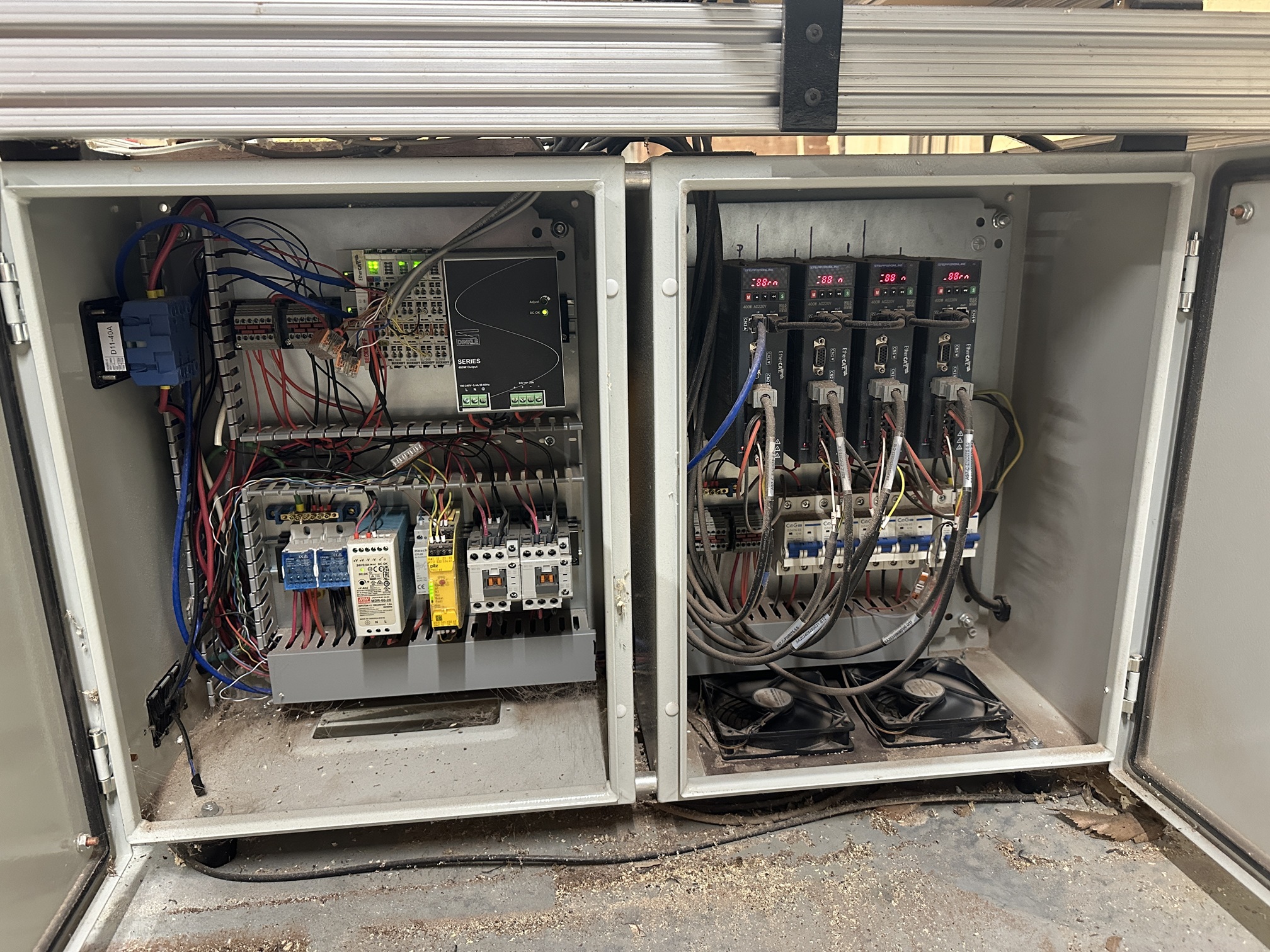Search Results (Searched for: )
- dschultz
- dschultz
Yesterday 01:14
- tommylight

Yesterday 23:43
Replied by tommylight on topic QtPlasmaC + CoreXY Kinematics
QtPlasmaC + CoreXY Kinematics
Category: General LinuxCNC Questions
- deckname
- deckname
Yesterday 23:32
QtPlasmaC + CoreXY Kinematics was created by deckname
QtPlasmaC + CoreXY Kinematics
Category: General LinuxCNC Questions
- tommylight

Yesterday 22:16
Replied by tommylight on topic Failure to find Named Subroutines
Failure to find Named Subroutines
Category: O Codes (subroutines) and NGCGUI
- cnbbom
- cnbbom
Yesterday 22:01 - Yesterday 22:52
Replied by cnbbom on topic New and Working RTAI debs for 2.9
New and Working RTAI debs for 2.9
Category: Installing LinuxCNC
- Tomatendose
- Tomatendose
Yesterday 22:01 - Yesterday 22:13
Replied by Tomatendose on topic Commission drive on AX5206) using TC3 to prep for linuxcnc-ethercat
Commission drive on AX5206) using TC3 to prep for linuxcnc-ethercat
Category: EtherCAT
- MaHa
- MaHa
Yesterday 21:57
Replied by MaHa on topic Failure to find Named Subroutines
Failure to find Named Subroutines
Category: O Codes (subroutines) and NGCGUI
- roycegb
- roycegb
Yesterday 21:17
Replied by roycegb on topic Failure to find Named Subroutines
Failure to find Named Subroutines
Category: O Codes (subroutines) and NGCGUI
- freemoore
- freemoore
Yesterday 20:19
- tommylight

Yesterday 19:59
Replied by tommylight on topic First time with mesa - no ping but blinking user led on card
First time with mesa - no ping but blinking user led on card
Category: Driver Boards
- PCW

Yesterday 19:46
- Skoudfut
- Skoudfut
Yesterday 19:45
First time with mesa - no ping but blinking user led on card was created by Skoudfut
First time with mesa - no ping but blinking user led on card
Category: Driver Boards
- freemoore
- freemoore
Yesterday 18:52
- endian

Yesterday 18:09
Replied by endian on topic LinuxCNC S-Curve Accelerations
LinuxCNC S-Curve Accelerations
Category: General LinuxCNC Questions
- dusa09
- dusa09
Yesterday 17:54 - Yesterday 17:54
Replied by dusa09 on topic Remora - ethernet NVEM / EC300 / EC500 cnc board
Remora - ethernet NVEM / EC300 / EC500 cnc board
Category: Computers and Hardware
Time to create page: 0.267 seconds