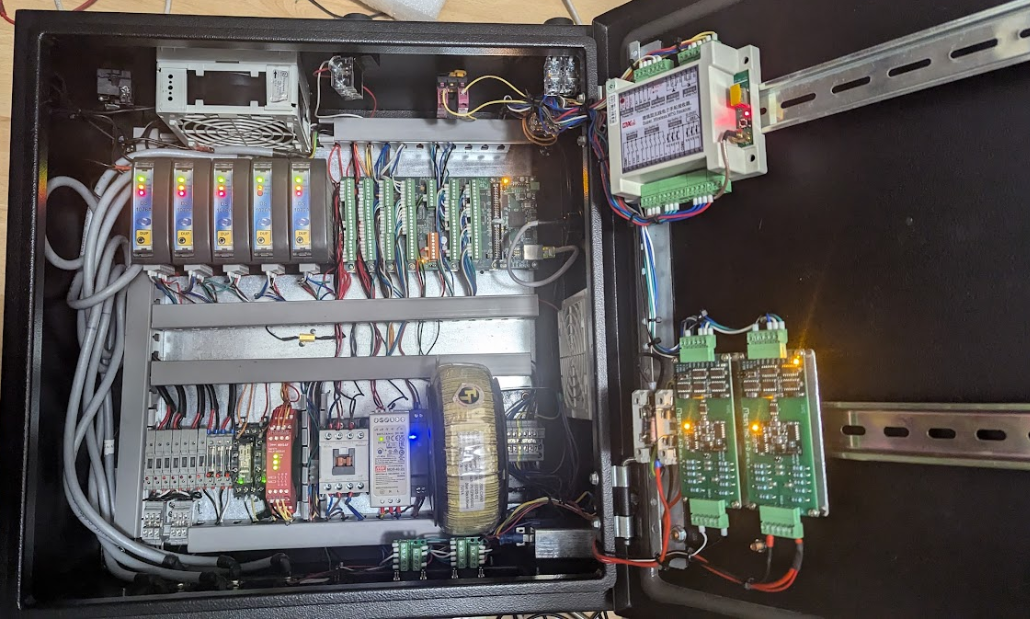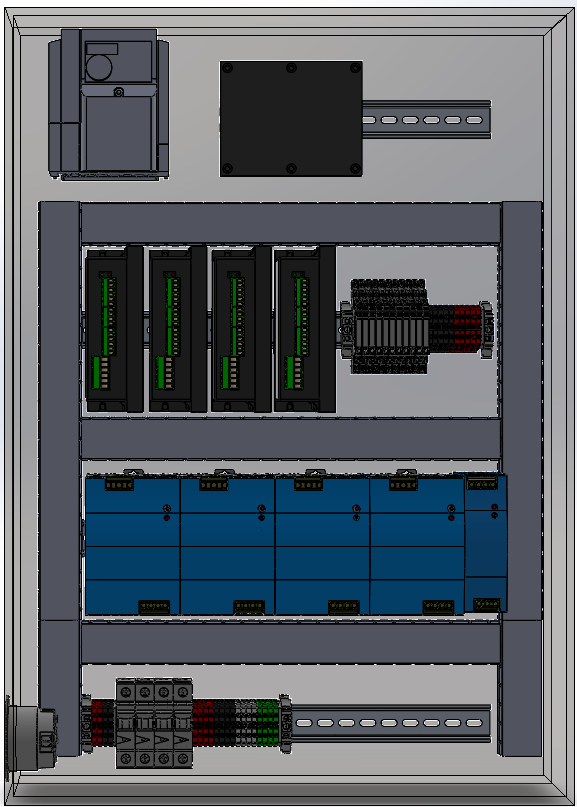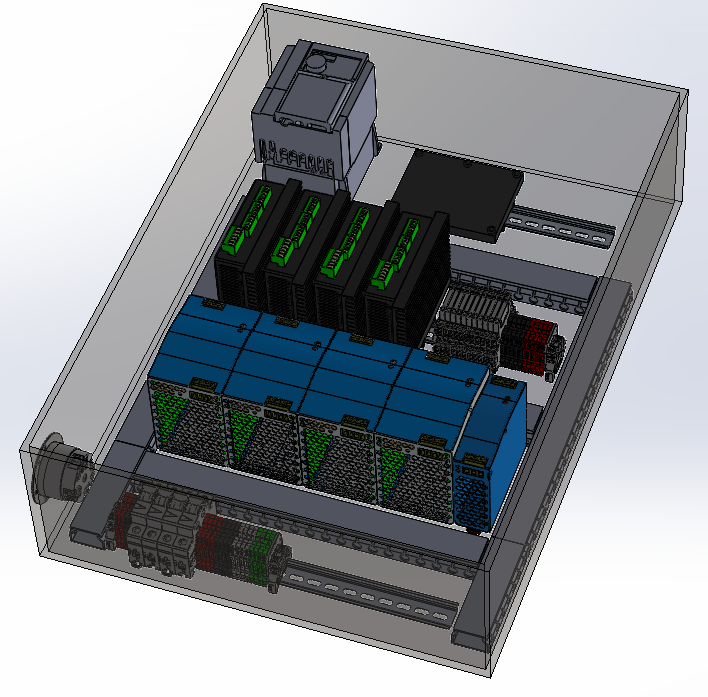Search Results (Searched for: )
- spumco
- spumco
17 Oct 2024 01:38
- Benb

17 Oct 2024 01:22
- tommylight

17 Oct 2024 01:20
Replied by tommylight on topic MPS2000/Taig Mill Driver Issue
MPS2000/Taig Mill Driver Issue
Category: Driver Boards
- ant0ny
- ant0ny
17 Oct 2024 00:51 - 17 Oct 2024 00:57
Replied by ant0ny on topic MPS2000/Taig Mill Driver Issue
MPS2000/Taig Mill Driver Issue
Category: Driver Boards
- kennetek
- kennetek
17 Oct 2024 00:28
Replied by kennetek on topic Axes no longer home/move
Axes no longer home/move
Category: General LinuxCNC Questions
- Vair8
- Vair8
17 Oct 2024 00:01
- tommylight

16 Oct 2024 23:26
- tommylight

16 Oct 2024 23:19
Replied by tommylight on topic Tool length sensor direction change
Tool length sensor direction change
Category: QtPyVCP
- Vair8
- Vair8
16 Oct 2024 23:08
- Lcvette

16 Oct 2024 22:52
Replied by Lcvette on topic Probe Basic - intermittent erratic probing
Probe Basic - intermittent erratic probing
Category: QtPyVCP
- spumco
- spumco
16 Oct 2024 22:42
- Vair8
- Vair8
16 Oct 2024 22:35
- phillc54

16 Oct 2024 22:30
- spumco
- spumco
16 Oct 2024 22:22
Replied by spumco on topic Probe Basic - intermittent erratic probing
Probe Basic - intermittent erratic probing
Category: QtPyVCP
- tsaG
- tsaG
16 Oct 2024 22:11
Tool length sensor direction change was created by tsaG
Tool length sensor direction change
Category: QtPyVCP
Time to create page: 0.838 seconds