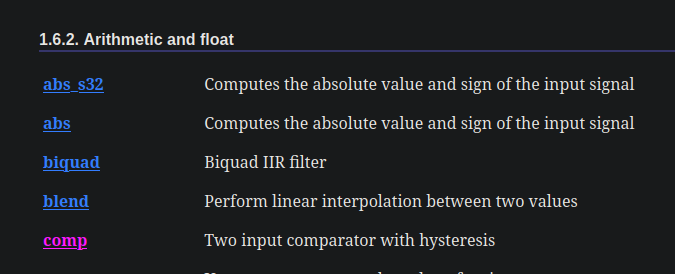Search Results (Searched for: )
- langdons
- langdons
23 May 2025 15:13
Replied by langdons on topic Interpolation accuracy with Delta ASD-B3 EtherCAT servo drives
Interpolation accuracy with Delta ASD-B3 EtherCAT servo drives
Category: EtherCAT
- npostma

23 May 2025 15:13
- snowgoer540

23 May 2025 14:57 - 23 May 2025 15:35
Replied by snowgoer540 on topic M62-M68 codes not working
M62-M68 codes not working
Category: Plasmac
- Lcvette

23 May 2025 14:30
Replied by Lcvette on topic Setting started modification Probe Basic
Setting started modification Probe Basic
Category: QtPyVCP
- PCW

23 May 2025 14:25
Replied by PCW on topic Interpolation accuracy with Delta ASD-B3 EtherCAT servo drives
Interpolation accuracy with Delta ASD-B3 EtherCAT servo drives
Category: EtherCAT
- MARTCENT
- MARTCENT
23 May 2025 13:48
Replied by MARTCENT on topic Retrofit SODICK A320D
Retrofit SODICK A320D
Category: General LinuxCNC Questions
- langdons
- langdons
23 May 2025 13:31
Replied by langdons on topic Retrofit SODICK A320D
Retrofit SODICK A320D
Category: General LinuxCNC Questions
- langdons
- langdons
23 May 2025 13:28
Replied by langdons on topic Interpolation accuracy with Delta ASD-B3 EtherCAT servo drives
Interpolation accuracy with Delta ASD-B3 EtherCAT servo drives
Category: EtherCAT
- langdons
- langdons
23 May 2025 13:07
Replied by langdons on topic Bridgeport VMC760 retrofit
Bridgeport VMC760 retrofit
Category: Milling Machines
- Aciera

23 May 2025 13:01
- langdons
- langdons
23 May 2025 12:56
Replied by langdons on topic Bridgeport VMC760 retrofit
Bridgeport VMC760 retrofit
Category: Milling Machines
- langdons
- langdons
23 May 2025 12:53 - 23 May 2025 12:55
Replied by langdons on topic Bridgeport VMC760 retrofit
Bridgeport VMC760 retrofit
Category: Milling Machines
- PCW

23 May 2025 12:47
- PCW

23 May 2025 12:45
Replied by PCW on topic Index homing Heidenhain ls 403/exe602
Index homing Heidenhain ls 403/exe602
Category: Basic Configuration
- HalaszAttila
- HalaszAttila
23 May 2025 12:06
Replied by HalaszAttila on topic scurve trajectory planner
scurve trajectory planner
Category: General LinuxCNC Questions
Time to create page: 0.357 seconds