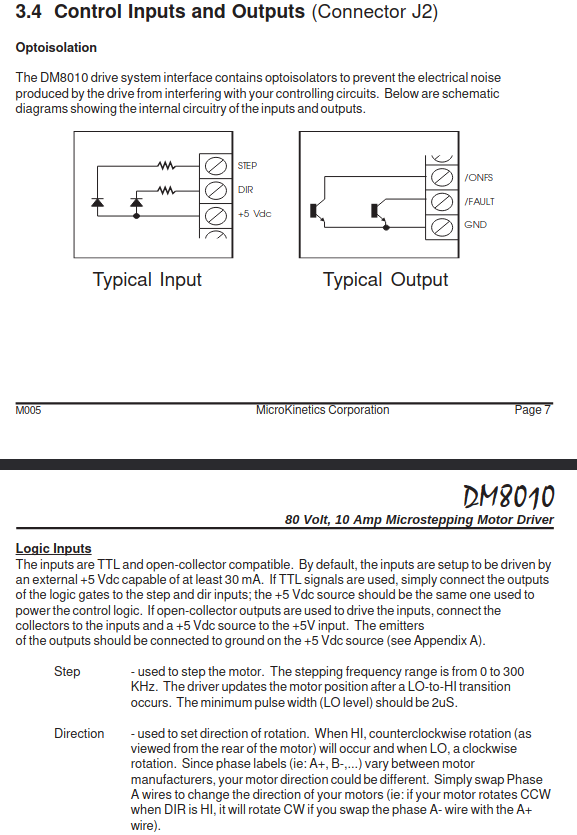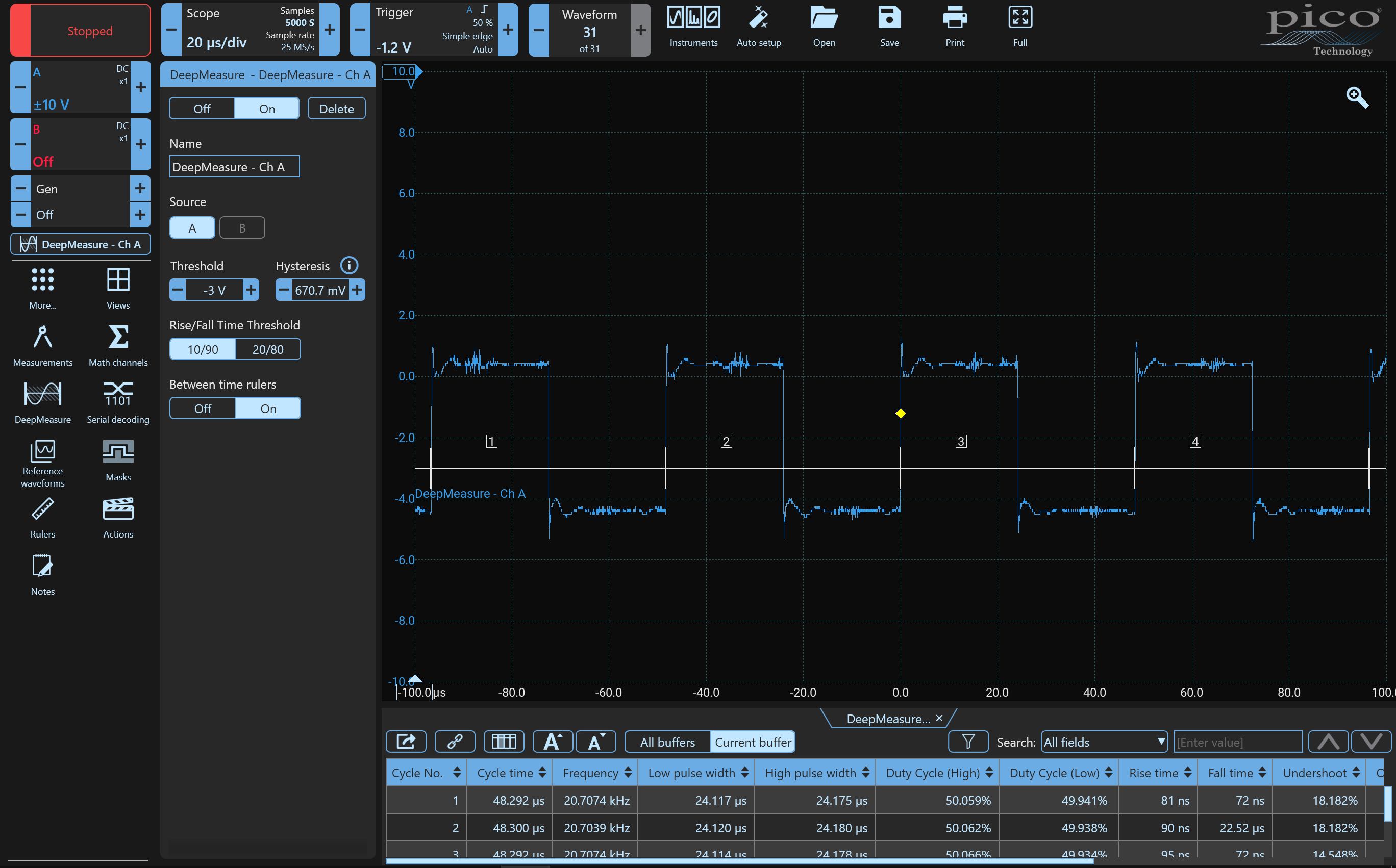Search Results (Searched for: )
- mjones@welfab.ca
- mjones@welfab.ca
12 Nov 2024 15:57
Replied by mjones@welfab.ca on topic Mesa, Linuxcnc with step direction servo's for axis and analog servo spindle.
Mesa, Linuxcnc with step direction servo's for axis and analog servo spindle.
Category: Basic Configuration
- bladekel
- bladekel
12 Nov 2024 15:50
Replied by bladekel on topic How to connect hal pins to custom GUI?
How to connect hal pins to custom GUI?
Category: Other User Interfaces
- Aciera

12 Nov 2024 15:43
Replied by Aciera on topic How to connect hal pins to custom GUI?
How to connect hal pins to custom GUI?
Category: Other User Interfaces
- bladekel
- bladekel
12 Nov 2024 15:36 - 12 Nov 2024 15:39
How to connect hal pins to custom GUI? was created by bladekel
How to connect hal pins to custom GUI?
Category: Other User Interfaces
- PCW

12 Nov 2024 14:43
Replied by PCW on topic Raspberry PI4, MESA 7I96S problems
Raspberry PI4, MESA 7I96S problems
Category: General LinuxCNC Questions
- JT

12 Nov 2024 13:41 - 13 Nov 2024 12:18
- behai
- behai
12 Nov 2024 13:10
Replied by behai on topic Raspberry PI4, MESA 7I96S problems
Raspberry PI4, MESA 7I96S problems
Category: General LinuxCNC Questions
- mBender
- mBender
12 Nov 2024 12:51
Replied by mBender on topic LinuxCNC-RIO - RealtimeIO for LinuxCNC based on FPGA (ICE40 / ECP5)
LinuxCNC-RIO - RealtimeIO for LinuxCNC based on FPGA (ICE40 / ECP5)
Category: Computers and Hardware
- smc.collins
- smc.collins
12 Nov 2024 12:48
Replied by smc.collins on topic Trajectory Planner using Ruckig Lib
Trajectory Planner using Ruckig Lib
Category: General LinuxCNC Questions
- Aciera

12 Nov 2024 12:29
Replied by Aciera on topic gmoccapy z height after hitting start
gmoccapy z height after hitting start
Category: General LinuxCNC Questions
- tommylight

12 Nov 2024 12:04
Replied by tommylight on topic LinuxCNC-RIO - RealtimeIO for LinuxCNC based on FPGA (ICE40 / ECP5)
LinuxCNC-RIO - RealtimeIO for LinuxCNC based on FPGA (ICE40 / ECP5)
Category: Computers and Hardware
- mBender
- mBender
12 Nov 2024 11:57
Replied by mBender on topic LinuxCNC-RIO - RealtimeIO for LinuxCNC based on FPGA (ICE40 / ECP5)
LinuxCNC-RIO - RealtimeIO for LinuxCNC based on FPGA (ICE40 / ECP5)
Category: Computers and Hardware
- darrylb123
- darrylb123
12 Nov 2024 10:49
Replied by darrylb123 on topic gmoccapy z height after hitting start
gmoccapy z height after hitting start
Category: General LinuxCNC Questions
- besriworld
- besriworld
12 Nov 2024 10:45
Replied by besriworld on topic OLD Lathe conversion to a CNC
OLD Lathe conversion to a CNC
Category: Turning
- Aciera

12 Nov 2024 10:28
Replied by Aciera on topic gmoccapy z height after hitting start
gmoccapy z height after hitting start
Category: General LinuxCNC Questions
Time to create page: 0.465 seconds