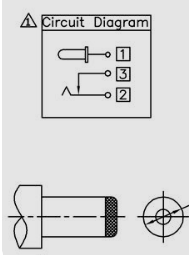Search Results (Searched for: )
- Aciera

08 Nov 2024 16:07
Replied by Aciera on topic Please help create atc code
Please help create atc code
Category: Configuration Tools
- COFHAL
- COFHAL
08 Nov 2024 15:45
Hiden spindle control buttons in AXIS was created by COFHAL
Hiden spindle control buttons in AXIS
Category: AXIS
- Lcvette

08 Nov 2024 15:45
Replied by Lcvette on topic Use z probe and 3d probe in the same input?
Use z probe and 3d probe in the same input?
Category: QtPyVCP
- Organical_rob
- Organical_rob
08 Nov 2024 14:59
Replied by Organical_rob on topic Help with EtherCAT PDO Mapping for Sensor Integration in LinuxCNC
Help with EtherCAT PDO Mapping for Sensor Integration in LinuxCNC
Category: EtherCAT
- Muftijaja
- Muftijaja
08 Nov 2024 13:30
Replied by Muftijaja on topic QT Dragon - Funktionstaste mit "Override limits" belegen?
QT Dragon - Funktionstaste mit "Override limits" belegen?
Category: Deutsch
- Danil
- Danil
08 Nov 2024 11:46 - 08 Nov 2024 11:46
Replied by Danil on topic Please help create atc code
Please help create atc code
Category: Configuration Tools
- sk_linuxcnc
- sk_linuxcnc
08 Nov 2024 11:41
- Adam_C
- Adam_C
08 Nov 2024 11:14
Which LinuxCNC version for a MESA 7i96s in 2024? was created by Adam_C
Which LinuxCNC version for a MESA 7i96s in 2024?
Category: General LinuxCNC Questions
- Aciera

08 Nov 2024 10:26
- meister
- meister
08 Nov 2024 10:25
Replied by meister on topic LinuxCNC-RIO - RealtimeIO for LinuxCNC based on FPGA (ICE40 / ECP5)
LinuxCNC-RIO - RealtimeIO for LinuxCNC based on FPGA (ICE40 / ECP5)
Category: Computers and Hardware
- Aciera

08 Nov 2024 10:24
- tommy
- tommy
08 Nov 2024 09:35 - 08 Nov 2024 09:36
- sk_linuxcnc
- sk_linuxcnc
08 Nov 2024 09:34
- behai
- behai
08 Nov 2024 08:04
Replied by behai on topic Installing LinuxCNC 2.9 on Raspberry Pi 4B with Preempt-RT kernel
Installing LinuxCNC 2.9 on Raspberry Pi 4B with Preempt-RT kernel
Category: Installing LinuxCNC
- Aciera

08 Nov 2024 07:18
Replied by Aciera on topic Trajectory Planner using Ruckig Lib
Trajectory Planner using Ruckig Lib
Category: General LinuxCNC Questions
Time to create page: 0.459 seconds