Search Results (Searched for: )
- ustaL
- ustaL
24 Aug 2024 20:24 - 25 Aug 2024 12:11
Spindle Step/Dir and as C axis one the same Servo was created by ustaL
Spindle Step/Dir and as C axis one the same Servo
Category: Basic Configuration
- Krulli_Fräser
- Krulli_Fräser
24 Aug 2024 20:13
Replied by Krulli_Fräser on topic Editing Bitfile on 7i97t for extra smart serial connections
Editing Bitfile on 7i97t for extra smart serial connections
Category: Driver Boards
- PCW

24 Aug 2024 20:06
Replied by PCW on topic Editing Bitfile on 7i97t for extra smart serial connections
Editing Bitfile on 7i97t for extra smart serial connections
Category: Driver Boards
- zmrdko

24 Aug 2024 19:21
Replied by zmrdko on topic ethercat config for a stepper motor
ethercat config for a stepper motor
Category: EtherCAT
- zmrdko

24 Aug 2024 19:19
- Krulli_Fräser
- Krulli_Fräser
24 Aug 2024 19:15
Replied by Krulli_Fräser on topic Editing Bitfile on 7i97t for extra smart serial connections
Editing Bitfile on 7i97t for extra smart serial connections
Category: Driver Boards
- zmrdko

24 Aug 2024 19:13
Replied by zmrdko on topic Ethercat installation from repositories - how to step by step
Ethercat installation from repositories - how to step by step
Category: EtherCAT
- PCW

24 Aug 2024 19:11
Replied by PCW on topic Editing Bitfile on 7i97t for extra smart serial connections
Editing Bitfile on 7i97t for extra smart serial connections
Category: Driver Boards
- Artur_1617
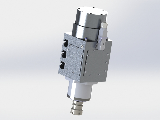
24 Aug 2024 19:11 - 25 Aug 2024 10:43
Replied by Artur_1617 on topic linuxcnc 2.9.2/2.9.3 toolchanger problem
linuxcnc 2.9.2/2.9.3 toolchanger problem
Category: Advanced Configuration
- dextaca
- dextaca
24 Aug 2024 19:07
Replied by dextaca on topic Yasnac i80m PWm to +-10VDC convertor
Yasnac i80m PWm to +-10VDC convertor
Category: Computers and Hardware
- Krulli_Fräser
- Krulli_Fräser
24 Aug 2024 19:03
Replied by Krulli_Fräser on topic Editing Bitfile on 7i97t for extra smart serial connections
Editing Bitfile on 7i97t for extra smart serial connections
Category: Driver Boards
- PCW

24 Aug 2024 18:55
Replied by PCW on topic Raspberry Pi 4 with Mesa 7c81
Raspberry Pi 4 with Mesa 7c81
Category: Driver Boards
- PCW

24 Aug 2024 18:48
Replied by PCW on topic Editing Bitfile on 7i97t for extra smart serial connections
Editing Bitfile on 7i97t for extra smart serial connections
Category: Driver Boards
- _skinner
- _skinner
24 Aug 2024 18:39
Replied by _skinner on topic Raspberry Pi 4 with Mesa 7c81
Raspberry Pi 4 with Mesa 7c81
Category: Driver Boards
- Krulli_Fräser
- Krulli_Fräser
24 Aug 2024 18:36
Editing Bitfile on 7i97t for extra smart serial connections was created by Krulli_Fräser
Editing Bitfile on 7i97t for extra smart serial connections
Category: Driver Boards
Time to create page: 0.431 seconds
