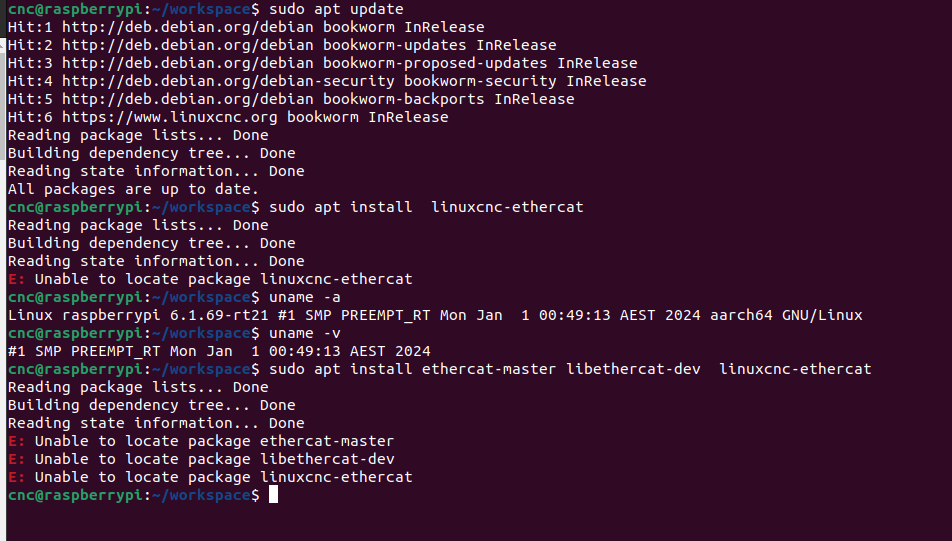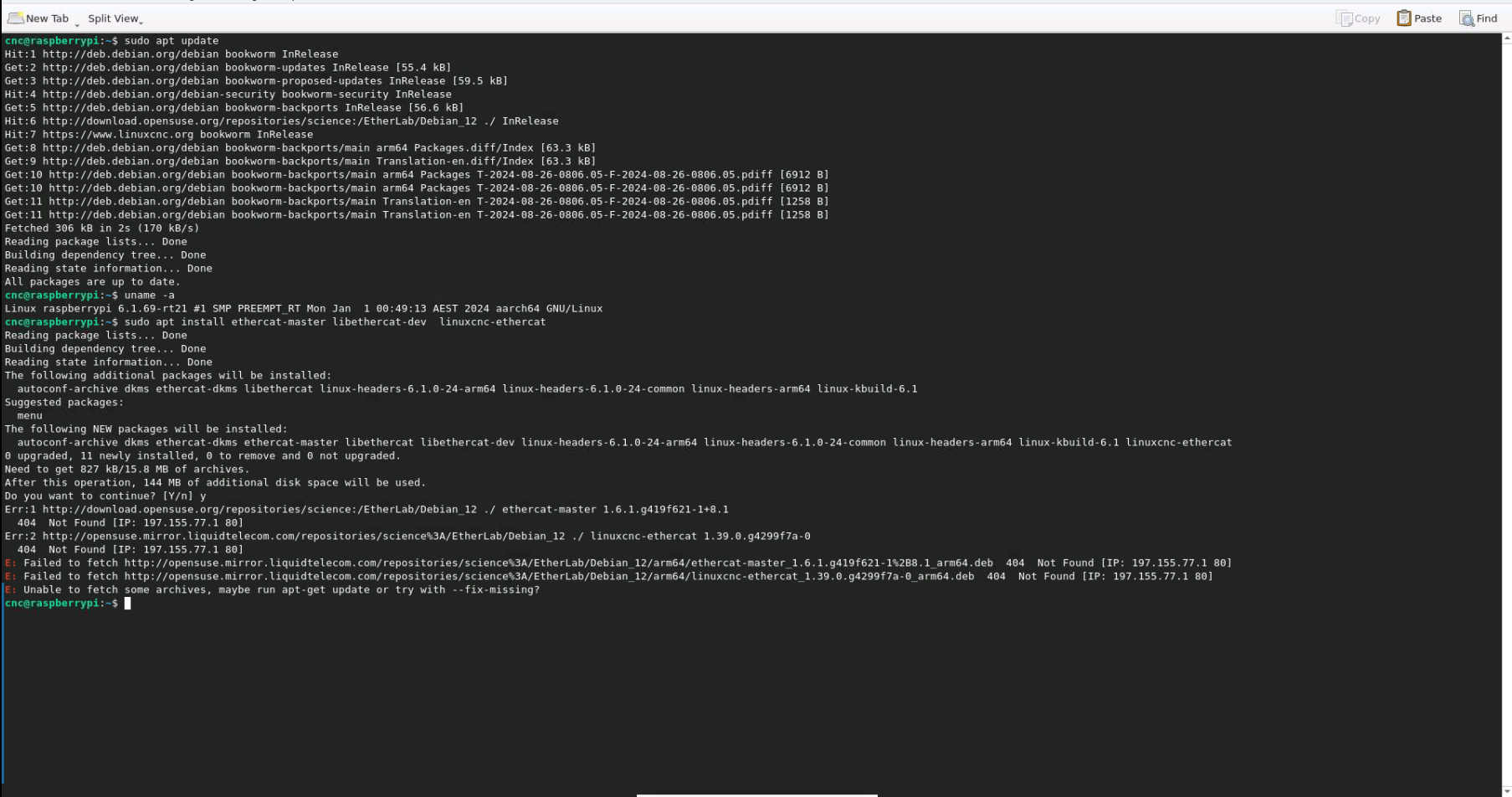- Configuring LinuxCNC
- Advanced Configuration
- EtherCAT
- Ethercat installation from repositories - how to step by step
Ethercat installation from repositories - how to step by step
- zmrdko
-

- Offline
- Elite Member
-

Less
More
- Posts: 185
- Thank you received: 49
24 Aug 2024 19:13 #308552
by zmrdko
Replied by zmrdko on topic Ethercat installation from repositories - how to step by step
run this:Hi Rod,
I followed these instructions several times and, everything worked perfectly. Tried to install today and I get an error saying that no public key is available. Any idea if something has something changed? This is a fresh install of the Debian buster Linuxcnc iso.
Kind regards,
Dan
sudo mkdir -p /usr/local/share/keyrings/
wget -O- https://build.opensuse.org/projects/science:EtherLab/signing_keys/download?kind=gpg | gpg --dearmor | sudo dd of=/etc/apt/trusted.gpg.d/science_EtherLab.gpg
sudo tee -a /etc/apt/sources.list.d/ighvh.sources > /dev/null <<EOT
Types: deb
Signed-By: /etc/apt/trusted.gpg.d/science_EtherLab.gpg
Suites: ./
URIs: http://download.opensuse.org/repositories/science:/EtherLab/Debian_12/
EOT
sudo apt update
sudo apt install -y linux-headers-$(uname -r) ethercat-master linuxcnc-ethercatPlease Log in or Create an account to join the conversation.
- seyad
- Offline
- Junior Member
-

Less
More
- Posts: 23
- Thank you received: 0
26 Aug 2024 05:49 #308661
by seyad
Replied by seyad on topic Ethercat installation from repositories - how to step by step
Attachments:
Please Log in or Create an account to join the conversation.
- rodw
-
 Topic Author
Topic Author
- Offline
- Platinum Member
-

Less
More
- Posts: 11624
- Thank you received: 3913
26 Aug 2024 06:12 #308666
by rodw
Replied by rodw on topic Ethercat installation from repositories - how to step by step
try this script
forum.linuxcnc.org/ethercat/45336-etherc...tep?start=250#307276
forum.linuxcnc.org/ethercat/45336-etherc...tep?start=250#307276
The following user(s) said Thank You: seyad
Please Log in or Create an account to join the conversation.
- seyad
- Offline
- Junior Member
-

Less
More
- Posts: 23
- Thank you received: 0
26 Aug 2024 09:40 - 26 Aug 2024 10:57 #308684
by seyad
Replied by seyad on topic Ethercat installation from repositories - how to step by step
Attachments:
Last edit: 26 Aug 2024 10:57 by seyad.
Please Log in or Create an account to join the conversation.
- rodw
-
 Topic Author
Topic Author
- Offline
- Platinum Member
-

Less
More
- Posts: 11624
- Thank you received: 3913
27 Aug 2024 08:31 #308779
by rodw
Replied by rodw on topic Ethercat installation from repositories - how to step by step
Looks like ARM is not supported in their repo; You will need to compile from source
Please Log in or Create an account to join the conversation.
- bucky
- Offline
- New Member
-

Less
More
- Posts: 1
- Thank you received: 1
28 Aug 2024 20:46 #308912
by bucky
Replied by bucky on topic Ethercat installation from repositories - how to step by step
Just had this issue the other day. I don't think you have to compile from source if you don't want to. I'm on a Raspberry Pi 5.
It looks like EtherLab changed the name of their distribution repo from IgH to EtherLab. Check out the new location on this page under the Debian section.
etherlab.org/en_GB/getting-started
Relevant instructions:
export KEYRING=/usr/share/keyrings/etherlab.gpg
curl -fsSL download.opensuse.org/repositories/scien...ebian_12/Release.key | gpg --dearmor | sudo tee "$KEYRING" >/dev/null
echo "deb [signed-by=$KEYRING] download.opensuse.org/repositories/science:/EtherLab/Debian_12/ ./" | sudo tee /etc/apt/sources.list.d/etherlab.list > /dev/null
sudo apt-get update
You will have to remove the sources list of IgH if you don't want errors during apt updates.
I don't know if you guys rebuild images between releases, but if it's possible to remove the IgH repo in favor of the EtherLab it may be helpful.
It looks like EtherLab changed the name of their distribution repo from IgH to EtherLab. Check out the new location on this page under the Debian section.
etherlab.org/en_GB/getting-started
Relevant instructions:
export KEYRING=/usr/share/keyrings/etherlab.gpg
curl -fsSL download.opensuse.org/repositories/scien...ebian_12/Release.key | gpg --dearmor | sudo tee "$KEYRING" >/dev/null
echo "deb [signed-by=$KEYRING] download.opensuse.org/repositories/science:/EtherLab/Debian_12/ ./" | sudo tee /etc/apt/sources.list.d/etherlab.list > /dev/null
sudo apt-get update
You will have to remove the sources list of IgH if you don't want errors during apt updates.
I don't know if you guys rebuild images between releases, but if it's possible to remove the IgH repo in favor of the EtherLab it may be helpful.
The following user(s) said Thank You: hectormhr
Please Log in or Create an account to join the conversation.
- Sakhalin_Cat
-

- Offline
- Junior Member
-

Less
More
- Posts: 22
- Thank you received: 7
05 Sep 2024 09:03 #309397
by Sakhalin_Cat
Replied by Sakhalin_Cat on topic Ethercat installation from repositories - how to step by step
Hello.
Today I reinstalled the Ethercat driver with the command "sudo apt install ethercat-master libethercat-dev linuxcnc-ethercat". Before that I deleted the old driver that was installed in the system.
Now the system does not work and gives an error as in the photo. Please help me with advice on what I should do to restore the system's functionality. Previously, there was driver 1.5.2.
Thank you, I really hope for your quick help.
Today I reinstalled the Ethercat driver with the command "sudo apt install ethercat-master libethercat-dev linuxcnc-ethercat". Before that I deleted the old driver that was installed in the system.
Now the system does not work and gives an error as in the photo. Please help me with advice on what I should do to restore the system's functionality. Previously, there was driver 1.5.2.
Thank you, I really hope for your quick help.
Please Log in or Create an account to join the conversation.
- zmrdko
-

- Offline
- Elite Member
-

Less
More
- Posts: 185
- Thank you received: 49
05 Sep 2024 16:36 #309432
by zmrdko
Replied by zmrdko on topic Ethercat installation from repositories - how to step by step
just a guess, try:
sudo dpkg-reconfigure ethercat-dkms
sudo dpkg-reconfigure ethercat-dkms
Please Log in or Create an account to join the conversation.
- Sakhalin_Cat
-

- Offline
- Junior Member
-

Less
More
- Posts: 22
- Thank you received: 7
06 Sep 2024 02:48 - 06 Sep 2024 03:24 #309483
by Sakhalin_Cat
Replied by Sakhalin_Cat on topic Ethercat installation from repositories - how to step by step
Thank you very much
Last edit: 06 Sep 2024 03:24 by Sakhalin_Cat.
Please Log in or Create an account to join the conversation.
- COFHAL
- Offline
- Platinum Member
-

Less
More
- Posts: 414
- Thank you received: 52
06 Sep 2024 17:35 #309514
by COFHAL
Replied by COFHAL on topic Ethercat installation from repositories - how to step by step
I have a question: I have already installed ethecat and linuxcnc-ethercat. With the command sudo systemctl status ethercat.service I see that the service is running. With the command ethercat master I try to see which master is configured and I get the error: Failed to obtain number of masters: ioctl() version magic is differing: /dev/EtherCAT0: 37, ethercat tool: 30
The question is: do I necessarily have to have a device connected that supports ETHERCAT to confirm that I have everything installed correctly, or why does this error appear and how to solve it?
The question is: do I necessarily have to have a device connected that supports ETHERCAT to confirm that I have everything installed correctly, or why does this error appear and how to solve it?
Please Log in or Create an account to join the conversation.
- Configuring LinuxCNC
- Advanced Configuration
- EtherCAT
- Ethercat installation from repositories - how to step by step
Time to create page: 0.169 seconds