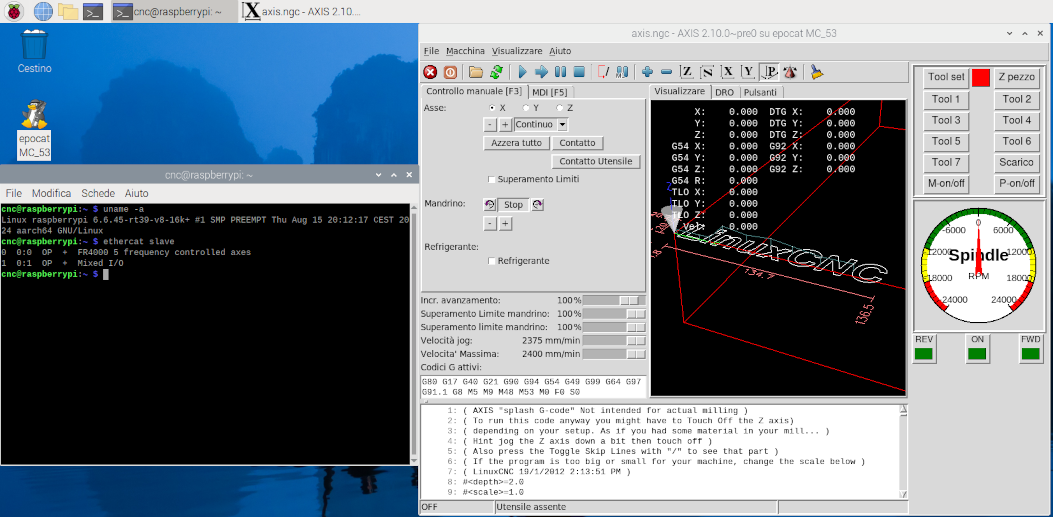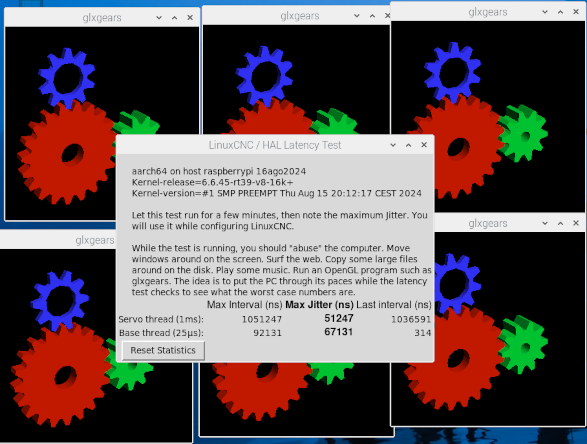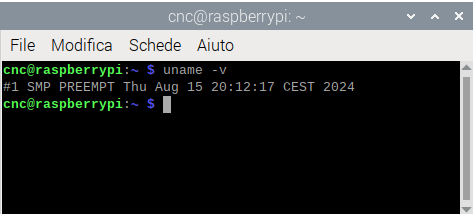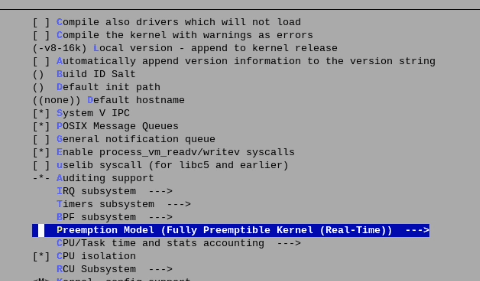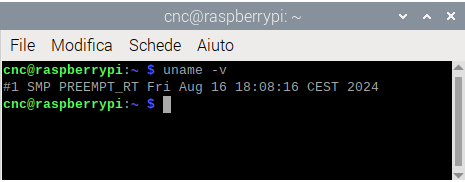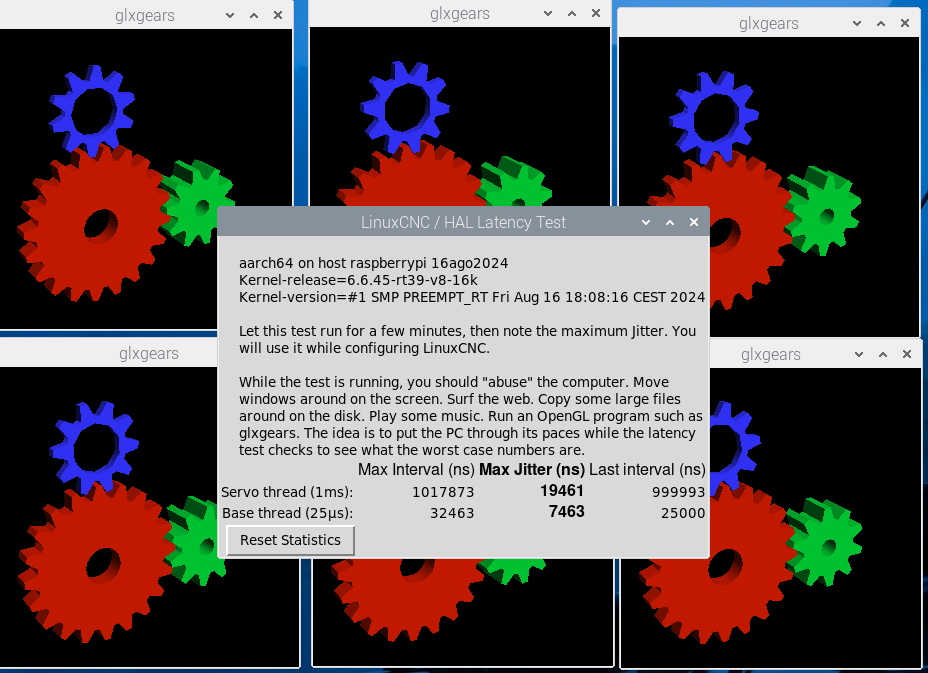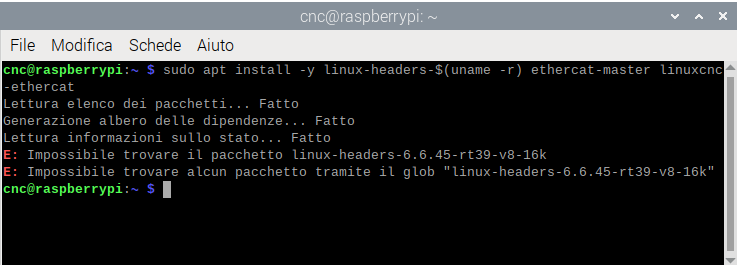- Configuring LinuxCNC
- Advanced Configuration
- EtherCAT
- Ethercat installation from repositories - how to step by step
Ethercat installation from repositories - how to step by step
- Moutomation
- Offline
- Premium Member
-

Less
More
- Posts: 154
- Thank you received: 11
16 Aug 2024 08:46 #307893
by Moutomation
Replied by Moutomation on topic Ethercat installation from repositories - how to step by step
thanks a lot
What steps should I follow to configure ethercat?
cnc@raspberrypi:~/Desktop$ ethercat slave
bash: ethercat: command not found
cnc@raspberrypi:~/Desktop$ sudo geany /etc/ethercat.conf
cnc@raspberrypi:~/Desktop$ sudo systemctl enable ethercat.service
Failed to enable unit: Unit file ethercat.service does not exist.
cnc@raspberrypi:~/Desktop$ sudo systemctl start ethercat.service
Failed to start ethercat.service: Unit ethercat.service not found.
cnc@raspberrypi:~/Desktop$ sudo systemctl status ethercat.service
Unit ethercat.service could not be found.
cnc@raspberrypi:~/Desktop$ sudo chmod 666 /dev/EtherCAT0
chmod: cannot access '/dev/EtherCAT0': No such file or directory
cnc@raspberrypi:~/Desktop$ ethercat slaves
bash: ethercat: command not found
cnc@raspberrypi:~/Desktop$
What steps should I follow to configure ethercat?
cnc@raspberrypi:~/Desktop$ ethercat slave
bash: ethercat: command not found
cnc@raspberrypi:~/Desktop$ sudo geany /etc/ethercat.conf
cnc@raspberrypi:~/Desktop$ sudo systemctl enable ethercat.service
Failed to enable unit: Unit file ethercat.service does not exist.
cnc@raspberrypi:~/Desktop$ sudo systemctl start ethercat.service
Failed to start ethercat.service: Unit ethercat.service not found.
cnc@raspberrypi:~/Desktop$ sudo systemctl status ethercat.service
Unit ethercat.service could not be found.
cnc@raspberrypi:~/Desktop$ sudo chmod 666 /dev/EtherCAT0
chmod: cannot access '/dev/EtherCAT0': No such file or directory
cnc@raspberrypi:~/Desktop$ ethercat slaves
bash: ethercat: command not found
cnc@raspberrypi:~/Desktop$
Please Log in or Create an account to join the conversation.
- rodw
-
 Topic Author
Topic Author
- Offline
- Platinum Member
-

Less
More
- Posts: 11691
- Thank you received: 3942
16 Aug 2024 08:59 #307896
by rodw
Replied by rodw on topic Ethercat installation from repositories - how to step by step
You need to install the linuxcnc image from the downloads page then follow the first post here
The following user(s) said Thank You: Moutomation
Please Log in or Create an account to join the conversation.
- Moutomation
- Offline
- Premium Member
-

Less
More
- Posts: 154
- Thank you received: 11
16 Aug 2024 09:27 #307900
by Moutomation
Replied by Moutomation on topic Ethercat installation from repositories - how to step by step
thanks a lot
Please Log in or Create an account to join the conversation.
- jjdege
-

- Offline
- Premium Member
-

Less
More
- Posts: 124
- Thank you received: 36
16 Aug 2024 09:49 #307904
by jjdege
Replied by jjdege on topic Ethercat installation from repositories - how to step by step
Hi
after installing the official LinuxCNC ISO for Raspberry Pi 5
I realized that the screen resolution is not good,
it is not manageable and there is no audio,
it will surely be fixed.
so I tried installing LinuxCNC + EtherCAT on native Raspberry OS
I installed kernel 6.6.45-rt39-v8-16k+ with inspiration from here
for EtherCAT drivers I entered the keys for the repositories from here
and followed Rod's guide here here
Everything works
latency, maybe a little high
I was wondering if it depends on the kernel and if it is possible to modify it in some way
many Thanks
after installing the official LinuxCNC ISO for Raspberry Pi 5
I realized that the screen resolution is not good,
it is not manageable and there is no audio,
it will surely be fixed.
so I tried installing LinuxCNC + EtherCAT on native Raspberry OS
I installed kernel 6.6.45-rt39-v8-16k+ with inspiration from here
for EtherCAT drivers I entered the keys for the repositories from here
and followed Rod's guide here here
Everything works
latency, maybe a little high
I was wondering if it depends on the kernel and if it is possible to modify it in some way
many Thanks
Attachments:
Please Log in or Create an account to join the conversation.
- rodw
-
 Topic Author
Topic Author
- Offline
- Platinum Member
-

Less
More
- Posts: 11691
- Thank you received: 3942
16 Aug 2024 10:41 #307906
by rodw
Replied by rodw on topic Ethercat installation from repositories - how to step by step
what does uname -v report?
Seems you don;'t have a RT kernel
Seems you don;'t have a RT kernel
The following user(s) said Thank You: jjdege
Please Log in or Create an account to join the conversation.
- jjdege
-

- Offline
- Premium Member
-

Less
More
- Posts: 124
- Thank you received: 36
16 Aug 2024 12:30 - 16 Aug 2024 12:32 #307912
by jjdege
Replied by jjdege on topic Ethercat installation from repositories - how to step by step
Attachments:
Last edit: 16 Aug 2024 12:32 by jjdege.
Please Log in or Create an account to join the conversation.
- elovalvo
- Offline
- Elite Member
-

Less
More
- Posts: 205
- Thank you received: 127
16 Aug 2024 13:34 - 16 Aug 2024 13:39 #307916
by elovalvo
If you want instructions to create a PREEMPT_RT for Raspberry Pi 5 with native Raspberry OS you can see at this link
forum.linuxcnc.org/9-installing-linuxcnc...pi-5?start=40#303696
or use the ready-made image you find here
forum.linuxcnc.org/9-installing-linuxcnc...pi-5?start=40#303752
Then follow the procedures already described for Ethercat drivers
Replied by elovalvo on topic Ethercat installation from repositories - how to step by step
hi
here is the report with uname -v
no RT, yet it works, something went wrong
which kernel is working?
If you want instructions to create a PREEMPT_RT for Raspberry Pi 5 with native Raspberry OS you can see at this link
forum.linuxcnc.org/9-installing-linuxcnc...pi-5?start=40#303696
or use the ready-made image you find here
forum.linuxcnc.org/9-installing-linuxcnc...pi-5?start=40#303752
Then follow the procedures already described for Ethercat drivers
Last edit: 16 Aug 2024 13:39 by elovalvo.
The following user(s) said Thank You: jjdege
Please Log in or Create an account to join the conversation.
- tommylight
-

- Away
- Moderator
-

Less
More
- Posts: 21243
- Thank you received: 7251
16 Aug 2024 15:47 #307934
by tommylight
Replied by tommylight on topic Ethercat installation from repositories - how to step by step
Latency is OK, so the kernel should work just fine.
No idea if it works for EtherCAT though, although in general should work if the same headers are used.
No idea if it works for EtherCAT though, although in general should work if the same headers are used.
The following user(s) said Thank You: jjdege
Please Log in or Create an account to join the conversation.
- jjdege
-

- Offline
- Premium Member
-

Less
More
- Posts: 124
- Thank you received: 36
16 Aug 2024 18:55 #307956
by jjdege
Replied by jjdege on topic Ethercat installation from repositories - how to step by step
Thanks so much!
in the meantime
i tried to understand what went wrong and i found the reason,
i skipped a step in menuconfig
with that step the compilation of the RT kernel was successful
the latency is now very ok
unlike the installation of the EtherCAT packages that gives me an error
i don't know what it depends on, maybe we need to wait for Etherlab to update the repositories
in the meantime
i tried to understand what went wrong and i found the reason,
i skipped a step in menuconfig
with that step the compilation of the RT kernel was successful
the latency is now very ok
unlike the installation of the EtherCAT packages that gives me an error
i don't know what it depends on, maybe we need to wait for Etherlab to update the repositories
Attachments:
Please Log in or Create an account to join the conversation.
- tommylight
-

- Away
- Moderator
-

Less
More
- Posts: 21243
- Thank you received: 7251
16 Aug 2024 23:02 #307971
by tommylight
Replied by tommylight on topic Ethercat installation from repositories - how to step by step
Try installing those one by one.
The following user(s) said Thank You: jjdege
Please Log in or Create an account to join the conversation.
- Configuring LinuxCNC
- Advanced Configuration
- EtherCAT
- Ethercat installation from repositories - how to step by step
Time to create page: 0.254 seconds