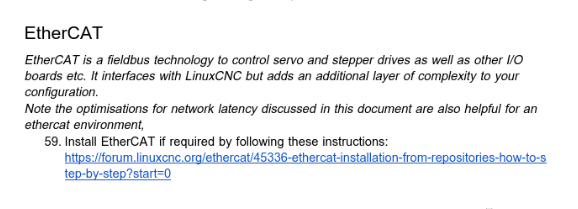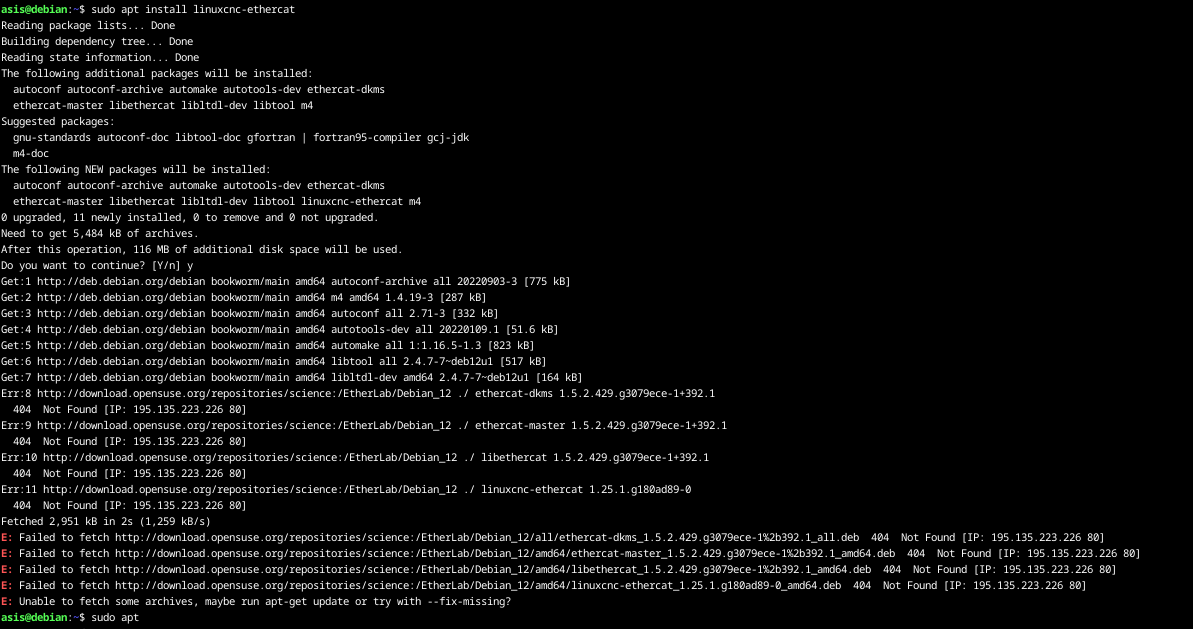- Configuring LinuxCNC
- Advanced Configuration
- EtherCAT
- Ethercat installation from repositories - how to step by step
Ethercat installation from repositories - how to step by step
- abdulasis12
- Away
- Premium Member
-

Less
More
- Posts: 133
- Thank you received: 8
11 Aug 2024 17:03 #307482
by abdulasis12
No. 59 right ?
link sent back your first post
Replied by abdulasis12 on topic Ethercat installation from repositories - how to step by step
Refer here. Please restrict this thread to Ethercat installation only
docs.google.com/document/d/1jeV_4VKzVmOI...diY/edit?usp=sharing
No. 59 right ?
link sent back your first post
Attachments:
Please Log in or Create an account to join the conversation.
- AndyDM01
- Offline
- Junior Member
-

Less
More
- Posts: 39
- Thank you received: 2
11 Aug 2024 20:15 #307496
by AndyDM01
Replied by AndyDM01 on topic Ethercat installation from repositories - how to step by step
so far so good, got the first signs that the software is working ok on the first machine I have to retrofit, thank you to everyone for contributing... I think i really used something from everyone and I will ofcourse due time post my own track to the walhala of linuxcnc when i get to the point of managable cnc machine under total control (for all 3 machines !) ... if i don't die from carpal-syndrome , haven't typed this much since i left the plc/automation world
Please Log in or Create an account to join the conversation.
- AndyDM01
- Offline
- Junior Member
-

Less
More
- Posts: 39
- Thank you received: 2
11 Aug 2024 20:17 - 11 Aug 2024 20:18 #307497
by AndyDM01
Replied by AndyDM01 on topic Ethercat installation from repositories - how to step by step
Last edit: 11 Aug 2024 20:18 by AndyDM01.
Please Log in or Create an account to join the conversation.
- mehdidadash
-

- Offline
- Senior Member
-

Less
More
- Posts: 55
- Thank you received: 4
13 Aug 2024 08:53 #307618
by mehdidadash
Replied by mehdidadash on topic Ethercat installation from repositories - how to step by step
hi
i have upgrdded my kernel to 6.1.0-23-rt-amd64 from 6.1.0-13-rt-amd64
since then, i have to remove ethercat-dkms libethercat libethercat-dev ethercat-master and reinstall them and linuxcnc-ethercat on every boot
i have followed post 1 of this thread completely .
this is error code when i want to start linuxcnc
"Failed to open /dev/EtherCAT0: No such file or directory"
i have upgrdded my kernel to 6.1.0-23-rt-amd64 from 6.1.0-13-rt-amd64
since then, i have to remove ethercat-dkms libethercat libethercat-dev ethercat-master and reinstall them and linuxcnc-ethercat on every boot
i have followed post 1 of this thread completely .
this is error code when i want to start linuxcnc
"Failed to open /dev/EtherCAT0: No such file or directory"
Please Log in or Create an account to join the conversation.
- rodw
-
 Topic Author
Topic Author
- Offline
- Platinum Member
-

Less
More
- Posts: 11652
- Thank you received: 3921
13 Aug 2024 11:36 #307624
by rodw
Replied by rodw on topic Ethercat installation from repositories - how to step by step
Seems like the udev rules part of the instructions need redoing
Please Log in or Create an account to join the conversation.
- mehdidadash
-

- Offline
- Senior Member
-

Less
More
- Posts: 55
- Thank you received: 4
13 Aug 2024 13:59 #307634
by mehdidadash
Replied by mehdidadash on topic Ethercat installation from repositories - how to step by step
if you mean this, "sudo udevadm control --reload-rules" , i have done it
also this one
sudo geany /etc/udev/rules.d/99-ethercat.rules
KERNEL=="EtherCAT[0-9]", MODE="0777"
also this one
sudo geany /etc/udev/rules.d/99-ethercat.rules
KERNEL=="EtherCAT[0-9]", MODE="0777"
Please Log in or Create an account to join the conversation.
- Ahmo
- Offline
- New Member
-

Less
More
- Posts: 1
- Thank you received: 0
15 Aug 2024 10:28 #307790
by Ahmo
Replied by Ahmo on topic Ethercat installation from repositories - how to step by step
Are they making some updates on ethercat right now? Because when I try to install it it says that it cant fetch some files, I checked and the files that he is searching are version 1.5.2. but the files on repository are version 1.6.1. these files are changed 15 days ago so I was wondering do you now how long will it take for them to fix that?
Please Log in or Create an account to join the conversation.
- rodw
-
 Topic Author
Topic Author
- Offline
- Platinum Member
-

Less
More
- Posts: 11652
- Thank you received: 3921
15 Aug 2024 11:13 #307794
by rodw
Replied by rodw on topic Ethercat installation from repositories - how to step by step
1.6 is the current ethercat version.
Please Log in or Create an account to join the conversation.
- Moutomation
- Offline
- Premium Member
-

Less
More
- Posts: 154
- Thank you received: 11
16 Aug 2024 05:39 #307883
by Moutomation
Replied by Moutomation on topic Ethercat installation from repositories - how to step by step
Where am I making a mistake? The installation gives an error.
cnc@raspberrypi:~/Desktop$ ./ethinstall.sh
Install ethercat repository
dd: failed to open '/etc/apt/trusted.gpg.d/science_EtherLab.gpg': Permission denied
--2024-08-16 15:33:59-- build.opensuse.org/projects/science:Ethe...ys/download?kind=gpg
Resolving build.opensuse.org (build.opensuse.org)... 195.135.223.221, 2a07:de40:b250:131:10:151:131:20
Connecting to build.opensuse.org (build.opensuse.org)|195.135.223.221|:443... connected.
HTTP request sent, awaiting response... 200 OK
Length: unspecified [application/octet-stream]
Saving to: ‘STDOUT’
- [ <=> ] 1.08K --.-KB/s in 0s
2024-08-16 15:33:59 (11.7 MB/s) - written to stdout [1109]
gpg: [stdout]: write error: Broken pipe
gpg: filter_flush failed on close: Broken pipe
tee: /etc/apt/sources.list.d/ighvh.sources: Permission denied
cnc@raspberrypi:~/Desktop$ ./ethinstall.sh
Install ethercat repository
dd: failed to open '/etc/apt/trusted.gpg.d/science_EtherLab.gpg': Permission denied
--2024-08-16 15:33:59-- build.opensuse.org/projects/science:Ethe...ys/download?kind=gpg
Resolving build.opensuse.org (build.opensuse.org)... 195.135.223.221, 2a07:de40:b250:131:10:151:131:20
Connecting to build.opensuse.org (build.opensuse.org)|195.135.223.221|:443... connected.
HTTP request sent, awaiting response... 200 OK
Length: unspecified [application/octet-stream]
Saving to: ‘STDOUT’
- [ <=> ] 1.08K --.-KB/s in 0s
2024-08-16 15:33:59 (11.7 MB/s) - written to stdout [1109]
gpg: [stdout]: write error: Broken pipe
gpg: filter_flush failed on close: Broken pipe
tee: /etc/apt/sources.list.d/ighvh.sources: Permission denied
Please Log in or Create an account to join the conversation.
- rodw
-
 Topic Author
Topic Author
- Offline
- Platinum Member
-

Less
More
- Posts: 11652
- Thank you received: 3921
16 Aug 2024 07:14 #307888
by rodw
Replied by rodw on topic Ethercat installation from repositories - how to step by step
looks like you need you use sudo sudo su before running the script
The following user(s) said Thank You: Moutomation
Please Log in or Create an account to join the conversation.
- Configuring LinuxCNC
- Advanced Configuration
- EtherCAT
- Ethercat installation from repositories - how to step by step
Time to create page: 0.808 seconds