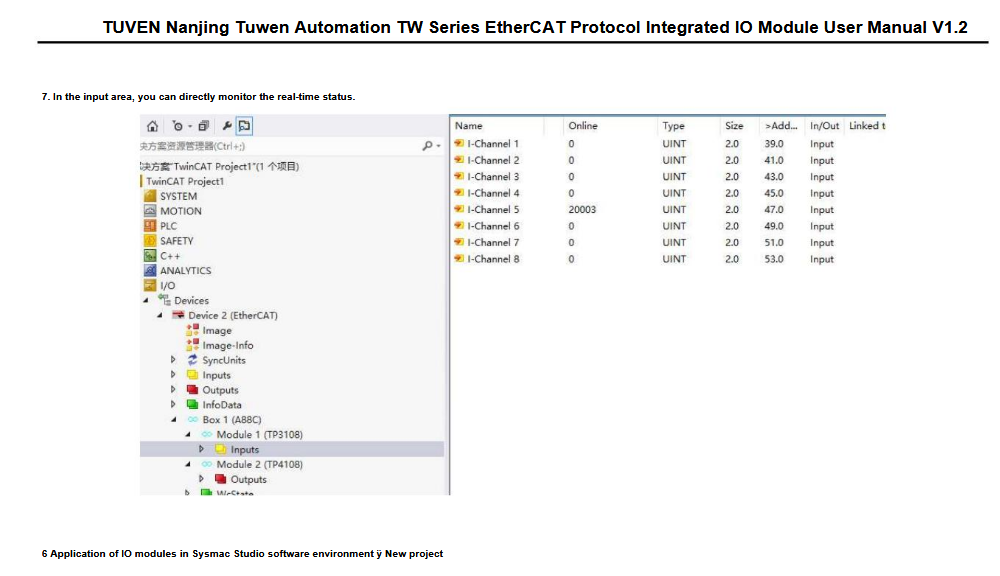Search Results (Searched for: )
- machinedude

11 May 2025 11:55 - 11 May 2025 19:51
Replied by machinedude on topic Black Friday Deal got me :)
Black Friday Deal got me :)
Category: Plasma & Laser
- Esaber
- Esaber
11 May 2025 10:43 - 11 May 2025 11:01
Replied by Esaber on topic Esab Ultrarex UXD-P2000 Upgrade Project
Esab Ultrarex UXD-P2000 Upgrade Project
Category: Plasma & Laser
- Esaber
- Esaber
11 May 2025 10:37
Replied by Esaber on topic Esab Ultrarex UXD-P2000 Upgrade Project
Esab Ultrarex UXD-P2000 Upgrade Project
Category: Plasma & Laser
- Aciera

11 May 2025 09:17 - 11 May 2025 09:21
Replied by Aciera on topic Planning to Retrofit a Mazak Integrex200Y Mill-Turn Machine
Planning to Retrofit a Mazak Integrex200Y Mill-Turn Machine
Category: Advanced Configuration
- Wischi
- Wischi
11 May 2025 09:10
Replied by Wischi on topic Gmoccapy Tool Change Dialog
Gmoccapy Tool Change Dialog
Category: Gmoccapy
- timo
- timo
11 May 2025 09:10
Replied by timo on topic comparing to Grbl, or FluidNC
comparing to Grbl, or FluidNC
Category: Milling Machines
- Hakan
- Hakan
11 May 2025 08:23
Replied by Hakan on topic Ethercat LinuxCNC board for a 4 axis router
Ethercat LinuxCNC board for a 4 axis router
Category: General LinuxCNC Questions
- Hakan
- Hakan
11 May 2025 08:05
- electrosteam
- electrosteam
11 May 2025 05:26
Gmoccapy Tool Change Dialog was created by electrosteam
Gmoccapy Tool Change Dialog
Category: Gmoccapy
- rodw

11 May 2025 04:21
Replied by rodw on topic G-code file loading at G53 instead of G54
G-code file loading at G53 instead of G54
Category: Qtvcp
- rodw

11 May 2025 04:01
Replied by rodw on topic New Config, issues with homing.
New Config, issues with homing.
Category: Basic Configuration
- PCW

10 May 2025 23:46
Replied by PCW on topic New Config, issues with homing.
New Config, issues with homing.
Category: Basic Configuration
- ccatlett1984
- ccatlett1984
10 May 2025 23:28
Replied by ccatlett1984 on topic New Config, issues with homing.
New Config, issues with homing.
Category: Basic Configuration
- PCW

10 May 2025 23:18
Replied by PCW on topic New Config, issues with homing.
New Config, issues with homing.
Category: Basic Configuration
- ccatlett1984
- ccatlett1984
10 May 2025 23:00
New Config, issues with homing. was created by ccatlett1984
New Config, issues with homing.
Category: Basic Configuration
Time to create page: 0.664 seconds