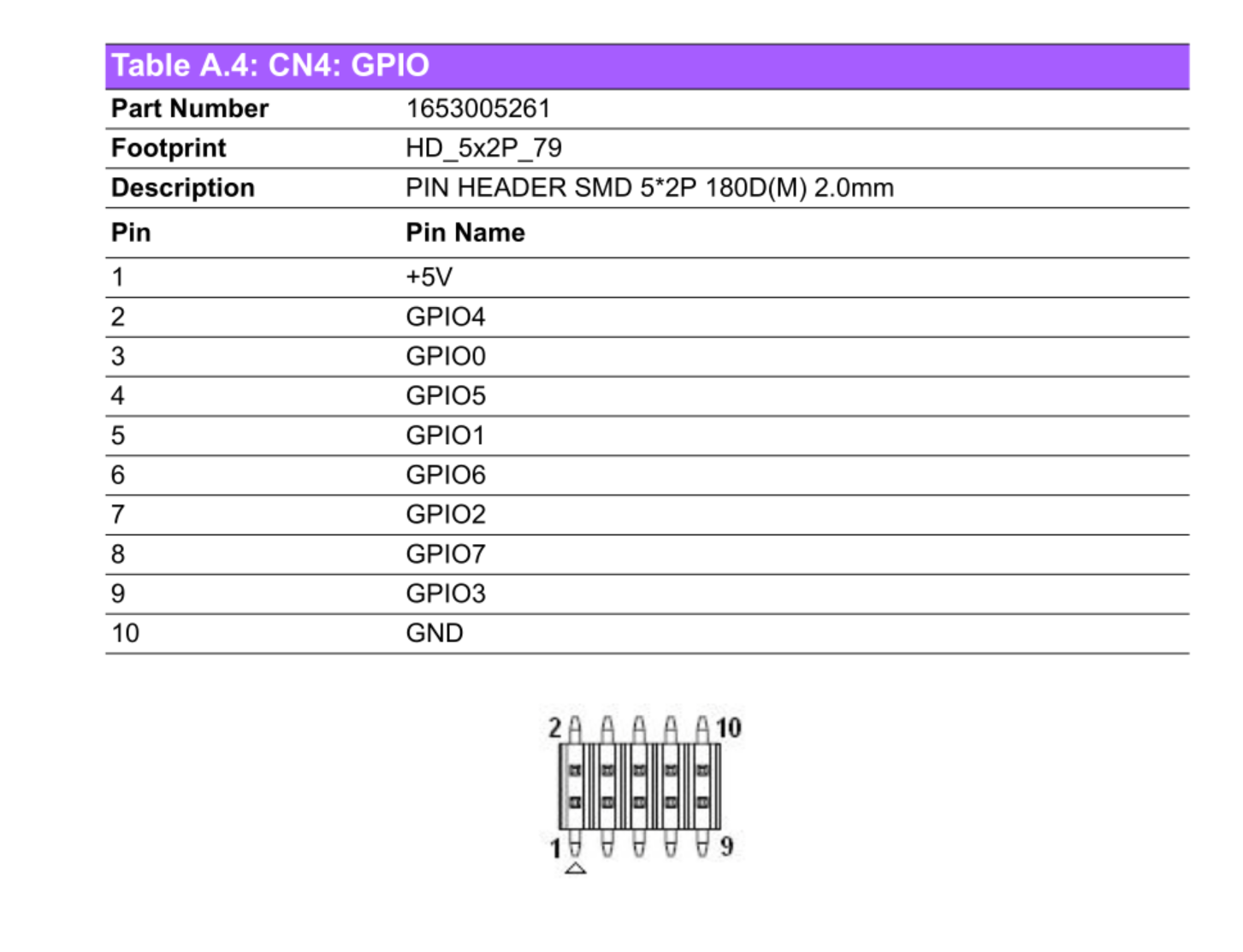Search Results (Searched for: )
- gravedigger
- gravedigger
16 Dec 2025 06:37 - 16 Dec 2025 06:39
Replied by gravedigger on topic stepgen maxvel too big and SRO problem
stepgen maxvel too big and SRO problem
Category: Gmoccapy
- gravedigger
- gravedigger
16 Dec 2025 06:27
Replied by gravedigger on topic stepgen maxvel too big and SRO problem
stepgen maxvel too big and SRO problem
Category: Gmoccapy
- NWE
- NWE
16 Dec 2025 06:15 - 16 Dec 2025 08:33
- Sekai
- Sekai
16 Dec 2025 05:48 - 16 Dec 2025 06:56
Replied by Sekai on topic Advantech PCM 9362 freze when opening latency-test
Advantech PCM 9362 freze when opening latency-test
Category: Computers and Hardware
- Sekai
- Sekai
16 Dec 2025 05:47
Replied by Sekai on topic Advantech PCM 9362 freze when opening latency-test
Advantech PCM 9362 freze when opening latency-test
Category: Computers and Hardware
- zoeper
- zoeper
16 Dec 2025 05:33
Replied by zoeper on topic Avon 3000 Mill retrofit
Avon 3000 Mill retrofit
Category: Milling Machines
- unknown
- unknown
16 Dec 2025 05:28
Replied by unknown on topic Advantech PCM 9362 freze when opening latency-test
Advantech PCM 9362 freze when opening latency-test
Category: Computers and Hardware
- unknown
- unknown
16 Dec 2025 04:11
- snowgoer540

16 Dec 2025 02:56
Replied by snowgoer540 on topic Moderator Notice Regarding Links To Unsanctioned Mirrors - Clarfication.
Moderator Notice Regarding Links To Unsanctioned Mirrors - Clarfication.
Category: General LinuxCNC Questions
- unknown
- unknown
16 Dec 2025 01:54
- snowgoer540

16 Dec 2025 01:26
Replied by snowgoer540 on topic VOLATILE_HOME not unhoming on fault
VOLATILE_HOME not unhoming on fault
Category: Basic Configuration
- unknown
- unknown
16 Dec 2025 01:12
- snowgoer540

16 Dec 2025 00:40
Moderator Notice Regarding Links To Unsanctioned Mirrors was created by snowgoer540
Moderator Notice Regarding Links To Unsanctioned Mirrors
Category: LinuxCNC Announcements
- PCW

16 Dec 2025 00:32
- COFHAL
- COFHAL
16 Dec 2025 00:31
Replied by COFHAL on topic Adding second spindle control to pyVCP: is it complicated?
Adding second spindle control to pyVCP: is it complicated?
Category: pyVCP
Time to create page: 0.399 seconds