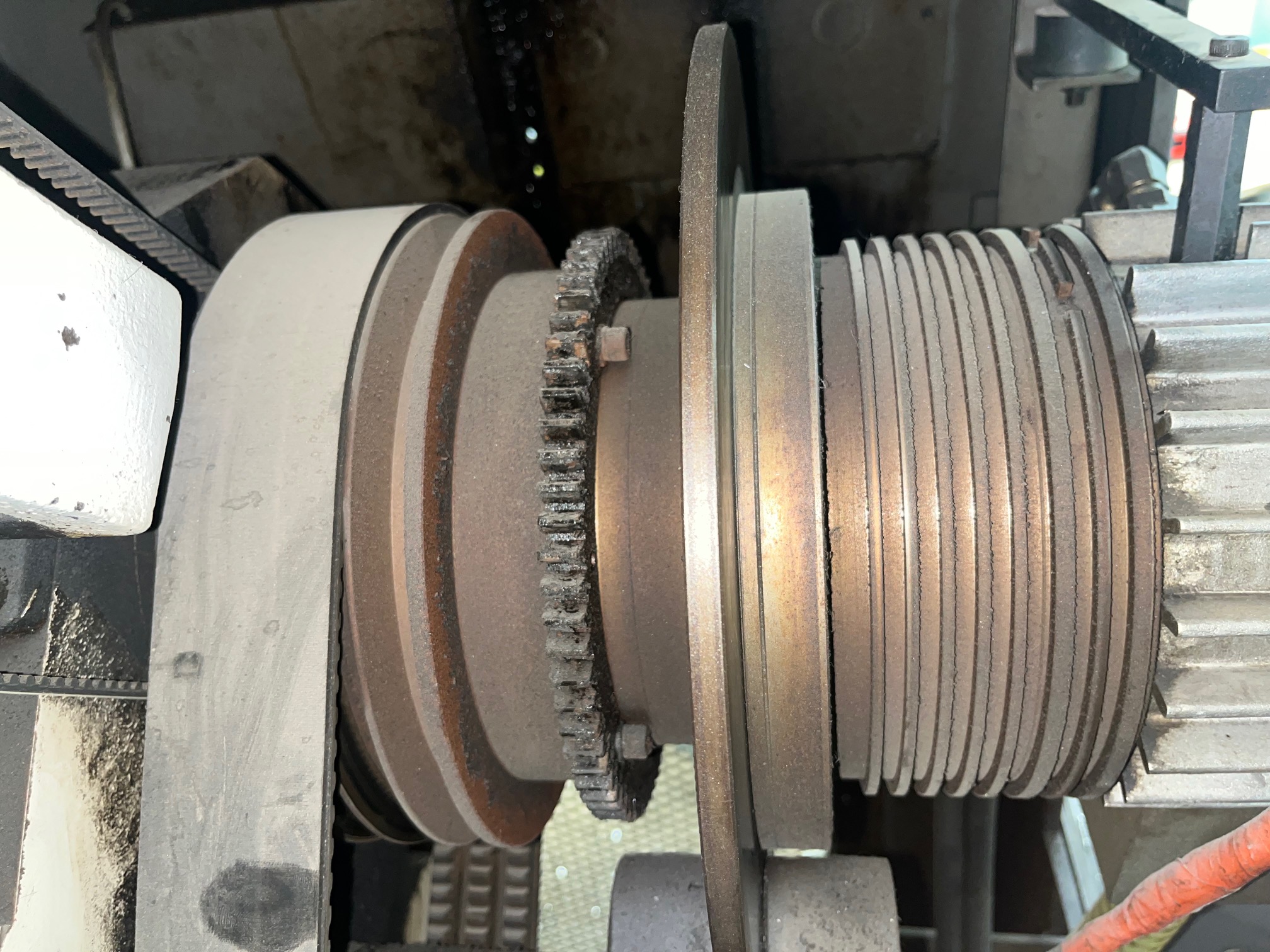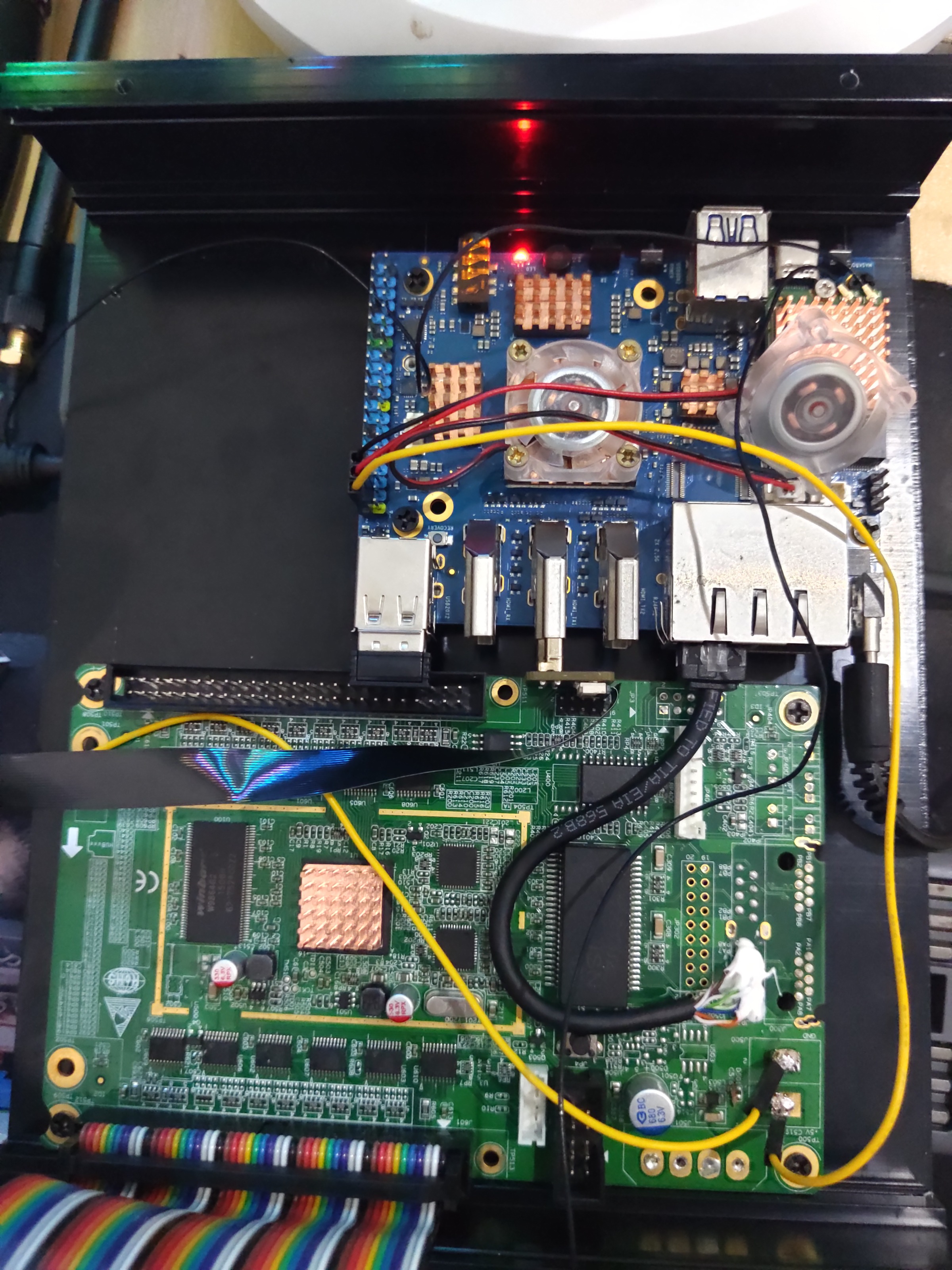Search Results (Searched for: )
- anfänger

05 Aug 2024 16:31
Replied by anfänger on topic probe basic dro scales in inces instead mm
probe basic dro scales in inces instead mm
Category: QtPyVCP
- meister
- meister
05 Aug 2024 16:09
Replied by meister on topic LinuxCNC-RIO - RealtimeIO for LinuxCNC based on FPGA (ICE40 / ECP5)
LinuxCNC-RIO - RealtimeIO for LinuxCNC based on FPGA (ICE40 / ECP5)
Category: Computers and Hardware
- AndyDM01
- AndyDM01
05 Aug 2024 16:07 - 05 Aug 2024 16:22
transfer the deb files i created to the other system was created by AndyDM01
transfer the deb files i created to the other system
Category: EtherCAT
- sin-do-re
- sin-do-re
05 Aug 2024 15:32
Replied by sin-do-re on topic Scaling power based on % of imposed velocity
Scaling power based on % of imposed velocity
Category: General LinuxCNC Questions
- hectormhr
- hectormhr
05 Aug 2024 15:15
Replied by hectormhr on topic Experience with Moons Industries Ethercat Servo
Experience with Moons Industries Ethercat Servo
Category: EtherCAT
- scottlaird

05 Aug 2024 15:11
Replied by scottlaird on topic New LinuxCNC-Ethercat git tree
New LinuxCNC-Ethercat git tree
Category: EtherCAT
- Bennett

05 Aug 2024 14:45
- PCW

05 Aug 2024 14:35 - 05 Aug 2024 14:36
Replied by PCW on topic Scaling power based on % of imposed velocity
Scaling power based on % of imposed velocity
Category: General LinuxCNC Questions
- PCW

05 Aug 2024 14:28
- Muftijaja
- Muftijaja
05 Aug 2024 14:20
Replied by Muftijaja on topic Latency Test OK, dennoch Fehlermeldung
Latency Test OK, dennoch Fehlermeldung
Category: Deutsch
- sin-do-re
- sin-do-re
05 Aug 2024 14:17 - 05 Aug 2024 14:21
Replied by sin-do-re on topic Scaling power based on % of imposed velocity
Scaling power based on % of imposed velocity
Category: General LinuxCNC Questions
- onceloved

05 Aug 2024 14:09 - 05 Aug 2024 14:13
Replied by onceloved on topic EtherCAT i/o board for spindle, estop and mpg
EtherCAT i/o board for spindle, estop and mpg
Category: EtherCAT
- Muftijaja
- Muftijaja
05 Aug 2024 14:02
Replied by Muftijaja on topic Latency Test OK, dennoch Fehlermeldung
Latency Test OK, dennoch Fehlermeldung
Category: Deutsch
- tommylight

05 Aug 2024 13:57
Replied by tommylight on topic Latency Test OK, dennoch Fehlermeldung
Latency Test OK, dennoch Fehlermeldung
Category: Deutsch
- Muftijaja
- Muftijaja
05 Aug 2024 13:38
Replied by Muftijaja on topic Latency Test OK, dennoch Fehlermeldung
Latency Test OK, dennoch Fehlermeldung
Category: Deutsch
Time to create page: 0.794 seconds