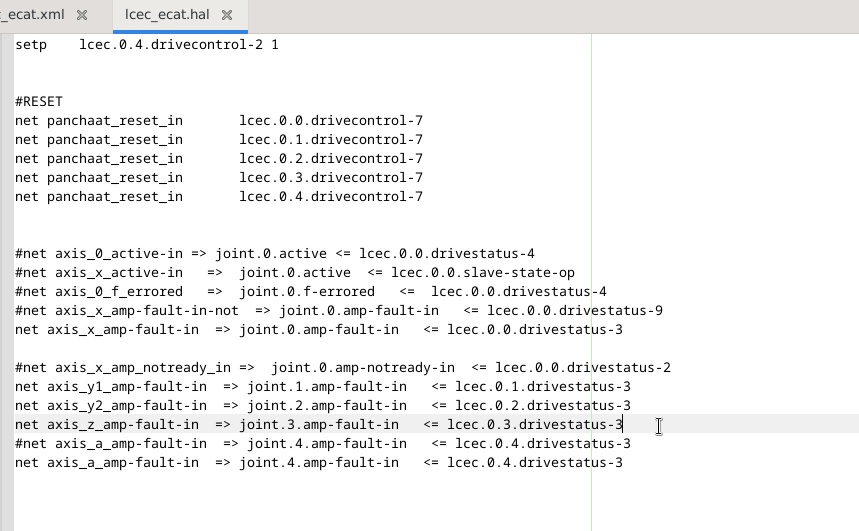Search Results (Searched for: )
- MarkoPolo
- MarkoPolo
11 Jul 2024 10:38
Replied by MarkoPolo on topic [solved] Auto Tool Measurement
[solved] Auto Tool Measurement
Category: Qtvcp
- Aciera

11 Jul 2024 10:21
Replied by Aciera on topic Connecting Siemens NX to LinuxCNC
Connecting Siemens NX to LinuxCNC
Category: Post Processors
- Aciera

11 Jul 2024 10:18
Replied by Aciera on topic [resolved]Ethercat servo spindle orient problem while using M19 ?
[resolved]Ethercat servo spindle orient problem while using M19 ?
Category: General LinuxCNC Questions
- timaer
- timaer
11 Jul 2024 09:57
Replied by timaer on topic [resolved]Ethercat servo spindle orient problem while using M19 ?
[resolved]Ethercat servo spindle orient problem while using M19 ?
Category: General LinuxCNC Questions
- seyad
- seyad
11 Jul 2024 09:50
Replied by seyad on topic How to make my machine move
How to make my machine move
Category: EtherCAT
- Aciera

11 Jul 2024 09:50
Replied by Aciera on topic [resolved]Ethercat servo spindle orient problem while using M19 ?
[resolved]Ethercat servo spindle orient problem while using M19 ?
Category: General LinuxCNC Questions
- syschkr
- syschkr
11 Jul 2024 09:49
Connecting Siemens NX to LinuxCNC was created by syschkr
Connecting Siemens NX to LinuxCNC
Category: Post Processors
- Robbbbbb
- Robbbbbb
11 Jul 2024 09:49 - 11 Jul 2024 10:10
Replied by Robbbbbb on topic Problems with Lichuan Ethercat servo drive
Problems with Lichuan Ethercat servo drive
Category: EtherCAT
- timaer
- timaer
11 Jul 2024 09:45 - 11 Jul 2024 09:47
Replied by timaer on topic Built my .ui, works in SIM, how do I move it to the machine?
Built my .ui, works in SIM, how do I move it to the machine?
Category: QtPyVCP
- meme
- meme
11 Jul 2024 09:28
Replied by meme on topic [solved] Auto Tool Measurement
[solved] Auto Tool Measurement
Category: Qtvcp
- Aciera

11 Jul 2024 09:23
Replied by Aciera on topic How to monitor OP mode in Panasonic A6B Ethercat
How to monitor OP mode in Panasonic A6B Ethercat
Category: EtherCAT
- endian

11 Jul 2024 09:11
Replied by endian on topic How to monitor OP mode in Panasonic A6B Ethercat
How to monitor OP mode in Panasonic A6B Ethercat
Category: EtherCAT
- timaer
- timaer
11 Jul 2024 09:10 - 11 Jul 2024 09:10
Replied by timaer on topic [resolved]Ethercat servo spindle orient problem while using M19 ?
[resolved]Ethercat servo spindle orient problem while using M19 ?
Category: General LinuxCNC Questions
- marq_torque

11 Jul 2024 09:04 - 11 Jul 2024 09:10
Replied by marq_torque on topic How to monitor OP mode in Panasonic A6B Ethercat
How to monitor OP mode in Panasonic A6B Ethercat
Category: EtherCAT
- rodw

11 Jul 2024 09:03
Replied by rodw on topic Linuxcnc's Ethercat in Raspberry pi-5
Linuxcnc's Ethercat in Raspberry pi-5
Category: EtherCAT
Time to create page: 0.939 seconds