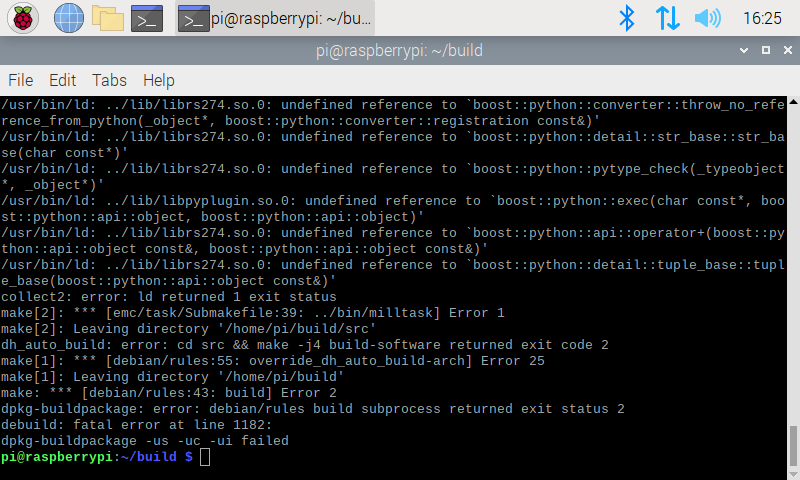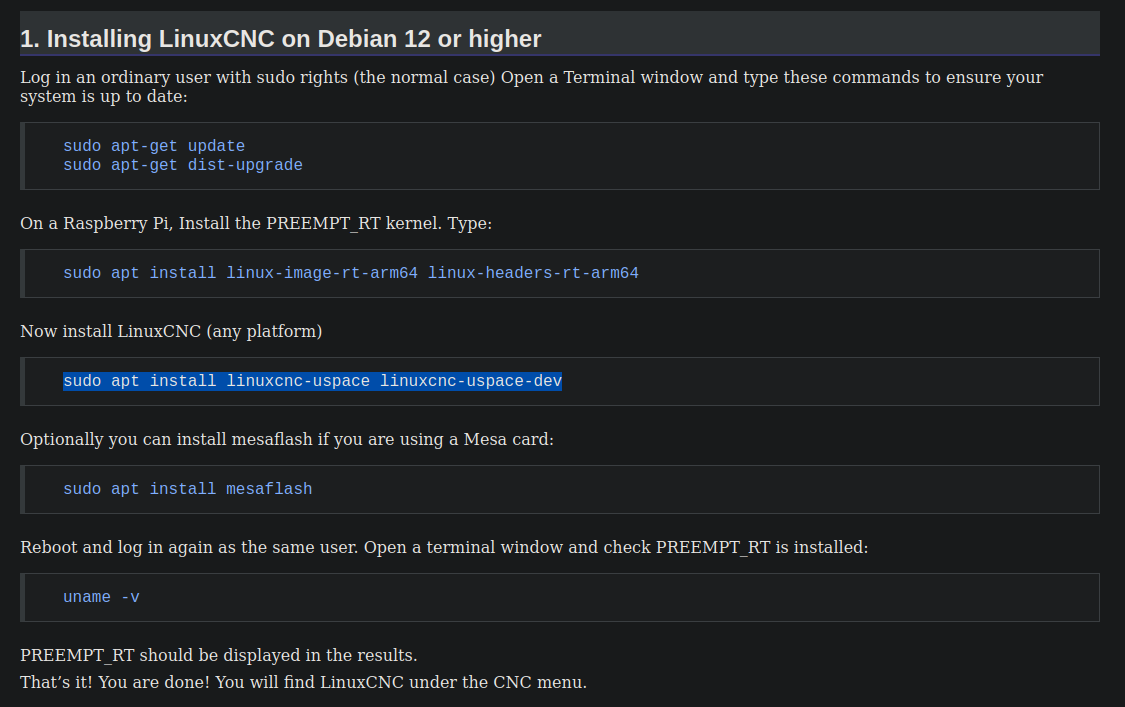Search Results (Searched for: raspberry)
16 Sep 2023 23:29
16 Sep 2023 23:08
16 Sep 2023 09:31
15 Sep 2023 13:07
Replied by itsemast on topic Potential All-in-One Single Board Computers
Potential All-in-One Single Board Computers
Category: Computers and OS's
14 Sep 2023 20:51
14 Sep 2023 20:42
14 Sep 2023 20:38
14 Sep 2023 20:30
14 Sep 2023 19:13
14 Sep 2023 16:58
13 Sep 2023 18:07
11 Sep 2023 15:01
10 Sep 2023 20:56
Replied by cornholio on topic Jogging at a certain angle (lathe mode)?
Jogging at a certain angle (lathe mode)?
Category: General LinuxCNC Questions
10 Sep 2023 13:51
Replied by Donno on topic RPI4 Raspbian 64 bit & LinuxCNC
RPI4 Raspbian 64 bit & LinuxCNC
Category: Installing LinuxCNC
07 Sep 2023 10:05
Replied by rodw on topic RPI4 Raspbian 64 bit & LinuxCNC
RPI4 Raspbian 64 bit & LinuxCNC
Category: Installing LinuxCNC
Time to create page: 0.763 seconds