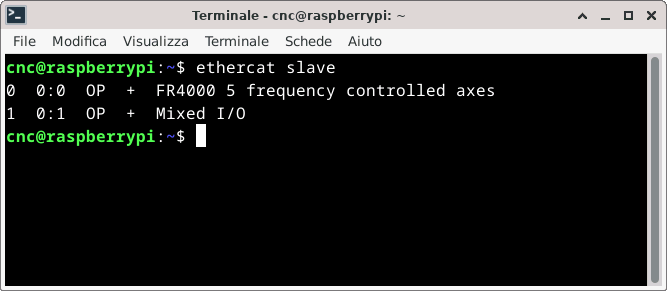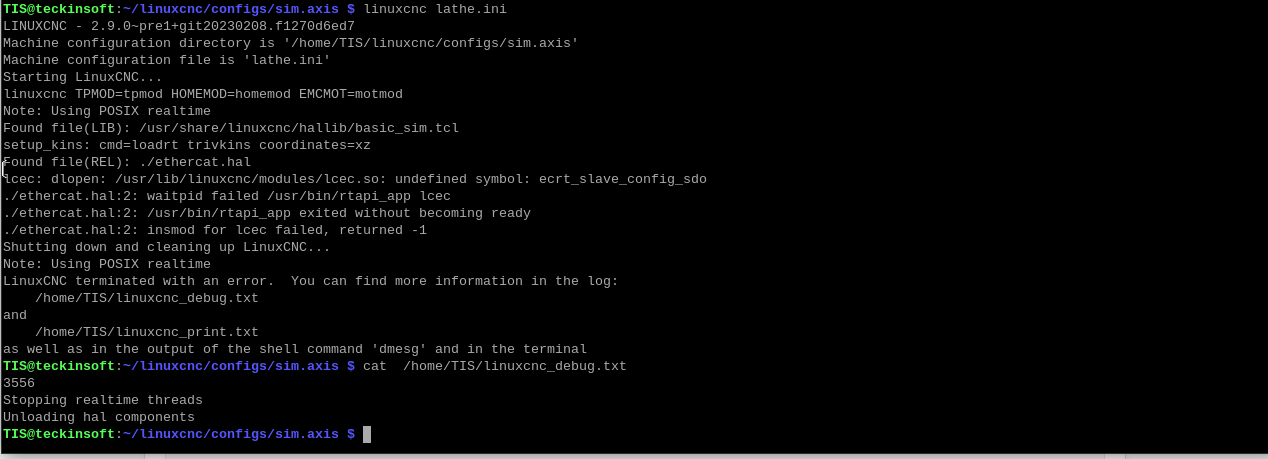Search Results (Searched for: raspberry)
- timaer
- timaer
24 Jul 2024 07:59
Replied by timaer on topic LinuxCNC on Raspberry Pi 5
LinuxCNC on Raspberry Pi 5
Category: Installing LinuxCNC
- DanielWebsterCnc
- DanielWebsterCnc
21 Jul 2024 02:24
Replied by DanielWebsterCnc on topic Pi4b and Pi5 users - What should go in a 2.9.3 image
Pi4b and Pi5 users - What should go in a 2.9.3 image
Category: Installing LinuxCNC
- seyad
- seyad
19 Jul 2024 04:35
Replied by seyad on topic Linuxcnc's Ethercat in Raspberry pi-5
Linuxcnc's Ethercat in Raspberry pi-5
Category: EtherCAT
- Cant do this anymore bye all

18 Jul 2024 10:36
Replied by Cant do this anymore bye all on topic this code works for rpi 4 model B but not working for rpi 5
this code works for rpi 4 model B but not working for rpi 5
Category: HAL
- rodw

17 Jul 2024 11:53
Replied by rodw on topic Linuxcnc's Ethercat in Raspberry pi-5
Linuxcnc's Ethercat in Raspberry pi-5
Category: EtherCAT
- jjdege

17 Jul 2024 09:52
Replied by jjdege on topic Linuxcnc's Ethercat in Raspberry pi-5
Linuxcnc's Ethercat in Raspberry pi-5
Category: EtherCAT
- meister
- meister
17 Jul 2024 07:32
Replied by meister on topic ViaConstructor - Free and Opensource CAM for Linux and Mac
ViaConstructor - Free and Opensource CAM for Linux and Mac
Category: CAD CAM
- Limo
- Limo
16 Jul 2024 14:29
Replied by Limo on topic Raspberry Pi Mesa 7C81
Raspberry Pi Mesa 7C81
Category: Installing LinuxCNC
- seyad
- seyad
15 Jul 2024 04:53
Replied by seyad on topic Linuxcnc's Ethercat in Raspberry pi-5
Linuxcnc's Ethercat in Raspberry pi-5
Category: EtherCAT
- Cant do this anymore bye all

13 Jul 2024 01:10
Replied by Cant do this anymore bye all on topic Pi4b and Pi5 users - What should go in a 2.9.3 image
Pi4b and Pi5 users - What should go in a 2.9.3 image
Category: Installing LinuxCNC
Time to create page: 0.875 seconds