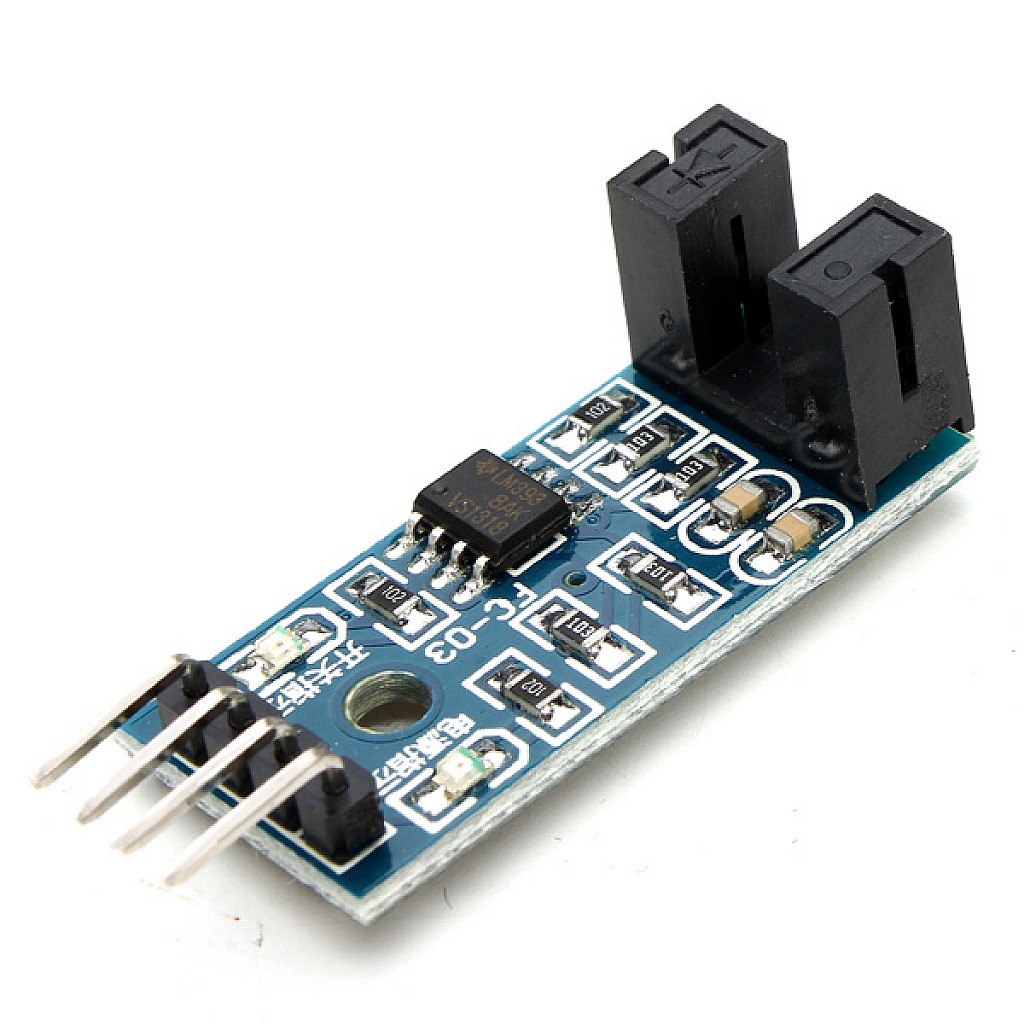LinuxCNC on Raspberry Pi 5
- csutke
-

- Offline
- New Member
-

Less
More
- Posts: 6
- Thank you received: 2
16 Jun 2024 15:48 #303113
by csutke
Replied by csutke on topic LinuxCNC on Raspberry Pi 5
Also, for anyone wanting to use a touchscreen with Pi5, know that the on screen keyboards seem to be completely unusable at the moment.
Please Log in or Create an account to join the conversation.
- csutke
-

- Offline
- New Member
-

Less
More
- Posts: 6
- Thank you received: 2
17 Jun 2024 00:31 #303140
by csutke
Replied by csutke on topic LinuxCNC on Raspberry Pi 5
Update:
Switching to X11 works MUCH better for Axis, but it still doesn't understand multitouch in the Axis preview.
Switching to X11 can be done by
1. Advanced => X11
2. I had to install the gldriver from here to get X11 to show output: askubuntu.com/questions/1501903/x11-sess...10-on-raspberry-pi-5
This also seems to have fixed the issues with the on-screen keyboard (onboard).
At this point it is a fully functional system, with some minor annoyances with navigating the preview window.
I will make a patch for Axis to try and address some of the touch bugs.
Switching to X11 works MUCH better for Axis, but it still doesn't understand multitouch in the Axis preview.
Switching to X11 can be done by
1.
raspi-config2. I had to install the gldriver from here to get X11 to show output: askubuntu.com/questions/1501903/x11-sess...10-on-raspberry-pi-5
This also seems to have fixed the issues with the on-screen keyboard (onboard).
At this point it is a fully functional system, with some minor annoyances with navigating the preview window.
I will make a patch for Axis to try and address some of the touch bugs.
The following user(s) said Thank You: phillc54
Please Log in or Create an account to join the conversation.
- swepeter
- Offline
- Junior Member
-

Less
More
- Posts: 36
- Thank you received: 3
05 Jul 2024 21:36 #304497
by swepeter
Replied by swepeter on topic LinuxCNC on Raspberry Pi 5
First of all thanks for the great work.
is it just me or is the link on the website wrong?
www.linuxcnc.org/iso/rpi-5-debian-bookwo...23-11-17-1520.img.xz
it say: LinuxCNC 2.9.2
but when I start it it say 2.9.1
I thought I had an older one so I reinstalled today and still the same.
Can I upgrade linuxCNC and GMOCCAPY?
i had some issues with GMOCCAPY now compared to when I was running the PI4 that I installed years ago.
One issue I had was when I pressed the aport button during a probing script, it did not stop but the GUI changed.
I will try to reproduce.
I copied my old config. Can that be the issue? I thought you could
github.com/swepeter/PrintNC
Thanks all
is it just me or is the link on the website wrong?
www.linuxcnc.org/iso/rpi-5-debian-bookwo...23-11-17-1520.img.xz
it say: LinuxCNC 2.9.2
but when I start it it say 2.9.1
I thought I had an older one so I reinstalled today and still the same.
Can I upgrade linuxCNC and GMOCCAPY?
i had some issues with GMOCCAPY now compared to when I was running the PI4 that I installed years ago.
One issue I had was when I pressed the aport button during a probing script, it did not stop but the GUI changed.
I will try to reproduce.
I copied my old config. Can that be the issue? I thought you could
github.com/swepeter/PrintNC
Thanks all
Please Log in or Create an account to join the conversation.
- timaer
- Offline
- Premium Member
-

Less
More
- Posts: 82
- Thank you received: 4
24 Jul 2024 07:59 #305946
by timaer
Replied by timaer on topic LinuxCNC on Raspberry Pi 5
Hey,elovalvo,I've installed your image in my rasppi5 machine,but met a problem while I installed the linuxcnc-ethercat ,I cant run "sudo apt install -y linux-headers-$(uname -r) ethercat-master linuxcnc-ethercat",because I cant find the right kernel version of header,could you offered that ? Thank you
Please Log in or Create an account to join the conversation.
- elovalvo
- Offline
- Elite Member
-

Less
More
- Posts: 205
- Thank you received: 127
26 Jul 2024 15:13 #306099
by elovalvo
Replied by elovalvo on topic LinuxCNC on Raspberry Pi 5
if you are using the image from this link
forum.linuxcnc.org/9-installing-linuxcnc...pi-5?start=40#303752
maybe they should already be installed.
I've never used Ethercat so I've never had this problem.
However you can see at this link
linuxconfig.org/how-to-install-linux-ker...ders-on-raspberry-pi
forum.linuxcnc.org/9-installing-linuxcnc...pi-5?start=40#303752
maybe they should already be installed.
I've never used Ethercat so I've never had this problem.
However you can see at this link
linuxconfig.org/how-to-install-linux-ker...ders-on-raspberry-pi
The following user(s) said Thank You: timaer
Please Log in or Create an account to join the conversation.
- timaer
- Offline
- Premium Member
-

Less
More
- Posts: 82
- Thank you received: 4
27 Jul 2024 02:46 #306144
by timaer
Replied by timaer on topic LinuxCNC on Raspberry Pi 5
Thank you so much ,that's very helpful.
Please Log in or Create an account to join the conversation.
- Krister
-

- Visitor
-

17 Oct 2024 16:44 #312410
by Krister
Replied by Krister on topic LinuxCNC on Raspberry Pi 5
Hi One problem solved and one remain ,I replaced the analog optical sensor to a "digital" one and the revolution meter start to work . the reading is ok and the reading is controled with a speedometer. the other problem is the red and green LED weryfing to start the process from the G-code program G97 S600 M3 The program start at 150 rpm and the red LED starts at 350 rev, it is mirror action , it should start at ca 450 and stopp at ca 700 revs ,it is programd with 150 % tolerans .
Attachments:
Please Log in or Create an account to join the conversation.
- msurmei
- Offline
- New Member
-

Less
More
- Posts: 6
- Thank you received: 3
23 Nov 2024 09:07 #315090
by msurmei
Replied by msurmei on topic LinuxCNC on Raspberry Pi 5
Maybe it's useful info ...
i had to power the RPI5 using a normal 5V/10A DIN power supply. Manage to do it and keep 4.7V at 3.1 A , enough for RPI to avoid detection of an undervoltage condition.
But then I was curios about the official RPI power supply ... and I have tested it with an electronic load: I've got the same voltage ( around 5.14V) from 0.5A up to 5.9 A .. at 6A it shuts itself down nice and safely ).
I think the official power supply is dinamically compensating the cable impedance by increasing the output voltage from the regulator based on measured current .
So if you need 5A , be very careful with the cable or just use the official power supply , if possible ...
All of these where done with PD disabled ( a small USB-C breakout board with 5.11kohm on CC lines)
i had to power the RPI5 using a normal 5V/10A DIN power supply. Manage to do it and keep 4.7V at 3.1 A , enough for RPI to avoid detection of an undervoltage condition.
But then I was curios about the official RPI power supply ... and I have tested it with an electronic load: I've got the same voltage ( around 5.14V) from 0.5A up to 5.9 A .. at 6A it shuts itself down nice and safely ).
I think the official power supply is dinamically compensating the cable impedance by increasing the output voltage from the regulator based on measured current .
So if you need 5A , be very careful with the cable or just use the official power supply , if possible ...
All of these where done with PD disabled ( a small USB-C breakout board with 5.11kohm on CC lines)
Please Log in or Create an account to join the conversation.
- lblabr
- Offline
- New Member
-

Less
More
- Posts: 5
- Thank you received: 0
01 Dec 2024 09:05 #315717
by lblabr
Replied by lblabr on topic LinuxCNC on Raspberry Pi 5
Hi everyone!
i'm quite new to linuxcnc and have some basic knowledge about linux, i don't want to compile a kernel and that stuff, installing specific packages are nit a problem...
at the moment i'm using a raspi 5 image from linuxcnc download page.
I have some resolution problems with my 7" touchpad, it loads the one and only available resolution 1920x...
i would like to have another resolution, my problem is that the "normal" things for raspi do not worl with debian image.
2 Questions:
- how do i do that with the linuxcnc debian image ?
- should i switch to the image provided here with raspios ?
i'm using the raspi together witth mesa ethernet card
thanks a lot
Lars
i'm quite new to linuxcnc and have some basic knowledge about linux, i don't want to compile a kernel and that stuff, installing specific packages are nit a problem...
at the moment i'm using a raspi 5 image from linuxcnc download page.
I have some resolution problems with my 7" touchpad, it loads the one and only available resolution 1920x...
i would like to have another resolution, my problem is that the "normal" things for raspi do not worl with debian image.
2 Questions:
- how do i do that with the linuxcnc debian image ?
- should i switch to the image provided here with raspios ?
i'm using the raspi together witth mesa ethernet card
thanks a lot
Lars
Please Log in or Create an account to join the conversation.
- tommylight
-

- Away
- Moderator
-

Less
More
- Posts: 21301
- Thank you received: 7274
01 Dec 2024 13:15 #315729
by tommylight
Replied by tommylight on topic LinuxCNC on Raspberry Pi 5
In a terminal, what does
xrandr
Return for available resolutions?
xrandr
Return for available resolutions?
Please Log in or Create an account to join the conversation.
Time to create page: 0.201 seconds