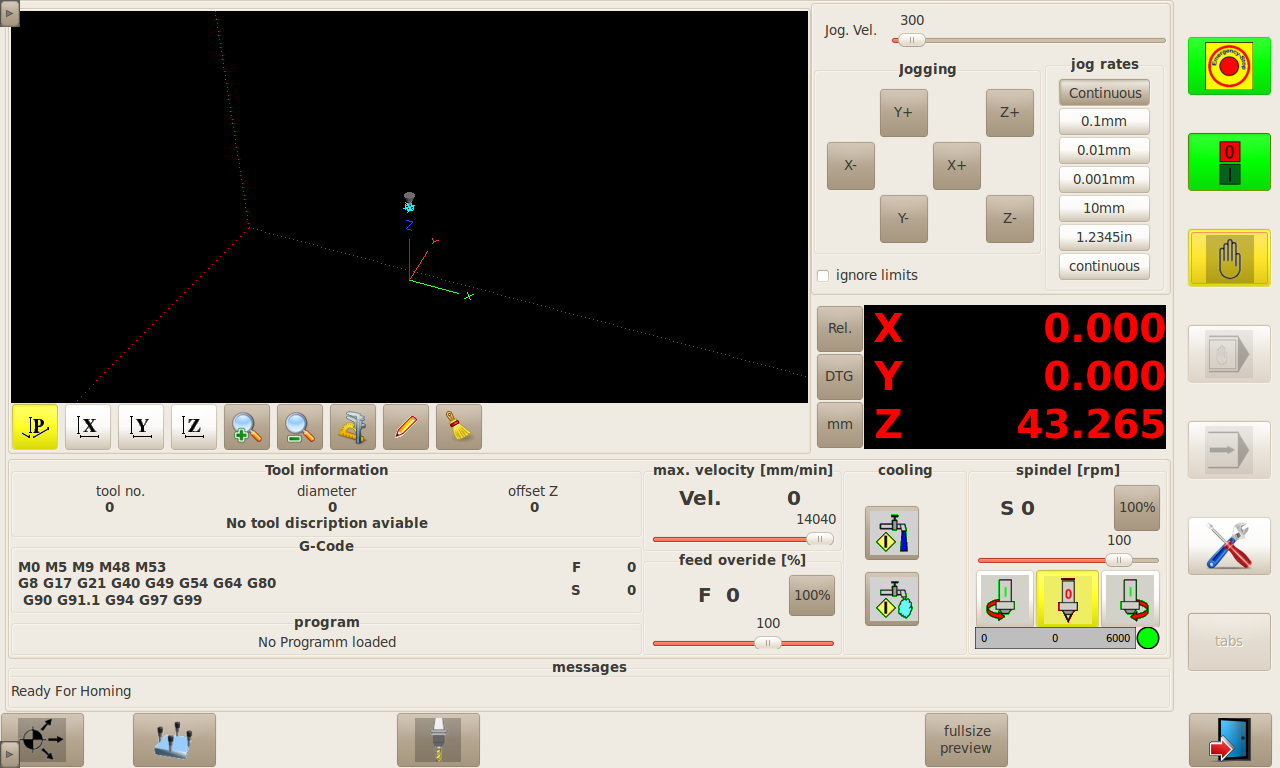Gmoccapy - A new screen for linuxcnc
- cmorley
- Offline
- Moderator
-

Less
More
- Posts: 7251
- Thank you received: 2110
21 Mar 2013 10:55 #31662
by cmorley
Gmoccapy - A new screen for linuxcnc was created by cmorley
The following user(s) said Thank You: BigJohnT, Dimitrios, bjames28, gois, papaours, dinkata, hareedy
Please Log in or Create an account to join the conversation.
- BigJohnT
-

- Offline
- Administrator
-

Less
More
- Posts: 3990
- Thank you received: 994
21 Mar 2013 17:37 #31670
by BigJohnT
Replied by BigJohnT on topic Gmoccapy - A new screen for linuxcnc
I'll have to give that a try and see what it feels like.
John
John
Please Log in or Create an account to join the conversation.
- bjames28
- Offline
- Senior Member
-

Less
More
- Posts: 43
- Thank you received: 0
21 Mar 2013 18:11 - 21 Mar 2013 18:14 #31672
by bjames28
Replied by bjames28 on topic Gmoccapy - A new screen for linuxcnc
Thank you Norbert for the nice GUI, Chris for pushing it to the master.
I have missing icons after installation:
Originally the "icon" directory under gmoccapy was not existing, I created it and copied the content of "/usr/share/mocca26/skins/hh1280x1024" into it. However it still not enough, some icons are still missing.
I checked the downloadable moccagui debian packages, but couldn't find the icons either.
Regards:
James
I have missing icons after installation:
**** GSCREEN INFO: Using LOCAL glade file from /home/bj/linuxcnc/configs/sim/gmoccapy/gmoccapy.glade ****
/usr/bin/gscreen:418: GtkWarning: Could not load image 'icon/Logo.png': Failed to open file '/home/bj/linuxcnc/configs/sim/gmoccapy/icon/Logo.png': No such file or directory
self.xml.add_from_file(xmlname)
/usr/bin/gscreen:418: GtkWarning: Could not load image 'icon/clear.png': Failed to open file '/home/bj/linuxcnc/configs/sim/gmoccapy/icon/clear.png': No such file or directory
self.xml.add_from_file(xmlname)
/usr/bin/gscreen:418: GtkWarning: Could not load image 'icon/dimensions.png': Failed to open file '/home/bj/linuxcnc/configs/sim/gmoccapy/icon/dimensions.png': No such file or directory
.
.Originally the "icon" directory under gmoccapy was not existing, I created it and copied the content of "/usr/share/mocca26/skins/hh1280x1024" into it. However it still not enough, some icons are still missing.
I checked the downloadable moccagui debian packages, but couldn't find the icons either.
Regards:
James
Last edit: 21 Mar 2013 18:14 by bjames28.
Please Log in or Create an account to join the conversation.
- cmorley
- Offline
- Moderator
-

Less
More
- Posts: 7251
- Thank you received: 2110
22 Mar 2013 07:20 #31703
by cmorley
Replied by cmorley on topic Gmoccapy - A new screen for linuxcnc
James is this a run-in-place/git version or a installed from buidbot version?
Chris M
Chris M
Please Log in or Create an account to join the conversation.
- bjames28
- Offline
- Senior Member
-

Less
More
- Posts: 43
- Thank you received: 0
22 Mar 2013 11:03 #31709
by bjames28
Replied by bjames28 on topic Gmoccapy - A new screen for linuxcnc
Hi Chris,
On this particular system I use buildbot version. The 2.6.0-sim config selector showed the gmoccapy configs, I choosed one.
Last night I installed the moccagui from debian package on a 2.5.2 LinuxCNC (ubuntu 10.04) system. I got no errors about missing icons, although no fancy icons either in moccagui, just text labels on each button.
Maybe I shouldn't mix the two installation versions in one thread here.
Regards:
James
On this particular system I use buildbot version. The 2.6.0-sim config selector showed the gmoccapy configs, I choosed one.
Last night I installed the moccagui from debian package on a 2.5.2 LinuxCNC (ubuntu 10.04) system. I got no errors about missing icons, although no fancy icons either in moccagui, just text labels on each button.
Maybe I shouldn't mix the two installation versions in one thread here.
Regards:
James
Please Log in or Create an account to join the conversation.
- cmorley
- Offline
- Moderator
-

Less
More
- Posts: 7251
- Thank you received: 2110
22 Mar 2013 11:13 #31710
by cmorley
Replied by cmorley on topic Gmoccapy - A new screen for linuxcnc
Gmoccapy (or Gscreen) will not run on version 2.5.2, only master.
This surely is a packaging problem - I only use the RIP versions built from source.
I will have to do more research this weekend.
Chris M
This surely is a packaging problem - I only use the RIP versions built from source.
I will have to do more research this weekend.
Chris M
Please Log in or Create an account to join the conversation.
- bjames28
- Offline
- Senior Member
-

Less
More
- Posts: 43
- Thank you received: 0
22 Mar 2013 11:22 #31711
by bjames28
Replied by bjames28 on topic Gmoccapy - A new screen for linuxcnc
Hi Chris,
This was really a prompt answer. Thanks.
I know that Gmoccapy is running only on master. That's why I wrote that perhaps I shouldn't mix the two versions.. On 2.5.2 it was deb package, just the "icon" issue is similar. (debs I used for 2.5.2: code.google.com/p/moccagui/downloads/list)
Thanks for the further investigations.
Maybe I can try it on RIP system too. I built RIP only once.
Regards:
James
This was really a prompt answer. Thanks.
I know that Gmoccapy is running only on master. That's why I wrote that perhaps I shouldn't mix the two versions.. On 2.5.2 it was deb package, just the "icon" issue is similar. (debs I used for 2.5.2: code.google.com/p/moccagui/downloads/list)
Thanks for the further investigations.
Maybe I can try it on RIP system too. I built RIP only once.
Regards:
James
Please Log in or Create an account to join the conversation.
- newbynobi
-

- Offline
- Moderator
-

Less
More
- Posts: 1930
- Thank you received: 393
24 Mar 2013 20:13 - 24 Mar 2013 20:14 #31797
by newbynobi
Replied by newbynobi on topic Gmoccapy - A new screen for linuxcnc
Hallo James,
sorry to answer so late, but I have been skiing in Austria last week.
Please do not mix moccagui and gmoccapy! This are completely different thinks, only the look and feel is similar.
please get a new clone from master and compile as run in place, than you will get all the benefits off gmoccapy.
I will soon make some new videos as tutorials.
@ chris,
thanks for pushing my little peace of work to master and for opening this thread.
Norbert
sorry to answer so late, but I have been skiing in Austria last week.
Please do not mix moccagui and gmoccapy! This are completely different thinks, only the look and feel is similar.
please get a new clone from master and compile as run in place, than you will get all the benefits off gmoccapy.
I will soon make some new videos as tutorials.
@ chris,
thanks for pushing my little peace of work to master and for opening this thread.
Norbert
Last edit: 24 Mar 2013 20:14 by newbynobi. Reason: to many mistakes in ortography
Please Log in or Create an account to join the conversation.
- bjames28
- Offline
- Senior Member
-

Less
More
- Posts: 43
- Thank you received: 0
24 Mar 2013 20:58 - 24 Mar 2013 20:59 #31798
by bjames28
Replied by bjames28 on topic Gmoccapy - A new screen for linuxcnc
Hi Norbert,
Is there a way to have the icons in moccagui for LinuxCNC ver 2.5?
I am using gmoccapy 2.6 from buildbot. Should it work, or only the RIP version is the intended way?
I copied all missing icons from git repo to the local folder and it solved the issue.
I want to create kind of "appetizer" for local LinuxCNC community, that's why I insist on icons. You know, icons are international by default, so you don't have to translate them to local language.
Thanks for assistance.
Best regards:
James
Is there a way to have the icons in moccagui for LinuxCNC ver 2.5?
I am using gmoccapy 2.6 from buildbot. Should it work, or only the RIP version is the intended way?
I copied all missing icons from git repo to the local folder and it solved the issue.
I want to create kind of "appetizer" for local LinuxCNC community, that's why I insist on icons. You know, icons are international by default, so you don't have to translate them to local language.
Thanks for assistance.
Best regards:
James
Last edit: 24 Mar 2013 20:59 by bjames28.
Please Log in or Create an account to join the conversation.
- newbynobi
-

- Offline
- Moderator
-

Less
More
- Posts: 1930
- Thank you received: 393
26 Mar 2013 01:55 #31871
by newbynobi
Replied by newbynobi on topic Gmoccapy - A new screen for linuxcnc
Hallo James,
I just builded a virtual machine and tried gmoccapy under buildbot.
Unfortunately buildbot does not include all the sub folders from gmoccapy, not only the icons folder is missing, also the subroutine folder, so you will not be able to execute macros in MDI mode.
May be Chris can give us a hand, finding out, why the sub folders are missing.
Please use until then a git copy from master. It has just been updated to ver. 0.8.6, and does now export HAL pins to adjust the sliders for jog-velocity, Max-veloxity. feed-overide and spindle-overide with attached MPG wheels.
You will find an example how to connect the MPG wheels to the hal Pins in gmoccapy_postgui.hal. The lines are commented out, because the use a parport and otherwise the sim version will not work.
To include the icons in moccagui, you will have to edit the corresponding XML Files of that GUI.
Again: moccagui and gmoccapy are not the same and are written in different languages!
To all: I am just begining to write a wiki page and I could need some help, so feel free to participate
gmoccapy wiki
Norbert
I just builded a virtual machine and tried gmoccapy under buildbot.
Unfortunately buildbot does not include all the sub folders from gmoccapy, not only the icons folder is missing, also the subroutine folder, so you will not be able to execute macros in MDI mode.
May be Chris can give us a hand, finding out, why the sub folders are missing.
Please use until then a git copy from master. It has just been updated to ver. 0.8.6, and does now export HAL pins to adjust the sliders for jog-velocity, Max-veloxity. feed-overide and spindle-overide with attached MPG wheels.
You will find an example how to connect the MPG wheels to the hal Pins in gmoccapy_postgui.hal. The lines are commented out, because the use a parport and otherwise the sim version will not work.
To include the icons in moccagui, you will have to edit the corresponding XML Files of that GUI.
Again: moccagui and gmoccapy are not the same and are written in different languages!
To all: I am just begining to write a wiki page and I could need some help, so feel free to participate
gmoccapy wiki
Norbert
The following user(s) said Thank You: bjames28
Please Log in or Create an account to join the conversation.
Moderators: newbynobi, HansU
Time to create page: 0.154 seconds