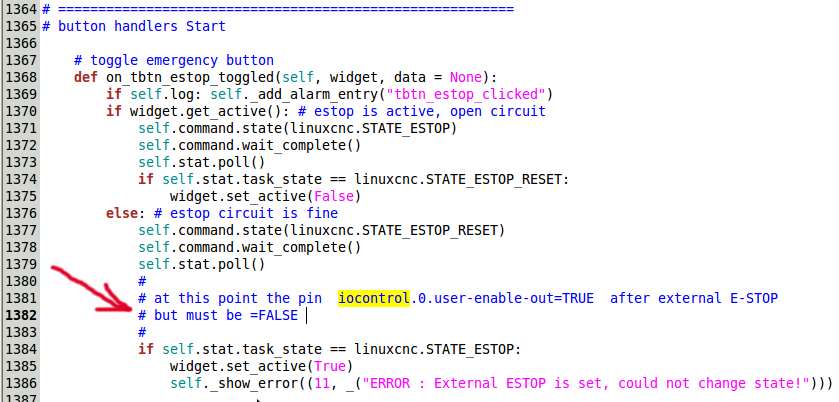Gmoccapy - A new screen for linuxcnc
- tuxcnc
- Offline
- Premium Member
-

Less
More
- Posts: 132
- Thank you received: 10
26 Nov 2014 00:33 - 26 Nov 2014 22:59 #53407
by tuxcnc
Replied by tuxcnc on topic Gmoccapy - A new screen for linuxcnc
If folder /usr/share/themes/<theme_you_want>/gtk-2.0/ contains file gtkrc, you can change (or add if not present) two lines :And enjoy.
GtkScale::slider-length = 32
GtkScale::slider-width = 24
Last edit: 26 Nov 2014 22:59 by tuxcnc. Reason: Incorrect path given
The following user(s) said Thank You: PKM
Please Log in or Create an account to join the conversation.
- tuxcnc
- Offline
- Premium Member
-

Less
More
- Posts: 132
- Thank you received: 10
28 Nov 2014 00:59 #53490
by tuxcnc
Replied by tuxcnc on topic Gmoccapy - A new screen for linuxcnc
I do not know how I did it, but it was the annoying.
I had gmoccapy run as fullscren and set the values to ngcgui using the onscreen keyboard on the touch screen.
Keyboard suddenly disappeared.
Nothing further could be done, so I was forced to close linuxcnc.
And then the on-screen keyboard I found - it was underneath the window gmoccapy ...
You can probably call on-screen keyboard so that be always on top?
I had gmoccapy run as fullscren and set the values to ngcgui using the onscreen keyboard on the touch screen.
Keyboard suddenly disappeared.
Nothing further could be done, so I was forced to close linuxcnc.
And then the on-screen keyboard I found - it was underneath the window gmoccapy ...
You can probably call on-screen keyboard so that be always on top?
Please Log in or Create an account to join the conversation.
- newbynobi
-

- Offline
- Moderator
-

Less
More
- Posts: 1930
- Thank you received: 393
28 Nov 2014 01:54 #53492
by newbynobi
Replied by newbynobi on topic Gmoccapy - A new screen for linuxcnc
it should be possible, but I have never used it that way.
If it is behind other windows, you could have tried holding down <ALT> and the press once <TAB> to switch Windows.
Did you try that too?
Norbert
If it is behind other windows, you could have tried holding down <ALT> and the press once <TAB> to switch Windows.
Did you try that too?
Norbert
Please Log in or Create an account to join the conversation.
- tuxcnc
- Offline
- Premium Member
-

Less
More
- Posts: 132
- Thank you received: 10
28 Nov 2014 03:31 #53498
by tuxcnc
Replied by tuxcnc on topic Gmoccapy - A new screen for linuxcnc
Have not tried the <alt>+<tab>, but I think it's not solution.
Touch screens are expensive toys, my costs about $ 400, you pay that kind of money not for still use the mouse and keyboard.
The onscreen keyboard has no right to hide anywhere, it must be always on top.
Touch screens are expensive toys, my costs about $ 400, you pay that kind of money not for still use the mouse and keyboard.
The onscreen keyboard has no right to hide anywhere, it must be always on top.
Please Log in or Create an account to join the conversation.
- verser
-

- Offline
- Senior Member
-

Less
More
- Posts: 78
- Thank you received: 69
29 Nov 2014 21:53 - 30 Nov 2014 01:00 #53528
by verser
Replied by verser on topic Gmoccapy - A new screen for linuxcnc
Hi Norbert,
After external E-STOP and it reset
pin iocontrol.0.user-enable-out = TRUE,
because of which there is no movement.
Maybe do something like?:
Set iocontrol.0.user-enable-out = FALSE in this place.
For example, such replacement (line #1377) is decided
fromto
After external E-STOP and it reset
pin iocontrol.0.user-enable-out = TRUE,
because of which there is no movement.
Maybe do something like?:
Set iocontrol.0.user-enable-out = FALSE in this place.
For example, such replacement (line #1377) is decided
from
self.command.state(linuxcnc.STATE_ESTOP_RESET)
self.command.wait_complete() self.command.state(linuxcnc.STATE_ON)
self.command.wait_complete()
self.command.state(linuxcnc.STATE_OFF)
self.command.wait_complete()
Last edit: 30 Nov 2014 01:00 by verser.
Please Log in or Create an account to join the conversation.
- newbynobi
-

- Offline
- Moderator
-

Less
More
- Posts: 1930
- Thank you received: 393
30 Nov 2014 02:01 - 30 Nov 2014 02:03 #53534
by newbynobi
Replied by newbynobi on topic Gmoccapy - A new screen for linuxcnc
Hallo verser,
I do not understand, as far as I can see, all is OK.
If estop is active, machine is estoped, iocontrol.0.user-enable-out = FALSE
If estop is reseted, machine not estoped iocontrol.0.user-enable-out = TRUE
So this is like it should be.
So what is wrong?
Norbert
P.S. : External estop is registered with
on_hal_status_state_estop
and
on_hal_status_state_estop_reset
I do not understand, as far as I can see, all is OK.
If estop is active, machine is estoped, iocontrol.0.user-enable-out = FALSE
If estop is reseted, machine not estoped iocontrol.0.user-enable-out = TRUE
So this is like it should be.
So what is wrong?
Norbert
P.S. : External estop is registered with
on_hal_status_state_estop
and
on_hal_status_state_estop_reset
Last edit: 30 Nov 2014 02:03 by newbynobi.
Please Log in or Create an account to join the conversation.
- tuxcnc
- Offline
- Premium Member
-

Less
More
- Posts: 132
- Thank you received: 10
30 Nov 2014 02:24 #53535
by tuxcnc
Replied by tuxcnc on topic Gmoccapy - A new screen for linuxcnc
ESTOP is only to immediately stop moving mechanisms in an emergency.
Do not use it for anything else, and after use it, the machine is only suitable for re-homing.
In this situation, the discussion of how the state should have a signal after the withdrawal ESTOP makes no sense.
Do not use it for anything else, and after use it, the machine is only suitable for re-homing.
In this situation, the discussion of how the state should have a signal after the withdrawal ESTOP makes no sense.
Please Log in or Create an account to join the conversation.
- verser
-

- Offline
- Senior Member
-

Less
More
- Posts: 78
- Thank you received: 69
30 Nov 2014 15:20 #53540
by verser
Replied by verser on topic Gmoccapy - A new screen for linuxcnc
thanks for the reply,
I found error in its own configuration .hal file,
there found the right way to connect an external ESTOP.
I apologize for the false alarm.
I found error in its own configuration .hal file,
there found the right way to connect an external ESTOP.
I apologize for the false alarm.
Please Log in or Create an account to join the conversation.
- todmorg
- Offline
- New Member
-

Less
More
- Posts: 16
- Thank you received: 0
18 Dec 2014 01:36 #54100
by todmorg
Replied by todmorg on topic Gmoccapy - A new screen for linuxcnc
Hi,
I am wondering if the Gmoccapy plasma screen is set up to work with a Mesa Thcad.
I am setting up a Mesa 5i25 and 7i77 with a thcad on Axis, and have it close to correct, but I would prefer to use Gmoccapy.
I have looked at the wiki, but am still unsure what needs to be done use Gmoccapy plasma.
Where is the file that takes all the settings from the main screen and calculates them into the the proper Z axis settings? Also, what type of a file is it?
Thanks,
Todd
I am wondering if the Gmoccapy plasma screen is set up to work with a Mesa Thcad.
I am setting up a Mesa 5i25 and 7i77 with a thcad on Axis, and have it close to correct, but I would prefer to use Gmoccapy.
I have looked at the wiki, but am still unsure what needs to be done use Gmoccapy plasma.
Where is the file that takes all the settings from the main screen and calculates them into the the proper Z axis settings? Also, what type of a file is it?
Thanks,
Todd
Please Log in or Create an account to join the conversation.
- newbynobi
-

- Offline
- Moderator
-

Less
More
- Posts: 1930
- Thank you received: 393
18 Dec 2014 01:53 #54101
by newbynobi
Replied by newbynobi on topic Gmoccapy - A new screen for linuxcnc
Hallo Todd,
gmoccapy_plasma is mostly a normal gmoccapy screen with some special embedded tabs, so some controls like spindle and coolant are covered by the new panel for the torch control.
The additional panels do have there own hal pin, so they can be connected to every existing hal pin, so MESA should not be a problem.
The expert for plasma is indeed Marius, he did also make a comp for THC, sure he will read this and give also his comment.
You can find all relevant files in
/configs/sim/gmoccapy/gmoccapy_plasma/
Regards Norbert
gmoccapy_plasma is mostly a normal gmoccapy screen with some special embedded tabs, so some controls like spindle and coolant are covered by the new panel for the torch control.
The additional panels do have there own hal pin, so they can be connected to every existing hal pin, so MESA should not be a problem.
The expert for plasma is indeed Marius, he did also make a comp for THC, sure he will read this and give also his comment.
You can find all relevant files in
/configs/sim/gmoccapy/gmoccapy_plasma/
Regards Norbert
Please Log in or Create an account to join the conversation.
Moderators: newbynobi, HansU
Time to create page: 0.273 seconds