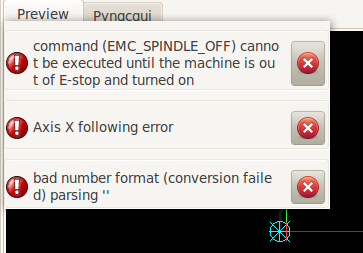Gmoccapy - A new screen for linuxcnc
- mariusl
-

- Offline
- Platinum Member
-

Regards
Marius
www.bluearccnc.com
Please Log in or Create an account to join the conversation.
- cx4359481
-

- Visitor
-

I use the widgets happened this errors;
When i config GEOMETRY = xy; The XY axles shows right.Or i config GEOMETRY = uv,The UV axles shows is also right.
But when i config GEOMETRY = xyuv,It shows wrong.
I upload three pictures.The 1.jpg shows the ideal sitatution. 2.jpg is that i config GEOMETRY = xyuv. 3.jpg is that i config GEOMETRY = xy.
I hope you can help to solve this problem
Thanks a lot!
Niu
Please Log in or Create an account to join the conversation.
- mariusl
-

- Offline
- Platinum Member
-

Norbert is the creator of Gmoccapy and he wrote this in an earlier post
YXUV is has not been implemented yet, but can easily be done.
What are the special needs for a foam cutter? Do you just need the mentioned Joints/axis, or special temperatur and settings parameter?
Look at gmoccapy plasma more a stronger modified version, and also the embedded tabs section of the WIKI mayy help.
If there are more people interested in a XYUW Version of gmoccapy, I may include code for that.
Although Gmoccapy can handle 4 axis configurations, I dont know about the foam config. You must also see what kinematics are required for the foam cutting. Maybe look at gantrykins (not sure though).
Does your setup work with Gscreen at the moment?
Regards
Marius
www.bluearccnc.com
Please Log in or Create an account to join the conversation.
- cx4359481
-

- Visitor
-

I have looked over "linuxcnc-dev/configs/sim/axis/axis_foam.ini" and others .It seems have no connection with “gantrykins”
When i use "Gscreen“,I find that “Gscreen” may has some connections with "pGLADEvcp widgets hal_action_open"
I guess that is there any error happened with "hal_action_open"?
Please Log in or Create an account to join the conversation.
- andypugh
-

- Offline
- Moderator
-

- Posts: 19789
- Thank you received: 4605
Although Gmoccapy can handle 4 axis configurations, I dont know about the foam config. You must also see what kinematics are required for the foam cutting. Maybe look at gantrykins (not sure though).
Does your setup work with Gscreen at the moment?
A "Foam Cutter" view is an option in Axis.
www.linuxcnc.org/emc2/index.php/english/...-stepconf-test#40952
Has a screenshot of what it looks like.
Please Log in or Create an account to join the conversation.
- cx4359481
-

- Visitor
-

This is use "Axis GUI",I want to use "gmoccapy" or "gscreen" to achieve XYUV control。
Please Log in or Create an account to join the conversation.
- mariusl
-

- Offline
- Platinum Member
-

Hi!
I have looked over "linuxcnc-dev/configs/sim/axis/axis_foam.ini" and others .It seems have no connection with “gantrykins”
When i use "Gscreen“,I find that “Gscreen” may has some connections with "pGLADEvcp widgets hal_action_open"
I guess that is there any error happened with "hal_action_open"?
The foam sample config in Axis directory uses Gantrykins. Look in the hal file.
The foam config will not work in Gmoccapy though. I dont know if it will work in Gscreen.
Regards
Marius
www.bluearccnc.com
Please Log in or Create an account to join the conversation.
- andypugh
-

- Offline
- Moderator
-

- Posts: 19789
- Thank you received: 4605
The foam sample config in Axis directory uses Gantrykins. Look in the hal file..
It seems to use core-sim-9 ?
There is absolutely no reason for a foam cutter to use Gantrykins.
Please Log in or Create an account to join the conversation.
- dcrabtree
- Offline
- New Member
-

- Posts: 1
- Thank you received: 0
Just wanted to drop a huge Thanks for making Gmoccapy. I love the feel of it and now that ArcEye and andypugh helped me with a few other issues(not relating to Gmoccapy) this will be perfect for us to get rid of our Flashcut controllers that run on windows.
Thanks for all of your hard work.
David
Please Log in or Create an account to join the conversation.
- mariusl
-

- Offline
- Platinum Member
-

I did a fresh pull today and after compiling I tested a ngcgui file I have been working on. Before the update it worked ok but after the update I get these errors.
this is the file I am running. The stuff that is commented out in at the top is the next things to test via remap.
Regards
Marius
www.bluearccnc.com
Please Log in or Create an account to join the conversation.