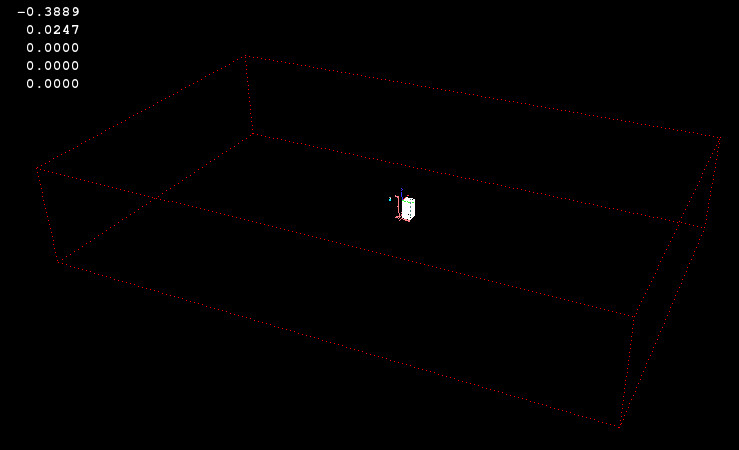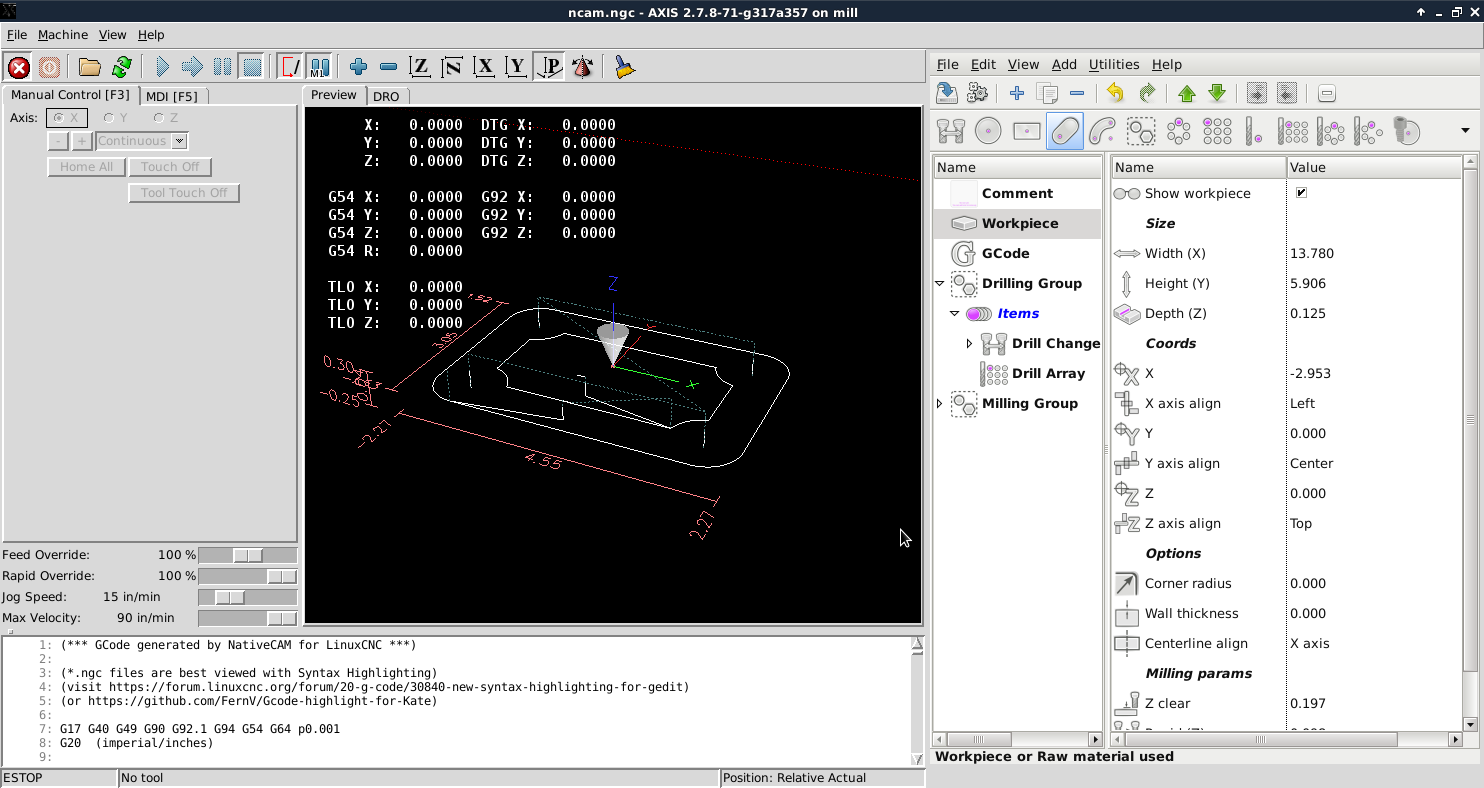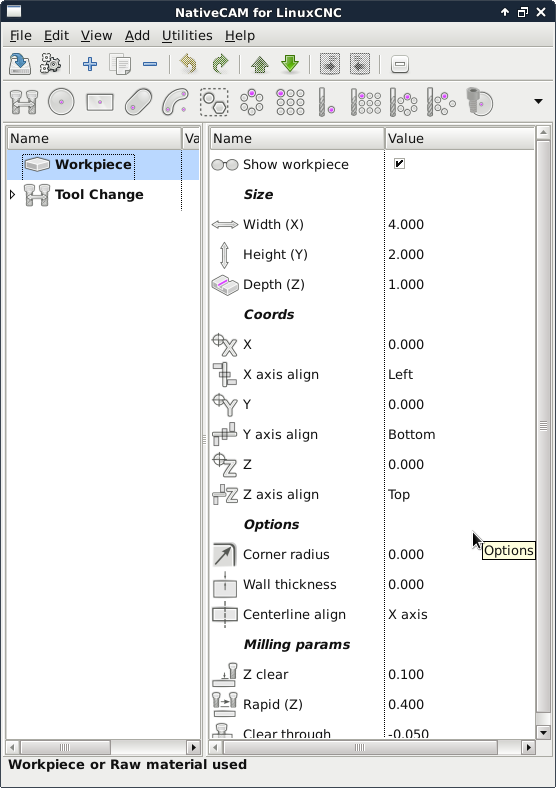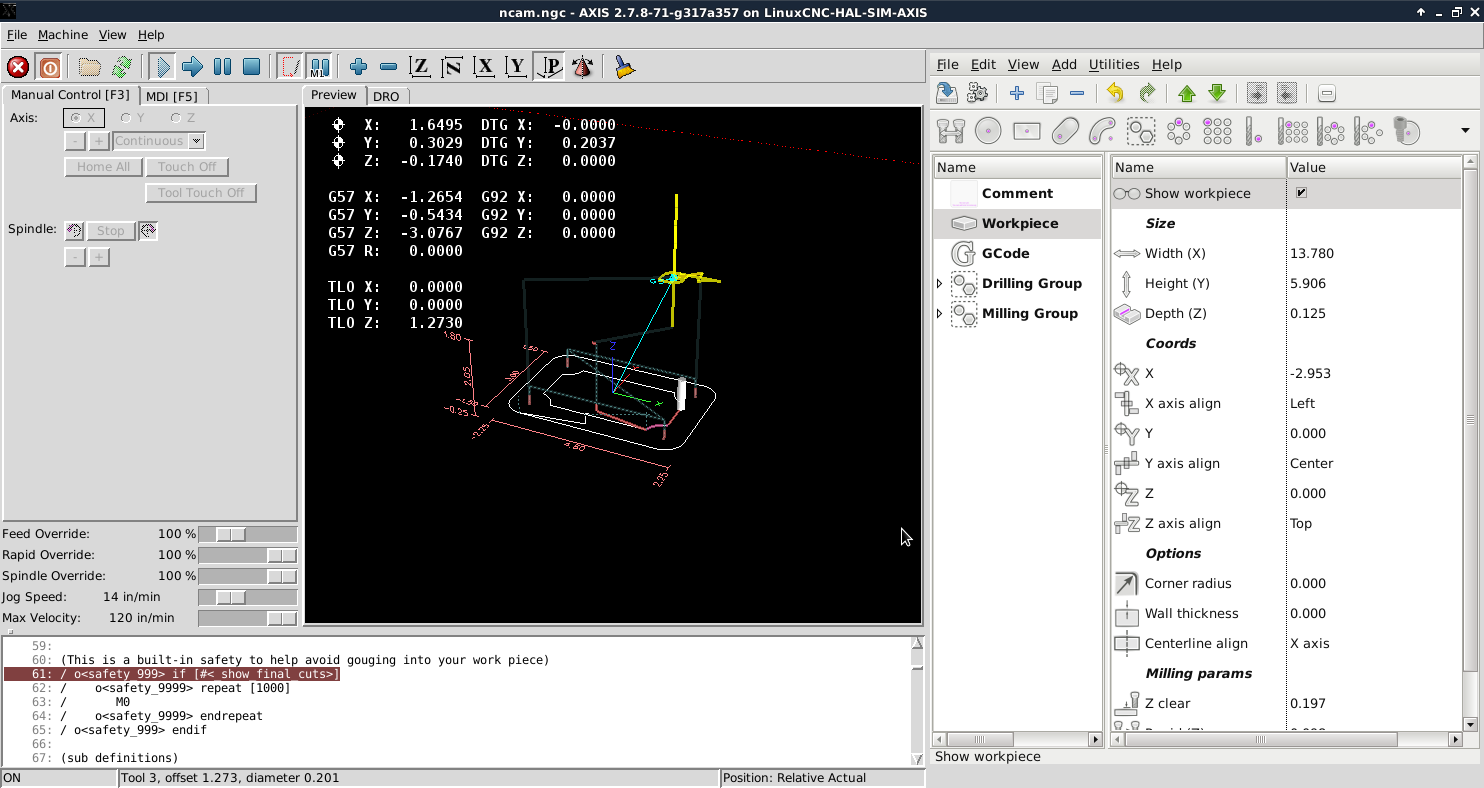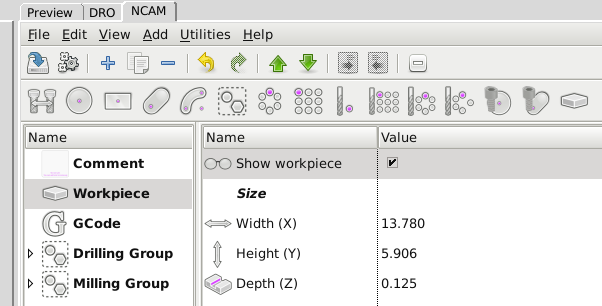NativeCAM is Features renamed
- FernV
-
 Topic Author
Topic Author
- Offline
- Platinum Member
-

Less
More
- Posts: 457
- Thank you received: 124
31 Mar 2017 18:15 #90662
by FernV
Yes it can and this question was asked before in this thread and someone else have answered. I do not know how.
But if you have a wide monitor (available and inexpensive second hand),
you would be benefit in viewing the changes immediately.
The -x option is the address in memory of the parent for the new object (NCam in this case). This is passed by gladevcp, you do not have to worry about it
Fern
Replied by FernV on topic NativeCAM is Features renamed
Can this control panel be run as a tab?
Yes it can and this question was asked before in this thread and someone else have answered. I do not know how.
But if you have a wide monitor (available and inexpensive second hand),
you would be benefit in viewing the changes immediately.
I wasn't sure how I could come up with the -x option to pass loadusr if I did it myself. It seems like it is some magic random number.
The -x option is the address in memory of the parent for the new object (NCam in this case). This is passed by gladevcp, you do not have to worry about it
Fern
Please Log in or Create an account to join the conversation.
- roboylabs
- Offline
- New Member
-

Less
More
- Posts: 2
- Thank you received: 0
01 Apr 2017 04:34 - 01 Apr 2017 04:37 #90676
by roboylabs
Replied by roboylabs on topic NativeCAM is Features renamed
When i try to run NativeCAM i get this error.(Error Log is attached).. Pls help
Last edit: 01 Apr 2017 04:37 by roboylabs.
Please Log in or Create an account to join the conversation.
- yeltrow
- Offline
- Senior Member
-

Less
More
- Posts: 65
- Thank you received: 3
01 Apr 2017 13:18 #90698
by yeltrow
Replied by yeltrow on topic NativeCAM is Features renamed
One additional clue that might be helpful in understanding the PYTHONPATH problem:
My workpiece shows as ENORMOUS and will not update. I haven't figured it out. It does it in the demo cofiguration too. I use inches. I also couldn't get a drill operation to execute. Milling seems to work as expected...
My workpiece shows as ENORMOUS and will not update. I haven't figured it out. It does it in the demo cofiguration too. I use inches. I also couldn't get a drill operation to execute. Milling seems to work as expected...
Please Log in or Create an account to join the conversation.
- FernV
-
 Topic Author
Topic Author
- Offline
- Platinum Member
-

Less
More
- Posts: 457
- Thank you received: 124
01 Apr 2017 13:32 #90699
by FernV
Replied by FernV on topic NativeCAM is Features renamed
I updated nondeb_setup.py but I have to go without testing.
However I am sure it will do what it is suppose to do.
You only need this one to correct
I will be back at the end of the day
Fern
However I am sure it will do what it is suppose to do.
You only need this one to correct
I will be back at the end of the day
Fern
Please Log in or Create an account to join the conversation.
- FernV
-
 Topic Author
Topic Author
- Offline
- Platinum Member
-

Less
More
- Posts: 457
- Thank you received: 124
01 Apr 2017 13:44 - 01 Apr 2017 13:46 #90702
by FernV
This has nothing to do with PYTHONPATH
The enormous box you see is your mill limits.
I guess your mill set-up is metric and you loaded the Basic-spacer demo.
(maybe this is a demo inifile ?)
Read the comment. The values are in inches, just change them to metric
If you do some mistake, just click Undo
Also, you only need nondeb_setup.py
gladevcp will now find the missing files
Fern
Replied by FernV on topic NativeCAM is Features renamed
One additional clue that might be helpful in understanding the PYTHONPATH problem:
My workpiece shows as ENORMOUS and will not update. I haven't figured it out. It does it in the demo cofiguration too. I use inches. I also couldn't get a drill operation to execute. Milling seems to work as expected...
This has nothing to do with PYTHONPATH
The enormous box you see is your mill limits.
I guess your mill set-up is metric and you loaded the Basic-spacer demo.
(maybe this is a demo inifile ?)
Read the comment. The values are in inches, just change them to metric
If you do some mistake, just click Undo
Also, you only need nondeb_setup.py
gladevcp will now find the missing files
Fern
Last edit: 01 Apr 2017 13:46 by FernV.
The following user(s) said Thank You: yeltrow
Please Log in or Create an account to join the conversation.
- yeltrow
- Offline
- Senior Member
-

Less
More
- Posts: 65
- Thank you received: 3
01 Apr 2017 20:50 - 01 Apr 2017 21:06 #90724
by yeltrow
Replied by yeltrow on topic NativeCAM is Features renamed
I just tried this again on a virtual machine. Here is what I did.
cd Downloads
git clone github.com/FernV/NativeCAM.git
cd NativeCAM/
sudo ./nondeb_setup.py
#This failed because I didn 't have python-lxml...
sudo apt-get install python-lxml
sudo ./nondeb_setup.py
cd configs/sim/axis/ncam_demo
linuxcnc mill.ini
# This failed complaining about the lack of the directory for lathe - Maybe a flaceholder README in this directory is needed? The repository does not have this directory, perhaps because it is empty.
mkdir /home/myusername/Downloads/NativeCAM/defaults/lathe
linuxcnc mill.ini
#open Basic spacer-in.xml with the menu.
#Check "show workpiece."
#No workpiece is visible.
#Then I tried adding it to the simulator configuration.
#I went to ~/linuxcnc/configs. I made a complete copy of the simulations folder with axis.ini
#Then I tried using the ncam script to autoconfigure everything like this:
~/Downloads/NativeCAM/ncam.py -i axis.ini -c mill
# I got the usual ncam only window.
# Then I started it up alongside the axis mill simulation
#I WAS SUCCESSFUL IN EMBEDDING IT AS A TAB by commenting out the called to GLADEVCP and adding some
# EMBEDDED_TAB settings as shown below:
# required NativeCAM item :
#GLADEVCP = -U --catalog=mill /home/myusername/Downloads/NativeCAM/ncam.ui
EMBED_TAB_NAME=NCAM
EMBED_TAB_COMMAND=halcmd loadusr -Wn gladevcp gladevcp -c gladevcp -x {XID} -U --catalog=mill /home/myusername/Downloads/NativeCAM/ncam.ui
Still can't get the silly workpiece to show...
cd Downloads
git clone github.com/FernV/NativeCAM.git
cd NativeCAM/
sudo ./nondeb_setup.py
#This failed because I didn 't have python-lxml...
sudo apt-get install python-lxml
sudo ./nondeb_setup.py
cd configs/sim/axis/ncam_demo
linuxcnc mill.ini
# This failed complaining about the lack of the directory for lathe - Maybe a flaceholder README in this directory is needed? The repository does not have this directory, perhaps because it is empty.
mkdir /home/myusername/Downloads/NativeCAM/defaults/lathe
linuxcnc mill.ini
#open Basic spacer-in.xml with the menu.
#Check "show workpiece."
#No workpiece is visible.
#Then I tried adding it to the simulator configuration.
#I went to ~/linuxcnc/configs. I made a complete copy of the simulations folder with axis.ini
#Then I tried using the ncam script to autoconfigure everything like this:
~/Downloads/NativeCAM/ncam.py -i axis.ini -c mill
# I got the usual ncam only window.
# Then I started it up alongside the axis mill simulation
#I WAS SUCCESSFUL IN EMBEDDING IT AS A TAB by commenting out the called to GLADEVCP and adding some
# EMBEDDED_TAB settings as shown below:
# required NativeCAM item :
#GLADEVCP = -U --catalog=mill /home/myusername/Downloads/NativeCAM/ncam.ui
EMBED_TAB_NAME=NCAM
EMBED_TAB_COMMAND=halcmd loadusr -Wn gladevcp gladevcp -c gladevcp -x {XID} -U --catalog=mill /home/myusername/Downloads/NativeCAM/ncam.ui
Still can't get the silly workpiece to show...
Last edit: 01 Apr 2017 21:06 by yeltrow.
Please Log in or Create an account to join the conversation.
- tommylight
-

- Away
- Moderator
-

Less
More
- Posts: 21216
- Thank you received: 7246
01 Apr 2017 21:11 #90729
by tommylight
Replied by tommylight on topic NativeCAM is Features renamed
Between the play button and the + button the is a button with red half square on it, click on it to show the workpiece.
The following user(s) said Thank You: FernV, yeltrow
Please Log in or Create an account to join the conversation.
- yeltrow
- Offline
- Senior Member
-

Less
More
- Posts: 65
- Thank you received: 3
01 Apr 2017 21:20 #90732
by yeltrow
Replied by yeltrow on topic NativeCAM is Features renamed
on "Still can't see the material":
I have no idea what "Toggle Skip Lines" means, but clicking the button as tommylight suggested fixed it for me!
I have no idea what "Toggle Skip Lines" means, but clicking the button as tommylight suggested fixed it for me!
Please Log in or Create an account to join the conversation.
- FernV
-
 Topic Author
Topic Author
- Offline
- Platinum Member
-

Less
More
- Posts: 457
- Thank you received: 124
01 Apr 2017 22:58 #90741
by FernV
Everything was normal with your procedure except the complain about a lathe subdirectory and I see no reason why you had to create the dir /home/myusername/Downloads/NativeCAM/defaults/lathe
I will investigate on this
The case of "Toggle Skip Lines" button was discussed many times in this thread and is explained in the videos,
but it seems you need more information.
You do NOT want to mill the workpiece contour and many lines show to help have a
better idea of the final result.
When you toggle the button, it either shows or hide those lines.
What LinuxCNC does is when a line start with '/', it will execute the line or not.
A safety is in the generated ncam.ngc file at about line 60.
If you forget to "Skip Lines", it will enter in pause and wait for you to stop and toggle the button
then restart.
You can surely imagine what would happen without it,
As I wrote a few messages before, the application is in transition to become a deb package
and is not up to date including the README.md
Fern
Replied by FernV on topic NativeCAM is Features renamed
on "Still can't see the material":
I have no idea what "Toggle Skip Lines" means, but clicking the button as tommylight suggested fixed it for me!
Everything was normal with your procedure except the complain about a lathe subdirectory and I see no reason why you had to create the dir /home/myusername/Downloads/NativeCAM/defaults/lathe
I will investigate on this
The case of "Toggle Skip Lines" button was discussed many times in this thread and is explained in the videos,
but it seems you need more information.
You do NOT want to mill the workpiece contour and many lines show to help have a
better idea of the final result.
When you toggle the button, it either shows or hide those lines.
What LinuxCNC does is when a line start with '/', it will execute the line or not.
A safety is in the generated ncam.ngc file at about line 60.
If you forget to "Skip Lines", it will enter in pause and wait for you to stop and toggle the button
then restart.
You can surely imagine what would happen without it,
As I wrote a few messages before, the application is in transition to become a deb package
and is not up to date including the README.md
Fern
The following user(s) said Thank You: tommylight
Please Log in or Create an account to join the conversation.
- yeltrow
- Offline
- Senior Member
-

Less
More
- Posts: 65
- Thank you received: 3
02 Apr 2017 00:48 #90748
by yeltrow
Replied by yeltrow on topic NativeCAM is Features renamed
Fern -- Sorry I missed the "Togle Skip Lines" in the videos and the forum. I appreciate that you took the time to state it again and I really appreciate the work you doing to bring this to fruition. It will make using other NC machine interfaces seem very primitive.
Please Log in or Create an account to join the conversation.
Time to create page: 0.208 seconds