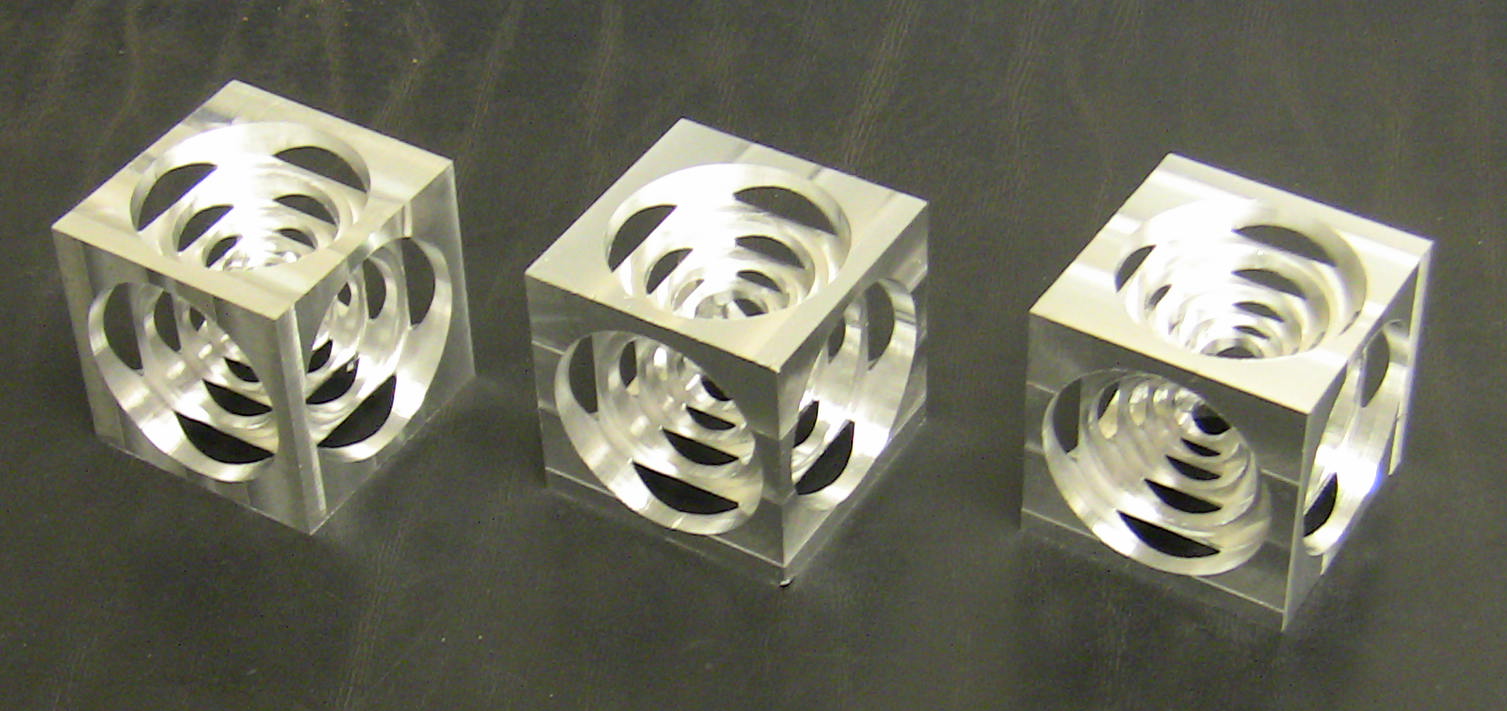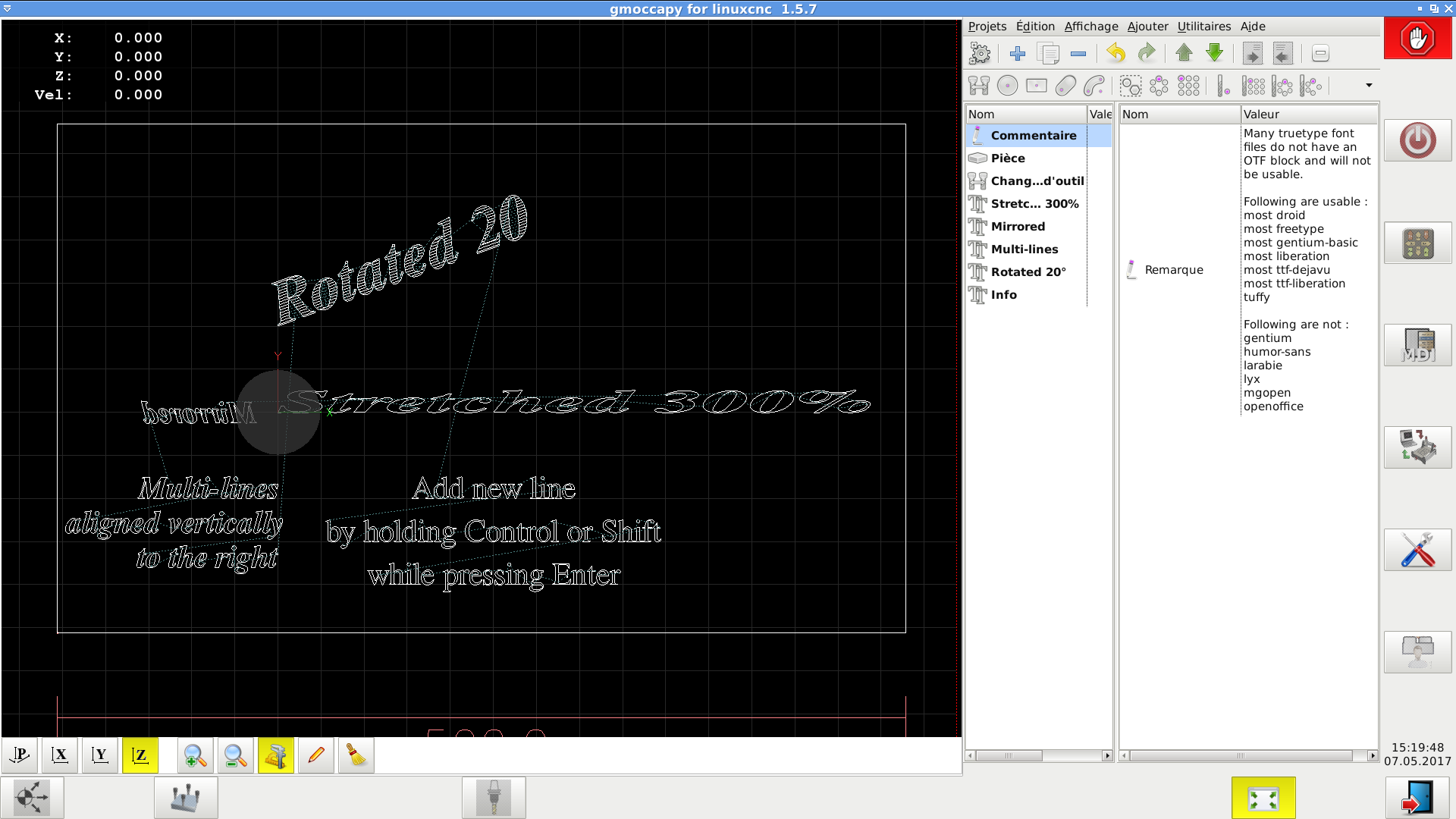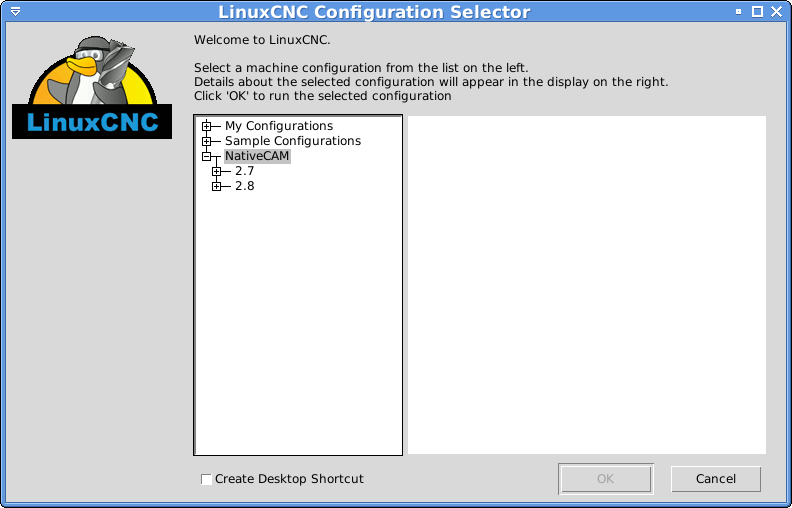NativeCAM is Features renamed
- FernV
-
 Topic Author
Topic Author
- Offline
- Platinum Member
-

Less
More
- Posts: 457
- Thank you received: 124
04 May 2017 00:08 #92612
by FernV
Replied by FernV on topic NativeCAM is Features renamed
Hi,
I just updated NativeCAM and here are some of the changes :
directory changes uses links instead of copies
user dir my-stuff
add gcode and fontname data type
add hiding of fields
add support for autosave current work
change from float or int to gcode type and revert back
improve popup menus
customizable toolbar and menu
custom defaults for values and display settings for ALL subroutines
support for testing new translation
better support for keyboard navigation
treeview2 rows expandable
setup prevent setup of nondeb if a deb is installed
nondeb_setup create links to language file
catalogs use a new format
cfg files :
add indexing 4th axis
add lead-out option
add gcode option in combo-user
add center position for Z axis in material
add appropriate icons
default_template when not defined
add mill examples : 4th axis and turnercube(2)
ngc files
improve Z-step calculation
improve lead-in and lead-out calc
support for full depth finishing pass
improve milling performance
update language files
numerous minor improvements and fixes
These are cubes I milled with the examples supplied :
Watch these videos :
Fern
I just updated NativeCAM and here are some of the changes :
directory changes uses links instead of copies
user dir my-stuff
add gcode and fontname data type
add hiding of fields
add support for autosave current work
change from float or int to gcode type and revert back
improve popup menus
customizable toolbar and menu
custom defaults for values and display settings for ALL subroutines
support for testing new translation
better support for keyboard navigation
treeview2 rows expandable
setup prevent setup of nondeb if a deb is installed
nondeb_setup create links to language file
catalogs use a new format
cfg files :
add indexing 4th axis
add lead-out option
add gcode option in combo-user
add center position for Z axis in material
add appropriate icons
default_template when not defined
add mill examples : 4th axis and turnercube(2)
ngc files
improve Z-step calculation
improve lead-in and lead-out calc
support for full depth finishing pass
improve milling performance
update language files
numerous minor improvements and fixes
These are cubes I milled with the examples supplied :
Watch these videos :
Fern
The following user(s) said Thank You: bjames28, tommylight, Arpad, cncnoob1979
Please Log in or Create an account to join the conversation.
- bogie6040
-
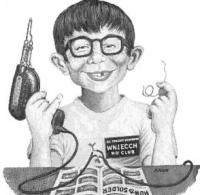
- Offline
- Senior Member
-

Less
More
- Posts: 44
- Thank you received: 10
07 May 2017 01:11 #92762
by bogie6040
Replied by bogie6040 on topic NativeCAM is Features renamed
Hi Fern,
It has been awhile since I used NativeCAM so I finally got around to installing it, when I ran into some problems...
First (while not really a problem maybe it will help someone else):
I cloned your GIT Repository here: github.com/FernV/NativeCAM
Which to do so you need to create an account on github.com and then navigate to the folder you would like to clone it into with your file browser (thunar if your running wheezy) then right click and select open terminal here.
Then copy this code into the terminal window: git clone github.com/FernV/NativeCAM.git
You may be asked for your github username / password (BTW: this will create a folder named NativeCAM in whatever directory you run it from.)
Second:
The README.md no longer makes mention of the python-lxml prerequisite or the terminal command to install it, for those playing along at home it's: sudo apt-get install python-lxml
Third:
When I tried to run the command: linuxcnc inifilename per the README.md instructions linuxcnc opened up but there was no NativeCAM window on the right side of Axis and I got the following on the terminal after closing it:
So I went and looked in the NativeCAM/defaults folder and sure enough there was no lathe folder so I added it re-ran the command and then NativeCAM showed up. I checked the zip file on the github page, it also doesn't have that folder in it.
But then after subsequent runs it stopped showing up and I get this:
Any ideas what I did wrong?
Thanks,
Bogie
It has been awhile since I used NativeCAM so I finally got around to installing it, when I ran into some problems...
First (while not really a problem maybe it will help someone else):
I cloned your GIT Repository here: github.com/FernV/NativeCAM
Which to do so you need to create an account on github.com and then navigate to the folder you would like to clone it into with your file browser (thunar if your running wheezy) then right click and select open terminal here.
Then copy this code into the terminal window: git clone github.com/FernV/NativeCAM.git
You may be asked for your github username / password (BTW: this will create a folder named NativeCAM in whatever directory you run it from.)
Second:
The README.md no longer makes mention of the python-lxml prerequisite or the terminal command to install it, for those playing along at home it's: sudo apt-get install python-lxml
Third:
When I tried to run the command: linuxcnc inifilename per the README.md instructions linuxcnc opened up but there was no NativeCAM window on the right side of Axis and I got the following on the terminal after closing it:
Machine configuration file is 'BRIDGEPORT_7I76.ini'
Starting LinuxCNC...
.
Found file(REL): ./BRIDGEPORT_7I76.hal
Found file(REL): ./custom.hal
NativeCAM info:
inifile = /home/bogie6040/linuxcnc/configs/BRIDGEPORT_7I76/BRIDGEPORT_7I76.ini
NCAM_DIR = /home/bogie6040/linuxcnc/configs/BRIDGEPORT_7I76/ncam
SYS_DIR = /home/bogie6040/linuxcnc/configs/NativeCAM
program = /usr/lib/pymodules/python2.7/gladevcp/ncam.py
Traceback (most recent call last):
File "/usr/lib/pymodules/python2.7/gladevcp/ncam.py", line 2033, in __init__
self.update_user_tree(fromdirs, NCAM_DIR)
File "/usr/lib/pymodules/python2.7/gladevcp/ncam.py", line 2192, in update_user_tree
for f in os.listdir(srcdir) :
OSError: [Errno 2] No such file or directory: '/home/bogie6040/linuxcnc/configs/NativeCAM/defaults/lathe'
Xlib.protocol.request.QueryExtension
Xlib.protocol.request.QueryExtension
/usr/bin/gladevcp:295: GtkWarning: GdkWindow 0x3c00003 unexpectedly destroyed
gtk.main()
Shutting down and cleaning up LinuxCNC...
**** GLADE VCP ERROR: X Protocol Error: 3
Running HAL shutdown script
task: 1658 cycles, min=0.000046, max=0.029275, avg=0.010903, 0 latency excursions (> 10x expected cycle time of 0.010000s)So I went and looked in the NativeCAM/defaults folder and sure enough there was no lathe folder so I added it re-ran the command and then NativeCAM showed up. I checked the zip file on the github page, it also doesn't have that folder in it.
But then after subsequent runs it stopped showing up and I get this:
bogie6040@LinuxCNC:~/linuxcnc/configs/BRIDGEPORT_7I76$ linuxcnc BRIDGEPORT_7I76.ini
LINUXCNC - 2.7.8
Machine configuration directory is '/home/bogie6040/linuxcnc/configs/BRIDGEPORT_7I76'
Machine configuration file is 'BRIDGEPORT_7I76.ini'
Starting LinuxCNC...
.
Found file(REL): ./BRIDGEPORT_7I76.hal
Found file(REL): ./custom.hal
NativeCAM info:
inifile = /home/bogie6040/linuxcnc/configs/BRIDGEPORT_7I76/BRIDGEPORT_7I76.ini
NCAM_DIR = /home/bogie6040/linuxcnc/configs/BRIDGEPORT_7I76/ncam
SYS_DIR = /home/bogie6040/linuxcnc/configs/NativeCAM
program = /usr/lib/pymodules/python2.7/gladevcp/ncam.py
Traceback (most recent call last):
File "/usr/lib/pymodules/python2.7/gladevcp/ncam.py", line 2033, in __init__
self.update_user_tree(fromdirs, NCAM_DIR)
File "/usr/lib/pymodules/python2.7/gladevcp/ncam.py", line 2203, in update_user_tree
os.symlink(srcdir, dst)
OSError: [Errno 17] File exists
Xlib.protocol.request.QueryExtension
Xlib.protocol.request.QueryExtension
/usr/bin/gladevcp:295: GtkWarning: GdkWindow 0x3a00003 unexpectedly destroyed
gtk.main()
Shutting down and cleaning up LinuxCNC...
**** GLADE VCP ERROR: X Protocol Error: 3
Running HAL shutdown script
task: 1007 cycles, min=0.000046, max=0.023369, avg=0.010835, 0 latency excursions (> 10x expected cycle time of 0.010000s)Thanks,
Bogie
Please Log in or Create an account to join the conversation.
- FernV
-
 Topic Author
Topic Author
- Offline
- Platinum Member
-

Less
More
- Posts: 457
- Thank you received: 124
07 May 2017 03:12 #92763
by FernV
I will add a simple readme file to it until I have something else to place in it. ncam.py is programmed to copy all the required files but the directory is not there and the error you got. Creating a 'lathe' dir was the thing to do
I suggest you copy or create a short file in NativeCAM/defaults,
Delete '/home/bogie6040/linuxcnc/configs/BRIDGEPORT_7I76/ncam'
and restart
Keep me informed
Fern
P.S. I will correct problems mentionned when I push new files maybe tomorrow
Replied by FernV on topic NativeCAM is Features renamed
Do you really have to create an account just to clone ? Absolutely if you want to push data ...I cloned your GIT Repository...
Which to do so you need to create an account on github.com
Right, it is not mentionned but nondeb_setup.py will test if it is installed and mention in the terminal how to get it. However, I admit standalone will not run until done. Sorry for the inconvenience.The README.md no longer makes mention of the python-lxml prerequisite or the terminal command to install it, for those playing along at home it's: sudo apt-get install python-lxml
Though I have the sub-directory in my 'defaults' dir, it is still an empty directory and as such was not copied when I pushed to github.When I tried to run the command: linuxcnc inifilename per the README.md instructions linuxcnc opened up but there was no NativeCAM window on the right side of Axis and I got the following on the terminal after closing it:
.
.
.
OSError: [Errno 2] No such file or directory: '/home/bogie6040/linuxcnc/configs/NativeCAM/defaults/lathe'
So I went and looked in the NativeCAM/defaults folder and sure enough there was no lathe folder so I added it re-ran the command and then NativeCAM showed up.
I will add a simple readme file to it until I have something else to place in it. ncam.py is programmed to copy all the required files but the directory is not there and the error you got. Creating a 'lathe' dir was the thing to do
Every time ncam starts it checks that files are up to date and it is trying to create a link that allready exists or a file with the same name. This part of the code create links to examples....after subsequent runs it stopped showing up and I get this:
File "/usr/lib/pymodules/python2.7/gladevcp/ncam.py", line 2033, in __init__
self.update_user_tree(fromdirs, NCAM_DIR)
File "/usr/lib/pymodules/python2.7/gladevcp/ncam.py", line 2203, in update_user_tree
os.symlink(srcdir, dst)
OSError: [Errno 17] File exists
I suggest you copy or create a short file in NativeCAM/defaults,
Delete '/home/bogie6040/linuxcnc/configs/BRIDGEPORT_7I76/ncam'
and restart
Keep me informed
Fern
P.S. I will correct problems mentionned when I push new files maybe tomorrow
Please Log in or Create an account to join the conversation.
- FernV
-
 Topic Author
Topic Author
- Offline
- Platinum Member
-

Less
More
- Posts: 457
- Thank you received: 124
07 May 2017 13:16 #92774
by FernV
Replied by FernV on topic NativeCAM is Features renamed
Hi Bogie
I just pushed updates that should correct the error and report clearly if an error happens when copying or creating link
Regards
Fern
I just pushed updates that should correct the error and report clearly if an error happens when copying or creating link
Regards
Fern
Please Log in or Create an account to join the conversation.
- FernV
-
 Topic Author
Topic Author
- Offline
- Platinum Member
-

Less
More
- Posts: 457
- Thank you received: 124
07 May 2017 19:30 #92785
by FernV
Replied by FernV on topic NativeCAM is Features renamed
The following user(s) said Thank You: tommylight
Please Log in or Create an account to join the conversation.
- grump
-

- Offline
- Premium Member
-

Less
More
- Posts: 158
- Thank you received: 10
07 May 2017 21:17 #92790
by grump
Replied by grump on topic NativeCAM is Features renamed
Some great facilities and tools to use but I can't get it to install and stay working
I have been playing for days to the extent I am reinstalling Linuxcnc to refresh the whole damn system and try again.
When I did manage to get it running embedded it wouldn't work with an error of my machine not switched on, switch on and refresh, it was only giving me demo's.
Clearer and updated installation instructions are required I am getting nowhere wiyh this and would really like to use it.
What happened to the .deb package?
I have been playing for days to the extent I am reinstalling Linuxcnc to refresh the whole damn system and try again.
When I did manage to get it running embedded it wouldn't work with an error of my machine not switched on, switch on and refresh, it was only giving me demo's.
Clearer and updated installation instructions are required I am getting nowhere wiyh this and would really like to use it.
What happened to the .deb package?
Please Log in or Create an account to join the conversation.
- FernV
-
 Topic Author
Topic Author
- Offline
- Platinum Member
-

Less
More
- Posts: 457
- Thank you received: 124
07 May 2017 23:28 #92795
by FernV
Run everything in a terminal and pay attention to what you see. Post what is displayed on your screen if you suspect it shows a problem, it will help me help you.
$ linuxcnc_var all
When available, expected system directories are:
LINUXCNC_AUX_GLADEVCP=/usr/share/linuxcnc/aux_gladevcp
LINUXCNC_AUX_EXAMPLES=/usr/share/linuxcnc/aux_examples
Only pre-release version can use the deb package until release of version 2.9
Regards
Fern
Replied by FernV on topic NativeCAM is Features renamed
You should not have to reinstall LinuxCNC but I would like to know what version you allready have, what is your os, what python version and is python-lxml installed. Have you cloned the latest version of NativeCAM (the one updated today)?... I can't get it to install and stay working
I have been playing for days to the extent I am reinstalling Linuxcnc to refresh the whole damn system and try again.
Run everything in a terminal and pay attention to what you see. Post what is displayed on your screen if you suspect it shows a problem, it will help me help you.
To see if your lcnc version can use the deb package, run this script :What happened to the .deb package?
$ linuxcnc_var all
When available, expected system directories are:
LINUXCNC_AUX_GLADEVCP=/usr/share/linuxcnc/aux_gladevcp
LINUXCNC_AUX_EXAMPLES=/usr/share/linuxcnc/aux_examples
Only pre-release version can use the deb package until release of version 2.9
Regards
Fern
Please Log in or Create an account to join the conversation.
- grump
-

- Offline
- Premium Member
-

Less
More
- Posts: 158
- Thank you received: 10
08 May 2017 07:57 #92806
by grump
Replied by grump on topic NativeCAM is Features renamed
cncuser@debian:~$ linuxcnc_var all
LINUXCNCVERSION=2.8.0-pre1-3020-g71d5334
LINUXCNC_AUX_GLADEVCP=/usr/share/linuxcnc/aux_gladevcp
LINUXCNC_AUX_EXAMPLES=/usr/share/linuxcnc/aux_examples
REALTIME=/etc/init.d/realtime
RTS=uspace
HALLIB_DIR=/usr/share/linuxcnc/hallib
cncuser@debian:~$
Hasn't installed anything, so where is the .deb?
python-lxml is already the newest version (3.7.1-1).
NativeCam-master -17-May-07 20:26
cncuser@debian:~$ lscpu
Architecture: x86_64
CPU op-mode(s): 32-bit, 64-bit
Byte Order: Little Endian
CPU(s): 4
On-line CPU(s) list: 0-3
Thread(s) per core: 2
Core(s) per socket: 2
Socket(s): 1
NUMA node(s): 1
Vendor ID: GenuineIntel
CPU family: 6
Model: 61
Model name: Intel(R) Core(TM) i3-5005U CPU @ 2.00GHz
Stepping: 4
CPU MHz: 1900.756
CPU max MHz: 1900.0000
CPU min MHz: 500.0000
BogoMIPS: 3990.72
Virtualization: VT-x
L1d cache: 32K
L1i cache: 32K
L2 cache: 256K
L3 cache: 3072K
NUMA node0 CPU(s): 0-3
cncuser@debian:~$ cat /proc/version
Linux version 4.9.0-2-rt-amd64 (This email address is being protected from spambots. You need JavaScript enabled to view it.) (gcc version 6.3.0 20170321 (Debian 6.3.0-11) ) #1 SMP PREEMPT RT Debian 4.9.18-1 (2017-03-30)
cncuser@debian:~$
cncuser@debian:~$ lsb_release -a
No LSB modules are available.
Distributor ID: Debian
Description: Debian GNU/Linux 9.0 (stretch)
Release: 9.0
Codename: stretch
Is it me?
I still can't follow the outdated instructructins.
LINUXCNCVERSION=2.8.0-pre1-3020-g71d5334
LINUXCNC_AUX_GLADEVCP=/usr/share/linuxcnc/aux_gladevcp
LINUXCNC_AUX_EXAMPLES=/usr/share/linuxcnc/aux_examples
REALTIME=/etc/init.d/realtime
RTS=uspace
HALLIB_DIR=/usr/share/linuxcnc/hallib
cncuser@debian:~$
Hasn't installed anything, so where is the .deb?
python-lxml is already the newest version (3.7.1-1).
NativeCam-master -17-May-07 20:26
cncuser@debian:~$ lscpu
Architecture: x86_64
CPU op-mode(s): 32-bit, 64-bit
Byte Order: Little Endian
CPU(s): 4
On-line CPU(s) list: 0-3
Thread(s) per core: 2
Core(s) per socket: 2
Socket(s): 1
NUMA node(s): 1
Vendor ID: GenuineIntel
CPU family: 6
Model: 61
Model name: Intel(R) Core(TM) i3-5005U CPU @ 2.00GHz
Stepping: 4
CPU MHz: 1900.756
CPU max MHz: 1900.0000
CPU min MHz: 500.0000
BogoMIPS: 3990.72
Virtualization: VT-x
L1d cache: 32K
L1i cache: 32K
L2 cache: 256K
L3 cache: 3072K
NUMA node0 CPU(s): 0-3
cncuser@debian:~$ cat /proc/version
Linux version 4.9.0-2-rt-amd64 (This email address is being protected from spambots. You need JavaScript enabled to view it.) (gcc version 6.3.0 20170321 (Debian 6.3.0-11) ) #1 SMP PREEMPT RT Debian 4.9.18-1 (2017-03-30)
cncuser@debian:~$
cncuser@debian:~$ lsb_release -a
No LSB modules are available.
Distributor ID: Debian
Description: Debian GNU/Linux 9.0 (stretch)
Release: 9.0
Codename: stretch
Is it me?
I still can't follow the outdated instructructins.
Please Log in or Create an account to join the conversation.
- FernV
-
 Topic Author
Topic Author
- Offline
- Platinum Member
-

Less
More
- Posts: 457
- Thank you received: 124
08 May 2017 13:52 #92816
by FernV
Replied by FernV on topic NativeCAM is Features renamed
Hi
Since you have a pre-release version, it can use a deb. If it is listed in the selector, you can use it but I do not think it would be the latest version
You can easily create your own deb with these commands :
open a terminal in NativeCAM/debian sub-dir
$ ./makedeb.sh
answer 'y' then Enter
$ cd ../..
$ sudo dpkg -i nativecam_0.1.1_all.deb
That is all
Now go to the sub-directory of your ini file
$ ncam -i your_ini_filename.ini
You should now have ncam stand-alone and see everything
$ linuxcnc your_ini_filename.ini
unless you have some other gladevcp config allready in this file, everything should work fine
I still have to clarify how the deb is distributed
Regards
Fern
Since you have a pre-release version, it can use a deb. If it is listed in the selector, you can use it but I do not think it would be the latest version
You can easily create your own deb with these commands :
open a terminal in NativeCAM/debian sub-dir
$ ./makedeb.sh
answer 'y' then Enter
$ cd ../..
$ sudo dpkg -i nativecam_0.1.1_all.deb
That is all
Now go to the sub-directory of your ini file
$ ncam -i your_ini_filename.ini
You should now have ncam stand-alone and see everything
$ linuxcnc your_ini_filename.ini
unless you have some other gladevcp config allready in this file, everything should work fine
I still have to clarify how the deb is distributed
Regards
Fern
Please Log in or Create an account to join the conversation.
- grump
-

- Offline
- Premium Member
-

Less
More
- Posts: 158
- Thank you received: 10
08 May 2017 14:58 #92822
by grump
Replied by grump on topic NativeCAM is Features renamed
You must be seeing this through someone else's eyes cos it sure ain't mine.
I have a fresh install this morning and there is no NativeCam option anywhere in my configs.
I don't want to go down the route of creating my own deb only to find it don't work when finished.
I would just like to download the zip fie and follow some easy install steps, which I am sure if they were made available many others would do the same.
I have a fresh install this morning and there is no NativeCam option anywhere in my configs.
I don't want to go down the route of creating my own deb only to find it don't work when finished.
I would just like to download the zip fie and follow some easy install steps, which I am sure if they were made available many others would do the same.
Please Log in or Create an account to join the conversation.
Time to create page: 0.266 seconds