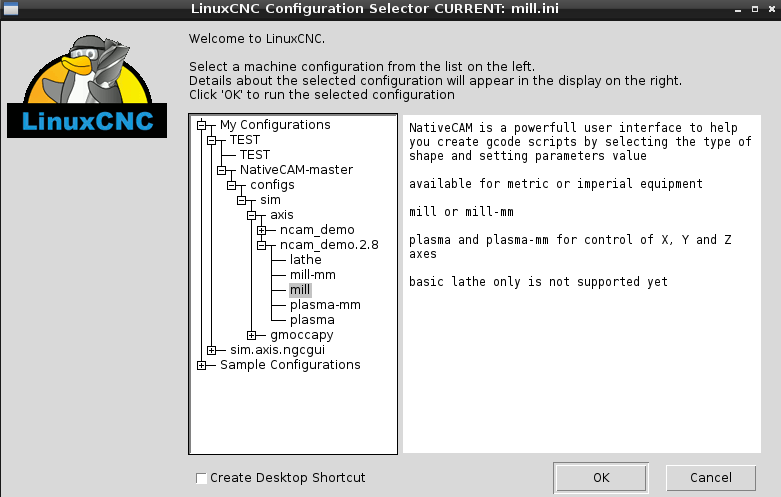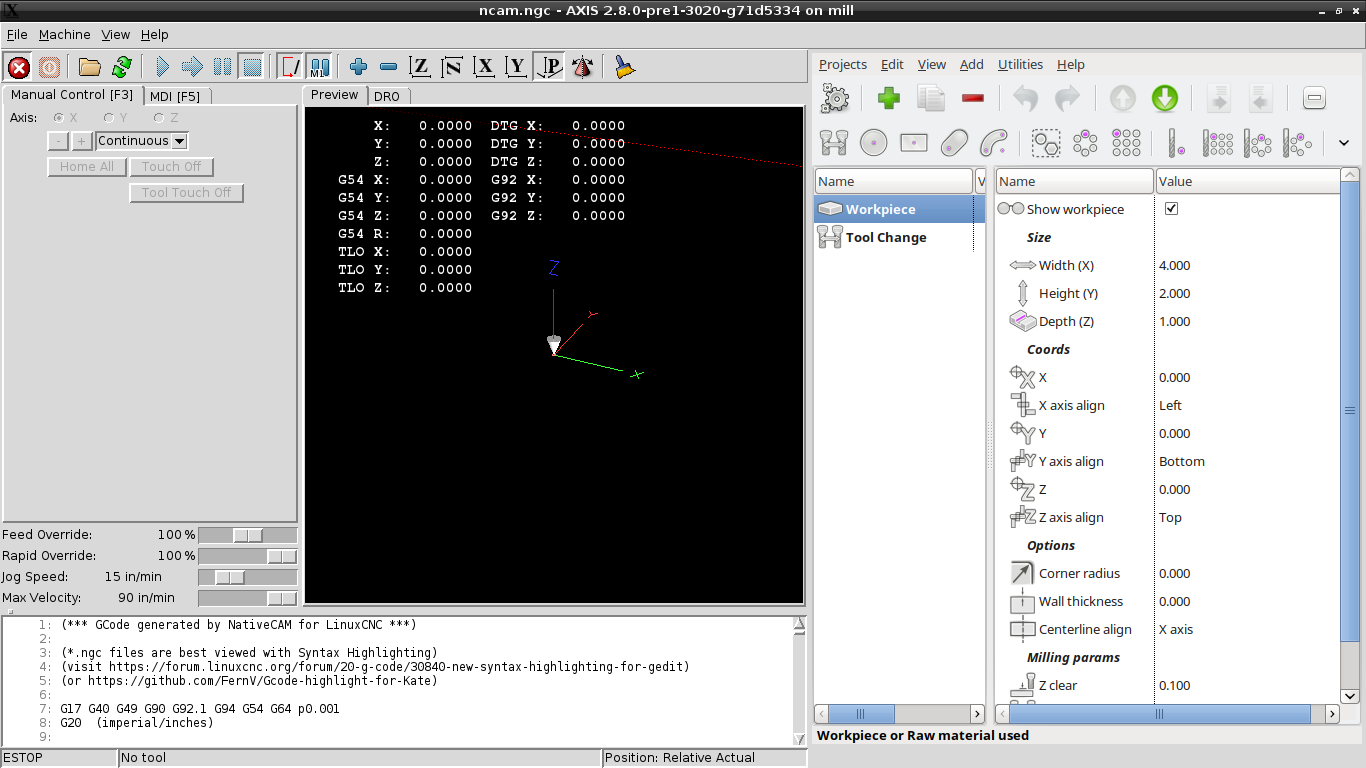NativeCAM is Features renamed
- FernV
-
 Topic Author
Topic Author
- Offline
- Platinum Member
-

Less
More
- Posts: 457
- Thank you received: 124
08 May 2017 19:01 #92862
by FernV
Replied by FernV on topic NativeCAM is Features renamed
Grump,
You have the right to give up
Thanks for giving me a chance to try help you
Fern
You have the right to give up
Thanks for giving me a chance to try help you
Fern
Please Log in or Create an account to join the conversation.
- FernV
-
 Topic Author
Topic Author
- Offline
- Platinum Member
-

Less
More
- Posts: 457
- Thank you received: 124
08 May 2017 19:09 #92865
by FernV
Replied by FernV on topic NativeCAM is Features renamed
Hi,
Here is a tip that might speedup operation of NativeCAM or maybe protect your ssd if you worry about it.
You all know that on every change, the ncam.ngc is recreated and reloaded by lcnc.
Use a ram disk by editing etc/fstab and include this line :
tmpfs /mnt/ramdisk tmpfs nodev,nosuid,noexec,nodiratime,size=1024K 0 0
and set your ini configuration
[DISPLAY] PROGRAM_PREFIX = /mnt/ramdisk
Fern
Here is a tip that might speedup operation of NativeCAM or maybe protect your ssd if you worry about it.
You all know that on every change, the ncam.ngc is recreated and reloaded by lcnc.
Use a ram disk by editing etc/fstab and include this line :
tmpfs /mnt/ramdisk tmpfs nodev,nosuid,noexec,nodiratime,size=1024K 0 0
and set your ini configuration
[DISPLAY] PROGRAM_PREFIX = /mnt/ramdisk
Fern
The following user(s) said Thank You: tommylight
Please Log in or Create an account to join the conversation.
- grump
-

- Offline
- Premium Member
-

Less
More
- Posts: 158
- Thank you received: 10
09 May 2017 12:55 #92919
by grump
Replied by grump on topic NativeCAM is Features renamed
So being a glutton for punishment I put an install on my laptop which doesn't have parport but will do a demo for me.
I cloned the git and from that directory issued the "sudo ./nondeb_setup.py" command.
I still got an error message and lost hope for a brief moment.
cncuser@debian:~/.git/NativeCAM$ sudo ./nondeb_setup.py
[sudo] password for cncuser:
wait, processing...
"from ncam import NCam" already exists in /usr/lib/python2.7/dist-packages/gladevcp/hal_pythonplugin.py
created link to ncam.py in /usr/lib/python2.7/dist-packages/gladevcp
created link to pref_edit.py in /usr/lib/python2.7/dist-packages/gladevcp
Traceback (most recent call last):
File "./nondeb_setup.py", line 96, in <module>
os.symlink(os.path.join(os.getcwd(), 'locale/fr/LC_MESSAGES/nativecam.mo'), fr_mo)
OSError: [Errno 17] File exists
cncuser@debian:~/.git/NativeCAM$
I then went to my cnc menu only to be surprised that I actually had the nativecam index there in front f my own eyes, "wonders will never cease".
Gingerly I ventured to click on the mill and couldn't believe mu very own when it burst into a full fledged screen of ncam.ngc
What now I ask myself???????
Will I be disappointed when I try this again on the real PC with working parport, I have to remind myself this is but a demo I am miraculously seeing here.
I cloned the git and from that directory issued the "sudo ./nondeb_setup.py" command.
I still got an error message and lost hope for a brief moment.
cncuser@debian:~/.git/NativeCAM$ sudo ./nondeb_setup.py
[sudo] password for cncuser:
wait, processing...
"from ncam import NCam" already exists in /usr/lib/python2.7/dist-packages/gladevcp/hal_pythonplugin.py
created link to ncam.py in /usr/lib/python2.7/dist-packages/gladevcp
created link to pref_edit.py in /usr/lib/python2.7/dist-packages/gladevcp
Traceback (most recent call last):
File "./nondeb_setup.py", line 96, in <module>
os.symlink(os.path.join(os.getcwd(), 'locale/fr/LC_MESSAGES/nativecam.mo'), fr_mo)
OSError: [Errno 17] File exists
cncuser@debian:~/.git/NativeCAM$
I then went to my cnc menu only to be surprised that I actually had the nativecam index there in front f my own eyes, "wonders will never cease".
Gingerly I ventured to click on the mill and couldn't believe mu very own when it burst into a full fledged screen of ncam.ngc
What now I ask myself???????
Will I be disappointed when I try this again on the real PC with working parport, I have to remind myself this is but a demo I am miraculously seeing here.
Please Log in or Create an account to join the conversation.
- grump
-

- Offline
- Premium Member
-

Less
More
- Posts: 158
- Thank you received: 10
09 May 2017 15:03 #92930
by grump
Replied by grump on topic NativeCAM is Features renamed
Clicked on ncam.py used in stand alone and lost the complete setup, back to square one with it.
Please Log in or Create an account to join the conversation.
- FernV
-
 Topic Author
Topic Author
- Offline
- Platinum Member
-

Less
More
- Posts: 457
- Thank you received: 124
09 May 2017 15:08 #92933
by FernV
What did you do exactly ?
Fern
Replied by FernV on topic NativeCAM is Features renamed
Clicked on ncam.py used in stand alone and lost the complete setup, back to square one with it.
What did you do exactly ?
Fern
Please Log in or Create an account to join the conversation.
- grump
-

- Offline
- Premium Member
-

Less
More
- Posts: 158
- Thank you received: 10
09 May 2017 15:17 #92934
by grump
Replied by grump on topic NativeCAM is Features renamed
I wish I knew then I would undo it?
I now have 3 folders, ncam. ncam.old and ncam.old.old
I now have 3 folders, ncam. ncam.old and ncam.old.old
Please Log in or Create an account to join the conversation.
- FernV
-
 Topic Author
Topic Author
- Offline
- Platinum Member
-

Less
More
- Posts: 457
- Thank you received: 124
09 May 2017 15:19 #92935
by FernV
I never wrote anything to create or rename files or directories with 'old' extension
Would you post a listing of what is in them ?
Replied by FernV on topic NativeCAM is Features renamed
I now have 3 folders, ncam. ncam.old and ncam.old.old
I never wrote anything to create or rename files or directories with 'old' extension
Would you post a listing of what is in them ?
Please Log in or Create an account to join the conversation.
- cncnoob1979
-

- Offline
- Platinum Member
-

Less
More
- Posts: 403
- Thank you received: 75
09 May 2017 20:03 #92945
by cncnoob1979
Replied by cncnoob1979 on topic NativeCAM is Features renamed
FernV
That sounds like the update script 2.8 pre uses to update the older ini. For joint axis branch. Andy wrote it.
Creates an old folder for backup purposes.
That sounds like the update script 2.8 pre uses to update the older ini. For joint axis branch. Andy wrote it.
Creates an old folder for backup purposes.
The following user(s) said Thank You: FernV
Please Log in or Create an account to join the conversation.
- grump
-

- Offline
- Premium Member
-

Less
More
- Posts: 158
- Thank you received: 10
09 May 2017 21:04 #92952
by grump
Replied by grump on topic NativeCAM is Features renamed
Didn't get back sooner, been out. I can't list what's in them as I deleted and started again.
Half way through it now, It shouldn't be hard to replicate if you wanted to, I think cncnoob might well be right.
I copied my config files into the ncam folder and ran it from there, it may be that when I went stand alone it made the .old folder and repeated when I tried to embed again.
It may not be that but I couldn't get it to embed again and it's quicker to reinstall than mess about.
Half way through it now, It shouldn't be hard to replicate if you wanted to, I think cncnoob might well be right.
I copied my config files into the ncam folder and ran it from there, it may be that when I went stand alone it made the .old folder and repeated when I tried to embed again.
It may not be that but I couldn't get it to embed again and it's quicker to reinstall than mess about.
Please Log in or Create an account to join the conversation.
- FernV
-
 Topic Author
Topic Author
- Offline
- Platinum Member
-

Less
More
- Posts: 457
- Thank you received: 124
10 May 2017 16:23 #92970
by FernV
What is quicker is to open your inifile and see all the lines after '# required NativeCAM item :'
You should have a line that reads : 'GLADEVCP = -U --catalog=mill ncam.ui'. Only the demos show 'ncam.ui' since it is copied in the demo directories
Anytime you use 'ncam -i your_inifile.ini' the full path to 'ncam.ui' is used to save redundancy, plus it will create a backup of your inifile and a new modified one, then create ncam sub-directories and necessary files and links.
This is the recommended way.
Fern
Replied by FernV on topic NativeCAM is Features renamed
... it's quicker to reinstall than mess about.
What is quicker is to open your inifile and see all the lines after '# required NativeCAM item :'
You should have a line that reads : 'GLADEVCP = -U --catalog=mill ncam.ui'. Only the demos show 'ncam.ui' since it is copied in the demo directories
Anytime you use 'ncam -i your_inifile.ini' the full path to 'ncam.ui' is used to save redundancy, plus it will create a backup of your inifile and a new modified one, then create ncam sub-directories and necessary files and links.
This is the recommended way.
Fern
Please Log in or Create an account to join the conversation.
Time to create page: 0.166 seconds