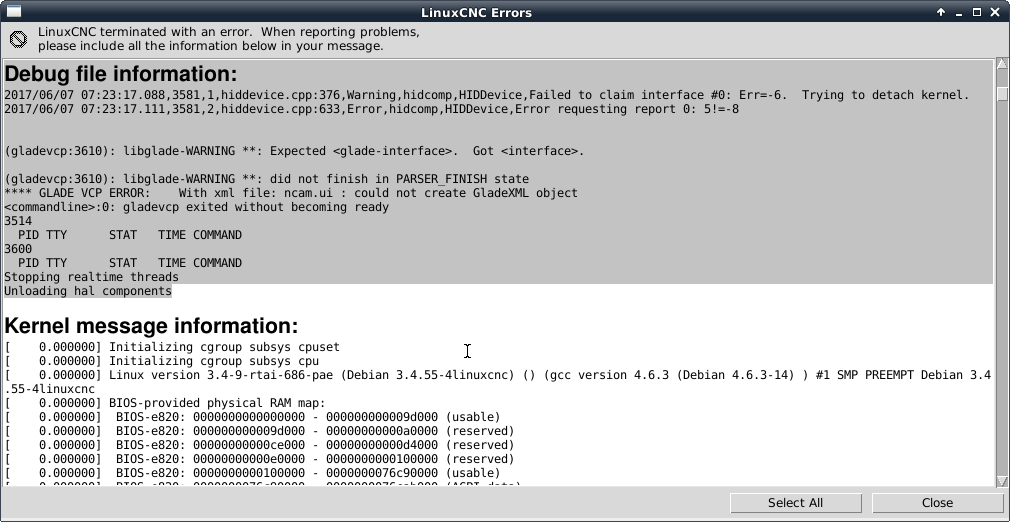NativeCAM is Features renamed
- FernV
-
 Topic Author
Topic Author
- Offline
- Platinum Member
-

Less
More
- Posts: 457
- Thank you received: 124
22 May 2017 11:33 #93472
by FernV
Replied by FernV on topic NativeCAM not loading into LinuxCNC
Please Log in or Create an account to join the conversation.
- Transistor
-

- Offline
- Junior Member
-

Less
More
- Posts: 22
- Thank you received: 0
22 May 2017 17:12 #93490
by Transistor
Replied by Transistor on topic NativeCAM not loading into LinuxCNC
Hah!, but no! It's incorrect when I use the keyboard jog. Cursor key left / right should move the X-axis. (It did before and does when I restore my original setup.
I'll sort it out next weekend. Thanks.
I'll sort it out next weekend. Thanks.
Please Log in or Create an account to join the conversation.
- Transistor
-

- Offline
- Junior Member
-

Less
More
- Posts: 22
- Thank you received: 0
28 May 2017 19:37 - 28 May 2017 19:39 #93757
by Transistor
Replied by Transistor on topic NativeCAM is Features renamed
Hi, Fern.
I can't seem to get this to work. I started again and had AXIS running properly. Here's what I did next:
- Extract NativeCAM download to my home folder. This will install a folder NativeCAM-master.
- For some reason the unzip creates ~/NativeCAM-master/NativeCAM-master/. I moved the inner one up to ~/ to keep the file paths shorter.
- Go to ~/NativeCAM-master and double-click on ncam.py. It will install the NativeCAM application in standalone mode and open it up.
- Open a Terminal window.- Start AXIS pointing it to my ia-mill.ini.
LinuxCNC Errors (abbreviated)
Any ideas? This all seems a bit more difficult than it should be!
I can't seem to get this to work. I started again and had AXIS running properly. Here's what I did next:
- Extract NativeCAM download to my home folder. This will install a folder NativeCAM-master.
- For some reason the unzip creates ~/NativeCAM-master/NativeCAM-master/. I moved the inner one up to ~/ to keep the file paths shorter.
- Go to ~/NativeCAM-master and double-click on ncam.py. It will install the NativeCAM application in standalone mode and open it up.
- Open a Terminal window.
cd ~/NativeCAM-master
sudo ./ncam.py -i ~/PathTo/MyMillIniFileName.ini -c millLinuxCNC Errors (abbreviated)
Print file information:
RUN_IN_PLACE=no
LINUXCNC_DIR=
LINUXCNC_BIN_DIR=/usr/bin
LINUXCNC_TCL_DIR=/usr/lib/tcltk/linuxcnc
LINUXCNC_SCRIPT_DIR=
LINUXCNC_RTLIB_DIR=/usr/realtime-3.4-9-rtai-686-pae/modules/linuxcnc
LINUXCNC_CONFIG_DIR=
LINUXCNC_LANG_DIR=/usr/share/linuxcnc/tcl/msgs
INIVAR=inivar
HALCMD=halcmd
LINUXCNC_EMCSH=/usr/bin/wish8.5
LINUXCNC - 2.7.0
Machine configuration directory is '/home/cnc1/linuxcnc/configs/ia-mill'
Machine configuration file is 'ia-mill.ini'
INIFILE=/home/cnc1/linuxcnc/configs/ia-mill/ia-mill.ini
PARAMETER_FILE=linuxcnc.var
TASK=milltask
HALUI=
DISPLAY=axis
Starting LinuxCNC...
Starting LinuxCNC server program: linuxcncsvr
Loading Real Time OS, RTAPI, and HAL_LIB modules
Starting LinuxCNC IO program: io
Found file(REL): ./ia-mill.hal
Found file(REL): ./custom.hal
INFO CLASSICLADDER- No ladder GUI requested-Realtime runs till HAL closes.
Starting TASK program: milltask
Starting DISPLAY program: axis
Embeded tab command "halcmd loadusr -Wn gladevcp gladevcp -c gladevcp -x 54526096 -U --catalog=mill /home/cnc1/NativeCAM-master/ncam.ui" exited with error: 1
Shutting down and cleaning up LinuxCNC...
Killing task linuxcncsvr, PID=7187
Killing task milltask, PID=7228
task: 341 cycles, min=0.000028, max=0.022104, avg=0.009514, 0 latency excursions (> 10x expected cycle time of 0.010000s)
Removing HAL_LIB, RTAPI, and Real Time OS modules
Removing NML shared memory segments
Debug file information:
.
Traceback (most recent call last):
File "/usr/bin/gladevcp", line 45, in <module>
import gladevcp.makepins
File "/usr/lib/pymodules/python2.7/gladevcp/__init__.py", line 1, in <module>
from hal_pythonplugin import *
File "/usr/lib/pymodules/python2.7/gladevcp/hal_pythonplugin.py", line 1, in <module>
from ncam import NCam
ImportError: No module named ncam
<commandline>:0: waitpid failed gladevcp gladevcp
<commandline>:0: gladevcp exited without becoming ready
7187
PID TTY STAT TIME COMMAND
7228
PID TTY STAT TIME COMMAND
Stopping realtime threads
Unloading hal components
Kernel message information:Any ideas? This all seems a bit more difficult than it should be!
Last edit: 28 May 2017 19:39 by Transistor.
Please Log in or Create an account to join the conversation.
- FernV
-
 Topic Author
Topic Author
- Offline
- Platinum Member
-

Less
More
- Posts: 457
- Thank you received: 124
28 May 2017 22:41 - 29 May 2017 03:55 #93764
by FernV
Instead open a terminal in ~
and use : git clone github.com/FernV/NativeCAM.git
Erase ~/NativeCAM-master and everything you created with those commands and follow the instructions.
All in a normal user terminal in your home directory
1- clone with : git clone github.com/FernV/NativeCAM.git
2- cd NativeCAM
3- ./ncam.py to make sure it runs stand alone and no package is missing, you can delete ~/nativecam directory later
4- close nativecam
I RECOMMEND THAT YOU NOW RUN : sudo ./nondeb_setup.py c
THEN ISSUE THIS COMMAND : sudo ./nondeb_setup.py
Try : linuxcnc /home/cnc1/NativeCAM/configs/sim/axis/ncam_demo/mill.ini
This will start linuxcnc with nativecam embedded
When satisfied, convert your inifile with this command from ~/NativeCAM directory :
./ncam.py -i /home/cnc1/linuxcnc/configs/ia-mill/ia-mill.ini
A backup ia-mill.ini.bak will be created.
Run linuxcnc normally using : linuxcnc /home/cnc1/linuxcnc/configs/ia-mill/ia-mill.ini
Fern
Replied by FernV on topic NativeCAM is Features renamed
DO NOT EXTRACT...Hi, Fern.
I can't seem to get this to work. I started again and had AXIS running properly. Here's what I did next:
- Extract NativeCAM download to my home folder. This will install a folder NativeCAM-master.
Instead open a terminal in ~
and use : git clone github.com/FernV/NativeCAM.git
NEVER USE 'sudo' with ncam.py, it will create directories where you only have read permissions- For some reason the unzip creates ~/NativeCAM-master/NativeCAM-master/. I moved the inner one up to ~/ to keep the file paths shorter.
- Go to ~/NativeCAM-master and double-click on ncam.py. It will install the NativeCAM application in standalone mode and open it up.
- Open a Terminal window.cd ~/NativeCAM-master sudo ./ncam.py -i ~/PathTo/MyMillIniFileName.ini -c mill
Erase ~/NativeCAM-master and everything you created with those commands and follow the instructions.
All in a normal user terminal in your home directory
1- clone with : git clone github.com/FernV/NativeCAM.git
2- cd NativeCAM
3- ./ncam.py to make sure it runs stand alone and no package is missing, you can delete ~/nativecam directory later
4- close nativecam
I RECOMMEND THAT YOU NOW RUN : sudo ./nondeb_setup.py c
THEN ISSUE THIS COMMAND : sudo ./nondeb_setup.py
Try : linuxcnc /home/cnc1/NativeCAM/configs/sim/axis/ncam_demo/mill.ini
This will start linuxcnc with nativecam embedded
When satisfied, convert your inifile with this command from ~/NativeCAM directory :
./ncam.py -i /home/cnc1/linuxcnc/configs/ia-mill/ia-mill.ini
A backup ia-mill.ini.bak will be created.
Run linuxcnc normally using : linuxcnc /home/cnc1/linuxcnc/configs/ia-mill/ia-mill.ini
Fern
Last edit: 29 May 2017 03:55 by FernV.
Please Log in or Create an account to join the conversation.
- Transistor
-

- Offline
- Junior Member
-

Less
More
- Posts: 22
- Thank you received: 0
29 May 2017 21:34 #93820
by Transistor
Replied by Transistor on topic NativeCAM is Features renamed
Thank you very much for your help. I've followed your instructions exactly and am almost there.
linuxcnc /home/cnc1/NativeCAM/configs/sim/axis/ncam_demo/mill.ini
This second-last starts AXIS with the NativeCAM panel.
cnc1@CNCPC:~/NativeCAM$ linuxcnc /home/cnc1/linuxcnc/configs/ia-mill/ia-mill.ini
This starts AXIS but without the NativeCAM panel.
Can you spot my error?
Thanks again.
linuxcnc /home/cnc1/NativeCAM/configs/sim/axis/ncam_demo/mill.ini
This second-last starts AXIS with the NativeCAM panel.
cnc1@CNCPC:~/NativeCAM$ linuxcnc /home/cnc1/linuxcnc/configs/ia-mill/ia-mill.ini
LINUXCNC - 2.7.0
Machine configuration directory is '/home/cnc1/linuxcnc/configs/ia-mill'
Machine configuration file is 'ia-mill.ini'
Starting LinuxCNC...
.
Found file(REL): ./ia-mill.hal
Found file(REL): ./custom.hal
INFO CLASSICLADDER- No ladder GUI requested-Realtime runs till HAL closes.
NativeCAM info:
inifile = /home/cnc1/linuxcnc/configs/ia-mill/ia-mill.ini
NCAM_DIR = /home/cnc1/linuxcnc/configs/ia-mill/ncam
SYS_DIR = /home/cnc1/NativeCAM
program = /usr/lib/pymodules/python2.7/gladevcp/ncam.py
Waiting for component 'gladevcp' to become ready........................................................Traceback (most recent call last):
File "/usr/lib/pymodules/python2.7/gladevcp/ncam.py", line 2040, in __init__
self.update_user_tree(fromdirs, NCAM_DIR)
File "/usr/lib/pymodules/python2.7/gladevcp/ncam.py", line 2248, in update_user_tree
os.symlink(os.path.join(SYS_DIR, s), srcdir)
OSError: [Errno 17] File exists
...Xlib.protocol.request.QueryExtension
Xlib.protocol.request.QueryExtension
.RTAPI: ERROR: Unexpected realtime delay on task 1
This Message will only display once per session.
Run the Latency Test and resolve before continuing.
Unexpected realtime delay: check dmesg for details.This starts AXIS but without the NativeCAM panel.
Can you spot my error?
Thanks again.
Please Log in or Create an account to join the conversation.
- FernV
-
 Topic Author
Topic Author
- Offline
- Platinum Member
-

Less
More
- Posts: 457
- Thank you received: 124
30 May 2017 04:33 #93826
by FernV
Replied by FernV on topic NativeCAM is Features renamed
From '/home/cnc1/linuxcnc/configs/ia-mill/ncam' delete 'cfg', 'graphics' and 'lib' subdirs/links
Sometimes it fails to delete old stuff, I have to find out why but the cause may be you started ./ncam.py with a 'sudo' command before.
Restart lcnc with : linuxcnc /home/cnc1/linuxcnc/configs/ia-mill/ia-mill.ini
Fern
Sometimes it fails to delete old stuff, I have to find out why but the cause may be you started ./ncam.py with a 'sudo' command before.
Restart lcnc with : linuxcnc /home/cnc1/linuxcnc/configs/ia-mill/ia-mill.ini
Fern
Please Log in or Create an account to join the conversation.
- Transistor
-

- Offline
- Junior Member
-

Less
More
- Posts: 22
- Thank you received: 0
30 May 2017 21:43 #93861
by Transistor
linuxcnc /home/cnc1/linuxcnc/configs/ia-mill/ia-mill.ini
NativeCAM error popup:
followed by another:
Then AXIS opens without NativeCAM.
Terminal output:
Thanks again.
Replied by Transistor on topic NativeCAM is Features renamed
Done + a few more that I found.From '/home/cnc1/linuxcnc/configs/ia-mill/ncam' delete 'cfg', 'graphics' and 'lib' subdirs/links
linuxcnc /home/cnc1/linuxcnc/configs/ia-mill/ia-mill.ini
NativeCAM error popup:
Error creating link : /home/cnc1/NativeCAM/examples/mill -> /home/cnc1/linuxcnc/configs/ia-mill/ncam/catalogs/mill/projects/examples
Code : [Errno 13] Permission deniedfollowed by another:
Error creating link : /home/cnc1/NativeCAM/examples/plasma -> /home/cnc1/linuxcnc/configs/ia-mill/ncam/catalogs/plasma/projects/examples
Code : [Errno 13] Permission deniedThen AXIS opens without NativeCAM.
Terminal output:
LINUXCNC - 2.7.0
Machine configuration directory is '/home/cnc1/linuxcnc/configs/ia-mill'
Machine configuration file is 'ia-mill.ini'
Starting LinuxCNC...
.
Found file(REL): ./ia-mill.hal
Found file(REL): ./custom.hal
INFO CLASSICLADDER- No ladder GUI requested-Realtime runs till HAL closes.
NativeCAM info:
inifile = /home/cnc1/linuxcnc/configs/ia-mill/ia-mill.ini
NCAM_DIR = /home/cnc1/linuxcnc/configs/ia-mill/ncam
SYS_DIR = /home/cnc1/NativeCAM
program = /usr/lib/pymodules/python2.7/gladevcp/ncam.py
Waiting for component 'gladevcp' to become ready.........................................................................................................................................................................................
[AXIS is running and then quit]
Traceback (most recent call last):
File "/usr/lib/pymodules/python2.7/gladevcp/ncam.py", line 2040, in __init__
self.update_user_tree(fromdirs, NCAM_DIR)
File "/usr/lib/pymodules/python2.7/gladevcp/ncam.py", line 2248, in update_user_tree
. os.symlink(os.path.join(SYS_DIR, s), srcdir)
OSError: [Errno 13] Permission denied
.Xlib.protocol.request.QueryExtension
.Xlib.protocol.request.QueryExtension
.
/usr/bin/gladevcp:295: GtkWarning: GdkWindow 0x2a00148 unexpectedly destroyed
gtk.main()
Shutting down and cleaning up LinuxCNC...
**** GLADE VCP ERROR: X Protocol Error: 3
task: 29496 cycles, min=0.000027, max=0.025417, avg=0.010241, 0 latency excursions (> 10x expected cycle time of 0.010000s)Thanks again.
Please Log in or Create an account to join the conversation.
- FernV
-
 Topic Author
Topic Author
- Offline
- Platinum Member
-

Less
More
- Posts: 457
- Thank you received: 124
31 May 2017 00:12 #93864
by FernV
Replied by FernV on topic NativeCAM is Features renamed
Your errors : Code : [Errno 13] Permission denied
are the result from running : 'sudo ./ncam.py'
The directory : /home/cnc1/linuxcnc/configs/ia-mill/ncam
is owned by the superuser
You will have to delete it with : sudo rmdir /home/cnc1/linuxcnc/configs/ia-mill/ncam
You should not have any problems with /home/cnc1/NativeCAM directory
Then restart : linuxcnc /home/cnc1/linuxcnc/configs/ia-mill/ia-mill.ini
Fern
are the result from running : 'sudo ./ncam.py'
The directory : /home/cnc1/linuxcnc/configs/ia-mill/ncam
is owned by the superuser
You will have to delete it with : sudo rmdir /home/cnc1/linuxcnc/configs/ia-mill/ncam
You should not have any problems with /home/cnc1/NativeCAM directory
Then restart : linuxcnc /home/cnc1/linuxcnc/configs/ia-mill/ia-mill.ini
Fern
Please Log in or Create an account to join the conversation.
- Transistor
-

- Offline
- Junior Member
-

Less
More
- Posts: 22
- Thank you received: 0
05 Jun 2017 11:33 #94080
by Transistor
Replied by Transistor on topic NativeCAM is Features renamed
Hi, Fern.
I deleted all the NativeCAM folders and files, installed again as per your instructions above and it works correctly now. Thank you for your time and your excellent application.
I deleted all the NativeCAM folders and files, installed again as per your instructions above and it works correctly now. Thank you for your time and your excellent application.
Please Log in or Create an account to join the conversation.
- gmouer
- Offline
- Elite Member
-

Less
More
- Posts: 212
- Thank you received: 9
07 Jun 2017 15:36 - 07 Jun 2017 15:41 #94239
by gmouer
Replied by gmouer on topic Ncam crashing after taking updates
Hi Fern,
I have a Ncam system that has been working flawlessly for quite some time. I have NOT installed the recent updates that you released in the last month as yet.
Today, I took updates on the computer (op system and lcnc)and now Ncam/Lcnc crashes on startup. I am getting some glade errors related to NativeCam as shown in the attached screenshot. (Ignore the Hidcomp errors, I got those under control). The updates today included a update for Linuxcnc to 2.7.9 , before today the system was operating under 2.7.8 which ran fine.
Hopefully you can help me out.
I have a Ncam system that has been working flawlessly for quite some time. I have NOT installed the recent updates that you released in the last month as yet.
Today, I took updates on the computer (op system and lcnc)and now Ncam/Lcnc crashes on startup. I am getting some glade errors related to NativeCam as shown in the attached screenshot. (Ignore the Hidcomp errors, I got those under control). The updates today included a update for Linuxcnc to 2.7.9 , before today the system was operating under 2.7.8 which ran fine.
Hopefully you can help me out.
Last edit: 07 Jun 2017 15:41 by gmouer.
Please Log in or Create an account to join the conversation.
Time to create page: 0.139 seconds