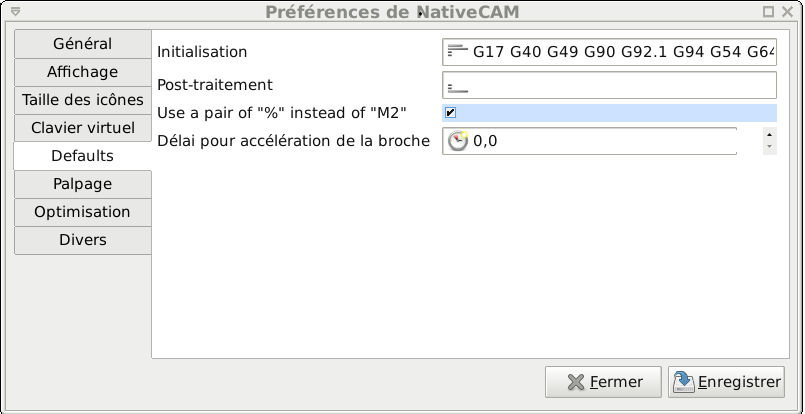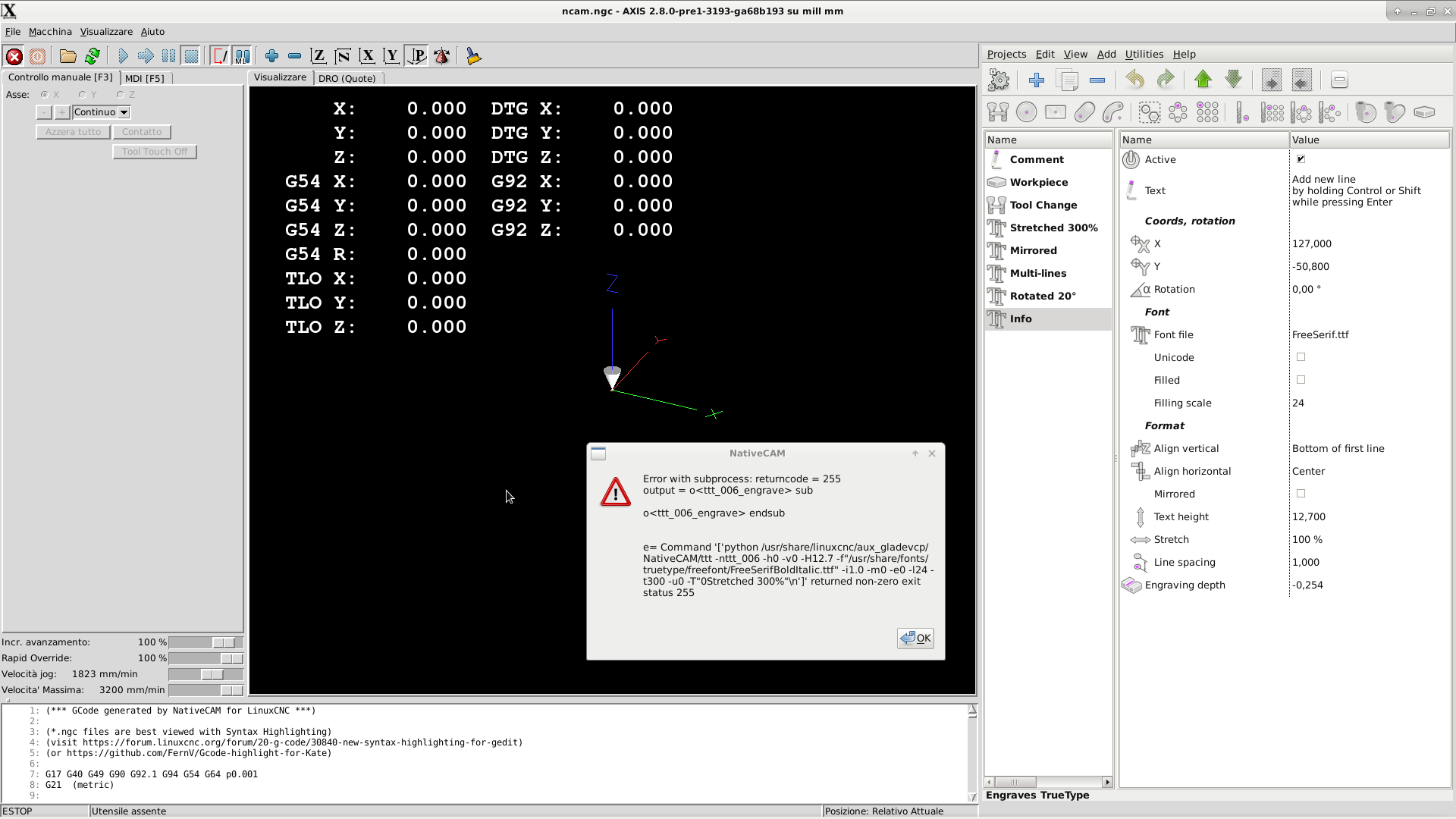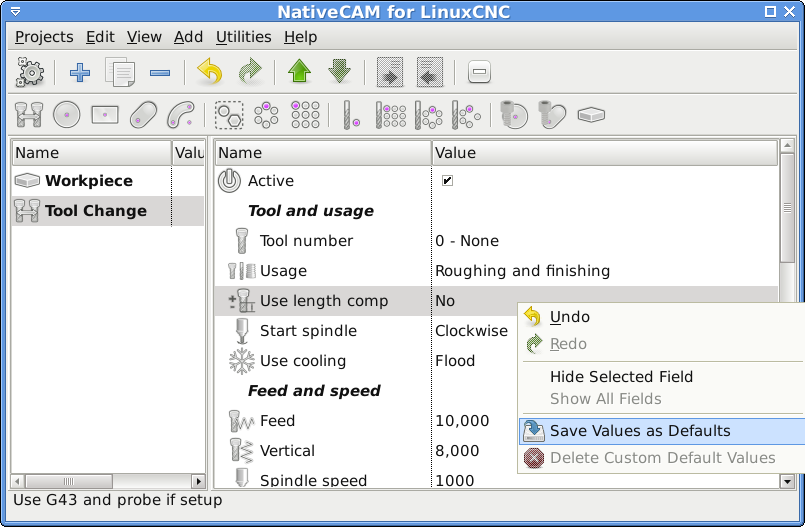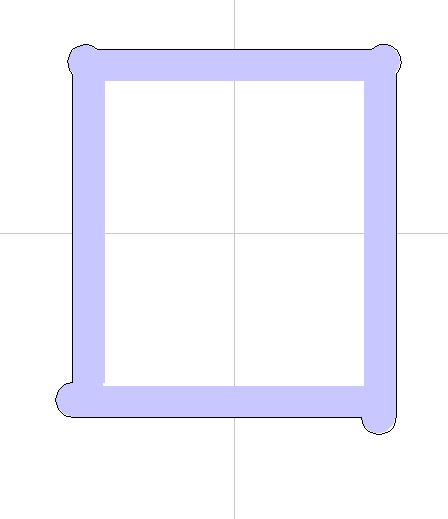NativeCAM is Features renamed
- eFalegname
-

- Offline
- Elite Member
-

Less
More
- Posts: 252
- Thank you received: 30
28 Jun 2017 17:48 #95125
by eFalegname
Replied by eFalegname on topic NativeCAM is Features renamed
Yes you're right, I understand, but I tried to change the preamble and postamble adding the %, but I got a gcode syntax error. I need to replace M2 for %, and add % to the same begining of the gcode
Please Log in or Create an account to join the conversation.
- FernV
-
 Topic Author
Topic Author
- Offline
- Platinum Member
-

Less
More
- Posts: 457
- Thank you received: 124
28 Jun 2017 17:53 #95126
by FernV
Usually "%" is not needed, unless you have a very specific reason to add it, which I do not know
Fern
Replied by FernV on topic NativeCAM is Features renamed
...I tried to change the preamble and postamble adding the %, but I got a gcode syntax error. I need to replace M2 for %, and add % to the same begining of the gcode
Usually "%" is not needed, unless you have a very specific reason to add it, which I do not know
Fern
Please Log in or Create an account to join the conversation.
- eFalegname
-

- Offline
- Elite Member
-

Less
More
- Posts: 252
- Thank you received: 30
28 Jun 2017 18:28 - 28 Jun 2017 18:28 #95131
by eFalegname
Replied by eFalegname on topic NativeCAM is Features renamed
Fern I solved my tool change issue by deleting "M600" from the pre-amble and setting the lenght compensation to "none". Could you please tell me which file I have to modify to delete M2 from the Gcode? Sorry for bothering you again mate.
Thank you!
Floris
Thank you!
Floris
Last edit: 28 Jun 2017 18:28 by eFalegname.
Please Log in or Create an account to join the conversation.
- FernV
-
 Topic Author
Topic Author
- Offline
- Platinum Member
-

Less
More
- Posts: 457
- Thank you received: 124
28 Jun 2017 19:09 #95138
by FernV
I will add an option in the preferences that would either end the file with M2 or "%"
If using "%", you would have to be sure the pre-amble is right.
If you can not wait for the update and simply want to remove M2, then
$ sudo gedit /usr/share/linuxcnc/aux_gladevcp/ncam.py
goto line 3540 and remove M2
save the file
If you mess, reinstalling the package would restore it
Fern
Replied by FernV on topic NativeCAM is Features renamed
This is what I was going to recommend...setting the lenght compensation to "none"
Unfortunately, it is hard coded. I do not think adding "%" to post-amble in the preferences would solve the problem ? That field is blank by default....Could you please tell me which file I have to modify to delete M2 from the Gcode?
I will add an option in the preferences that would either end the file with M2 or "%"
If using "%", you would have to be sure the pre-amble is right.
If you can not wait for the update and simply want to remove M2, then
$ sudo gedit /usr/share/linuxcnc/aux_gladevcp/ncam.py
goto line 3540 and remove M2
save the file
If you mess, reinstalling the package would restore it
Fern
The following user(s) said Thank You: eFalegname
Please Log in or Create an account to join the conversation.
- eFalegname
-

- Offline
- Elite Member
-

Less
More
- Posts: 252
- Thank you received: 30
28 Jun 2017 19:35 - 28 Jun 2017 19:43 #95144
by eFalegname
Replied by eFalegname on topic NativeCAM is Features renamed
I usually work with multiple offsets also within one Gcode (maybe better install the master 2.8 that supports G52, dont know) and have M2 in the end of the file is very annoying for me. Adding % in the post-amble preferences does not solve the problem because anyway M2 remains at the end of the file and result a syntax error.
If you add the possibility to choose between M2 and % (and in the begining of the file) will be great for my purposes avoiding to edit the final Gcode every time I save it. At this time I think better for me to edit ncam.py
Thank you very much for your help. Your kindness and selflessness has no limits. Thank you so much.
Keep up your great work!
If you add the possibility to choose between M2 and % (and in the begining of the file) will be great for my purposes avoiding to edit the final Gcode every time I save it. At this time I think better for me to edit ncam.py
Thank you very much for your help. Your kindness and selflessness has no limits. Thank you so much.
Keep up your great work!
Last edit: 28 Jun 2017 19:43 by eFalegname.
Please Log in or Create an account to join the conversation.
- eFalegname
-

- Offline
- Elite Member
-

Less
More
- Posts: 252
- Thank you received: 30
28 Jun 2017 20:14 - 28 Jun 2017 20:18 #95150
by eFalegname
def create_defaults(self):
self.default = _('%\n')
self.default += _('(*** GCode generated by NativeCAM for LinuxCNC ***)\n\n')
self.default += _('(*.ngc files are best viewed with Syntax Highlighting)\n')
self.default += '(visit forum.linuxcnc.org/forum/20-g-code/'
self.default += '30840-new-syntax-highlighting-for-gedit)\n'
self.default += '(or github.com/FernV/Gcode-highlight-for-Kate)\n\n'
return self.pref.default + gcode_def + \
_("(end sub definitions)\n\n") + gcode + self.pref.ngc_post_amble + '\n%\n'
I modified the 3540 line by replacing M2 for % and added the string % to the beginning of the g code file. Now I have the file wrapping by % and all runs ok. Good job Fern!
Thank you again!
Replied by eFalegname on topic NativeCAM is Features renamed
If you can not wait for the update and simply want to remove M2, then
$ sudo gedit /usr/share/linuxcnc/aux_gladevcp/ncam.py
goto line 3540 and remove M2
save the file
If you mess, reinstalling the package would restore it
Fern
def create_defaults(self):
self.default = _('%\n')
self.default += _('(*** GCode generated by NativeCAM for LinuxCNC ***)\n\n')
self.default += _('(*.ngc files are best viewed with Syntax Highlighting)\n')
self.default += '(visit forum.linuxcnc.org/forum/20-g-code/'
self.default += '30840-new-syntax-highlighting-for-gedit)\n'
self.default += '(or github.com/FernV/Gcode-highlight-for-Kate)\n\n'
return self.pref.default + gcode_def + \
_("(end sub definitions)\n\n") + gcode + self.pref.ngc_post_amble + '\n%\n'
I modified the 3540 line by replacing M2 for % and added the string % to the beginning of the g code file. Now I have the file wrapping by % and all runs ok. Good job Fern!
Thank you again!
Last edit: 28 Jun 2017 20:18 by eFalegname.
Please Log in or Create an account to join the conversation.
- FernV
-
 Topic Author
Topic Author
- Offline
- Platinum Member
-

Less
More
- Posts: 457
- Thank you received: 124
29 Jun 2017 00:30 #95155
by FernV
Replied by FernV on topic NativeCAM is Features renamed
The following user(s) said Thank You: eFalegname
Please Log in or Create an account to join the conversation.
- eFalegname
-

- Offline
- Elite Member
-

Less
More
- Posts: 252
- Thank you received: 30
29 Jun 2017 11:00 #95163
by eFalegname
Replied by eFalegname on topic NativeCAM is Features renamed
Please Log in or Create an account to join the conversation.
- FernV
-
 Topic Author
Topic Author
- Offline
- Platinum Member
-

Less
More
- Posts: 457
- Thank you received: 124
29 Jun 2017 13:06 #95170
by FernV
Replied by FernV on topic NativeCAM is Features renamed
HI Floris,
I can not find the meaning of this 255 code.
Check that truetype-tracer package is installed and also the font you want to use.
truetype-tracer should usually be installed with LinuxCNC
I checked the example and it seems it was not updated with the latest changes,
you could have an error because it can not do a G1 with a feed of 0. This is just for the example.
Fern
P.S. A simple reminder that if you always want "Tool length compensation " to be "No",
you can set and save all "Tool Change" values as custom default using
I can not find the meaning of this 255 code.
Check that truetype-tracer package is installed and also the font you want to use.
truetype-tracer should usually be installed with LinuxCNC
I checked the example and it seems it was not updated with the latest changes,
you could have an error because it can not do a G1 with a feed of 0. This is just for the example.
Fern
P.S. A simple reminder that if you always want "Tool length compensation " to be "No",
you can set and save all "Tool Change" values as custom default using
The following user(s) said Thank You: eFalegname
Please Log in or Create an account to join the conversation.
- eFalegname
-

- Offline
- Elite Member
-

Less
More
- Posts: 252
- Thank you received: 30
29 Jun 2017 15:46 - 29 Jun 2017 16:42 #95178
by eFalegname
Replied by eFalegname on topic NativeCAM is Features renamed
Thanks Fern for your tip, I have saved my defaults values and then hid coolant compensation and tool length functions.
The installation of true-type tracer solved my problem with the engraving fonts, but in the example of the project the error of G1 without Feedrate persists.
It would be nice to add a 45 and 90 degree hatch option to the engraving function.
Are you planning to implement tool wear compensation, maybe G41.1 D#; G42.1 D# for simplicity? I could not live without dynamic compensation.
Imho a calculator is more useful than a simple virtual keyboard.
In the rectangle function, you should increase the corner options as in the image bellow please, cnc router's users will be very grateful.
Sorry for the long list of wishes, is that I'm very enthusiastic about your work.
My eternal gratitude.
Floris
Note: I don't see any updates for debian stretch.
The installation of true-type tracer solved my problem with the engraving fonts, but in the example of the project the error of G1 without Feedrate persists.
It would be nice to add a 45 and 90 degree hatch option to the engraving function.
Are you planning to implement tool wear compensation, maybe G41.1 D#; G42.1 D# for simplicity? I could not live without dynamic compensation.
Imho a calculator is more useful than a simple virtual keyboard.
In the rectangle function, you should increase the corner options as in the image bellow please, cnc router's users will be very grateful.
Sorry for the long list of wishes, is that I'm very enthusiastic about your work.
My eternal gratitude.
Floris
Note: I don't see any updates for debian stretch.
Last edit: 29 Jun 2017 16:42 by eFalegname.
Please Log in or Create an account to join the conversation.
Time to create page: 0.190 seconds