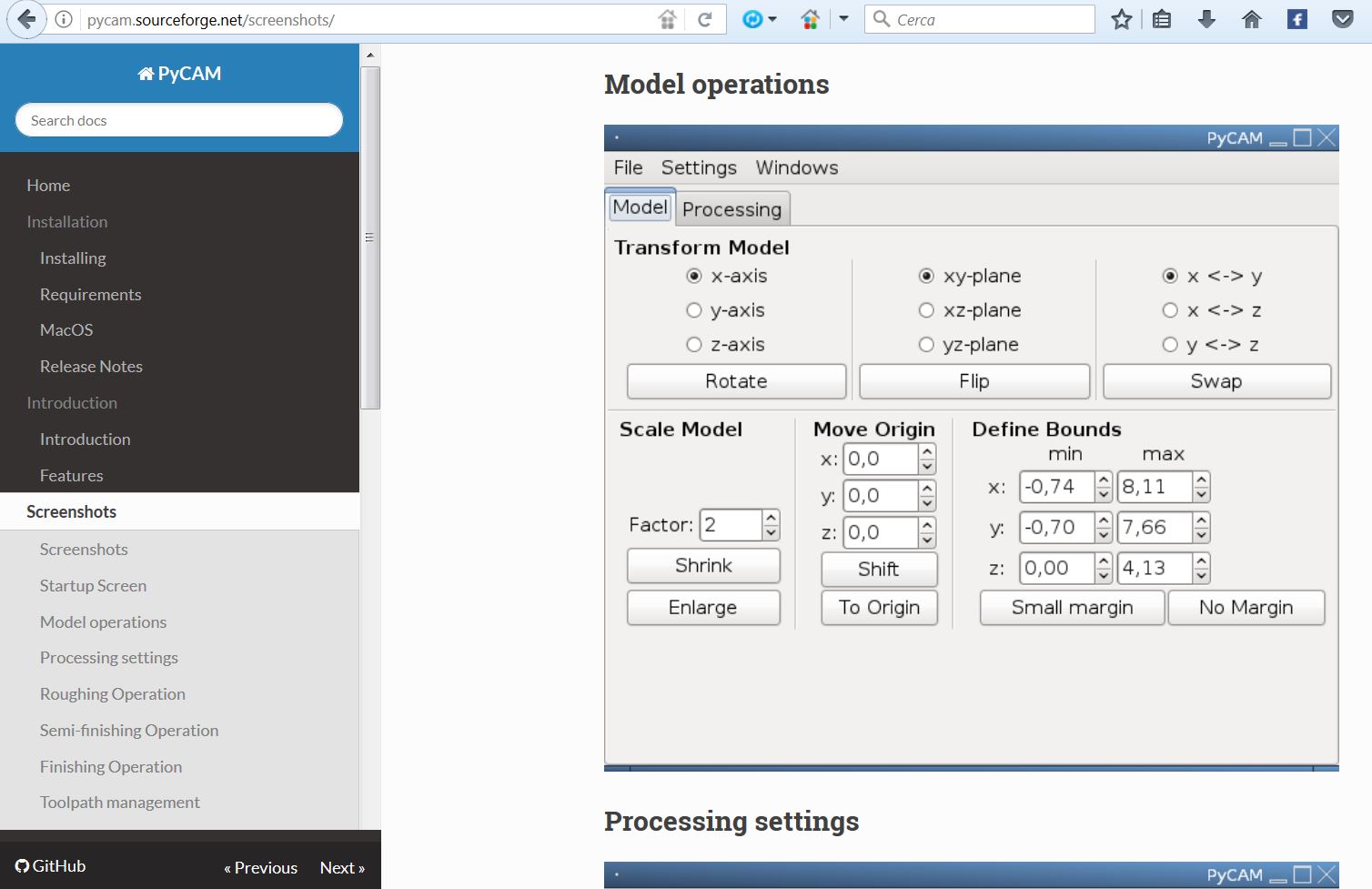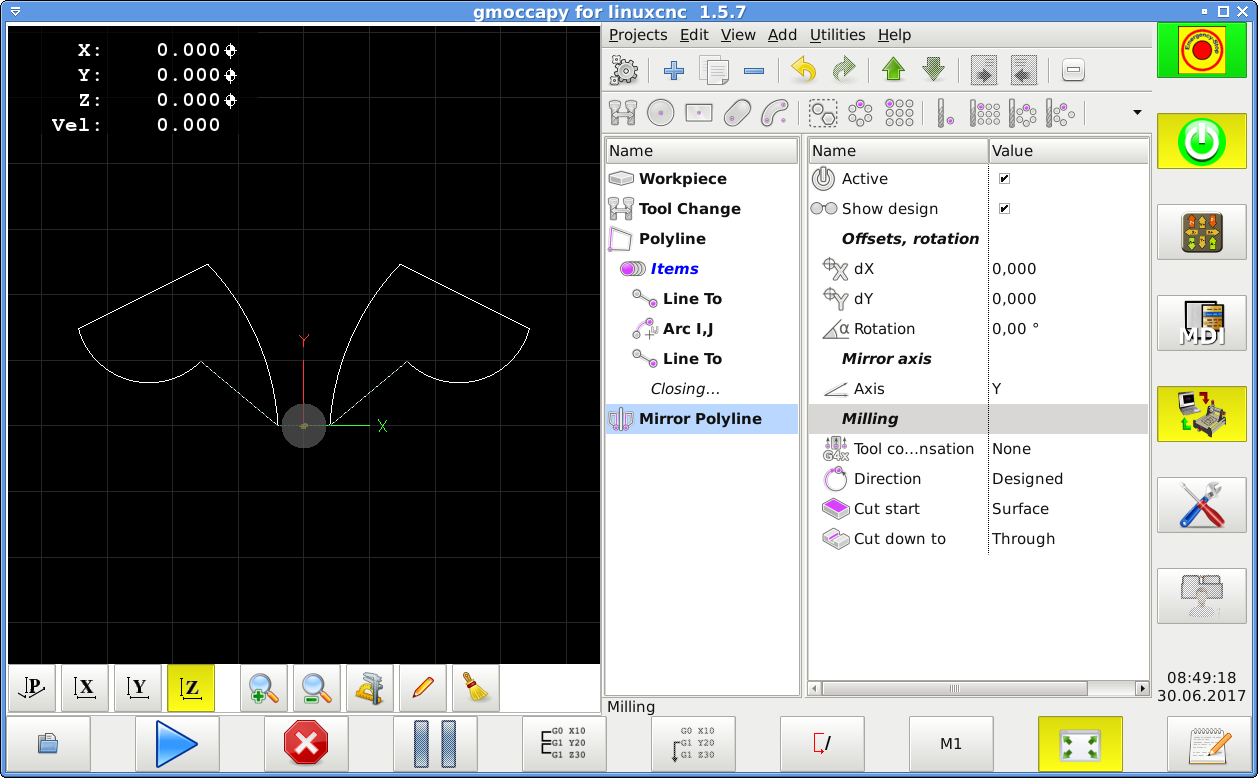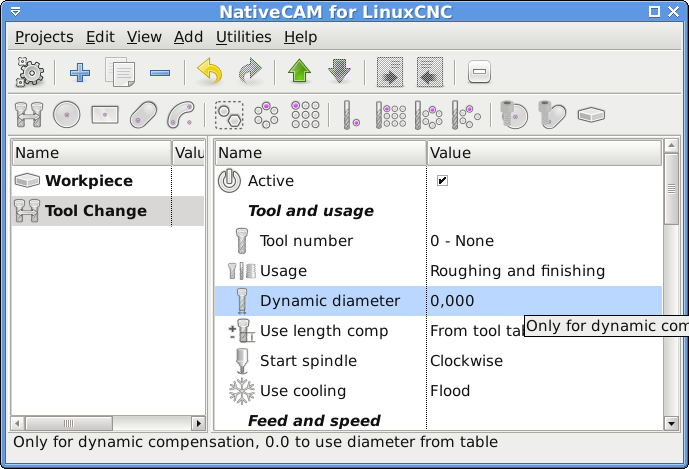NativeCAM is Features renamed
- FernV
-
 Topic Author
Topic Author
- Offline
- Platinum Member
-

Less
More
- Posts: 457
- Thank you received: 124
29 Jun 2017 17:44 #95184
by FernV
Fern
Replied by FernV on topic NativeCAM is Features renamed
Hidden state is saved with custom defaults values so hide before saving. You do not have to delete those before saving again...I have saved my defaults values and then hid coolant compensation and tool length functions.
ncam calls truetype-tracer which is the work of Chris Radek and others from a python script. truetype-tracer is compiled for different os versions and I have no plans now to create a new tt-tracer...It would be nice to add a 45 and 90 degree hatch option to the engraving function.
I will consider your suggestion...Are you planning to implement tool wear compensation, maybe G41.1 D#; G42.1 D# for simplicity?
I agree...Imho a calculator is more useful than a simple virtual keyboard.
I will also consider this suggestion...In the rectangle function, you should increase the corner options as in the image bellow
PLEASE, DO NOT STOP REQUESTING NEW FEATURES...Sorry for the long list of wishes, is that I'm very enthusiastic about your work.
Update of NativeCAM on your system will be automatic AFTER a new version is pushed...I don't see any updates for debian stretch.
Fern
Please Log in or Create an account to join the conversation.
- eFalegname
-

- Offline
- Elite Member
-

Less
More
- Posts: 252
- Thank you received: 30
30 Jun 2017 09:01 - 30 Jun 2017 12:06 #95202
by eFalegname
Hi Fern,
on a wood router cnc cabinet parts have to be left side and right, for that reason a mirror feature is very important, a sort of G50-G51 Gcode in mach3 not implemented in linuxcnc. Under the Group "Offset-Rotation" could you add a Mirror toolpath function maybe flipping and shifting the current workoffset (not rotating it) and not reversing the toolpaths to mantain the same milling direction?
forum.linuxcnc.org/40-subroutines-and-ng...-mirror?limitstart=0
Cheers,
Floris
Replied by eFalegname on topic NativeCAM is Features renamed
PLEASE, DO NOT STOP REQUESTING NEW FEATURES...Sorry for the long list of wishes, is that I'm very enthusiastic about your work.
Fern
Hi Fern,
on a wood router cnc cabinet parts have to be left side and right, for that reason a mirror feature is very important, a sort of G50-G51 Gcode in mach3 not implemented in linuxcnc. Under the Group "Offset-Rotation" could you add a Mirror toolpath function maybe flipping and shifting the current workoffset (not rotating it) and not reversing the toolpaths to mantain the same milling direction?
forum.linuxcnc.org/40-subroutines-and-ng...-mirror?limitstart=0
Cheers,
Floris
Last edit: 30 Jun 2017 12:06 by eFalegname.
Please Log in or Create an account to join the conversation.
- Todd Zuercher
-

- Away
- Platinum Member
-

Less
More
- Posts: 4694
- Thank you received: 1439
30 Jun 2017 11:26 - 30 Jun 2017 11:27 #95207
by Todd Zuercher
Replied by Todd Zuercher on topic NativeCAM is Features renamed
The problem with simply mirroring a tool path, is it reverses the path direction of cut. (conventional milling to climb milling for example.) That can have unintended consequences, especially when milling wood. Such as corners chipping off, or pieces cut different sizes, and poor surface finishes. (I generally just set up 2 files a left and right one, even on machines that have the mirroring code.)
Last edit: 30 Jun 2017 11:27 by Todd Zuercher.
Please Log in or Create an account to join the conversation.
- FernV
-
 Topic Author
Topic Author
- Offline
- Platinum Member
-

Less
More
- Posts: 457
- Thank you received: 124
30 Jun 2017 13:16 - 30 Jun 2017 23:00 #95210
by FernV
Hi Floris,
I do not know what shape you want mirror but there are possibilities with "Polyline'. The only restriction is pocketing.
Version 0.1.4 is available now and it should be installed on your computer.
Open the example 'Lathe cnc conversion/sensors bracket.xml'.
I designed the right half of the profile with 4 elements and then mirrored everything from the beginning. Changing dimensions of those elements will be reflected on the left side.
This works inside an item but for a whole shape, you first create the polyline you want (closed or open) like the strange one here, then add a 'Polyline mirror'.
You can mirror on X or Y axes, offset, rotate, mill clockwise or counter-clockwise.
Can these work for you ?
Fern
P.S. In this new version, I added 'Dynamic diameter' in Tool change. You have to replace old 'Tool change' for the new one.
Tell me if it works like you wished
Replied by FernV on topic NativeCAM is Features renamed
...on a wood router cnc cabinet parts have to be left side and right, for that reason a mirror feature is very important, a sort of G50-G51 Gcode in mach3 not implemented in linuxcnc. Under the Group "Offset-Rotation" could you add a Mirror toolpath function maybe flipping and shifting the current workoffset (not rotating it) and not reversing the toolpaths to mantain the same milling direction?
Hi Floris,
I do not know what shape you want mirror but there are possibilities with "Polyline'. The only restriction is pocketing.
Version 0.1.4 is available now and it should be installed on your computer.
Open the example 'Lathe cnc conversion/sensors bracket.xml'.
I designed the right half of the profile with 4 elements and then mirrored everything from the beginning. Changing dimensions of those elements will be reflected on the left side.
This works inside an item but for a whole shape, you first create the polyline you want (closed or open) like the strange one here, then add a 'Polyline mirror'.
You can mirror on X or Y axes, offset, rotate, mill clockwise or counter-clockwise.
Can these work for you ?
Fern
P.S. In this new version, I added 'Dynamic diameter' in Tool change. You have to replace old 'Tool change' for the new one.
Tell me if it works like you wished
Last edit: 30 Jun 2017 23:00 by FernV. Reason: correct version number
The following user(s) said Thank You: eFalegname
Please Log in or Create an account to join the conversation.
- Clive S
- Offline
- Platinum Member
-

Less
More
- Posts: 2203
- Thank you received: 482
30 Jun 2017 14:07 #95213
by Clive S
Replied by Clive S on topic NativeCAM is Features renamed
When generating code.
G20 gets inserted after the preamble with G21 G17 etc How can I stop this please this means the G20 changes back to imperial
Many thank for a great product
G20 gets inserted after the preamble with G21 G17 etc How can I stop this please this means the G20 changes back to imperial
Many thank for a great product
Please Log in or Create an account to join the conversation.
- FernV
-
 Topic Author
Topic Author
- Offline
- Platinum Member
-

Less
More
- Posts: 457
- Thank you received: 124
30 Jun 2017 14:14 - 30 Jun 2017 14:18 #95214
by FernV
NativeCAM identifies metric or imperial in TRAJ section of your inifile.
Fern
Replied by FernV on topic NativeCAM is Features renamed
DO NOT USE G20/G21 IN THE PREAMBLEWhen generating code.
G20 gets inserted after the preamble with G21 G17 etc
How can I stop this please this means the G20 changes back to imperial
NativeCAM identifies metric or imperial in TRAJ section of your inifile.
Fern
Last edit: 30 Jun 2017 14:18 by FernV.
Please Log in or Create an account to join the conversation.
- Clive S
- Offline
- Platinum Member
-

Less
More
- Posts: 2203
- Thank you received: 482
30 Jun 2017 14:19 #95215
by Clive S
I forgot to mention this is with master 2.8 build
Replied by Clive S on topic NativeCAM is Features renamed
Thanks for the rapid response I have metric in the TRAJ ini I do have G21 to the preamble under preferences
NativeCAM identifies metric or imperial in TRAJ section of your inifileWhen generating code.
G20 gets inserted after the preamble with G21 G17 etc
How can I stop this please this means the G20 changes back to imperial
Fern
I forgot to mention this is with master 2.8 build
Please Log in or Create an account to join the conversation.
- FernV
-
 Topic Author
Topic Author
- Offline
- Platinum Member
-

Less
More
- Posts: 457
- Thank you received: 124
30 Jun 2017 14:26 #95216
by FernV
This is not affected by lcnc versions. The only reference is TRAJ section unless no inifile is specified then it defaults to imperial
Fern
Replied by FernV on topic NativeCAM is Features renamed
Do you really mean that even with metric in TRAJ you get a G20 ???...I have metric in the TRAJ ini I do have G21 to the preamble under preferences
I forgot to mention this is with master 2.8 build
This is not affected by lcnc versions. The only reference is TRAJ section unless no inifile is specified then it defaults to imperial
Fern
Please Log in or Create an account to join the conversation.
- Clive S
- Offline
- Platinum Member
-

Less
More
- Posts: 2203
- Thank you received: 482
30 Jun 2017 14:38 #95217
by Clive S
I was trying to run this not embedded ie stand alone. I achieved this (incorrectly it seems) by commenting out the Glade line in the ini file this seemed to work fine but I was wrong.
When I try with NativeCAM embedded everything is OK
So can you please inform me the correct way to run it as stand alone. Thanks
Replied by Clive S on topic NativeCAM is Features renamed
Fern sorry you lead you astray. I think I have been doing things incorrect.
Do you really mean that even with metric in TRAJ you get a G20 ???...I have metric in the TRAJ ini I do have G21 to the preamble under preferences
I forgot to mention this is with master 2.8 build
This is not affected by lcnc versions. The only reference is TRAJ section unless no inifile is specified then it defaults to imperial
Fern
I was trying to run this not embedded ie stand alone. I achieved this (incorrectly it seems) by commenting out the Glade line in the ini file this seemed to work fine but I was wrong.
When I try with NativeCAM embedded everything is OK
So can you please inform me the correct way to run it as stand alone. Thanks
Please Log in or Create an account to join the conversation.
- FernV
-
 Topic Author
Topic Author
- Offline
- Platinum Member
-

Less
More
- Posts: 457
- Thank you received: 124
30 Jun 2017 14:38 #95218
by FernV
Replied by FernV on topic NativeCAM is Features renamed
Clive,
This how metric is identified, it must be either 'mm' or 'metric'
Fern
This how metric is identified, it must be either 'mm' or 'metric'
default_metric = ini_instance.find('TRAJ', 'LINEAR_UNITS') in ['mm', 'metric']Fern
Please Log in or Create an account to join the conversation.
Time to create page: 0.269 seconds