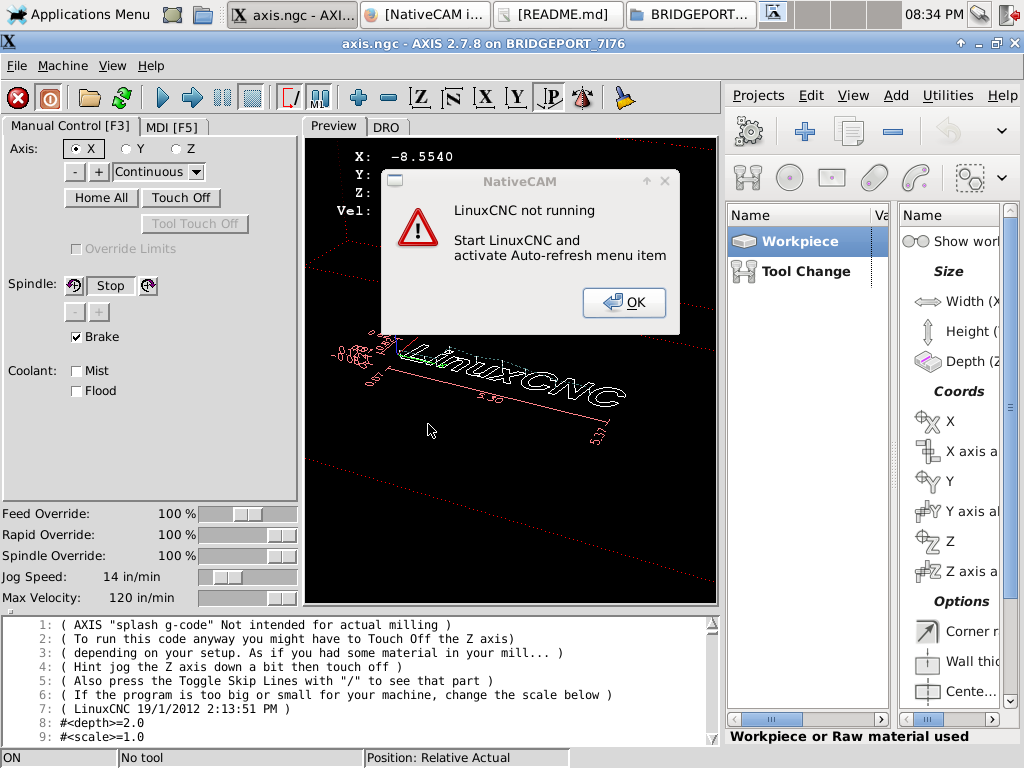NativeCAM is Features renamed
- bogie6040
-
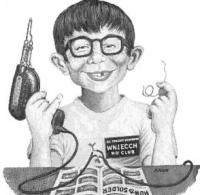
- Offline
- Senior Member
-

Less
More
- Posts: 44
- Thank you received: 10
18 May 2017 02:55 - 18 May 2017 02:57 #93324
by bogie6040
Sorry it took so long to get back to this.... I deleted the NativeCAM directory and then re-cloned it, then followed the directions in the README.md file. Now it opens up with LinuxCNC every time (before I had to delete the ncam folder from my machines config directory every time before running it.) The only problem is it will not show output on the preview plot..... Clicking the gears icon or selecting Auto Refresh menu item gives this error. Any ideas?
Replied by bogie6040 on topic NativeCAM is Features renamed
Hi Bogie
I just pushed updates that should correct the error and report clearly if an error happens when copying or creating link
Regards
Fern
Sorry it took so long to get back to this.... I deleted the NativeCAM directory and then re-cloned it, then followed the directions in the README.md file. Now it opens up with LinuxCNC every time (before I had to delete the ncam folder from my machines config directory every time before running it.) The only problem is it will not show output on the preview plot..... Clicking the gears icon or selecting Auto Refresh menu item gives this error. Any ideas?
Last edit: 18 May 2017 02:57 by bogie6040.
Please Log in or Create an account to join the conversation.
- FernV
-
 Topic Author
Topic Author
- Offline
- Platinum Member
-

Less
More
- Posts: 457
- Thank you received: 124
18 May 2017 13:19 #93345
by FernV
Replied by FernV on topic NativeCAM is Features renamed
Hi
I saw this message too about a month ago. I think it showed twice and before I was able to find what was happening, it stopped showing.
Basically, when pressing the 'Build' button, it tries to find axis in memory and if not, it will try to find gmoccapy. If none is found it shows this message because it can not have the generated file to load in lcnc.
I give priority to this issue now
Regards
Fern
I saw this message too about a month ago. I think it showed twice and before I was able to find what was happening, it stopped showing.
Basically, when pressing the 'Build' button, it tries to find axis in memory and if not, it will try to find gmoccapy. If none is found it shows this message because it can not have the generated file to load in lcnc.
I give priority to this issue now
Regards
Fern
Please Log in or Create an account to join the conversation.
- FernV
-
 Topic Author
Topic Author
- Offline
- Platinum Member
-

Less
More
- Posts: 457
- Thank you received: 124
18 May 2017 22:58 #93371
by FernV
Replied by FernV on topic NativeCAM is Features renamed
Hi,
I added error detection at places I think it should indicate what is happening.
Please test and report
Regards
Fern
I added error detection at places I think it should indicate what is happening.
Please test and report
Regards
Fern
The following user(s) said Thank You: tommylight
Please Log in or Create an account to join the conversation.
- FernV
-
 Topic Author
Topic Author
- Offline
- Platinum Member
-

Less
More
- Posts: 457
- Thank you received: 124
19 May 2017 10:27 #93377
by FernV
Replied by FernV on topic NativeCAM is Features renamed
Hi
This morning I had a better understanding of what was happening and I fixed it right this time
Fern
This morning I had a better understanding of what was happening and I fixed it right this time
Fern
The following user(s) said Thank You: tommylight
Please Log in or Create an account to join the conversation.
- bogie6040
-
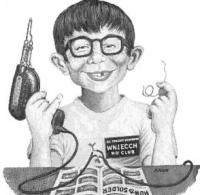
- Offline
- Senior Member
-

Less
More
- Posts: 44
- Thank you received: 10
19 May 2017 16:56 #93389
by bogie6040
Replied by bogie6040 on topic NativeCAM is Features renamed
Thanks Fern,
I've got a roofing project starting, so I will test when I get some time.
I've got a roofing project starting, so I will test when I get some time.
Please Log in or Create an account to join the conversation.
- Transistor
-

- Offline
- Junior Member
-

Less
More
- Posts: 22
- Thank you received: 0
20 May 2017 18:59 - 20 May 2017 19:27 #93403
by Transistor
Replied by Transistor on topic NativeCAM not loading into LinuxCNC
- I have done a fresh install of the AXIS 2.7.0 and latest NativeCAM.
- I have NativeCAM integrated with AXIS.
- When I hit the gear button (Generate ncam.ngc and load it in LinuxCNC) nothing happens the AXIS preview display. It's still showing the LinuxCNC splash job.
Any pointers on where to look?
PS: I wonder if I've created a permissions problem somewhere?
- I have NativeCAM integrated with AXIS.
- When I hit the gear button (Generate ncam.ngc and load it in LinuxCNC) nothing happens the AXIS preview display. It's still showing the LinuxCNC splash job.
Any pointers on where to look?
PS: I wonder if I've created a permissions problem somewhere?
Last edit: 20 May 2017 19:27 by Transistor.
Please Log in or Create an account to join the conversation.
- FernV
-
 Topic Author
Topic Author
- Offline
- Platinum Member
-

Less
More
- Posts: 457
- Thank you received: 124
20 May 2017 19:41 - 20 May 2017 23:19 #93404
by FernV
Do you have a dialog displaying an error like bogie had ?
Run from a terminal, save the output and post.
Also post a screenshot.
Try with gmoccapy
Fern
PS What is your OS and version ?
Replied by FernV on topic NativeCAM not loading into LinuxCNC
...nothing happens the AXIS preview display. It's still showing the LinuxCNC splash job.
Any pointers on where to look?
Do you have a dialog displaying an error like bogie had ?
Run from a terminal, save the output and post.
Also post a screenshot.
Try with gmoccapy
Fern
PS What is your OS and version ?
Last edit: 20 May 2017 23:19 by FernV. Reason: Une more question
Please Log in or Create an account to join the conversation.
- Transistor
-

- Offline
- Junior Member
-

Less
More
- Posts: 22
- Thank you received: 0
21 May 2017 12:55 #93432
by Transistor
Replied by Transistor on topic NativeCAM not loading into LinuxCNC
1. No error dialog.
2. Ì started LinuxCNC from terminal as you suggested and saw that I received an error 13 - write permissions - on ~/linuxcnc/configs/mill/ncam/scripts/ncam.ngc. I fixed this and it seems to be loading the g-code into AXIS now.
OS is Debian GNU/Linux 7.9 (wheezy).
Two questions:
Q1. The documentation says that an "ncam" director will be created. The script creates "nativecam". What's supposed to happen? Should we rename the folder or fix all the wrong paths added to the ini files?
Q2: I seemed to have to run nondeb_setup.py even though I'm using a Debian based Ubuntu (default LinuxCNC) install.
Thank you for your help and for what appears to be a very useful plug-in.
2. Ì started LinuxCNC from terminal as you suggested and saw that I received an error 13 - write permissions - on ~/linuxcnc/configs/mill/ncam/scripts/ncam.ngc. I fixed this and it seems to be loading the g-code into AXIS now.
OS is Debian GNU/Linux 7.9 (wheezy).
Two questions:
Q1. The documentation says that an "ncam" director will be created. The script creates "nativecam". What's supposed to happen? Should we rename the folder or fix all the wrong paths added to the ini files?
Q2: I seemed to have to run nondeb_setup.py even though I'm using a Debian based Ubuntu (default LinuxCNC) install.
Thank you for your help and for what appears to be a very useful plug-in.
Please Log in or Create an account to join the conversation.
- FernV
-
 Topic Author
Topic Author
- Offline
- Platinum Member
-

Less
More
- Posts: 457
- Thank you received: 124
21 May 2017 19:49 #93448
by FernV
Replied by FernV on topic NativeCAM not loading into LinuxCNC
Hi,
It looks like you used a superuser terminal to install, did you ? I will clearly mention to use a regular user terminal.
~/nativecam directory is created/used when there is no mention of inifile in the command line in standalone mode.
Default catalog is mill but you can use '-c plasma' or '--catalog=lathe' (I am currently writing lathe code).
~/nativecam directory can be deleted anytime without consequences.
Use some demo inifile or modify yours as per instruction when you type ./ncam.py -h
Fern
It looks like you used a superuser terminal to install, did you ? I will clearly mention to use a regular user terminal.
~/nativecam directory is created/used when there is no mention of inifile in the command line in standalone mode.
Default catalog is mill but you can use '-c plasma' or '--catalog=lathe' (I am currently writing lathe code).
~/nativecam directory can be deleted anytime without consequences.
Use some demo inifile or modify yours as per instruction when you type ./ncam.py -h
Fern
Please Log in or Create an account to join the conversation.
- Transistor
-

- Offline
- Junior Member
-

Less
More
- Posts: 22
- Thank you received: 0
21 May 2017 22:06 #93454
by Transistor
Replied by Transistor on topic NativeCAM not loading into LinuxCNC
Thanks again.
There were a couple of other funnies. The X and Y axis got swapped. I'm still trying to figure that out. They work correctly if I run the configurator but when I run the ncam setup again something gets messed up.
I'm away this week so until next weekend ...
There were a couple of other funnies. The X and Y axis got swapped. I'm still trying to figure that out. They work correctly if I run the configurator but when I run the ncam setup again something gets messed up.
I'm away this week so until next weekend ...
Please Log in or Create an account to join the conversation.
Time to create page: 0.193 seconds